Do designers need to learn to code_HTML/Xhtml_Web page production
Usually, after completing a piece of web design, the designer’s ignorance will be exposed and he will be criticized. They leave the hard work of creating web page code to programmers. This phenomenon is not only seen in the web development industry, but also in the software and game development industry.
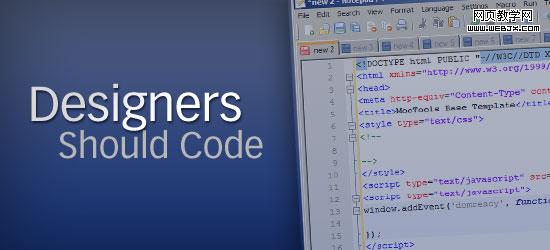
The harsh truth is: Development progress can be stalled by designers. In order to pursue optimal efficiency, designers not only need to draw, but also need to be able to make it! In this article, I want to share with readers some of the reasons why designers need to learn to code.
Make realistic and feasible designs
With a clear impression of how the final product will be realized, the designer will come up with more practical and workable concepts. As an integral part of the development process, designers are responsible for ensuring that their designs can be transferred smoothly to the online medium, while also considering usability, web readability and implementability. A user-friendly website not only has a concise and clear browsing sequence logic, but also provides users with all the information they need without appearing overwhelming or cluttered. The only way to know if a web layout is possible is to learn how to build a web page yourself.
Make communication easier
In almost all products that are designed and implemented independently, the design team and implementation team never meet each other's expectations, especially those intangible products such as websites, software, and games. This usually comes down to a compromise between product expectations and product feasibility , which currently seems difficult to perfectly unify. The solution is: designers should personally try to realize the design work to avoid confusion, misunderstanding and miscommunication in communication.
Convenient iterative development process
A practical design should not be absolute. What I mean is that the design should be flexible and user-friendly, capable of being modified to suit the technical constraints of the system without distorting its original content. These repetitive but necessary changes can only be implemented by the original designer. A designer/developer can be more efficient than a developer bringing the design back to the designer to make changes. And friction can arise between designers and developers - as is often the case -.
Better and more harmonious results
I often like to think of software, web or game development as an orchestra, with designers being the composer and developers being the conductors of the orchestra. What would happen if they were the same person? The symphony will be stunning, captivating, and pure! Not only is it the masterpiece of the master, but it was also directed by him himself!
Shorten development time
Designersimultaneously filling the role of Programmer means that the progress of design and coding is continuous if not simultaneous. The result is shorter development cycles - who doesn't care about efficiency?
DesignerMore market-oriented
ModernDesigners need to improve their abilities to maintain personal value. Having a set of skills is far from enough. We often need to wear different titles: Designer, Front-endDevelopers, article authors and project managers.
By learning to implement your own designs, rather than leaving them orphaned in the hands of developers - you increase your own value. After all, it never hurts to mention design and coding skills on your resume. Conversely, in this era of financial crisis corporate restructuring (see: mass layoffs) and retrenchment, it is also possible to emphasize one's importance and avoid being fired.
However, even though there are so many reasons for designers to learn to code, there are still objections.
Quoting a controversial article by Lukas Mathis "Designers are not Programmers" (Note 1)
If a designer implements his own design, he is bound by two different goals: clean code and a good user experience. These two goals are contradictory. If you want to implement your own design, you will inevitably compromise for the quality of the code, which is not conducive to interaction design.
Designers who implement their own designs face two problems: they know that a great new idea will create messy code, and they also know that if they improve the user experience, the existing code will be broken. chaos. These two contradict each other because user experience is all about small details, and these small details are ultimately ruined by their unwillingness to clutter their code.
This aptly sums up the strong stance taken by the “web development purifiers”. They are old school and advocate drawing a clear line between design and development. Obviously, designers create for humans and developers create for machines. Therefore, UX designers should design the most feasible user interface and allow developers to make the most feasible programming decisions. While there is some truth to this, when I was working on a user interface, my efforts to find inspiration in the code ended in failure. In short, it is better to have a correct idea of the technical and usability limitations in your mind.
Write it at the end
Ultimately, the scale of the project being developed may ultimately determine the role of the designer and developer. A small application can be controlled by a project manager (Note 2) , but a large system will definitely require different professionals!
Note 1 Mathis-Lukas——“Designers are not Programmers”——ignore the code
Note 2 Spolsky-Joel - describes a position called "designer and programmer" - "How to be a program manager" - Joel on Software
The author John Urban is a sophomore at the University of California, majoring in computer science.
English original text http://sixrevisions.com/web_design/why-designers-should-learn-how-to-code/
 What is the difference between an HTML tag and an HTML attribute?May 14, 2025 am 12:01 AM
What is the difference between an HTML tag and an HTML attribute?May 14, 2025 am 12:01 AMHTMLtagsdefinethestructureofawebpage,whileattributesaddfunctionalityanddetails.1)Tagslike,,andoutlinethecontent'splacement.2)Attributessuchassrc,class,andstyleenhancetagsbyspecifyingimagesources,styling,andmore,improvingfunctionalityandappearance.
 The Future of HTML: Evolution and TrendsMay 13, 2025 am 12:01 AM
The Future of HTML: Evolution and TrendsMay 13, 2025 am 12:01 AMThe future of HTML will develop in a more semantic, functional and modular direction. 1) Semanticization will make the tag describe the content more clearly, improving SEO and barrier-free access. 2) Functionalization will introduce new elements and attributes to meet user needs. 3) Modularity will support component development and improve code reusability.
 Why are HTML attributes important for web development?May 12, 2025 am 12:01 AM
Why are HTML attributes important for web development?May 12, 2025 am 12:01 AMHTMLattributesarecrucialinwebdevelopmentforcontrollingbehavior,appearance,andfunctionality.Theyenhanceinteractivity,accessibility,andSEO.Forexample,thesrcattributeintagsimpactsSEO,whileonclickintagsaddsinteractivity.Touseattributeseffectively:1)Usese
 What is the purpose of the alt attribute? Why is it important?May 11, 2025 am 12:01 AM
What is the purpose of the alt attribute? Why is it important?May 11, 2025 am 12:01 AMThe alt attribute is an important part of the tag in HTML and is used to provide alternative text for images. 1. When the image cannot be loaded, the text in the alt attribute will be displayed to improve the user experience. 2. Screen readers use the alt attribute to help visually impaired users understand the content of the picture. 3. Search engines index text in the alt attribute to improve the SEO ranking of web pages.
 HTML, CSS, and JavaScript: Examples and Practical ApplicationsMay 09, 2025 am 12:01 AM
HTML, CSS, and JavaScript: Examples and Practical ApplicationsMay 09, 2025 am 12:01 AMThe roles of HTML, CSS and JavaScript in web development are: 1. HTML is used to build web page structure; 2. CSS is used to beautify the appearance of web pages; 3. JavaScript is used to achieve dynamic interaction. Through tags, styles and scripts, these three together build the core functions of modern web pages.
 How do you set the lang attribute on the tag? Why is this important?May 08, 2025 am 12:03 AM
How do you set the lang attribute on the tag? Why is this important?May 08, 2025 am 12:03 AMSetting the lang attributes of a tag is a key step in optimizing web accessibility and SEO. 1) Set the lang attribute in the tag, such as. 2) In multilingual content, set lang attributes for different language parts, such as. 3) Use language codes that comply with ISO639-1 standards, such as "en", "fr", "zh", etc. Correctly setting the lang attribute can improve the accessibility of web pages and search engine rankings.
 What is the purpose of HTML attributes?May 07, 2025 am 12:01 AM
What is the purpose of HTML attributes?May 07, 2025 am 12:01 AMHTMLattributesareessentialforenhancingwebelements'functionalityandappearance.Theyaddinformationtodefinebehavior,appearance,andinteraction,makingwebsitesinteractive,responsive,andvisuallyappealing.Attributeslikesrc,href,class,type,anddisabledtransform
 How do you create a list in HTML?May 06, 2025 am 12:01 AM
How do you create a list in HTML?May 06, 2025 am 12:01 AMTocreatealistinHTML,useforunorderedlistsandfororderedlists:1)Forunorderedlists,wrapitemsinanduseforeachitem,renderingasabulletedlist.2)Fororderedlists,useandfornumberedlists,customizablewiththetypeattributefordifferentnumberingstyles.


Hot AI Tools

Undresser.AI Undress
AI-powered app for creating realistic nude photos

AI Clothes Remover
Online AI tool for removing clothes from photos.

Undress AI Tool
Undress images for free

Clothoff.io
AI clothes remover

Video Face Swap
Swap faces in any video effortlessly with our completely free AI face swap tool!

Hot Article

Hot Tools

WebStorm Mac version
Useful JavaScript development tools

SublimeText3 Linux new version
SublimeText3 Linux latest version

SublimeText3 Mac version
God-level code editing software (SublimeText3)

Atom editor mac version download
The most popular open source editor

Dreamweaver CS6
Visual web development tools







