7月中旬买了块腾达的Tenda W541U V2.0的无线网卡,当时没想到要在linux下用,回来后才发现驱动问题比较麻烦,官方不提供linux下的驱动,网上的解决方案没有试成功的,很是郁闷。 给Tenda的技术支持写过信,给到了一个驱动,但没有说具体编译的细节,自己试着
7月中旬买了块腾达的Tenda W541U V2.0的无线网卡,当时没想到要在linux下用,回来后才发现驱动问题比较麻烦,官方不提供linux下的驱动,网上的解决方案没有试成功的,很是郁闷。
给Tenda的技术支持写过信,给到了一个驱动,但没有说具体编译的细节,自己试着编译出一个.o文件,lsmod后还是检测不到无线网卡。再写信就无回音了。可能这个问题很好解决,但自己确实搞不定。
前两天到ubuntu论坛网站上去看,发现老外的一篇贴子,说是解决了这个问题,按照相应步骤试了一下,果然编译了可以使用的驱动,现将步骤和应注意事项总结如下,还希望能帮助和我一样用Tenda W541U V2.0(这个型号我现在是倒背如流了)无线网卡的人!
参考的网址:http://georgia.ubuntuforums.org/showthread.php?t=1285828
标题是:Tenda W541U V2.0 Wireless USB Adapter / Ralink RT2070
具体的流程大家可以参考贴子上的步骤进行,我只是简单的总结一下流程与要需注意的地方:
一、需求:
1 硬件:
无线网卡型号:
Tenda W541U V2.0 Wireless USB Adapter ( Ralink RT2070L Chipset)
在命令终端里输入:lsusb
关于无线网卡的内容应该是类似于以下:
Bus 001 Device 003: ID 148f:2070 Ralink Technology, Corp.
其中ID 后面必须是148f:2070 ,如果不是,不能保证后面是否成功。|
2 驱动下载:
Driver:
RT3070USB(RT307x) http://www.ralinktech.com/support.php?s=2
3 操作系统:ubuntu 9.04
二、步骤:
注意: 以下操作凡是因权限问题而未执行的,请在前面加上sudo再次尝试!
1. 下载RT3070USB driver(上面的网址)
2. 解压:
#sudo tar jxvf 2009_0525_RT3070_Linux_STA_v2.1.1.0.bz2
3 在 os/linux下的usb_main_dev.c 里的#ifdef RT3070下面增加以下语句:
{USB_DEVICE(0x148F,0x2070)}, /* Ralink 2070L */
4 编译模块:
回到刚开始的目录,即解决完进入的第一层目录:
cd ../..
make
5 如果编译成功,则安装:|
make install
如果编译不成功,且你的LINUX 内核版本高于等于2.6.31 的情况,请到步骤11查看并处理!
6 COPY .DAT文件到 /etc/Wireless,copy .bin 到 /lib/firmware
#mkdir -p /etc/Wireless/RT2870STA
#cp RT2870STA.dat /etc/Wireless/RT2870STA/
#apt-get install tofrodos
#dos2unix /etc/Wireless/RT2870STA/RT2870STA.dat
#chmod +x /etc/Wireless/RT2870STA/RT2870STA.dat
#cp common/rt2870.bin /lib/firmware/
注意:要安装dos2unix来去掉一些windows下文件转过来时的多余的字符。
7 启动模块:
#modprobe rt3070sta
8 测试模块(以下192.168.0.33的IP地址自己定 ):
#ifconfig ra0 inet 192.168.0.33 up
#iwconfig ra0
这时,如果输入:ifconfig,应该可以看到ra0设备
9 配置网卡:
因为我用的不是ubuntu默认的网络管理工具,而是WICD工具,只需要 无线网络 处填入 ra0后其它的按相应网络设定配置后 即可配置完毕。
有两点要注意的:
a) 至于有用到WPA方式加密的情况,参考贴里有提到需要修改编译时的配置文件 os/linux/config.mk:
HAS_WPA_SUPPLICANT=y
HAS_NATIVE_WPA_SUPPLICANT_SUPPORT=y
b) 如果使用WICD工具的话,将WPA Suppliant Driver选为wext。
10 刷新后,无线网络应该能被检测到,终于可以告别有线的日子了。happy一个!
11 对于LINUX 内核版本高于等于2.6.31 的情况,编译时会出现一个编译错误,参考贴中提供了patch。
下面这段我就不翻了,大家基本上都能看明白的。
UPDATE: Linux Kernel >= 2.6.31 / Ubuntu Karmic Koala 9.10 compile patch!
Ok, after speaking with another person and installing Ubuntu 9.10 on my other box I noticed this driver will not compile on my brand new 2.6.31-14-generic kernel.
The error I received (and probably many people do when attempting to compile most ralink drivers under 2.6.31 because this kernel replaced the old net_device structure with a new one called net_device_ops) was:
Code:
CC [M] /root/2009_0525_RT3070_Linux_STA_v2.1.1.0/os/linux/../../os/linux/rt_linux.o /root/2009_0525_RT3070_Linux_STA_v2.1.1.0/os/linux/../../os/linux/rt_linux.c: In function ‘RtmpOSNetDevAttach’: /root/2009_0525_RT3070_Linux_STA_v2.1.1.0/os/linux/../../os/linux/rt_linux.c:1510: error: ‘struct net_device’ has no member named ‘open’ /root/2009_0525_RT3070_Linux_STA_v2.1.1.0/os/linux/../../os/linux/rt_linux.c:1511: error: ‘struct net_device’ has no member named ‘stop’ /root/2009_0525_RT3070_Linux_STA_v2.1.1.0/os/linux/../../os/linux/rt_linux.c:1512: error: ‘struct net_device’ has no member named ‘hard_start_xmit’ /root/2009_0525_RT3070_Linux_STA_v2.1.1.0/os/linux/../../os/linux/rt_linux.c:1513: error: ‘struct net_device’ has no member named ‘do_ioctl’ /root/2009_0525_RT3070_Linux_STA_v2.1.1.0/os/linux/../../os/linux/rt_linux.c:1519: error: ‘struct net_device’ has no member named ‘get_stats’ /root/2009_0525_RT3070_Linux_STA_v2.1.1.0/os/linux/../../os/linux/rt_linux.c:1553: error: ‘struct net_device’ has no member named ‘validate_addr’ make[2]: *** [/root/2009_0525_RT3070_Linux_STA_v2.1.1.0/os/linux/../../os/linux/rt_linux.o] Error 1 make[1]: *** [_module_/root/2009_0525_RT3070_Linux_STA_v2.1.1.0/os/linux] Error 2 make[1]: Leaving directory `/usr/src/linux-headers-2.6.31-14-generic' make: *** [LINUX] Error 2
After some deep searching I found this rt3070-2.6.31-compile.patch (a part of rt3070-kmod Fedora 11 package) on lists.rpmfusion.org/pipermail/rpmfusion-commits/2009-August/006214.html. Once you apply it, it will compile just fine.
I have attached it to this post, just:
Code:
$gunzip rt3070-2.6.31-compile.patch.gz $patch -p0 <p>Also make sure that rt2800usb, rt2x00usb and rt2x00lib are blacklisted as they now recognize this device (under Ubuntu 9.10) but the device will not function properly (no scan results).</p> <p> </p><p>Code:</p> <pre class="brush:php;toolbar:false">$sudo pico /etc/modprobe.d/blacklist.conf add the following lines: blacklist rt2x00usb blacklist rt2x00lib blacklist rt2800usb close and save. $sudo rmmod rt2x00usb (just in case) $sudo rmmod rt2x00lib (just in case) $sudo rmmod rt2800usb (just in case)
12 我只是将W541U用来当Station模式来用,AP模式还没用过,具体设置不知如何操作。
祝各位好运!
 如何在 Ubuntu 和其他 Linux 下安装 IDLE Python IDEApr 08, 2023 pm 10:21 PM
如何在 Ubuntu 和其他 Linux 下安装 IDLE Python IDEApr 08, 2023 pm 10:21 PMIDLE(集成开发学习环境Integrated Development and Learning Environment)是一个 Python IDE,由 Python 语言本身编写,在 Windows 中通常作为 Python 安装 的一部分而安装。它是初学者的理想选择,使用起来很简单。对于那些正在学习 Python 的人,比如学生,它可以作为一个很好的 IDE 来开始使用。语法高亮、智能识别和自动补全等基本功能是这个 IDE 的一些特点。你可以随时在官方 文档 中了
 聊聊Ubuntu中怎么切换多个 PHP 版本Aug 30, 2022 pm 07:37 PM
聊聊Ubuntu中怎么切换多个 PHP 版本Aug 30, 2022 pm 07:37 PM如何在 Ubuntu 中切换多个 PHP 版本?下面本篇文章给大家介绍一下Ubuntu中切换多个 PHP 版本的方,希望对大家有所帮助!
 ubuntu怎么重启nginx服务May 23, 2023 pm 12:22 PM
ubuntu怎么重启nginx服务May 23, 2023 pm 12:22 PM1.使用快捷键【Ctrl+Alt+T】打开终端命令模式。2.可以通过以下方式重启nginx服务。方法一,在nginx可执行目录sbin下,输入以下命令重启/nginx-sreload#重启方法二,查找当前nginx进程号,然后输入命令:kill-HUP进程号,实现重启nginx服务#ps-ef|grepnginx#查找当前nginx进程号]#kill-TERM132#杀死nginx进程,132为nginx进程号
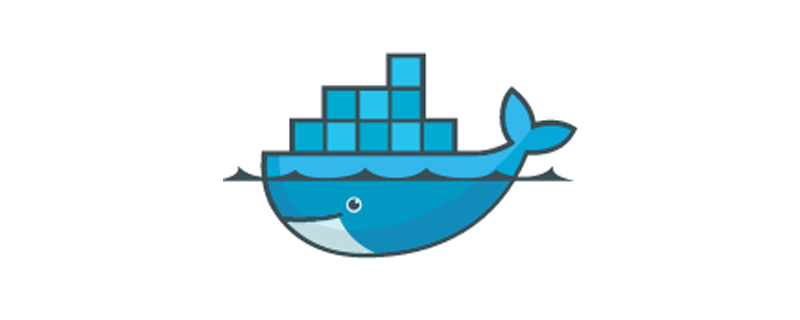 docker内ubuntu乱码怎么办Nov 04, 2022 pm 12:04 PM
docker内ubuntu乱码怎么办Nov 04, 2022 pm 12:04 PMdocker内ubuntu乱码的解决办法:1、通过“locale”查看本地使用的语言环境;2、通过“locale -a”命令查看本地支持的语言环境;3、在“/etc/profile”文件的结尾处添加“export LANG=C.UTF-8”;4、重新加载“source /etc/profile”即可。
 ubuntu php无法启动服务怎么办Dec 19, 2022 am 09:46 AM
ubuntu php无法启动服务怎么办Dec 19, 2022 am 09:46 AMubuntu php无法启动服务的解决办法:1、在php-fpm.conf里面设置错误日志;2、执行“/usr/sbin/php-fpm7.4 --fpm-config /etc/php/fpm/php-fpm.conf”命令;3、修改php的配置文件注释即可。
 ubuntu没有php-fpm怎么办Feb 03, 2023 am 10:51 AM
ubuntu没有php-fpm怎么办Feb 03, 2023 am 10:51 AMubuntu没有php-fpm的解决办法:1、通过执行“sudo apt-get”命令添加php的源地址;2、查看有没有php7的包;3、通过“sudo apt-get install”命令安装PHP;4、修改配置监听9000端口来处理nginx的请求;5、通过“sudo service php7.2-fpm start”启动“php7.2-fpm”即可。
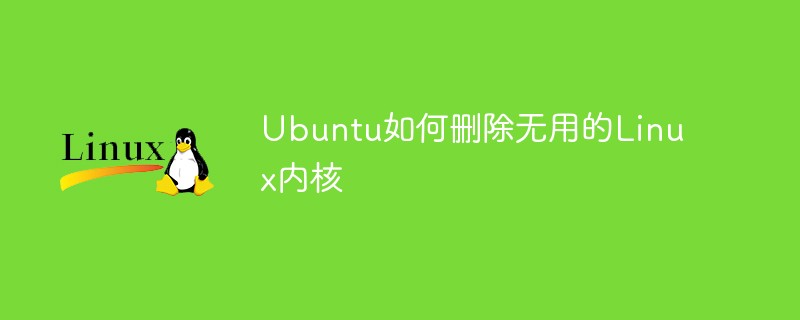 Ubuntu如何删除无用的Linux内核May 14, 2023 pm 09:13 PM
Ubuntu如何删除无用的Linux内核May 14, 2023 pm 09:13 PM查找无用的镜像首先,您可以检查当前使用的内核,您可以通过命令获得信息:uname-aa.例如,它在我的桌面上显示为:复制代码代码如下:magc@magc-desktop:~$uname-aLinuxmagc-desktop2.6.24-19-RT#1SMPpremptRTThu8月21日02:08336003UTC2008i686GNU/Linux然后通过查看这台机器上所有内核的列表来决定哪些需要删除:运行命令:复制代码代码如下:dpkg-get-selections|greplinux例如,我


Hot AI Tools

Undresser.AI Undress
AI-powered app for creating realistic nude photos

AI Clothes Remover
Online AI tool for removing clothes from photos.

Undress AI Tool
Undress images for free

Clothoff.io
AI clothes remover

AI Hentai Generator
Generate AI Hentai for free.

Hot Article

Hot Tools

Dreamweaver Mac version
Visual web development tools

VSCode Windows 64-bit Download
A free and powerful IDE editor launched by Microsoft

MinGW - Minimalist GNU for Windows
This project is in the process of being migrated to osdn.net/projects/mingw, you can continue to follow us there. MinGW: A native Windows port of the GNU Compiler Collection (GCC), freely distributable import libraries and header files for building native Windows applications; includes extensions to the MSVC runtime to support C99 functionality. All MinGW software can run on 64-bit Windows platforms.

PhpStorm Mac version
The latest (2018.2.1) professional PHP integrated development tool

SAP NetWeaver Server Adapter for Eclipse
Integrate Eclipse with SAP NetWeaver application server.







