So,开始之前你需要什么? 关于openwrt OpenWrt的被描述为一个嵌入式设备的Linux发行版,而不是试图建立一个单一的,静态的固件,OpenWrt的包管理提供了一个完全可写的文件系统,从应用程序供应商提供的选择和配置,并允许您自定义的设备,以适应任何应用程
So,开始之前你需要什么?
关于openwrt
OpenWrt的被描述为一个嵌入式设备的Linux发行版,而不是试图建立一个单一的,静态的固件,OpenWrt的包管理提供了一个完全可写的文件系统,从应用程序供应商提供的选择和配置,并允许您自定义的设备,以适应任何应用程序通过使用包。对于开发人员,OpenWrt的是框架来构建应用程序,而无需建立一个完整的固件左右;对于用户来说,这意味着完全定制的能力,从来没有预想的方式使用该设备。
- 装有Openwrt的路由器 一个
- 使你的路由器能上网
所以,你需要买上一个路由器,或者用自带的,至于各种教程就网上找吧。如果不知道Openwrt是什么请谷歌,如果你的路由器不能上网,带有无线的话,试着用connectify共享出你的网络。
(Ps:需要有Linux基础才会各种没有压力,power by Phodal.com)
参考这个贴子:http://www.openwrt.org.cn/bbs/forum.php?mod=viewthread&tid=5983,扩展你的系统到U盘上。
opkg update opkg install kmod-usb-ohci kmod-usb2 kmod-fs-ext3 opkg install kmod-usb-storage reboot mount /dev/sda1 /mnt mkdir /tmp/root mount -o bind / /tmp/root cp /tmp/root/* /mnt -a umount /tmp/root umount /mnt echo Booted from internal rom >> /etc/banner opkg update opkg install block-extroot
#修改etc/config/fstab文件如下:
echo option force_space >> /etc/opkg.conf reboot
当然了,如果你的路由器带有支持extroot功能的话,直接就能用。如我的

总之是为了保证有足够的空间来安装这些。
安装Python以及Django
需要安装libffi,python-mini,python。libffi以及python-mini需要安装在python之前
wget -c http://downloads.openwrt.org.cn/backfire/10.03.1/brcm63xx/packages/libffi_3.0.9-1_brcm63xx.ipk wget -c http://downloads.openwrt.org.cn/backfire/10.03.1/brcm63xx/packages/python-mini_2.6.4-3_brcm63xx.ipk wget -c http://downloads.openwrt.org.cn/backfire/10.03.1/brcm63xx/packages/python_2.6.4-3_brcm63xx.ipk安装这几个包
opkg install libffi*.ipk opkg install python-mini*.ipk opkg install python_2*.ipk
http://pypi.python.org/packages/2.6/s/setuptools/setuptools-0.6c11-py2.6.egg#md5=bfa92100bd772d5a213eedd356d64086
安装easy_install
sh setuptools-0.6c11-py2.6.egg
安装Pip
easy_install pip
安装django
pip install django
创建一个django项目,比如Onrt
django-admin.py startproject Onrt
让路由器咆哮
(powered by Phodal.com)
安装sqlite以及lighttpd,如果不能直接安装请使用wget
opkg install lighttpd opkg install libsqlite2 opkg install libsqlite3 opkg install lighttpd-mod-access opkg install lighttpd-mod-alias opkg install lighttpd-mod-cgi opkg install lighttpd-mod-fastcgi opkg install lighttpd-mod-rewrite opkg install lighttpd-mod-redirect opkg install sqlite2-cli
opkg install nginx opkg install fastcgi
测试下nginx
/etc/init.d/nginx start
遇到错误,修改端口。
修改nginx.conf。位于/etc/nginx/nginx.conf
user nobody nogroup;
worker_processes 1;
error_log logs/error.log;
#error_log logs/error.log notice;
#error_log logs/error.log info;
events {
worker_connections 1024;
}
http {
include mime.types;
index index.php index.html index.htm;
default_type text/html;
sendfile on;
keepalive_timeout 65;
gzip on;
gzip_min_length 1k;
gzip_buffers 4 16k;
gzip_http_version 1.0;
gzip_comp_level 2;
gzip_types text/plain application/x-javascript text/css application/xml;
gzip_vary on;
server {
listen 88;
server_name YOUR_SERVER;
fastcgi_connect_timeout 300;
fastcgi_send_timeout 300;
fastcgi_read_timeout 300;
fastcgi_buffer_size 32k;
fastcgi_buffers 4 32k;
fastcgi_busy_buffers_size 32k;
fastcgi_temp_file_write_size 32k;
client_body_timeout 10;
client_header_timeout 10;
send_timeout 60;
output_buffers 1 32k;
postpone_output 1460;
root /root/Onrt;
location /static/ { # STATIC_URL
alias /root/Onrt; # STATIC_ROOT
expires 30d;
}
location /media/ { # MEDIA_URL
alias /root/Onrt; # MEDIA_ROOT
expires 30d;
}
location / {
include fastcgi_params;
fastcgi_pass 127.0.0.1:1259;
}
#location ~ \.php$ {
# fastcgi_index index.php;
# fastcgi_param SCRIPT_FILENAME $document_root$fastcgi_script_name;
# include fastcgi_params;
#
# if (-f $request_filename) {
# # Only throw it at PHP-FPM if the file exists (prevents some PHP exploits)
# fastcgi_pass 127.0.0.1:1026; # The upstream determined above
# }
#}
}
}
运行fastcgi
python /root/Onrt/manage.py runfcgi host=127.0.0.1 port=1259;
记得保持端口一致
大功告成:Welcome to Django

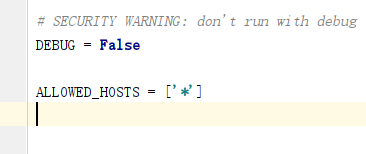 怎么将Django项目迁移到linux系统中Jun 01, 2023 pm 01:07 PM
怎么将Django项目迁移到linux系统中Jun 01, 2023 pm 01:07 PMDjango项目配置修改我们需要把原先的Django项目进行修改才能更好地进行项目迁移工作,首先需要修改的是settings.py文件。由于项目上线之后不能让用户看到后台的运行逻辑,所以我们要把DEBUG改成False,把ALLOWED_HOSTS写成‘*’,这样是为了允许从不同主机进行访问。由于linux中如果不加这句可能会出现文件找不到的情况,所以我们要把模板的路径进行拼接。由于做Django项目肯定进行过数据库的同步,所以我们要把migrations
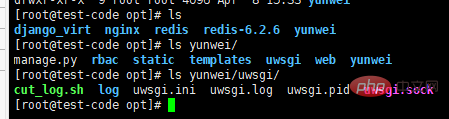 centos+nginx+uwsgi部署django项目上线的方法May 15, 2023 am 08:13 AM
centos+nginx+uwsgi部署django项目上线的方法May 15, 2023 am 08:13 AM我django项目叫yunwei,主要app是rabc和web,整个项目放/opt/下如下:[root@test-codeopt]#lsdjango_virtnginxredisredis-6.2.6yunwei[root@test-codeopt]#lsyunwei/manage.pyrbacstatictemplatesuwsgiwebyunwei[root@test-codeopt]#lsyunwei/uwsgi/cut_log.shloguwsgi.iniuwsgi.loguwsgi.p
 Django框架中的数据库迁移技巧Jun 17, 2023 pm 01:10 PM
Django框架中的数据库迁移技巧Jun 17, 2023 pm 01:10 PMDjango是一个使用Python语言编写的Web开发框架,其提供了许多方便的工具和模块来帮助开发人员快速地搭建网站和应用程序。其中最重要的一个特性就是数据库迁移功能,它可以帮助我们简单地管理数据库模式的变化。在本文中,我们将会介绍一些在Django中使用数据库迁移的技巧,包括如何开始一个新的数据库迁移、如何检测数据库迁移冲突、如何查看历史数据库迁移记录等等
 Django框架中的文件上传技巧Jun 18, 2023 am 08:24 AM
Django框架中的文件上传技巧Jun 18, 2023 am 08:24 AM近年来,Web应用程序逐渐流行,而其中许多应用程序都需要文件上传功能。在Django框架中,实现上传文件功能并不困难,但是在实际开发中,我们还需要处理上传的文件,其他操作包括更改文件名、限制文件大小等问题。本文将分享一些Django框架中的文件上传技巧。一、配置文件上传项在Django项目中,要配置文件上传需要在settings.py文件中进
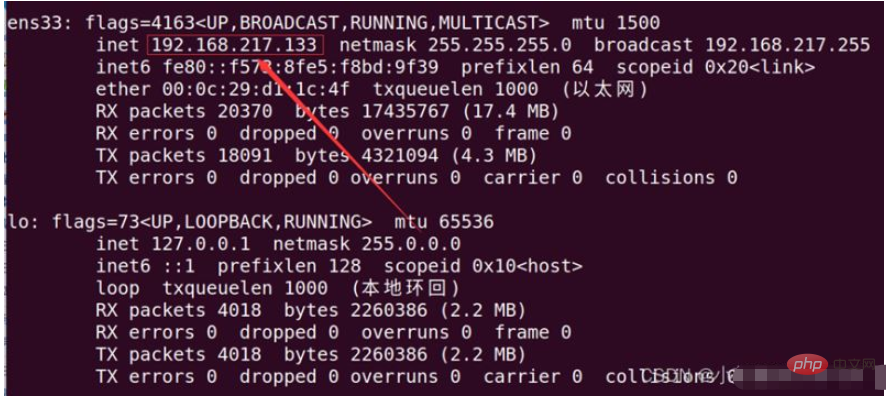 如何用nginx+uwsgi部署自己的django项目May 12, 2023 pm 10:10 PM
如何用nginx+uwsgi部署自己的django项目May 12, 2023 pm 10:10 PM第一步:换源输入命令换掉Ubuntu的下载源sudonano/etc/apt/sources.list将以下全部替换掉原文件,我这里用的是阿里的源,你也可以换其他的。debhttp://mirrors.aliyun.com/ubuntu/bionicmainrestricteddebhttp://mirrors.aliyun.com/ubuntu/bionic-updatesmainrestricteddebhttp://mirrors.aliyun.com/ubuntu/bionicunive
 使用Django构建RESTful APIJun 17, 2023 pm 09:29 PM
使用Django构建RESTful APIJun 17, 2023 pm 09:29 PMDjango是一个Web框架,可以轻松地构建RESTfulAPI。RESTfulAPI是一种基于Web的架构,可以通过HTTP协议访问。在这篇文章中,我们将介绍如何使用Django来构建RESTfulAPI,包括如何使用DjangoREST框架来简化开发过程。安装Django首先,我们需要在本地安装Django。可以使用pip来安装Django,具体
 使用Python Django框架构建博客网站Jun 17, 2023 pm 03:37 PM
使用Python Django框架构建博客网站Jun 17, 2023 pm 03:37 PM随着互联网的普及,博客在信息传播和交流方面扮演着越来越重要的角色。在此背景下,越来越多的人开始构建自己的博客网站。本文将介绍如何使用PythonDjango框架来构建自己的博客网站。一、PythonDjango框架简介PythonDjango是一个免费的开源Web框架,可用于快速开发Web应用程序。该框架为开发人员提供了强大的工具,可帮助他们构建功能丰
 Django+Bootstrap构建响应式管理后台系统Jun 17, 2023 pm 05:27 PM
Django+Bootstrap构建响应式管理后台系统Jun 17, 2023 pm 05:27 PM随着互联网技术的快速发展和企业业务的不断扩展,越来越多的企业需要建立自己的管理后台系统,以便于更好地管理业务和数据。而现在,使用Django框架和Bootstrap前端库构建响应式管理后台系统的趋势也越来越明显。本文将介绍如何利用Django和Bootstrap构建一个响应式的管理后台系统。Django是一种基于Python语言的Web框架,它提供了丰富的功


Hot AI Tools

Undresser.AI Undress
AI-powered app for creating realistic nude photos

AI Clothes Remover
Online AI tool for removing clothes from photos.

Undress AI Tool
Undress images for free

Clothoff.io
AI clothes remover

AI Hentai Generator
Generate AI Hentai for free.

Hot Article

Hot Tools

SublimeText3 English version
Recommended: Win version, supports code prompts!

Safe Exam Browser
Safe Exam Browser is a secure browser environment for taking online exams securely. This software turns any computer into a secure workstation. It controls access to any utility and prevents students from using unauthorized resources.

Zend Studio 13.0.1
Powerful PHP integrated development environment

DVWA
Damn Vulnerable Web App (DVWA) is a PHP/MySQL web application that is very vulnerable. Its main goals are to be an aid for security professionals to test their skills and tools in a legal environment, to help web developers better understand the process of securing web applications, and to help teachers/students teach/learn in a classroom environment Web application security. The goal of DVWA is to practice some of the most common web vulnerabilities through a simple and straightforward interface, with varying degrees of difficulty. Please note that this software

mPDF
mPDF is a PHP library that can generate PDF files from UTF-8 encoded HTML. The original author, Ian Back, wrote mPDF to output PDF files "on the fly" from his website and handle different languages. It is slower than original scripts like HTML2FPDF and produces larger files when using Unicode fonts, but supports CSS styles etc. and has a lot of enhancements. Supports almost all languages, including RTL (Arabic and Hebrew) and CJK (Chinese, Japanese and Korean). Supports nested block-level elements (such as P, DIV),







