 Web Front-end
Web Front-end HTML Tutorial
HTML Tutorial Is it necessary to assign the alt attribute to the img image tag_HTML/Xhtml_Webpage Production
Is it necessary to assign the alt attribute to the img image tag_HTML/Xhtml_Webpage ProductionPeople easily overlook the alt attribute of the image img tag. However, its importance cannot be reflected, it is beneficial to the accessibility and validation reasons of the web page. We didn't pay attention to it before, now it's time to add these alt attributes.
1. Get or set the alternative title displayed by the browser when the image is unavailable or is currently being downloaded and has not been completed.
2. It can help visually impaired users and users using screen readers to browse the web normally.
When we encounter problems with our coding, we can:
1. We need to stay up late at night
When we encounter problems, it is not terrible. What matters is the determination to solve the problem. This way we will be impressed. This is how masters are made.
2. View the source code
Is there any better way to learn HTML than copying the hero? At first, we all copied and imitated other people’s good websites! Then slowly, you start to develop your own style/approach.
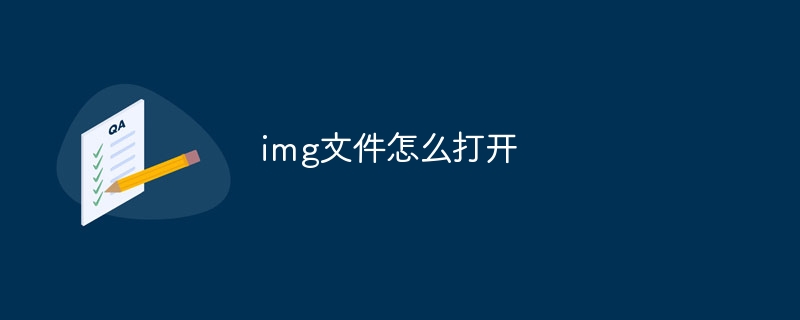 img文件怎么打开Sep 18, 2023 am 09:40 AM
img文件怎么打开Sep 18, 2023 am 09:40 AM打开img文件的方法有使用虚拟光驱软件打开、使用压缩软件打开和使用专用工具打开。详细介绍:1、使用虚拟光驱软件打开,下载并安装一个虚拟光驱软件,右键单击img文件,选择“打开方式”或“关联程序”,在弹出的对话框中选择安装的虚拟光驱软件,虚拟光驱软件会自动加载img文件,并将其作为虚拟光驱中的光盘映像,双击虚拟光驱中的光盘图标,即可打开img文件并访问其中的内容等等。
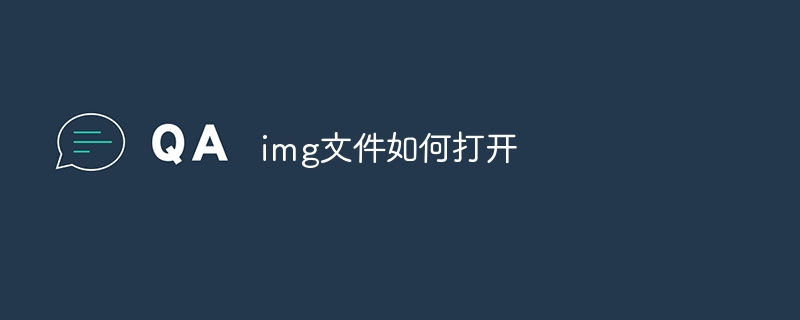 img文件如何打开Jul 06, 2023 pm 04:17 PM
img文件如何打开Jul 06, 2023 pm 04:17 PMimg文件打开的方式:1、确认img文件路径;2、使用img文件打开器;3、选择打开方式;4、查看图片;5、保存图片。img文件是一种常用的图像文件格式,通常用于存储图片数据。
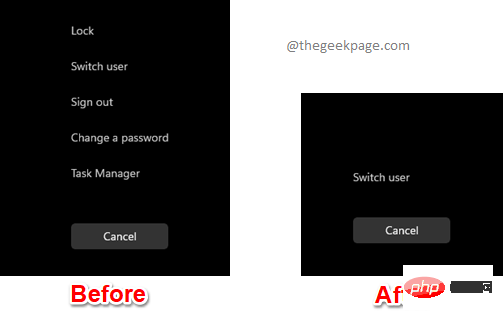 如何从 CTRL+ALT+DEL 屏幕添加/删除安全选项Apr 26, 2023 pm 12:07 PM
如何从 CTRL+ALT+DEL 屏幕添加/删除安全选项Apr 26, 2023 pm 12:07 PM拥有定制的能力,让一个人探索更多。Windows为其用户提供了最大的自定义功能,我们都非常感谢。那么,您是否考虑过自定义您的CTRL+ALT+DEL屏幕?当然你有,否则你现在不会阅读这篇文章。好吧,我们有好消息要告诉你!您确实可以自定义安全选项屏幕。您可以只保留您想要的选项并删除所有不需要的选项。CTRL+ALT+DEL屏幕自定义可以通过本地组策略编辑器或注册表编辑器来完成。您可以选择您选择的方法,两者具有相同的效果。那么,你还在等什么,让我们潜入文章中吧!希望你喜欢!方法一:通过本地组策略编辑
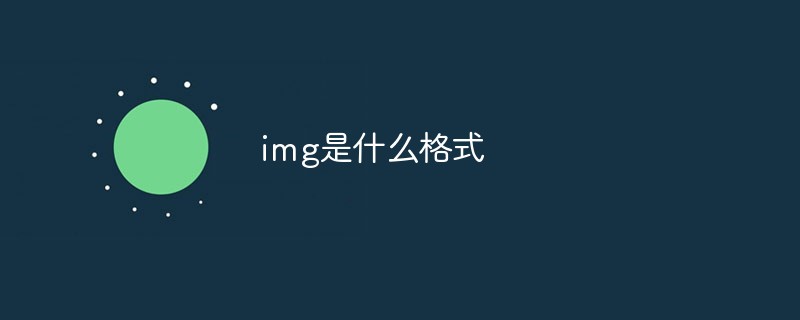 img是什么格式Mar 17, 2023 am 10:33 AM
img是什么格式Mar 17, 2023 am 10:33 AMimg是一种文件压缩格式,主要是为了创建软盘的镜像文件,它可以用来压缩整个软盘或整片光盘的内容;使用“.IMG”这个扩展名的文件就是利用这种文件格式来创建的;img文件包括3个基本节点,分别是“Ehfa_HeaderTag”、“Ehfa_File”和“Ehfa_Entry”。
 u盘pe读不出imgMar 19, 2024 pm 12:07 PM
u盘pe读不出imgMar 19, 2024 pm 12:07 PMU盘是经常用到的储存设备之一,那在使用过程中也会出现一些小问题,比如:U盘读不出,那该怎么解决呢?收好!u盘读不出来?4步教你轻松解决在U盘已经插到电脑的基础上点击开始菜单,选中控制面板收好!u盘读不出来?4步教你轻松解决在控制面板里找到并双击设备管理器。收好!u盘读不出来?4步教你轻松解决在设备管理器的主界面找到通用串行总线控制器收好!u盘读不出来?4步教你轻松解决找到usb大容量存储设备,选中它点击右键找到卸载收好!u盘读不出来?4步教你轻松解决欢迎留言讨论哟!
 jquery怎么改变img的src属性Mar 03, 2022 pm 03:41 PM
jquery怎么改变img的src属性Mar 03, 2022 pm 03:41 PMjquery改变img src属性的方法:1、使用attr()属性,语法“$("img").attr("src","图片文件的地址")”;2、使用prop()方法,语法“$("img").prop("src","图片文件的地址")”。
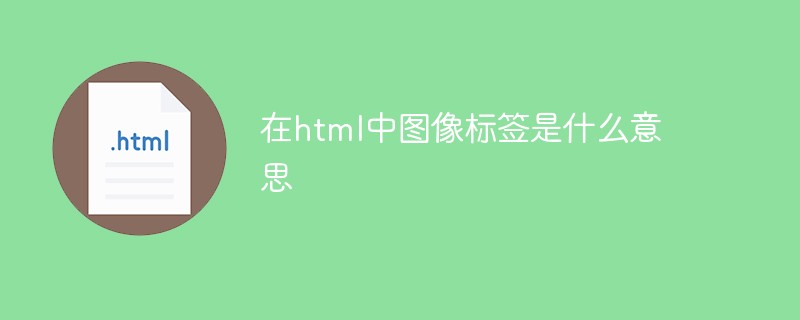 在html中图像标签是什么意思Mar 04, 2021 pm 02:37 PM
在html中图像标签是什么意思Mar 04, 2021 pm 02:37 PM在html中,图像标签是指用于定义图像的标签,即“<img>”标签。img元素可以向网页中嵌入一幅图像,“<img>”标签的作用是为被引用的图像创建占位符,将图像链接到HTML页面上;img标签使用src属性来规定显示图像的URL,语法“<img src="图像url">”。
 css img失真怎么办Sep 13, 2021 am 11:34 AM
css img失真怎么办Sep 13, 2021 am 11:34 AMcss img失真的解决办法:1、打开相应的css文件;2、通过设置“object-fit:none;”来保留原有元素内容的长度和宽度即可。


Hot AI Tools

Undresser.AI Undress
AI-powered app for creating realistic nude photos

AI Clothes Remover
Online AI tool for removing clothes from photos.

Undress AI Tool
Undress images for free

Clothoff.io
AI clothes remover

AI Hentai Generator
Generate AI Hentai for free.

Hot Article

Hot Tools

Atom editor mac version download
The most popular open source editor

DVWA
Damn Vulnerable Web App (DVWA) is a PHP/MySQL web application that is very vulnerable. Its main goals are to be an aid for security professionals to test their skills and tools in a legal environment, to help web developers better understand the process of securing web applications, and to help teachers/students teach/learn in a classroom environment Web application security. The goal of DVWA is to practice some of the most common web vulnerabilities through a simple and straightforward interface, with varying degrees of difficulty. Please note that this software

VSCode Windows 64-bit Download
A free and powerful IDE editor launched by Microsoft

SecLists
SecLists is the ultimate security tester's companion. It is a collection of various types of lists that are frequently used during security assessments, all in one place. SecLists helps make security testing more efficient and productive by conveniently providing all the lists a security tester might need. List types include usernames, passwords, URLs, fuzzing payloads, sensitive data patterns, web shells, and more. The tester can simply pull this repository onto a new test machine and he will have access to every type of list he needs.

SAP NetWeaver Server Adapter for Eclipse
Integrate Eclipse with SAP NetWeaver application server.




