For example:
<table id=tb> <tr><th> </th><th> </th><th> </th><th> </th></tr> <tr><td> </td><td> </td><td> </td><td> </td></tr> <tr><td> </td><td> </td><td> </td><td> </td></tr> </table>
How to traverse assignment in JS?
Program code
var count=0;
for(i=0; i < document.getElementById("tb1").rows.length; i++)
{
for(j=0; j < document.getElementById("tb1").rows(i).cells.length; j++)
{
document.all.getElementById("tb1").rows(i).cells(j).innerText = count;
count++;
}
}
I saw another way to use dom (but I didn’t try it myself, I don’t know why)
<table id="mylist">
<tr><td>一个和尚有水喝。</td></tr>
<tr><td>两个和尚挑水喝。</td></tr>
<tr><td>三个和尚没水喝。</td></tr>
</table>
<script>
var msg=””
var mylist=document.getElementByIdx("mylist")
for (i=0; i<mylist.childNodes.length; i++){
var tr=mylist.childNodes[i];
for(j=0;j<tr.childNodes[j].length; j++) {
var td=tr.childNodes[j];
msg+=td.innerText;
}
}
alert(msg);
</script>
 Java如何遍历文件夹并获取所有文件名Mar 29, 2024 pm 01:24 PM
Java如何遍历文件夹并获取所有文件名Mar 29, 2024 pm 01:24 PMJava是一种流行的编程语言,具有强大的文件处理功能。在Java中,遍历文件夹并获取所有文件名是一种常见的操作,可以帮助我们快速定位和处理特定目录下的文件。本文将介绍如何在Java中实现遍历文件夹并获取所有文件名的方法,并提供具体的代码示例。1.使用递归方法遍历文件夹我们可以使用递归方法来遍历文件夹,递归方法是一种自身调用自身的方式,可以有效地遍历文件夹中
 PHP glob()函数使用示例:遍历指定文件夹中的所有文件Jun 27, 2023 am 09:16 AM
PHP glob()函数使用示例:遍历指定文件夹中的所有文件Jun 27, 2023 am 09:16 AMPHPglob()函数使用示例:遍历指定文件夹中的所有文件在PHP开发中,经常需要遍历指定文件夹中的所有文件,以实现文件批量操作或读取。PHP的glob()函数正是用来实现这种需求的。glob()函数可以通过指定一个通配符匹配模式,来获取指定文件夹中符合条件的所有文件的路径信息。在这篇文章中,我们将会演示如何使用glob()函数来遍历指定文件夹中的所有文件
 Java Iterator 和 Iterable 的深入比较:优缺点分析Feb 19, 2024 pm 04:20 PM
Java Iterator 和 Iterable 的深入比较:优缺点分析Feb 19, 2024 pm 04:20 PM概念差异:Iterator:Iterator是一个接口,代表一个从集合中获取值的迭代器。它提供了MoveNext()、Current()和Reset()等方法,允许你遍历集合中的元素,并对当前元素进行操作。Iterable:Iterable也是一个接口,代表一个可迭代的对象。它提供了Iterator()方法,用于返回一个Iterator对象,以便于遍历集合中的元素。使用方式:Iterator:要使用Iterator,需要先获得一个Iterator对象,然后调用MoveNext()方法来移动到下一
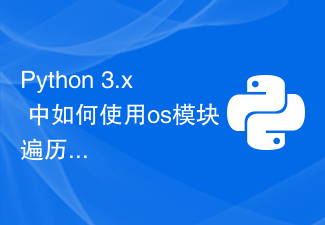 Python 3.x 中如何使用os模块遍历目录中的文件Jul 29, 2023 pm 02:57 PM
Python 3.x 中如何使用os模块遍历目录中的文件Jul 29, 2023 pm 02:57 PMPython3.x中如何使用os模块遍历目录中的文件在Python中,我们可以使用os模块来进行文件和目录的操作。os模块是Python标准库中的一个重要模块,提供了许多和操作系统相关的功能。在本文中,我们将介绍如何使用os模块来遍历一个目录中的所有文件。首先,我们需要导入os模块:importos接下来,我们可以使用os.walk()函数来遍历目录。
 在C++中递归插入和遍历链表Sep 10, 2023 am 09:21 AM
在C++中递归插入和遍历链表Sep 10, 2023 am 09:21 AM我们得到了用于形成链表的整数值。任务是使用递归方法先插入然后遍历单链表。在末尾递归添加节点如果head为NULL→将节点添加到head否则添加到head(head→next)递归遍历节点如果head为NULL→退出否则打印(head→next)示例输入−1-2-7-9-10输出输出strong>−链表:1→2→7→9→10→NULL输入−12-21-17-94-18输出−链表:12→21→17→94→18→NULL下面程序中使用的方法如下在这种方法中,我们将使用函数添加节点并遍历单链表并递
 Java Iterator和Iterable:集合遍历的密钥,揭开其神秘面纱Feb 20, 2024 am 10:27 AM
Java Iterator和Iterable:集合遍历的密钥,揭开其神秘面纱Feb 20, 2024 am 10:27 AMIterator简介Iterator是Java中用于遍历集合的接口。它提供了一组方法,允许您以一种顺序的方式访问集合中的元素。您可以使用Iterator来遍历List、Set和Map等集合类型。演示代码:Listlist=newArrayList();list.add("one");list.add("two");list.add("three");Iteratoriterator=list.iterator();while(iter
 Java Iterator 和 Iterable:解开 Java 集合遍历的奥秘Feb 19, 2024 pm 11:50 PM
Java Iterator 和 Iterable:解开 Java 集合遍历的奥秘Feb 19, 2024 pm 11:50 PMIterator接口Iterator接口是Java集合框架中定义的一个接口,它提供了一系列用于遍历集合元素的方法。Iterator接口定义了以下主要方法:hasNext():返回一个布尔值,指示是否存在下一个元素。next():返回下一个元素,如果不存在下一个元素,则抛出NoSuchElementException异常。remove():删除当前指向的元素。以下是使用Iterator接口遍历集合的示例代码:Listlist=newArrayList();list
 掌握jQuery的遍历技巧:一览众多方法Feb 27, 2024 pm 03:51 PM
掌握jQuery的遍历技巧:一览众多方法Feb 27, 2024 pm 03:51 PM随着前端开发的不断发展,jQuery作为一个流行且强大的JavaScript库,被广泛应用于网页开发中。在jQuery中,遍历操作是十分常见且重要的操作之一,通过遍历我们可以轻松地操作DOM元素,实现页面元素的各种交互效果。本文将介绍一些jQuery中常用的遍历方法,并提供具体的代码示例,帮助读者更好地掌握jQuery的遍历技巧。each()方法each()


Hot AI Tools

Undresser.AI Undress
AI-powered app for creating realistic nude photos

AI Clothes Remover
Online AI tool for removing clothes from photos.

Undress AI Tool
Undress images for free

Clothoff.io
AI clothes remover

AI Hentai Generator
Generate AI Hentai for free.

Hot Article

Hot Tools

SAP NetWeaver Server Adapter for Eclipse
Integrate Eclipse with SAP NetWeaver application server.

SublimeText3 Linux new version
SublimeText3 Linux latest version

SublimeText3 Mac version
God-level code editing software (SublimeText3)

Zend Studio 13.0.1
Powerful PHP integrated development environment

SublimeText3 Chinese version
Chinese version, very easy to use






