 Web Front-end
Web Front-end HTML Tutorial
HTML Tutorial The most commonly used HTML tags mastered in web page production_HTML/Xhtml_Web page production
The most commonly used HTML tags mastered in web page production_HTML/Xhtml_Web page production1. Optimization of common HTML tags
HTML should be a basic skill for online editing. It’s okay to be unfamiliar with it. As a web editor, it is not necessary to master all SEO parameters, but it is necessary for everyone to understand the SEO-related things in the basic HTML tags.
|
 Spring注解大揭秘:常用注解解析Dec 30, 2023 am 11:28 AM
Spring注解大揭秘:常用注解解析Dec 30, 2023 am 11:28 AMSpring是一个开源框架,提供了许多注解来简化和增强Java开发。本文将详细解释常用的Spring注解,并提供具体的代码示例。@Autowired:自动装配@Autowired注解可以用于自动装配Spring容器中的Bean。当我们在需要依赖的地方使用@Autowired注解时,Spring将会在容器中查找匹配的Bean并自动注入。示例代码如下:@Auto
 学习canvas框架 详解常用的canvas框架Jan 17, 2024 am 11:03 AM
学习canvas框架 详解常用的canvas框架Jan 17, 2024 am 11:03 AM探索Canvas框架:了解常用的Canvas框架有哪些,需要具体代码示例引言:Canvas是HTML5中提供的一个绘图API,通过它我们可以实现丰富的图形和动画效果。为了提高绘图的效率和便捷性,许多开发者开发了不同的Canvas框架。本文将介绍一些常用的Canvas框架,并提供具体代码示例,以帮助读者更深入地了解这些框架的使用方法。一、EaselJS框架Ea
 15个常用的币圈逃顶指标技术分析Mar 03, 2025 pm 05:48 PM
15个常用的币圈逃顶指标技术分析Mar 03, 2025 pm 05:48 PM十五大比特币逃顶指标深度解析:2025年市场展望本文深入分析了十五个常用的比特币逃顶指标,其中比特币Rhodl比率、USDT活期理财和山寨币季节指数已于2024年触及逃顶区间,引发市场关注。面对潜在风险,投资者该如何应对?让我们逐一解读这些指标,并探讨合理的应对策略。一、关键指标详解AHR999囤币指标:由ahr999创建,辅助比特币定投策略。当前值为1.21,处于观望区间,建议谨慎。链接AHR999逃顶指标:AHR999囤币指标的补充,用于识别市场顶部。当前值为2.48,本周
 Oracle数据库常用数据类型介绍Mar 08, 2024 am 09:45 AM
Oracle数据库常用数据类型介绍Mar 08, 2024 am 09:45 AMOracle数据库是一种常用的关系型数据库管理系统,它支持多种数据类型以满足不同的需求。在使用Oracle数据库时,了解数据库的数据类型是非常重要的。本文将介绍Oracle数据库中常用的数据类型,并附带具体的代码示例。一、数值型数据类型NUMBERNUMBER是Oracle数据库中最常用的数值型数据类型,用于存储整数或浮点数。NUMBER数据类型可以指定精度
 Java常用的数据结构有哪些?深入解析Java数据结构Jan 09, 2024 pm 11:29 PM
Java常用的数据结构有哪些?深入解析Java数据结构Jan 09, 2024 pm 11:29 PMJava是一种广泛使用的编程语言,在开发过程中,数据结构是不可或缺的一部分。数据结构有助于组织和管理数据,提高程序的执行效率。在Java中,常用的数据结构包括数组、链表、栈、队列、树、图等。本文将深入解析这些常用的Java数据结构,并提供具体的代码示例。一、数组(Array)数组是一种线性数据结构,它可以存储相同类型的元素。在Java中,可以使用以下方式声明
 Go语言中常用的函数有哪些?Mar 28, 2024 pm 02:45 PM
Go语言中常用的函数有哪些?Mar 28, 2024 pm 02:45 PMGo语言中常用的函数有哪些?————探究Go语言中常用的函数及其用法作为一门流行的静态类型编程语言,Go语言广泛应用于各种领域,如服务器端开发、网络编程、云计算等。在Go语言中,函数作为基本的代码组织单元,是程序运行的重要组成部分。本文将探究Go语言中常用的函数及其用法,帮助读者更好地掌握这门语言的核心特性。一、函数声明与调用函数在Go语言中以关键字"fun
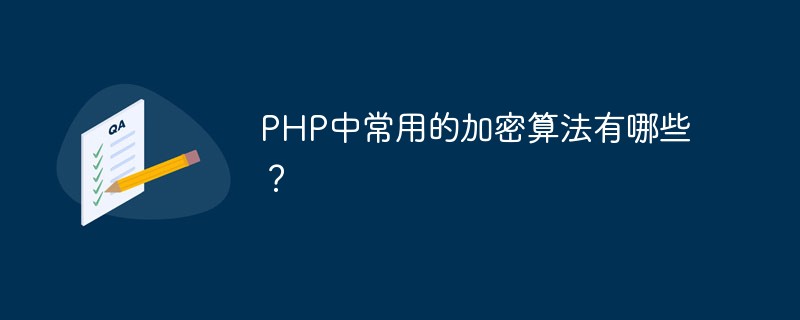 PHP中常用的加密算法有哪些?May 12, 2023 pm 06:51 PM
PHP中常用的加密算法有哪些?May 12, 2023 pm 06:51 PM随着互联网的发展,数据安全已成为我们日常工作中必须关注的严肃问题。针对敏感的个人信息或商业数据,加密变得尤为重要。在PHP开发中,一些加密算法被广泛应用,下面我们就来了解一下PHP中常用的加密算法。一、Base64编码Base64编码常用于在网页传输或邮件中传输二进制数据,因为网页或邮件只能传发送字符串类型数据,不能直接传输二进制数据。Base64就是一种解
 html盒模型结构包括哪些内容Feb 20, 2024 pm 05:39 PM
html盒模型结构包括哪些内容Feb 20, 2024 pm 05:39 PMHTML盒模型结构包括哪些内容?需要具体代码示例HTML盒模型是网页布局中重要的概念之一。它描述了网页元素如何在浏览器中呈现和相互交互。盒模型由四个主要组成部分构成:内容区域、内边距、边框和外边距。本文将详细介绍这四个部分的含义,并提供具体的代码示例说明。内容区域(content)内容区域指的是元素实际显示的区域,包括文本、图像、嵌套元素等。它的大小由元素的


Hot AI Tools

Undresser.AI Undress
AI-powered app for creating realistic nude photos

AI Clothes Remover
Online AI tool for removing clothes from photos.

Undress AI Tool
Undress images for free

Clothoff.io
AI clothes remover

AI Hentai Generator
Generate AI Hentai for free.

Hot Article

Hot Tools

Dreamweaver Mac version
Visual web development tools

Safe Exam Browser
Safe Exam Browser is a secure browser environment for taking online exams securely. This software turns any computer into a secure workstation. It controls access to any utility and prevents students from using unauthorized resources.

Zend Studio 13.0.1
Powerful PHP integrated development environment

SAP NetWeaver Server Adapter for Eclipse
Integrate Eclipse with SAP NetWeaver application server.

SublimeText3 English version
Recommended: Win version, supports code prompts!





