 Web Front-end
Web Front-end HTML Tutorial
HTML Tutorial IE6 BUGs and Fixes - Strategies to Prevent Problems Before They Happen_HTML/Xhtml_Web Page Production
IE6 BUGs and Fixes - Strategies to Prevent Problems Before They Happen_HTML/Xhtml_Web Page ProductionBefore discussing the BUGs of IE6 and how to fix them, it is necessary to talk about some strategies to avoid these annoying problems - as the saying goes, nip them in the bud.
Original text: Ultimate IE6 Cheatsheet: How To Fix 25 Internet Explorer 6 Bugs
Translation: http://www.php.cn/(Translation pair The original text has been supplemented)
Before discussing the BUG of IE6 and how to fix it, it is necessary to talk about some strategies to avoid these annoying problems - as the so-called prevention Suffer before it happens.
IE6 market share
According to Market Share statistics, the current (August 2009) market share of IE6 is 25.25%, but The statistics in other places are obviously lower, 18.1%; although the statistical results are different, they all show a downward trend (when this article was translated, Taobao’s IE6 users had dropped from 70% to below 70%. to 69%). But the most important thing is the statistics of your own website. If you conduct traffic analysis on your website, is IE6's share worth developing for IE6? This needs to be weighed by yourself.
If the vast majority of visitors to your website do not use IE6 and do not pay you, then you do not need to specifically make it compatible with IE6, thereby saving time, energy and money.
Make a concise design
Consider the implementation of the code while designing to avoid some layout problems. No matter how complex the design draft is, it can be implemented with concise code. If you use too complicated tags, then you need to revise the design draft.
If you have rich development experience and have overcome many layout problems, record your solutions to improve development efficiency when encountering the same problems in the future.
Use appropriate document declaration (doctype)
Using a wrong document declaration will trigger quirks mode (weird mode). A correct document declaration can ensure that your page Maintains consistent performance across all browsers. Use one of the document declarations: HTML 5[/i], [i]HTML 4.01 Strict[/i], [i]HTML 4.01 Frameset[/i], [i]HTML 4.01 Transitional[/i], [i] XHTML 1.0 Strict[/i], [i]XHTML 1.0 Frameset[/i], [i]XHTML 1.0 Transitional[/i], or [i]XHTML 1.1
HTML 5 HTML 4.01 Strict //W3C//DTD HTML 4.01//EN" "
http://www.php.cn/">
HTML 4.01 Frameset
ode">http://www.php.cn/">
HTML 4.01 Transitional
ode">http://www.php.cn/">
XHTML 1.0 Strict
ode">http://www.php.cn/">
XHTML 1.0 Frameset
ode">http://www.php.cn/">
XHTML 1.0 Transitional
ode">http://www.php.cn/">
XHTML 1.1
http://www.php.cn/">
Verify your code
I have heard some people think that verifying code has no practical value, but I don’t think so. Validation only takes a moment and will benefit all browsers, not just IE6; validation ensures backwards compatibility and is easy to maintain. At least XHTML must be validated! The only time you can ignore validation is if you plan to use CSS3. You can use the tools provided by w3Verify XHTML
/Verify CSS
Be compatible with standard browsers first
In the process of writing code, first test in standard browsers (such as Firefox, Opera, Chrome, etc.), and then test non-standard browsers (such as IE6/IE7), because these standard browsers all follow w3c Standard, most treatments are the same. You can separate them to be compatible with "special" IE browsers. This will standardize your code and you will have a solid foundation; and if you no longer need to be compatible with these non-standard browsers, you can delete them all at once. These fix compatibility code.
Progressive Enhancement
Progressive Enhancement is to ensure that basic functions are available even without page special effects. Simply put, progressive enhancement refers to adding various special effects (JavaScript animation, Ajax asynchronous, etc.) to the page after ensuring that the page can operate normally after JavaScript is disabled. We can also use the "progressive enhancement" principle to use CSS3 (or some CSS2), HTML5, and other web specifications that IE6 does not support.
In some cases, it is impossible to make all users exactly the same in any browser, especially those using IE6. Using a progressive enhancement strategy ensures that those users are using at least the basic functionality of your website (or web application).
More information on progressive enhancement:
Understanding Progressive Enhancement (Translation)
Understanding Progressive Enhancement
Progressive Enhancement With CSS
Progressive Enhancement: What It Is, And How To Use It?
Graceful Degradation vs. Progressive Enhancement
-
Pragmatic Progressive Enhancement - Why You Should Bother With It
Use your own default style (CSS Reset)
Each browser has its own different default styles. Using the default style (CSS Reset) before your style sheet can avoid writing lengthy browser-compatible styles later. There are many CSS Resets available for reference on the Internet.
Simple CSS Reset example:
body,p,ul,ol,li,h1,h2,h3,h4,h5,h6,form,fieldset,input,textarea, p,
th,td {margin:0;padding:0;}
Some CSS Resets for reference:
-
YUI CSS Reset
Eric Meyer's Reset Reloaded
KISSY CSS Reset
Use JavaScript framework
If your website uses a lot of JavaScript effects, it is recommended to use JavaScript framework. Most js frameworks are compatible with various browsers including IE6. There are many optional frameworks, but generally the effects that can be achieved with one framework can definitely be achieved with another framework, so you can choose the appropriate framework according to your personal preferences.
The following are some commonly used JavaScript frameworks:
MooTools
jQuery
ProtoType with Scriptaculous
Dojo
Ext JS
MooTools is highly recommended, but if you are a beginner, it is still recommended to use jQuery.
Use JavaScript to emulate a standard browser
There is now some JavaScript to make IE emulate a standard browser, if you have a high percentage of users using IE6 and have JavaScript turned on , you can consider using Dean Edwards's IE7 or similar scripts.
Translator's Note: It is not recommended to use these scripts, because the implementation of these "simulations" often consumes a lot of resources, and IE is already bad enough.
How to debug the page under IE
Debugging the page under IE is very troublesome, the extension under FirefoxFirebug and Web Developer Toolbar are all very useful tools. If you want to use firebug on IE or other browsers, you can use Firebug Lite.
There are two best debugging methods under IE: IE Collection and IETester, and both are free (although they have a few flaws). The developer of IETester also provides DebugBar. This IE plug-in is free for personal use, but commercial users can only try it for 60 days.
The above is the content of the IE6 BUG and repair strategy called prevention strategy_HTML/Xhtml_webpage production. For more related content, please pay attention to the PHP Chinese website (www.php.cn)!
 HTML超文本标记语言--超在那里?(文档分析)Aug 02, 2022 pm 06:04 PM
HTML超文本标记语言--超在那里?(文档分析)Aug 02, 2022 pm 06:04 PM本篇文章带大家了解一下HTML(超文本标记语言),介绍一下HTML的本质,HTML文档的结构、HTML文档的基本标签和图像标签、列表、表格标签、媒体元素、表单,希望对大家有所帮助!
 游戏bug是什么意思Feb 18, 2024 am 11:30 AM
游戏bug是什么意思Feb 18, 2024 am 11:30 AM游戏bug是什么意思在玩游戏的过程中,我们常常会遇到一些意想不到的错误或者问题,比如角色卡住、任务无法继续、画面闪烁等等。这些不正常的现象就被称为游戏bug,即游戏中的故障或错误。在本文中,我们将探讨游戏bug是什么意思以及对玩家和开发者的影响。游戏bug是指在游戏的开发或运行过程中出现的错误,导致游戏无法正常进行或者出现不符合预期的情况。这些错误可能是由于
 苹果iOS18bug汇总Jun 14, 2024 pm 01:48 PM
苹果iOS18bug汇总Jun 14, 2024 pm 01:48 PM随着苹果WWDC发布会2024圆满落幕,不仅揭晓了macos15,其中最受关注的还是苹果iOS18新系统的更新,虽然有很多新功能出现,但是作为苹果iOS18首版不免让人纠结是否有必要升级苹果iOS18,在最新发布的苹果iOS18中又有哪些BUG存在呢?经过真实的使用测评,下面是苹果iOS18bug汇总,一起来看看吧。目前有许多iPhone用户都抢先升级到了iOS18.但各种系统Bug让人难受。有博主表示,升级iOS18要谨慎,因为“Bug多到飞起”。博主表示,如果你的iPhone是
 web前端笔试题库之HTML篇Apr 21, 2022 am 11:56 AM
web前端笔试题库之HTML篇Apr 21, 2022 am 11:56 AM总结了一些web前端面试(笔试)题分享给大家,本篇文章就先给大家分享HTML部分的笔试题(附答案),大家可以自己做做,看看能答对几个!
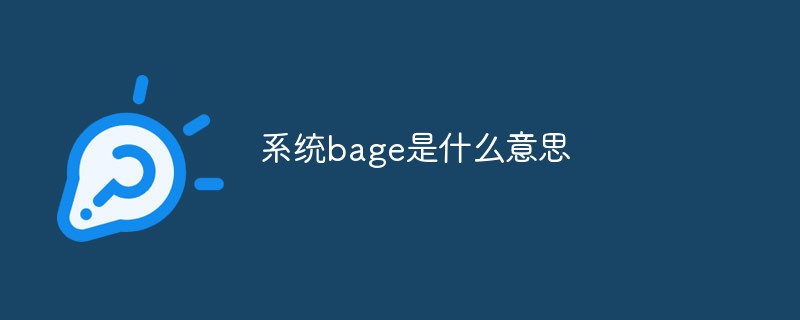 系统bage是什么意思Nov 09, 2022 pm 02:40 PM
系统bage是什么意思Nov 09, 2022 pm 02:40 PM系统bage就是指系统bug;bug原意是“臭虫”,现可用来指代计算机上存在的漏洞,原因是系统安全策略上存在的缺陷,有攻击者能够在未授权的情况下访问的危害;广义上,bug可用作形容各领域范围内出现的漏洞或缺陷。
 整理Win11的错误和问题Jan 13, 2024 pm 08:21 PM
整理Win11的错误和问题Jan 13, 2024 pm 08:21 PM有些人想更新win11,但是不知道win11bug多吗,更新会不会出问题,其实现在win11有bug,不过对使用影响不大。win11bug多吗:答:win11bug现在还是比较多的。不过这些bug对于日常使用的影响不大。如果用户对于日常的使用要求很高的话,建议还是晚些再使用吧。win11bug汇总一、资源管理器1、有时候会出现内存溢出,导致资源管理器内存占用高。2、这种情况会导致内存占用超过70%,电脑卡顿、甚至崩溃。二、冲突死机1、部分应用程序兼容性不足,导致互相冲突。2、虽然冲突程序比较少,
 HTML5中画布标签是什么May 18, 2022 pm 04:55 PM
HTML5中画布标签是什么May 18, 2022 pm 04:55 PMHTML5中画布标签是“<canvas>”。canvas标签用于图形的绘制,它只是一个矩形的图形容器,绘制图形必须通过脚本(通常是JavaScript)来完成;开发者可利用多种js方法来在canvas中绘制路径、盒、圆、字符以及添加图像等。
 html中document是什么Jun 17, 2022 pm 04:18 PM
html中document是什么Jun 17, 2022 pm 04:18 PM在html中,document是文档对象的意思,代表浏览器窗口的文档;document对象是window对象的子对象,所以可通过“window.document”属性对其进行访问,每个载入浏览器的HTML文档都会成为Document对象。


Hot AI Tools

Undresser.AI Undress
AI-powered app for creating realistic nude photos

AI Clothes Remover
Online AI tool for removing clothes from photos.

Undress AI Tool
Undress images for free

Clothoff.io
AI clothes remover

AI Hentai Generator
Generate AI Hentai for free.

Hot Article

Hot Tools

Safe Exam Browser
Safe Exam Browser is a secure browser environment for taking online exams securely. This software turns any computer into a secure workstation. It controls access to any utility and prevents students from using unauthorized resources.

PhpStorm Mac version
The latest (2018.2.1) professional PHP integrated development tool

MinGW - Minimalist GNU for Windows
This project is in the process of being migrated to osdn.net/projects/mingw, you can continue to follow us there. MinGW: A native Windows port of the GNU Compiler Collection (GCC), freely distributable import libraries and header files for building native Windows applications; includes extensions to the MSVC runtime to support C99 functionality. All MinGW software can run on 64-bit Windows platforms.

WebStorm Mac version
Useful JavaScript development tools

mPDF
mPDF is a PHP library that can generate PDF files from UTF-8 encoded HTML. The original author, Ian Back, wrote mPDF to output PDF files "on the fly" from his website and handle different languages. It is slower than original scripts like HTML2FPDF and produces larger files when using Unicode fonts, but supports CSS styles etc. and has a lot of enhancements. Supports almost all languages, including RTL (Arabic and Hebrew) and CJK (Chinese, Japanese and Korean). Supports nested block-level elements (such as P, DIV),





