此演练将介绍如何在使用 Microsoft SQL Server 2005 Compact Edition 的 Microsoft Visual Studio 2005 中 创建 应用 程序 。SQL Server Compact Edition 数据库将成为 SQL Server 2005 发布的订阅服务器,并且将使用合并复制从 SQL Server 2005 数据库中将
此演练将介绍如何在使用 Microsoft SQL Server 2005 Compact Edition 的 Microsoft Visual Studio 2005 中创建应用程序。SQL Server Compact Edition 数据库将成为 SQL Server 2005 发布的订阅服务器,并且将使用合并复制从 SQL Server 2005 数据库中将信息下载到 SQL Server Compact Edition 数据库。
- 在此演练中,您将执行下列步骤:
- 配置 SQL Server 2005 发布。
- 配置 Internet 信息服务 (IIS) 以进行复制。
- 创建 SQL Server Compact Edition 订阅。
- 创建应用程序。
- 部署应用程序并测试订阅。
必备项
若要按照此演练中所写的步骤执行此演练,则必须满足下列条件:
- 安装有 Windows XP 和 IIS 的计算机。
- SQL Server 2005 Service Pack 2 (SP2) 或更高版本,与 Visual Studio 安装在同一台计算机上。
SQL Server 2005 任务
在创建应用程序之前,必须在 SQL Server 2005 中配置发布。在下列步骤中,您将创建一个示例数据库,然后从该数据库发布数据。您将使用预建的脚本文件创建数据库,然后使用新建发布向导来创建发布。
创建数据库并在其中填充数据
1、打开 SQL Server Management Studio。
2、当提示您连接服务器时,请在“服务器名称”中键入 (local),然后单击“连接”。
3、打开一个新查询窗口。创建 SQL Server Compact Edition 数据库,并用数据填充该数据库。
|
以下是引用片段: USE master; GO IF EXISTS (SELECT * FROM sys.sysdatabases WHERE name = 'SQLMobile') BEGIN DROP Database SQLMobile; END GO CREATE DATABASE SQLMobile; GO USE SQLMobile; GO CREATE TABLE MembershipData (MemberID INTEGER IDENTITY (1,1) CONSTRAINT pkMemberID PRIMARY KEY, MemberName NVarChar (50)); CREATE TABLE FlightData (MemberID INTEGER FOREIGN KEY REFERENCES MembershipData(MemberID), Destination NVarChar (50), FlightStatus NVarChar(50), ArrivalDate DATETIME, FlownMiles INTEGER); INSERT INTO MembershipData (MemberName) VALUES ('Mr Don Hall'); INSERT INTO MembershipData (MemberName) VALUES ('Mr Jon Morris'); INSERT INTO MembershipData (MemberName) VALUES ('Ms TiAnna Jones'); INSERT INTO FlightData (MemberID, Destination, FlightStatus, ArrivalDate, FlownMiles) VALUES (1, 'Seattle', 'Flight Delayed 1 hour', '8/25/00', '20000'); INSERT INTO FlightData (MemberID, Destination, FlightStatus, ArrivalDate, FlownMiles) VALUES (2, 'London', 'Flight on time', '9/12/00', '15000'); INSERT INTO FlightData (MemberID, Destination, FlightStatus, ArrivalDate, FlownMiles) VALUES (3, 'Sydney', 'Flight Gate Closing', '11/5/00', '30000'); INSERT INTO FlightData (MemberID, Destination, FlightStatus, ArrivalDate, FlownMiles) VALUES (1, 'Tokyo', 'Delayed Fog', '5/25/00', '25000'); INSERT INTO FlightData (MemberID, Destination, FlightStatus, ArrivalDate, FlownMiles) VALUES (2, 'Minneapolis', 'Flight on time', '5/1/00', '1000'); INSERT INTO FlightData (MemberID, Destination, FlightStatus, ArrivalDate, FlownMiles) VALUES (3, 'Memphis', 'Flight Gate Closing', '1/5/00', '1000'); GO |
4、单击“执行(!)”运行该脚本并创建数据库。此时,将运行该脚本,创建一个名为 SQLMobile 的新数据库。
注意:
您还可以按 F5,或者从“查询”菜单中选择“执行”来运行该查询。
5、若要确认该数据库已创建,请在对象资源管理器中,展开“(本地)”,展开“数据库”,然后展开“SQLMobile”。如果没有列出 SQLMobile 数据库。请右键单击“数据库”,然后选择“刷新”以更新数据库列表。
准备服务器以发布数据
在创建发布之前,必须创建快照代理用户帐户,并创建一个将在其中存储快照文件的共享文件夹,准备服务器以进行发布。创建快照文件夹之后,该文件夹将用于服务器上的所有发布。如果以前已在此服务器上创建了发布,您可以跳过这些步骤。
创建快照用户帐户
1、从“控制面板”的“管理工具”中打开“计算机管理”。
2、在“计算机管理”中,展开“系统工具”,展开“本地用户和组”,右键单击“用户”,然后选择“新用户”。
3、在“新用户”对话框中,键入以下信息,然后单击“创建”:
| 字段 | 值 |
|---|---|
|
用户名 |
snapshot_agent |
|
密码 |
p@ssw0rd |
|
确认密码 |
p@ssw0rd |
|
用户下次登录时须更改密码 |
未选中 |
|
密码永不过期 |
选中 |
重要事项:
这些设置应该仅用于测试。在生产环境中,请确保用户帐户设置符合您的网络安全要求。通常,您将对快照代理使用域用户帐户而不是使用本地用户帐户。
创建快照文件夹
- 在 Windows 资源管理器中,创建一个名为“snapshot”的新文件夹。在此演练中,您可以在驱动器 C 的根目录下创建该文件夹:c:\snapshot。右键单击“snapshot”文件夹,然后选择“共享和安全”。
- 在“共享”选项卡上,选择“共享该文件夹”,然后单击“权限”。
- 在“快照的权限”中,单击“添加”。
- 在“输入要选择的对象名称”中,键入 computername\snapshot_agent(其中 computername 为本地计算机的名称),单击“检查名称”,然后单击“确定”。
- 在“快照的权限”中,选择“snapshot_agent”,分配“更改”和“读取”共享权限,然后单击“确定”。
- 选择“安全”选项卡。
- 单击“添加”。
- 在“输入要选择的对象名称”中,键入 computername\snapshot_agent(其中 computername 为本地计算机的名称),单击“检查名称”,然后单击“确定”。
- 选择“snapshot_agent”,然后将“写入”权限添加到已启用的权限列表中。现在,snapshot_agent 帐户将被授予下列权限:
- 读取和执行
- 列出文件夹目录
- 读取
- 写入
- 单击“确定”关闭“快照属性”窗口。
- 关闭 Windows 资源管理器。
 SQL Server使用CROSS APPLY与OUTER APPLY实现连接查询Aug 26, 2022 pm 02:07 PM
SQL Server使用CROSS APPLY与OUTER APPLY实现连接查询Aug 26, 2022 pm 02:07 PM本篇文章给大家带来了关于SQL的相关知识,其中主要介绍了SQL Server使用CROSS APPLY与OUTER APPLY实现连接查询的方法,文中通过示例代码介绍的非常详细,下面一起来看一下,希望对大家有帮助。
 SQL Server解析/操作Json格式字段数据的方法实例Aug 29, 2022 pm 12:00 PM
SQL Server解析/操作Json格式字段数据的方法实例Aug 29, 2022 pm 12:00 PM本篇文章给大家带来了关于SQL server的相关知识,其中主要介绍了SQL SERVER没有自带的解析json函数,需要自建一个函数(表值函数),下面介绍关于SQL Server解析/操作Json格式字段数据的相关资料,希望对大家有帮助。
 聊聊优化sql中order By语句的方法Sep 27, 2022 pm 01:45 PM
聊聊优化sql中order By语句的方法Sep 27, 2022 pm 01:45 PM如何优化sql中的orderBy语句?下面本篇文章给大家介绍一下优化sql中orderBy语句的方法,具有很好的参考价值,希望对大家有所帮助。
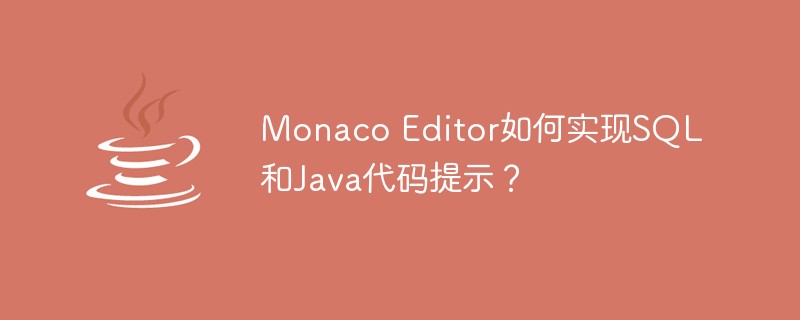 Monaco Editor如何实现SQL和Java代码提示?May 07, 2023 pm 10:13 PM
Monaco Editor如何实现SQL和Java代码提示?May 07, 2023 pm 10:13 PMmonacoeditor创建//创建和设置值if(!this.monacoEditor){this.monacoEditor=monaco.editor.create(this._node,{value:value||code,language:language,...options});this.monacoEditor.onDidChangeModelContent(e=>{constvalue=this.monacoEditor.getValue();//使value和其值保持一致i
 一文搞懂SQL中的开窗函数Sep 02, 2022 pm 04:55 PM
一文搞懂SQL中的开窗函数Sep 02, 2022 pm 04:55 PM本篇文章给大家带来了关于SQL server的相关知识,开窗函数也叫分析函数有两类,一类是聚合开窗函数,一类是排序开窗函数,下面这篇文章主要给大家介绍了关于SQL中开窗函数的相关资料,文中通过实例代码介绍的非常详细,需要的朋友可以参考下。
 如何使用exp进行SQL报错注入May 12, 2023 am 10:16 AM
如何使用exp进行SQL报错注入May 12, 2023 am 10:16 AM0x01前言概述小编又在MySQL中发现了一个Double型数据溢出。当我们拿到MySQL里的函数时,小编比较感兴趣的是其中的数学函数,它们也应该包含一些数据类型来保存数值。所以小编就跑去测试看哪些函数会出现溢出错误。然后小编发现,当传递一个大于709的值时,函数exp()就会引起一个溢出错误。mysql>selectexp(709);+-----------------------+|exp(709)|+-----------------------+|8.218407461554972
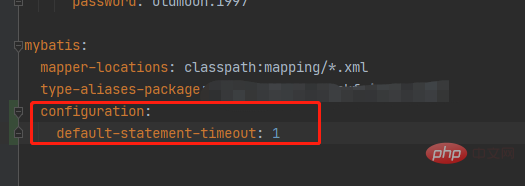 springboot配置mybatis的sql执行超时时间怎么解决May 15, 2023 pm 06:10 PM
springboot配置mybatis的sql执行超时时间怎么解决May 15, 2023 pm 06:10 PM当某些sql因为不知名原因堵塞时,为了不影响后台服务运行,想要给sql增加执行时间限制,超时后就抛异常,保证后台线程不会因为sql堵塞而堵塞。一、yml全局配置单数据源可以,多数据源时会失效二、java配置类配置成功抛出超时异常。importcom.alibaba.druid.pool.DruidDataSource;importcom.alibaba.druid.spring.boot.autoconfigure.DruidDataSourceBuilder;importorg.apache.
 Monaco Editor怎么实现SQL和Java代码提示May 11, 2023 pm 05:31 PM
Monaco Editor怎么实现SQL和Java代码提示May 11, 2023 pm 05:31 PMmonacoeditor创建//创建和设置值if(!this.monacoEditor){this.monacoEditor=monaco.editor.create(this._node,{value:value||code,language:language,...options});this.monacoEditor.onDidChangeModelContent(e=>{constvalue=this.monacoEditor.getValue();//使value和其值保持一致i


Hot AI Tools

Undresser.AI Undress
AI-powered app for creating realistic nude photos

AI Clothes Remover
Online AI tool for removing clothes from photos.

Undress AI Tool
Undress images for free

Clothoff.io
AI clothes remover

AI Hentai Generator
Generate AI Hentai for free.

Hot Article

Hot Tools

SAP NetWeaver Server Adapter for Eclipse
Integrate Eclipse with SAP NetWeaver application server.

MinGW - Minimalist GNU for Windows
This project is in the process of being migrated to osdn.net/projects/mingw, you can continue to follow us there. MinGW: A native Windows port of the GNU Compiler Collection (GCC), freely distributable import libraries and header files for building native Windows applications; includes extensions to the MSVC runtime to support C99 functionality. All MinGW software can run on 64-bit Windows platforms.

VSCode Windows 64-bit Download
A free and powerful IDE editor launched by Microsoft

MantisBT
Mantis is an easy-to-deploy web-based defect tracking tool designed to aid in product defect tracking. It requires PHP, MySQL and a web server. Check out our demo and hosting services.

mPDF
mPDF is a PHP library that can generate PDF files from UTF-8 encoded HTML. The original author, Ian Back, wrote mPDF to output PDF files "on the fly" from his website and handle different languages. It is slower than original scripts like HTML2FPDF and produces larger files when using Unicode fonts, but supports CSS styles etc. and has a lot of enhancements. Supports almost all languages, including RTL (Arabic and Hebrew) and CJK (Chinese, Japanese and Korean). Supports nested block-level elements (such as P, DIV),






