用cisco路由器作网际路由器时,一般都利用cisco的IP包过滤功能来统计IP流量。方法是在cisco路由器的每个出入口添加ip accounting output-packets命令,cisco路由器会自动统计这些端口的IP流量。 常用snmp或telnet终端仿真(show ip account)方法,获取IP流量
用cisco路由器作网际路由器时,一般都利用cisco的IP包过滤功能来统计IP流量。方法是在cisco路由器的每个出入口添加ip accounting output-packets命令,cisco路由器会自动统计这些端口的IP流量。常用snmp或telnet终端仿真(show ip account)方法,获取IP流量。在Cisco IOS v.11以上版本中,提供了http服务器功能,用户可从WWW网页管理cisco路由器,不需要任何编程,即可很容易地采集IP流量,为了安全起见,还可限制访问服务器的客户机。方法如下:
Access-list 10 permit 202.112.162.5
Ip http server
Ip http access-list 10
在客户机202.112.162.5中,用网页下载工具wget定期采集、清除IP流量。方法如下:
#读取IP流量,存入outpu-packets网页文件中
wget --http-user=admin --http-passwd=cisco
http://cisco/exec/show/ip/accounting/output-packets
#清除采集过的IP流量
wget --http-user=admin --http-passwd=cisco
http://cisco/exec//clear/ip/accounting/CR
在网页outpu-packets中,读取标识符、
之间的IP流量表,来实现统计IP流量。
Source Destination Packets Bytes
202.112.175.7 202.205.10.30 3 592
202.112.175.175 203.207.176.15 17 2000
202.112.168.22 202.96. 44.134 1 40
202.112.164.5 202.103.134.58 1 40
202.112.175.201 202.114.98.12 3 430
202.112.164.151 202.96. 49.1 6 279
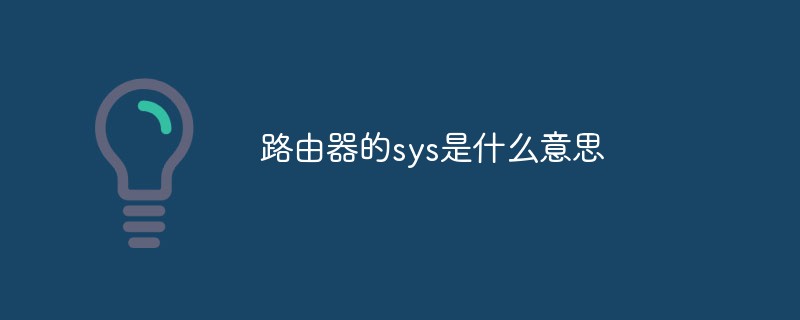 路由器的sys是什么意思Aug 23, 2022 am 10:42 AM
路由器的sys是什么意思Aug 23, 2022 am 10:42 AM路由器的sys是系统运行状态指示的意思,全称是System;路由器通过sys指示灯来告知用户设备的运行情况,若路由器属于故障或重启中,则该指示灯会闪烁;路由器的指示灯可以分为电源指示灯、sys系统指示灯、LAN指示灯和WAN指示灯。
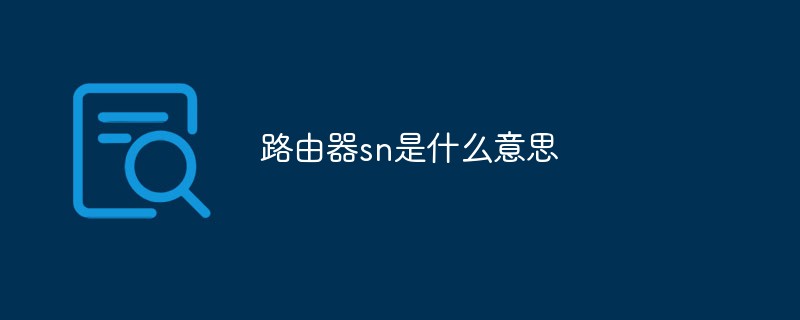 路由器sn是什么意思Oct 27, 2022 pm 05:21 PM
路由器sn是什么意思Oct 27, 2022 pm 05:21 PM在路由器中,sn全称“Serial Number”,意思为“序列号”,是指路由器出厂时的编号。路由器序列号(SN)和物理地址都是一种硬件标识,这种标识是唯一的;只有路由器的序列号保存完整,路由器才会被保修。说明书和路由器背面可直接看到路由器序列号SN。
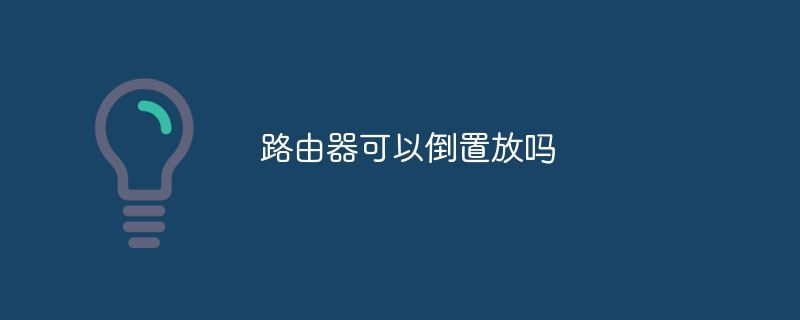 路由器可以倒置放吗Sep 22, 2023 pm 02:11 PM
路由器可以倒置放吗Sep 22, 2023 pm 02:11 PM可以。但是需要注意一些问题:1、倒置放置路由器可能会对散热产生一定的影响,导致热量积聚在路由器的底部,影响散热效果,长时间的过热可能会降低路由器的性能,并且对其寿命产生不利影响;2、倒置放置路由器可能会影响设备的操作和管理,指示灯和接口可能会被遮挡或不便于操作;3、倒置放置路由器还可能对网络安全产生一定影响,默认的用户名和密码可能会使这些信息更容易被他人窥探到。
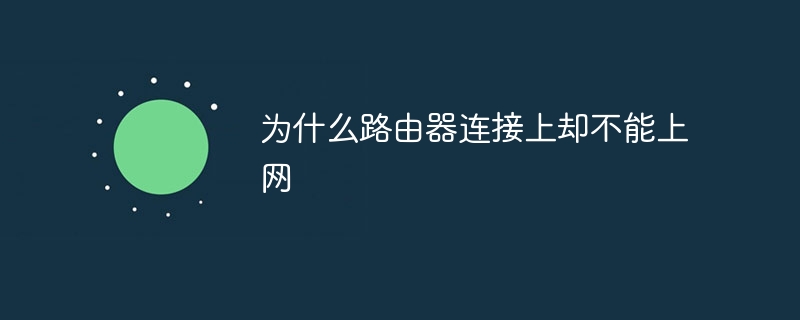 为什么路由器连接上却不能上网Nov 24, 2023 pm 05:29 PM
为什么路由器连接上却不能上网Nov 24, 2023 pm 05:29 PM路由器连接上却不能上网的原因:1、互联网服务供应商问题;2、路由器设置问题;3、局域网问题;4、WiFi信号问题;5、路由器硬件问题;6、DNS问题;7、网络缓存问题;8、防火墙和安全软件问题;9、运营商限制;10、设备故障。详细介绍:1、互联网服务供应商问题,这是一个常见的原因,互联网服务供应商可能会出现问题,如网络中断或服务中断;2、路由器设置问题等等。
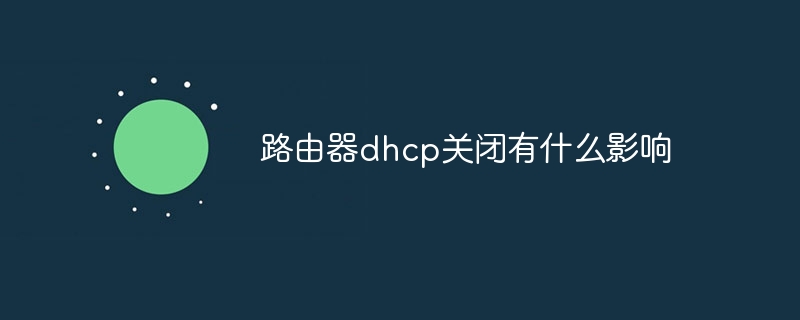 路由器dhcp关闭有什么影响Dec 01, 2023 pm 04:01 PM
路由器dhcp关闭有什么影响Dec 01, 2023 pm 04:01 PM路由器dhcp关闭的影响:1、客户端无法自动获取IP地址;2、需要手动配置IP地址;3、可能导致网络连接问题;4、影响网络设备的通信;5、IP地址冲突;6、无法进行动态地址分配;7、无法进行网络隔离;8、无法进行流量控制;9、无法进行访问控制。建议在关闭DHCP服务之前,仔细考虑是否真的需要关闭,或者保留DHCP服务以确保客户端可以自动获取正确的IP地址。
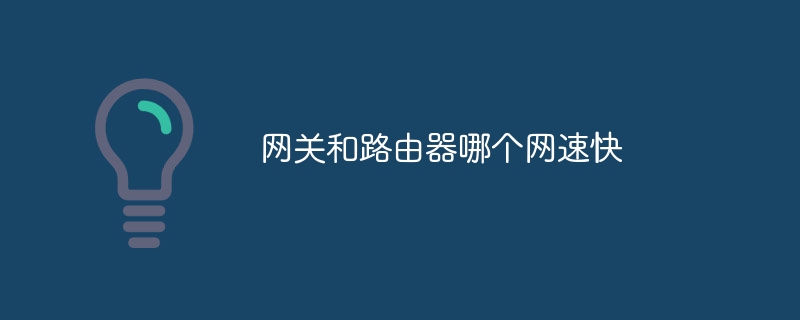 网关和路由器哪个网速快Jun 19, 2023 pm 03:06 PM
网关和路由器哪个网速快Jun 19, 2023 pm 03:06 PM网关WiFi和路由器WiFi的区别主要体现在功能、支持上网的终端数量、WiFi信号覆盖范围这三个方面。网关WiFi是光猫和路由器的结合体,功能更多,但支持上网设备数量较少,WiFi信号覆盖范围也不如路由器WiFi。
 如何配置电脑的无线路由器Jan 13, 2024 pm 09:12 PM
如何配置电脑的无线路由器Jan 13, 2024 pm 09:12 PM随着WiFi的兴起,每家每户都买了路由器,无线路由器可以将宽带共享给多个终端,使用无线路由器的朋友很多,但并不是都会设置,那么该怎么去设置无线路由器呢?为了帮助到大家,接下来,小编教大家如何设置无线路由器。无线路由器是应用于用户上网、带有无线覆盖功能的路由器。无线路由器可以看作一个转发器,将家中墙上接出的宽带网络信号通过天线转发给附近的无线网络设备,那么怎么设置无线路由器呢?这是许多童鞋疑惑的事情,下面,小编就跟大家说说电脑怎么设置无线路由器。电脑设置无线路由器图文解说先把电源接通,然后插上网线
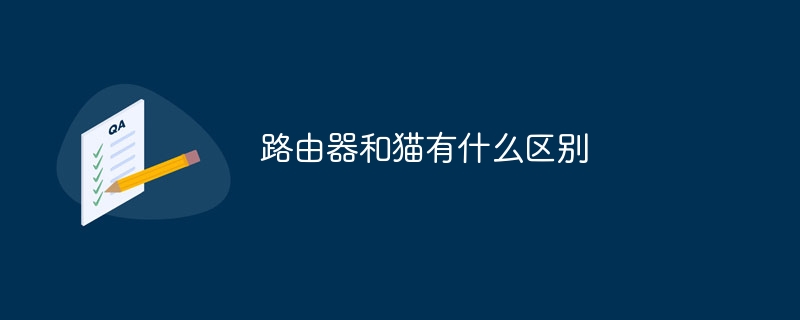 路由器和猫有什么区别Jul 24, 2023 am 10:14 AM
路由器和猫有什么区别Jul 24, 2023 am 10:14 AM路由器和猫的区别:1、猫与互联网服务提供商的网络进行通信,而路由器把网络连接共享给多个设备;2、猫的外形比较单一,而路由器的形状多种多样;3、猫是电脑联网的一种必要设备,而路由器是一种帮助多台电脑共用一个网络的设备;4、猫的一端连接电话线,一段连接电脑或者路由器,而路由器的一段连接猫,另一端只能连接电脑;5、猫的端口只有两个,一个连接电话线,一个连接网线,而路由器的口则比较多。


Hot AI Tools

Undresser.AI Undress
AI-powered app for creating realistic nude photos

AI Clothes Remover
Online AI tool for removing clothes from photos.

Undress AI Tool
Undress images for free

Clothoff.io
AI clothes remover

AI Hentai Generator
Generate AI Hentai for free.

Hot Article

Hot Tools

VSCode Windows 64-bit Download
A free and powerful IDE editor launched by Microsoft

SublimeText3 Mac version
God-level code editing software (SublimeText3)

EditPlus Chinese cracked version
Small size, syntax highlighting, does not support code prompt function

MantisBT
Mantis is an easy-to-deploy web-based defect tracking tool designed to aid in product defect tracking. It requires PHP, MySQL and a web server. Check out our demo and hosting services.

mPDF
mPDF is a PHP library that can generate PDF files from UTF-8 encoded HTML. The original author, Ian Back, wrote mPDF to output PDF files "on the fly" from his website and handle different languages. It is slower than original scripts like HTML2FPDF and produces larger files when using Unicode fonts, but supports CSS styles etc. and has a lot of enhancements. Supports almost all languages, including RTL (Arabic and Hebrew) and CJK (Chinese, Japanese and Korean). Supports nested block-level elements (such as P, DIV),






