欢迎进入Java社区论坛,与200万技术人员互动交流 >>进入 1、大纲视图右键菜单项受editpart的createEditPolicies()方法影响。例如 :虽然右键菜单提供了删除选项,但只要相关的treeeditpart没有install ComponentEditPolicy,那么当鼠标打开该节点的右键菜单
欢迎进入Java社区论坛,与200万技术人员互动交流 >>进入
1、大纲视图右键菜单项受editpart的createEditPolicies()方法影响。例如 :虽然右键菜单提供了删除选项,但只要相关的treeeditpart没有install ComponentEditPolicy,那么当鼠标打开该节点的右键菜单时,是不会看到“删除”项的。
2、和1类似,有时候某些作为容器元素的对象不希望被用户选中,也是通过修改policy来实现的。具体如下:
editpart实现
public class BoardPart extends ContainerPart {
protected void createEditPolicies() {
super.createEditPolicies();
installEditPolicy(EditPolicy.LAYOUT_ROLE, new BoardLayoutEditPolicy());
}
}
policy实现
public class BoardLayoutEditPolicy extends XYLayoutEditPolicy {
...
protected Command createChangeConstraintCommand(EditPart child,
Object constraint) {
return null;
}
...
}
从上面的代码可以看出,只要createChangeConstraintCommand()返回null,那么容器元素就不会被选中。
3、如果一个或多个图元的属性校验出错,希望自动选中,那么考虑对界面元素进行校验,然后使用下面的方法:
/**
* 选中未做关联的显示框
* @param errorEls 错误显示框ArrayList
*/
private void selectErrors(ArrayList
EditPartViewer viewer = getGraphicalViewer();
viewer.deselectAll(); //去掉所有选择项
EditPart last = null;
for(ElementView element:errorEls) {
EditPart editpart = (EditPart) viewer.getEditPartRegistry().get(element);
viewer.appendSelection(editpart); //添加选择元素
last = editpart;
}
viewer.reveal(last); //将最后选中元素放到窗口可视区域
}
4、退出编辑器时提示保存
根据国际惯例,编辑器退出却未保存时,一般都会弹出对话框提示用户选择是否关闭编辑器。这时我首先想到的是覆盖父类的dispose()方法,判断未保存就返回而不退出。可实践证明,eclipse RCP并不支持这样做。经过一番探索得知,需要实现ISaveablePart2接口,在promptToSaveOnClose()添加处理。代码如下:
@Override
public int promptToSaveOnClose() {
if(this.isDirty && !UIHelper.comfirm("关闭提示", title + "还未保存,确定退出?"))
return ISaveablePart2.CANCEL;
else
return ISaveablePart2.NO;
}
5、鼠标拖动自动调用选择工具
处理此问题要从画布元素的editpart类入手。第一步修改createFigure()方法:
protected IFigure createFigure() {
...
fig.setOpaque(true);
return fig;
}
第二步覆盖getDragTracker()方法:
public DragTracker getDragTracker(Request request) {
if (request instanceof SelectionRequest &&
((SelectionRequest) request).getLastButtonPressed() == 3)
{
return new DeselectAllTracker(this);
}
return new MarqueeDragTracker();
}
两个方法配合使用,否则无法达到目的。
6、如何通过editpart修改editor保存状态(不通过setDirty()实现)
由于editpart类是拿不到editor引用的,故想通过调用editor.setDirty()是不可能的。在我的项目中,拖动一个图元是可以触发修改标记,但是拖动连线后editor就不能自动设为修改状态。通过一番研究发现,可以在editpart类中增加如下方法来实现:
public void commit() {
getViewer().getEditDomain().getCommandStack().execute(new Command(){});
}

 使用Eclipse进行Linux Shell脚本开发的基本配置指南Jul 06, 2023 pm 05:00 PM
使用Eclipse进行Linux Shell脚本开发的基本配置指南Jul 06, 2023 pm 05:00 PM使用Eclipse进行LinuxShell脚本开发的基本配置指南在Linux环境下,Shell脚本是一种强大且常用的编程语言,用于自动化执行各种任务和管理系统。Eclipse是一款功能强大的集成开发环境(IDE),可以帮助开发人员更高效地编写、调试和管理Shell脚本。本文将介绍如何在Eclipse中配置和使用Shell脚本开发环境。第一步:安装Eclip
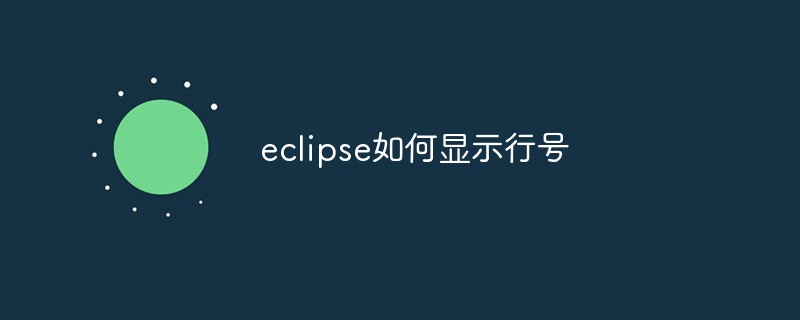 eclipse如何显示行号Dec 24, 2020 am 11:03 AM
eclipse如何显示行号Dec 24, 2020 am 11:03 AMeclipse显示行号的方法:1、直接输入快捷键“CTRL+F10”,勾选“show line numbers”;2、右键点击其侧边栏,勾选“show line numbers”;3、在Eclipse菜单栏中设置显示行号即可。
 eclipse怎么设置中文Jul 24, 2023 am 11:02 AM
eclipse怎么设置中文Jul 24, 2023 am 11:02 AMeclipse设置中文方法:1、启动Eclipse,在启动界面的工具栏上点击"Preferences"按钮;2、弹出的首选项对话框中,点击"General"选项;3、在"General"选项下,点击"Appearance"子选项;4、点击"Language"选择框,选择“中文”即可设置成中文;5、关闭eclipse,重启即可使用中文。
 使用Eclipse进行Linux Shell脚本自动化的基本配置指南Jul 04, 2023 pm 06:49 PM
使用Eclipse进行Linux Shell脚本自动化的基本配置指南Jul 04, 2023 pm 06:49 PM使用Eclipse进行LinuxShell脚本自动化的基本配置指南简介:LinuxShell脚本是一种强大的自动化工具,用于在Linux操作系统中执行一系列命令和操作。Eclipse是一种流行的集成开发环境(IDE),主要用于Java开发,但也可以用于编辑和执行Shell脚本。本文将介绍如何在Eclipse中配置和使用Shell脚本的自动化工具。安装Ec
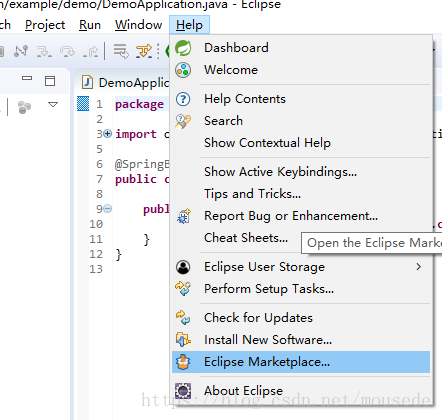 eclipse创建springboot项目的方式有哪些May 22, 2023 pm 07:19 PM
eclipse创建springboot项目的方式有哪些May 22, 2023 pm 07:19 PM方法一安装STS插件安装插件导向窗口完成后,在eclipse右下角将会出现安装插件的进度,等插件安装完成后重启eclipse生效新建springboot项目项目启动方法二1.创建Maven项目2.选择项目类型3.选择项目4.编写项目组和名称-finish即可5.修改pom.xml文件org.springframework.bootspring-boot-starter-parent2.0.2.RELEASE6.pom.xml中添加依赖org.springframework.bootspring-
 eclipse左侧项目栏不见了怎么解决Feb 19, 2021 pm 05:14 PM
eclipse左侧项目栏不见了怎么解决Feb 19, 2021 pm 05:14 PM解决方法:首先打开eclipse软件,点击顶部导航栏中的“window”选项;然后在打开的下拉菜单中,点击“show view”选项;接着在打开的菜单中,点击“project Exlorer”选项即可调出左侧项目栏。
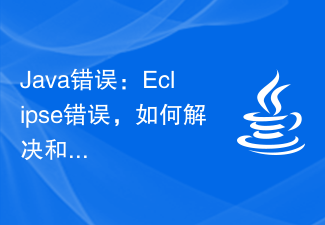 Java错误:Eclipse错误,如何解决和避免Jun 25, 2023 am 09:09 AM
Java错误:Eclipse错误,如何解决和避免Jun 25, 2023 am 09:09 AMJava作为一种非常强大和流行的编程语言,被广泛应用于各种计算机应用和开发领域。在编写Java代码时,经常会遇到各种错误信息,这些错误信息可能会影响代码的正常编译和运行。其中,Eclipse是一种广泛使用的集成开发环境,而在Eclipse中遇到错误也是相当常见的。本文将探讨一些常见的Eclipse错误,并提供解决和避免这些错误的方法。一、常见的Eclipse
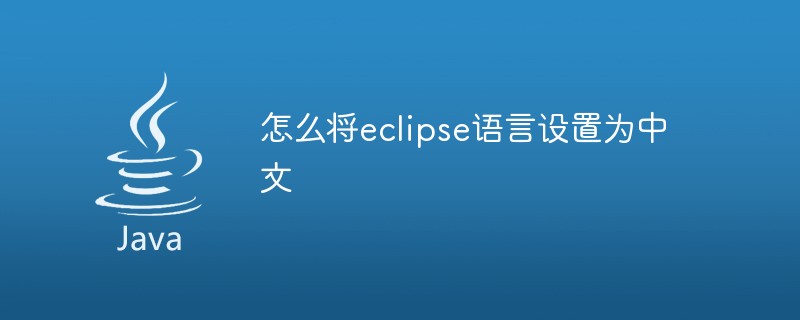 怎么将eclipse语言设置为中文Jan 04, 2023 pm 03:50 PM
怎么将eclipse语言设置为中文Jan 04, 2023 pm 03:50 PMeclipse语言设置为中文的方法:1、打开浏览器找到语言包下载地址,并将最新的安装包地址复制;2、打开eclipse,点击“help”,然后点击安装新的插件;3、点击“Add”,在Location中粘帖网址;4、在下拉菜单中找到简体中文包,进行勾选,点击Next等待安装;5、重启eclipse即可。


Hot AI Tools

Undresser.AI Undress
AI-powered app for creating realistic nude photos

AI Clothes Remover
Online AI tool for removing clothes from photos.

Undress AI Tool
Undress images for free

Clothoff.io
AI clothes remover

AI Hentai Generator
Generate AI Hentai for free.

Hot Article

Hot Tools

Notepad++7.3.1
Easy-to-use and free code editor

Atom editor mac version download
The most popular open source editor

Dreamweaver Mac version
Visual web development tools

Dreamweaver CS6
Visual web development tools

DVWA
Damn Vulnerable Web App (DVWA) is a PHP/MySQL web application that is very vulnerable. Its main goals are to be an aid for security professionals to test their skills and tools in a legal environment, to help web developers better understand the process of securing web applications, and to help teachers/students teach/learn in a classroom environment Web application security. The goal of DVWA is to practice some of the most common web vulnerabilities through a simple and straightforward interface, with varying degrees of difficulty. Please note that this software






