 Web Front-end
Web Front-end HTML Tutorial
HTML Tutorial Analysis of the difference between absolute paths and relative paths in HTML_HTML/Xhtml_Web page production
Analysis of the difference between absolute paths and relative paths in HTML_HTML/Xhtml_Web page productionAs shown in the picture: 
The connection of a single page under many files. When referencing files, you need to have a certain understanding of the path issue; or programmers who have knowledge of PHP network program development will define There are many insights into defining variable paths and references in combination with include.
For example:
define ('ROOT_PATH',dirname(__FILE__));
include(ROOT_PATH."/inc/webconfig.php");
include(ROOT_PATH."/inc/sysinfo.php");
include( ROOT_PATH."/inc/functions.php");
include(ROOT_PATH."/inc/db_sql.php");
These are what I will analyze next.
Main content:
•The concepts of relative paths and absolute paths
•Detailed analysis
The concepts of relative paths and absolute paths
This is what the operating system class said, when it comes to file search, absolute path: In a tree directory structure, there is only one unique path from the root node to a data file or directory file. Connect the directory file names and data file names passing from the root node to a data file with "/" to form a path name that can be used to access the data file; relative path: you can set one for each process "Current directory", also known as "working directory", so that every time you find a file, you don't need to use an absolute path mechanically. Instead, use the path of the file relative to the current directory. This is a relative path. Of course, it is a bit abstract. Please see below for details. My analysis is mainly used in html. Correctly reference a file. For example, how to reference another HTML web page as a hyperlink in an HTML web page? How to insert an image into a web page?
If you use the wrong file path when referencing a file (such as adding a hyperlink, or inserting a picture, etc.), the reference will become invalid (the linked file cannot be browsed, or the inserted picture cannot be displayed, etc.) .
In order to avoid these errors and reference files correctly, we need to learn HTML paths.
HTML has two ways of writing paths: relative paths and absolute paths.
HTML relative path (Relative Path)
File reference in the same directory
If the source file and the reference file are in the same directory, directly Just write the reference file name.
We now create a source file info.html, and reference the index.html file as a hyperlink in info.html.
Assume the info.html path is: c:Inetpubwwwrootsitesblablainfo.html Assume the index.html path is: c:Inetpubwwwrootsitesblablaindex.html The code to add the index.html hyperlink to info.html should be written like this:
index.html How to represent the upper-level directory
../ represents the upper-level directory of the directory where the source file is located, http://www.jb51. net/ represents the directory above the directory where the source file is located, and so on.
Assume the info.html path is: c:Inetpubwwwrootsitesblablainfo.html Assume the index.html path is: c:Inetpubwwwrootsitesindex.html The code to add the index.html hyperlink to info.html should be written like this:
index.html Assume the info.html path is: c:Inetpubwwwrootsitesblablainfo.html Assume the index.html path is: c:Inetpubwwwrootindex.html in info The code to add a hyperlink to index.html in .html should be written like this:
index.htmlAssumption The info.html path is: c:Inetpubwwwrootsitesblablainfo.html Assume the index.html path is: c:Inetpubwwwrootsiteswowstoryindex.html The code to add the index.html hyperlink to info.html should be written like this:
index.html
How to represent the lower-level directory
To reference files in the lower-level directory, just write the path of the file in the lower-level directory directly.
Assume the info.html path is: c:Inetpubwwwrootsitesblablainfo.html Assume the index.html path is: c:Inetpubwwwrootsitesblablahtmlindex.html The code to add the index.html hyperlink to info.html should be written like this:
index.html
Assume the info.html path is: c:Inetpubwwwrootsitesblablainfo.html Assume the index.html path is: c: Inetpubwwwrootsitesblablahtmltutorialsindex.html The code to add the index.html hyperlink to info.html should be written like this:
index.htmlHTML is absolutely Path (Absolute Path)
HTML absolute path (absolute path) refers to the complete path of the file with domain name.
Suppose you register the domain name www.jb51.net and apply for a virtual host. Your virtual host provider will give you a directory, such as www. This www is the root directory of your website.
Suppose you place a file index.html in the www root directory. The absolute path of this file is: http://www.jb51.net/index.html.
Suppose you create a directory called html_tutorials in the www root directory, and then place a file index.html in the directory. The absolute path of this file is http://www.jb51.net/html_tutorials/ index.html.
Some information reference:
The difference between relative paths and absolute paths
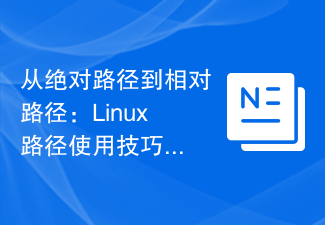 从绝对路径到相对路径:Linux路径使用技巧Feb 23, 2024 am 08:00 AM
从绝对路径到相对路径:Linux路径使用技巧Feb 23, 2024 am 08:00 AM从绝对路径到相对路径:Linux路径使用技巧在Linux系统中,路径是我们操作文件和目录时经常会碰到的一个重要概念。在路径的使用过程中,绝对路径和相对路径是两种常见的表示方式。本文将深入探讨如何在Linux系统中灵活运用路径,特别是从绝对路径转换为相对路径的技巧,并通过具体代码示例来进行演示。什么是绝对路径和相对路径?首先,我们需要明确绝对路径和相对
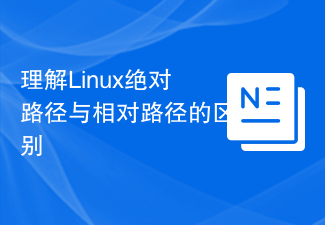 理解Linux绝对路径与相对路径的区别Feb 21, 2024 pm 04:33 PM
理解Linux绝对路径与相对路径的区别Feb 21, 2024 pm 04:33 PM理解Linux绝对路径与相对路径的区别在Linux系统中,文件系统是以树状结构组织的,每个文件或目录都有一个唯一的路径来定位它们在文件系统中的位置。在使用Linux系统时,经常会涉及到绝对路径和相对路径的概念。本文将详细解释绝对路径和相对路径的区别,并具体以代码示例来说明它们的应用。绝对路径是从根目录开始的完整路径描述一个文件或目录的位置。根目录在Linux
 视觉工作室代码扩展:15 年 2023 个最佳Apr 13, 2023 pm 02:31 PM
视觉工作室代码扩展:15 年 2023 个最佳Apr 13, 2023 pm 02:31 PMVisual Studio Code是Visual Studio IDE的迷你版本,它是轻量级的,可以使用大量的扩展,支持所有语言等等。当涉及到扩展时,你应该知道最好的Visual Studio Code扩展,以提高你的生产力。对于Visual Studio IDE用户,我们已经有一个指南,列出了Visual Studio的一些最佳扩展。在本指南中,我们将为您提供一堆Visual Studio Code扩展,这些扩展将帮助您提高效率和生产力。让我们直接进入它。什么是最好的Visual Studi
 掌握Linux系统中路径表示法:绝对路径与相对路径Feb 21, 2024 pm 10:24 PM
掌握Linux系统中路径表示法:绝对路径与相对路径Feb 21, 2024 pm 10:24 PM掌握Linux系统中路径表示法:绝对路径与相对路径在Linux系统中,路径表示法是非常重要的基础知识,特别是对于开发人员和系统管理员来说。路径表示法主要分为绝对路径和相对路径两种,本文将通过具体的代码示例来说明这两种路径表示法的区别和用法。一、绝对路径绝对路径是从根目录开始的完整路径,表示文件或目录在整个文件系统中的位置。绝对路径以斜杠“/”开头,例如:/h
 PHP函数介绍—realpath(): 返回绝对路径Jul 25, 2023 pm 09:09 PM
PHP函数介绍—realpath(): 返回绝对路径Jul 25, 2023 pm 09:09 PMPHP函数介绍—realpath():返回绝对路径在开发PHP程序时,我们经常会遇到文件路径问题。特别是当我们需要读取、写入或者引用其他文件时,确保获取到的路径是准确的非常重要。PHP中提供了一个非常实用的函数来解决这个问题,它就是realpath()函数。realpath()函数的作用是将给定的相对路径转换为绝对路径,并返回结果。这意味着无论当前代码的执
 web前端中的相对路径是什么Aug 25, 2022 pm 04:58 PM
web前端中的相对路径是什么Aug 25, 2022 pm 04:58 PM在web前端中,相对路径就是指由当前文件所在的路径引起的跟其它文件(或文件夹)的路径关系,是相对于当前文件的目标文件位置;简单来说,就是以当前文件为参考点,来确定不同文件的路径,相对路径一般会以“./”、“../”开始。好处:当整个项目移动时,项目内文件之间的相对关系没有改变,之前设置的路径任然是准确的,不用进行修改。
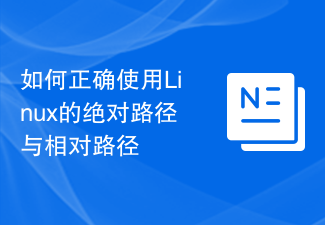 如何正确使用Linux的绝对路径与相对路径Feb 22, 2024 am 10:12 AM
如何正确使用Linux的绝对路径与相对路径Feb 22, 2024 am 10:12 AM如何正确使用Linux的绝对路径与相对路径Linux作为一种常用的操作系统,其文件系统的路径是用户操作中不可或缺的一部分。在Linux系统中,存在两种常用的路径表示方式,分别是绝对路径和相对路径。正确使用绝对路径和相对路径是提高工作效率的关键,下面将结合具体代码示例来介绍如何正确使用Linux的绝对路径与相对路径。一、绝对路径绝对路径是指从根目录开始直到文件
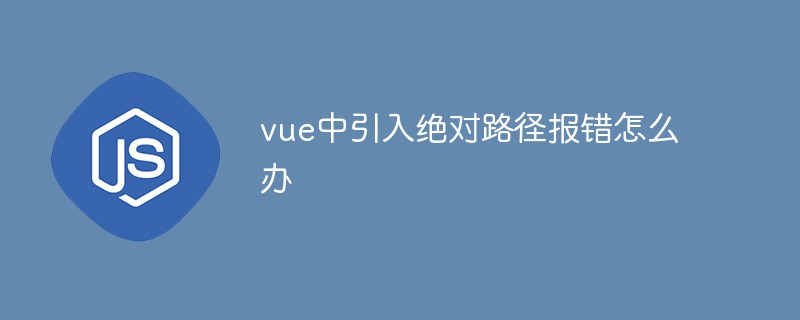 vue中引入绝对路径报错怎么办Jan 29, 2023 pm 02:57 PM
vue中引入绝对路径报错怎么办Jan 29, 2023 pm 02:57 PMvue中引入绝对路径报错的解决办法:1、使用“await import(’@/assets/img/22.png’);”方式引入路径;2、循环利用返回值请求本地图片即可。


Hot AI Tools

Undresser.AI Undress
AI-powered app for creating realistic nude photos

AI Clothes Remover
Online AI tool for removing clothes from photos.

Undress AI Tool
Undress images for free

Clothoff.io
AI clothes remover

AI Hentai Generator
Generate AI Hentai for free.

Hot Article

Hot Tools

Dreamweaver Mac version
Visual web development tools

MantisBT
Mantis is an easy-to-deploy web-based defect tracking tool designed to aid in product defect tracking. It requires PHP, MySQL and a web server. Check out our demo and hosting services.

Notepad++7.3.1
Easy-to-use and free code editor

SAP NetWeaver Server Adapter for Eclipse
Integrate Eclipse with SAP NetWeaver application server.

SublimeText3 Mac version
God-level code editing software (SublimeText3)





