Applies to: Oracle Server - Enterprise Edition - Version 11.2.0.1.0 and later Information in this document applies to any platform. This article details how to install the JVM in an existing Oracle11g Release 2 database. Goal Add the Oracl
Applies to:
Oracle Server - Enterprise Edition - Version 11.2.0.1.0 and laterInformation in this document applies to any platform.
This article details how to install the JVM in an existing Oracle11g Release 2 database.
Goal
Add the Oracle JVM component to an existing Oracle Database or instance.
As with all destructive actions, Oracle Corporation strongly advises taking a FULL COLD BACKUP of the database before these actions are performed.
Fix
There are two options:
Option 1. Add the Oracle JVM component using the Database Configuration Assistant Utility
a. Start the Database Configuration Assistant and Click Next at the Welcome screen.
b. Choose the option to configure a database. Click Next

c. Select the database service name to configure. Click Next

c. Click the Button labeled "Standard Database Components" and check or enable the box "Oracle JVM". Click Ok.

d. Click Next and then Finish to complete the action.

Option 2. Manually Add the JVM Component by executing the initjvm.sql script.
The following steps need to be executed precisely as listed below to ensure that they complete successfully:
a. Verify the following system requirements are available:
The Shared Pool has at least 96Mb of free space.
The Java Pool has at least 50Mb of free space
The SYSTEM tablespace has at least 70Mb of free space
The SYSTEM RBS has at least 100Mb of free space
The initjvm.sql script in 11g will check these resources are available when it is run, and if they aren't available the execution of the script will terminate with an error indicating which resource needs to be increased.
b. Shutdown the instance and then create and run the following sql script from a new sqlplus session:
-- Start of File full_jvminst.sql<br>
spool full_jvminst.log;<br>
set echo on<br>
connect / as sysdba<br>
startup mount<br>
alter system set "_system_trig_enabled" = false scope=memory;<br>
alter database open;<br>
select obj#, name from obj$<br>
where type#=28 or type#=29 or type#=30 or namespace=32;<br>
<span>@?/javavm/install/initjvm.sql</span><br>
select count(*), object_type from all_objects<br>
where object_type like '%JAVA%' group by object_type;<br>
<span>@?/xdk/admin/initxml.sql</span><br>
select count(*), object_type from all_objects<br>
where object_type like '%JAVA%' group by object_type;<br>
<span>@?/xdk/admin/xmlja.sql</span><br>
select count(*), object_type from all_objects<br>
where object_type like '%JAVA%' group by object_type;<br>
<span>@?/rdbms/admin/catjava.sql</span><br>
select count(*), object_type from all_objects<br>
where object_type like '%JAVA%' group by object_type;<br>
<span>@?/rdbms/admin/catexf.sql</span><br>
select count(*), object_type from all_objects<br>
where object_type like '%JAVA%' group by object_type;<br>
shutdown immediate<br>
set echo off<br>
spool off<br>
exit<br>
-- End of File full_jvminst.sql
c. Once the database has been restarted, resolve any invalid objects.
This can be performed by running the utlrp.sql script e.g.:
@?/rdbms/admin/utlrp.sql
 2 个月不见,人形机器人 Walker S 会叠衣服了Apr 03, 2024 am 08:01 AM
2 个月不见,人形机器人 Walker S 会叠衣服了Apr 03, 2024 am 08:01 AM机器之能报道编辑:吴昕国内版的人形机器人+大模型组队,首次完成叠衣服这类复杂柔性材料的操作任务。随着融合了OpenAI多模态大模型的Figure01揭开神秘面纱,国内同行的相关进展一直备受关注。就在昨天,国内"人形机器人第一股"优必选发布了人形机器人WalkerS深入融合百度文心大模型后的首个Demo,展示了一些有趣的新功能。现在,得到百度文心大模型能力加持的WalkerS是这个样子的。和Figure01一样,WalkerS没有走动,而是站在桌子后面完成一系列任务。它可以听从人类的命令,折叠衣物
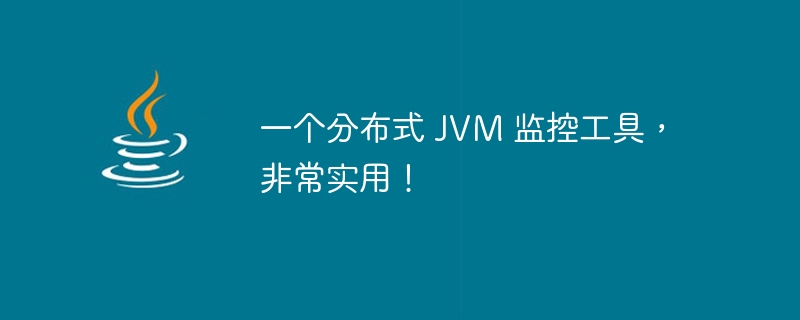 一个分布式 JVM 监控工具,非常实用!Aug 15, 2023 pm 05:15 PM
一个分布式 JVM 监控工具,非常实用!Aug 15, 2023 pm 05:15 PM该项目为了方便开发者更快监控多个远程主机jvm,如果你的项目是Spring boot那么很方便集成,jar包引入即可,不是Spring boot也不用气馁,你可以快速自行初始化一个Spirng boot程序引入jar包即可
 openiv怎么加modFeb 22, 2024 pm 09:54 PM
openiv怎么加modFeb 22, 2024 pm 09:54 PM在玩GrandTheftAutoV等游戏时,许多玩家都喜欢使用Mod来增加游戏的乐趣和可玩性。而OpenIV作为一个知名的Mod管理工具,可以简化Mod的安装和管理过程。那么,接下来我们就来了解一下OpenIV如何加入Mod吧。首先,你需要确保已经下载并安装了OpenIV。在OpenIV的官方网站(https://openiv.com/)上可以找到
 JVM内存管理要点与注意事项Feb 20, 2024 am 10:26 AM
JVM内存管理要点与注意事项Feb 20, 2024 am 10:26 AM掌握JVM内存使用情况的要点与注意事项JVM(JavaVirtualMachine)是Java应用程序运行的环境,其中最为重要的就是JVM的内存管理。合理地管理JVM内存不仅可以提高应用程序的性能,还可以避免内存泄漏和内存溢出等问题。本文将介绍JVM内存使用的要点和注意事项,并提供一些具体的代码示例。JVM内存分区JVM内存主要分为以下几个区域:堆(He
 Java程序检查JVM是32位还是64位Sep 05, 2023 pm 06:37 PM
Java程序检查JVM是32位还是64位Sep 05, 2023 pm 06:37 PM在编写java程序来检查JVM是32位还是64位之前,我们先讨论一下JVM。JVM是java虚拟机,负责执行字节码。它是Java运行时环境(JRE)的一部分。我们都知道java是平台无关的,但是JVM是平台相关的。我们需要为每个操作系统提供单独的JVM。如果我们有任何java源代码的字节码,由于JVM,我们可以轻松地在任何平台上运行它。java文件执行的整个过程如下-首先,我们保存扩展名为.java的java源代码,编译器将其转换为扩展名为.class的字节码。这发生在编译时。现在,在运行时,J
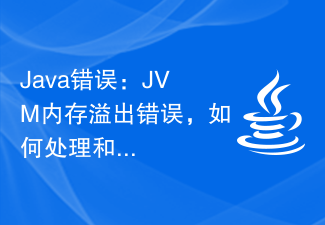 Java错误:JVM内存溢出错误,如何处理和避免Jun 24, 2023 pm 02:19 PM
Java错误:JVM内存溢出错误,如何处理和避免Jun 24, 2023 pm 02:19 PMJava是一种流行的编程语言,在开发Java应用程序的过程中,可能会遇到JVM内存溢出错误。这种错误通常会导致应用程序崩溃,影响用户体验。本文将探讨JVM内存溢出错误的原因和如何处理和避免这种错误。JVM内存溢出错误是什么?Java虚拟机(JVM)是Java应用程序的运行环境。在JVM中,内存被分为多个区域,其中包括堆、方法区、栈等。堆是用于存储创建的对象的
 如何有效地调整JVM堆内存大小?Feb 18, 2024 pm 01:39 PM
如何有效地调整JVM堆内存大小?Feb 18, 2024 pm 01:39 PMJVM内存参数设置:如何合理调整堆内存大小?在Java应用程序中,JVM是负责管理内存的关键组件。其中,堆内存是用于存储对象实例的地方,堆内存的大小设置对应用程序的性能和稳定性有着重要影响。本文将介绍如何合理调整堆内存大小的方法,并附带具体代码示例。首先,我们需要了解一些关于JVM内存的基础知识。JVM的内存分成了几个区域,包括堆内存、栈内存、方法区等。其中
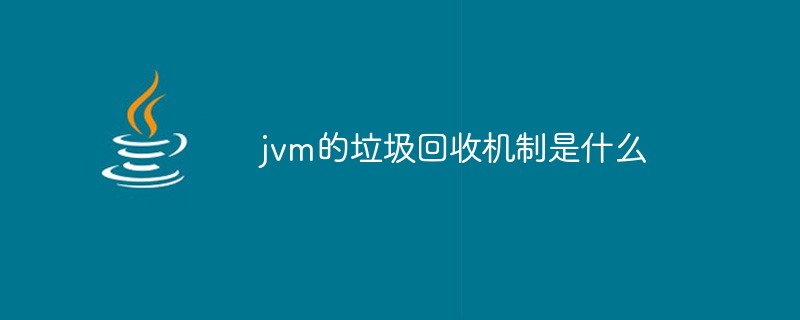 jvm的垃圾回收机制是什么Feb 01, 2023 pm 02:02 PM
jvm的垃圾回收机制是什么Feb 01, 2023 pm 02:02 PMjvm的垃圾回收机制是GC(Garbage Collection),也叫垃圾收集器。GC基本原理:将内存中不再被使用的对象进行回收;GC中用于回收的方法称为收集器,由于GC需要消耗一些资源和时间,Java在对对象的生命周期特征进行分析后,按照新生代、老年代的方式来对对象进行收集,以尽可能的缩短GC对应用造成的暂停。


Hot AI Tools

Undresser.AI Undress
AI-powered app for creating realistic nude photos

AI Clothes Remover
Online AI tool for removing clothes from photos.

Undress AI Tool
Undress images for free

Clothoff.io
AI clothes remover

AI Hentai Generator
Generate AI Hentai for free.

Hot Article

Hot Tools

Dreamweaver CS6
Visual web development tools

Dreamweaver Mac version
Visual web development tools

mPDF
mPDF is a PHP library that can generate PDF files from UTF-8 encoded HTML. The original author, Ian Back, wrote mPDF to output PDF files "on the fly" from his website and handle different languages. It is slower than original scripts like HTML2FPDF and produces larger files when using Unicode fonts, but supports CSS styles etc. and has a lot of enhancements. Supports almost all languages, including RTL (Arabic and Hebrew) and CJK (Chinese, Japanese and Korean). Supports nested block-level elements (such as P, DIV),

Notepad++7.3.1
Easy-to-use and free code editor

Zend Studio 13.0.1
Powerful PHP integrated development environment







