 Web Front-end
Web Front-end HTML Tutorial
HTML Tutorial Summary of several submission methods of html forms_HTML/Xhtml_Web page production
Summary of several submission methods of html forms_HTML/Xhtml_Web page productionThe most common, most commonly used and most common method is to use submit type. Look at the code:
In addition, another common method is to use pictures:
The third way is to use a link to submit the form, using the javascript DOM model:
This method actually calls a javascript function and uses the javascript function to submit the form. There are many and very flexible methods. For example, you can add it to the onclick event of any tag:
But what if there are multiple submit buttons in a form?
For example, the submit buttons in a form point to different processing pages. Since the form data processing page has been determined when the form is defined, simply placing multiple submit buttons in the form cannot achieve the purpose. of. This requires javascript.
First define a function:
< ;script language=javascript>
function query(){
form.action=”query.php”;
form.submit();}
function update(){
form. action="update.php";
form.submit();}
Change the action attribute value of the form through javascript, so that multiple submissions can be achieved The buttons have different functions. The code on the page is as follows:
The above code uses an ordinary button, and the submission function is implemented by calling the javascript function in its onclick event.
With the above methods of submitting the form, I think it is almost enough to cope with the complexity. form.
 如何在HTML表单中允许多个文件上传Aug 28, 2023 pm 08:25 PM
如何在HTML表单中允许多个文件上传Aug 28, 2023 pm 08:25 PMInthisarticle,wewilllearnhowtoallowmultiplefilesuploadsinHTMLforms.我们使用多个属性,以允许在HTML表单中进行多个文件上传。多个属性适用于电子邮件和文件输入类型。Ifyouwanttoallowausertouploadthefiletoyourwebsite,youneedtouseafileuploadbox,alsoknownasafile,selectbox.Thisiscreatedusingthe<in
 如何将HTML表单数据作为文本并发送到html2pdf?Sep 06, 2023 pm 12:21 PM
如何将HTML表单数据作为文本并发送到html2pdf?Sep 06, 2023 pm 12:21 PMhtml2pdf是一个JavaScript包,允许开发人员将html转换为canvas、pdf、图像等。它将html作为参数并将其添加到pdf或所需文档中。此外,它还允许用户在添加html内容后下载该文档。在这里,我们将访问表单并使用html2pdfnpm包将其添加到pdf中。我们将看到不同的示例,以向pdf添加表单数据。语法用户可以按照以下语法将html表单数据作为文本并将其发送到html2pdf。varelement=document.getElementById('form');html2
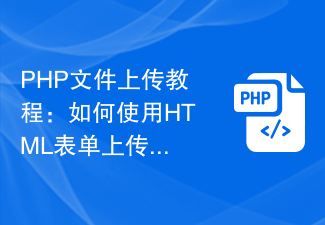 PHP文件上传教程:如何使用HTML表单上传文件Jun 11, 2023 am 08:10 AM
PHP文件上传教程:如何使用HTML表单上传文件Jun 11, 2023 am 08:10 AMPHP文件上传教程:如何使用HTML表单上传文件在进行网站开发过程中,文件上传功能是非常常见的需求。而PHP作为一种流行的服务器脚本语言,可以很好地实现文件上传功能。本文将详细地介绍如何使用HTML表单完成文件上传。一、HTML表单首先,我们需要使用HTML表单创建一个文件上传的页面。HTML表单中需要设置enctype属性为“multipart/form-
 如何使用Java处理HTML表单?Aug 10, 2023 pm 02:05 PM
如何使用Java处理HTML表单?Aug 10, 2023 pm 02:05 PM如何使用Java处理HTML表单?HTML表单是网页中常用的交互元素之一,通过表单用户可以输入和提交数据。而Java作为一种强大的编程语言,可以用来处理和验证HTML表单数据。本文将介绍如何使用Java处理HTML表单,并附带代码示例。在Java中处理HTML表单数据的基本步骤如下:监听并接收来自HTML表单的POST请求;解析请求的参数;根据需求进行数据处
 PHP 正则表达式:如何匹配 HTML 中的所有 form 标签Jun 23, 2023 am 10:38 AM
PHP 正则表达式:如何匹配 HTML 中的所有 form 标签Jun 23, 2023 am 10:38 AM在Web开发中,经常需要使用正则表达式来进行字符串的匹配。在HTML中,form标签是非常重要的一个标签,因此如果我们需要获取页面中的所有form标签,那么正则表达式就成为了一个非常有用的工具。本文将介绍使用PHP中的正则表达式来匹配HTML中的所有form标签。一、HTML中的form标签form标签是HTML中非常重要的一个标签,它用于创建表单。表单是用
 Ajax哪些提交方式Nov 17, 2023 pm 02:55 PM
Ajax哪些提交方式Nov 17, 2023 pm 02:55 PMAjax的提交方式有GET提交、POST提交、PUT提交和DELETE提交等。详细介绍:1、GET提交,是一种常见的提交方式,它通过将表单数据附加到URL中,并使用Ajax发送请求,GET请求适用于小型数据量的情况,因为它们可以在浏览器历史记录中缓存,并且可以在多个页面之间共享链接;2、POST提交,是一种更常见的提交方式,通过将表单数据包含在请求体中,并使用Ajax发送等等。
 探究Ajax五种不同的提交方式Jan 17, 2024 am 09:51 AM
探究Ajax五种不同的提交方式Jan 17, 2024 am 09:51 AM在Web开发中,Ajax已经是一种被广泛采用的技术。简单来说,Ajax是通过JavaScript发起异步请求,通过更新页面局部内容,实现无刷新的效果。但是,Ajax的请求方式也不是仅限于GET和POST。今天,我们来深入探讨Ajax的五种提交方式,并且提供具体的代码示例。GET请求GET请求是最常见的Ajax提交方式。它将数据
 常见的Ajax提交方式有五种Jan 17, 2024 am 11:09 AM
常见的Ajax提交方式有五种Jan 17, 2024 am 11:09 AM学习Ajax中五种常见的提交方式,需要具体代码示例简介:随着Web应用的发展和用户对交互性和实时性的需求增加,Ajax技术成为了前端开发中不可或缺的一部分。Ajax(AsynchronousJavaScriptandXML)是一种使用JavaScript进行异步通信的技术,可以在不刷新整个页面的情况下,实现与服务器的数据交互和更新页面内容。在Ajax中


Hot AI Tools

Undresser.AI Undress
AI-powered app for creating realistic nude photos

AI Clothes Remover
Online AI tool for removing clothes from photos.

Undress AI Tool
Undress images for free

Clothoff.io
AI clothes remover

AI Hentai Generator
Generate AI Hentai for free.

Hot Article

Hot Tools

PhpStorm Mac version
The latest (2018.2.1) professional PHP integrated development tool

Dreamweaver Mac version
Visual web development tools

Notepad++7.3.1
Easy-to-use and free code editor

MinGW - Minimalist GNU for Windows
This project is in the process of being migrated to osdn.net/projects/mingw, you can continue to follow us there. MinGW: A native Windows port of the GNU Compiler Collection (GCC), freely distributable import libraries and header files for building native Windows applications; includes extensions to the MSVC runtime to support C99 functionality. All MinGW software can run on 64-bit Windows platforms.

SublimeText3 Mac version
God-level code editing software (SublimeText3)





