 Web Front-end
Web Front-end HTML Tutorial
HTML Tutorial Discussion on style customization and browser compatibility issues when input element [type='file']_HTML/Xhtml_Web page production
Discussion on style customization and browser compatibility issues when input element [type='file']_HTML/Xhtml_Web page productionIn the past two days, I encountered such a problem when doing the written test questions of Baixing.com. I used the new features of HTML5 to implement an existing module of Baixing.com. After browsing Baixing.com for a while, I finally selected the form module used to publish information. , the reason is very simple. There are many new features for forms in HTML5. These new features are also very practical. After all, there are too many places with forms, such as registration, login, posting... ..(Hey, I’m a little off topic, dear.)

At this time, I saw such an element in the form in the original web page
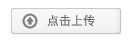
My first reaction was, ha, it’s just an input element. Just use CSS to customize the style. Then I naturally prepared to "right-click" - "Inspect Element" to see how the specific style was written on Baixin.com I will find out later...
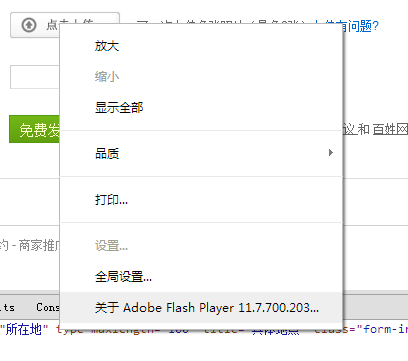

My opening method must be wrong... In this case, of course I have enough food and clothing by myself. One thing I can confirm is that if the form control for uploading files cannot run, it must use input[type= "file"], okay, just add this line of code:
Refresh in the chrome browser to see:


There is no doubt that this is the default style, and I find that this default style is difficult to modify. The most annoying thing is that different browsers have different default styles. It’s very clear if you borrow a picture from the Internet:

(So I’m just saying, you browsers are not obedient at all, and you don’t communicate well with each other. You are so proud of yourself, but the front-end classmates are suffering, my sister)
But the method is still very good What I thought of is to wrap the input with an element, add other required elements to the element, and set the style to achieve the desired effect. Set the position value of the input element to absolute, fill in the surrounding elements, and then make the input transparent. That’s it.
HTML code is as follows:
Click to upload
The corresponding CSS code is as follows:
#input-file {
position: relative; /* Ensure the positioning of child elements*/
width: 120px;
height: 30px;
background: #eee;
border: 1px solid #ccc;
text-align: center;
cursor: pointer;
}
#text {
display: inline-block ;
margin-top: 5px;
color: #666;
font-family: "黑体";
font-size: 18px;
}
#file {
display: block;
position: absolute;
top: 0;
left: 0;
width: 120px; /* Keep the width and height consistent with the surrounding elements*/
height: 30px ;
opacity: 0;
-moz-opacity: 0; /* Compatible with old browsers*/
filter: alpha(opacity=0); /* Compatible with IE */
}
The display effect is as shown below:


Eight times over, there is still a bug here. When it is made into a button like this, it should be clickable when the mouse is hovering, but even if cursor: pointer; is added to all elements, Properties, some areas will still be displayed as pointers. Is there any expert who can solve this problem?
 鸿蒙原生应用随机诗词Feb 19, 2024 pm 01:36 PM
鸿蒙原生应用随机诗词Feb 19, 2024 pm 01:36 PM想了解更多关于开源的内容,请访问:51CTO鸿蒙开发者社区https://ost.51cto.com运行环境DAYU200:4.0.10.16SDK:4.0.10.15IDE:4.0.600一、创建应用点击File->newFile->CreateProgect。选择模版:【OpenHarmony】EmptyAbility:填写项目名,shici,应用包名com.nut.shici,应用存储位置XXX(不要有中文,特殊字符,空格)。CompileSDK10,Model:Stage。Device
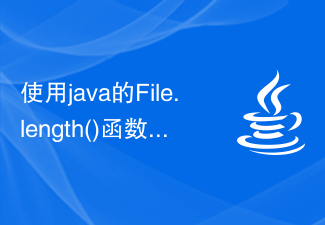 使用java的File.length()函数获取文件的大小Jul 24, 2023 am 08:36 AM
使用java的File.length()函数获取文件的大小Jul 24, 2023 am 08:36 AM使用Java的File.length()函数获取文件的大小文件大小是在处理文件操作时很常见的一个需求,Java提供了一个很方便的方法来获取文件的大小,即使用File类的length()方法。本文将介绍如何使用该方法来获取文件的大小,并给出相应的代码示例。首先,我们需要创建一个File对象来表示我们想要获取大小的文件。以下是创建File对象的方法:Filef
 php blob怎么转fileMar 16, 2023 am 10:47 AM
php blob怎么转fileMar 16, 2023 am 10:47 AMphp blob转file的方法:1、创建一个php示例文件;2、通过“function blobToFile(blob) {return new File([blob], 'screenshot.png', { type: 'image/jpeg' })}”方法实现Blob转File即可。
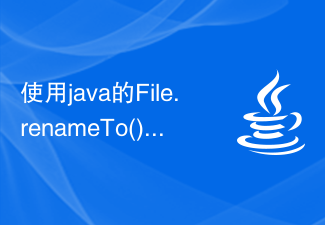 使用java的File.renameTo()函数重命名文件Jul 25, 2023 pm 03:45 PM
使用java的File.renameTo()函数重命名文件Jul 25, 2023 pm 03:45 PM使用Java的File.renameTo()函数重命名文件在Java编程中,我们经常需要对文件进行重命名的操作。Java提供了File类来处理文件操作,其中的renameTo()函数可以方便地重命名文件。本文将介绍如何使用Java的File.renameTo()函数来重命名文件,并提供相应的代码示例。File.renameTo()函数是File类的一个方法,
 使用java的File.getParentFile()函数获取文件的父目录Jul 27, 2023 am 11:45 AM
使用java的File.getParentFile()函数获取文件的父目录Jul 27, 2023 am 11:45 AM使用java的File.getParentFile()函数获取文件的父目录在Java编程中,我们经常需要操作文件和文件夹。当我们需要获取文件的父目录时,可以使用Java提供的File.getParentFile()函数来完成。本文将介绍如何使用这个函数并提供代码示例。Java中的File类是用于操作文件和文件夹的主要类。它提供了许多方法来获取和操作文件的属性
 laravel input隐藏域怎么实现Dec 12, 2022 am 10:07 AM
laravel input隐藏域怎么实现Dec 12, 2022 am 10:07 AMlaravel input隐藏域的实现方法:1、找到并打开Blade模板文件;2、在Blade模板中使用method_field方法来创建隐藏域,其创建语法是“{{ method_field('DELETE') }}”。
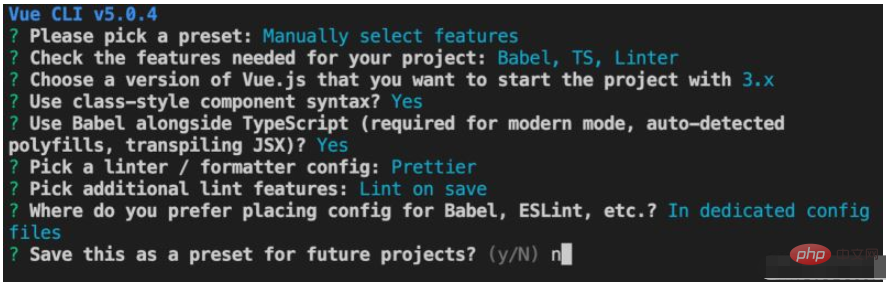 vue3怎么封装input组件和统一表单数据May 12, 2023 pm 03:58 PM
vue3怎么封装input组件和统一表单数据May 12, 2023 pm 03:58 PM准备工作用vuecreateexample创建项目,参数大概如下:用原生input原生的input,主要是value和change,数据在change的时候需要同步。App.tsx如下:import{ref}from'vue';exportdefault{setup(){//username就是数据constusername=ref('张三');//输入框变化的时候,同步数据constonInput=;return()=>({
 使用java的File.getParent()函数获取文件的父路径Jul 24, 2023 pm 01:40 PM
使用java的File.getParent()函数获取文件的父路径Jul 24, 2023 pm 01:40 PM使用java的File.getParent()函数获取文件的父路径在Java编程中,我们经常需要操作文件和文件夹。有时候,我们需要获取一个文件的父路径,也就是该文件所在文件夹的路径。Java的File类提供了getParent()方法用于获取文件或文件夹的父路径。File类是Java对文件和文件夹的抽象表示,它提供了一系列操作文件和文件夹的方法。其中,get


Hot AI Tools

Undresser.AI Undress
AI-powered app for creating realistic nude photos

AI Clothes Remover
Online AI tool for removing clothes from photos.

Undress AI Tool
Undress images for free

Clothoff.io
AI clothes remover

AI Hentai Generator
Generate AI Hentai for free.

Hot Article

Hot Tools

SAP NetWeaver Server Adapter for Eclipse
Integrate Eclipse with SAP NetWeaver application server.

EditPlus Chinese cracked version
Small size, syntax highlighting, does not support code prompt function

Dreamweaver Mac version
Visual web development tools

Notepad++7.3.1
Easy-to-use and free code editor

VSCode Windows 64-bit Download
A free and powerful IDE editor launched by Microsoft





