1. Foreword
File uploading is a relatively common function. The traditional selection method is more troublesome. You need to click the upload button first, then find the path of the file, and then upload it. It brings big problems to the user experience. HTML5 begins to support the required API for drag and drop upload. Nodejs is also an increasingly popular technology recently. This is also my first contact with nodejs. In nodejs development, one of the most commonly used development frameworks is expess, which is a framework similar to the mvc model. Combined with HTML5 and nodejs express, the drag-and-drop upload function is implemented.
2. Popularization of basic knowledge
1. Basic knowledge of NodeJs
Nodejs is simply a development platform that allows js to run on the server. Nodejs is developing very quickly, and many domestic companies have begun to use it, such as Taobao. Traditional web application development platforms rely on multi-threading to respond to high-concurrency requests. Nodejs adopts a single-threaded, asynchronous IO, and event-driven design model, which brings huge performance improvements to nodejs. This is also the biggest feature of nodejs. In nodejs, all IO operations are performed through callbacks. When nodejs performs IO operations, it will push the IO request to an event queue, wait for the program to process it, wait for the IO to be processed, and then call The callback function returns the result.
For example, when querying the database, the operation is as follows:
mysql.query("SELECT * FROM myTable",function(res){
callback(res);
});
In the above code, when nodejs executes the above statement, it will not wait for the database to return the result, but will continue to execute the following statements. After the database obtains the data, it will be sent to the event loop queue. The callback will not be executed until the thread enters the event loop queue.
Regarding more knowledge about nodejs, I have read it for two days and don’t know much. To learn more, you can search on the Internet.
Introduction to nodejs knowledge http://www.nodebeginner.org/index-zh-cn.html http://www.jb51.net/article/48755.htm
2. Basic knowledge of express
Nodejs is a relatively active open source community. It has a large number of third-party development libraries, among which Express is one of the most extensive and commonly used frameworks. It is also the officially recommended framework of nodejs. In addition to encapsulating common http operations, it also implements routing control, template parsing support, dynamic views, user responses, etc. But it is not a universal framework. Most of its functions are http encapsulation. It is just a lightweight framework. Many functions also need to be integrated with third-party libraries to be implemented.
Express provides very convenient upload function support. After the file upload request, express will receive the file and store the file in a temporary directory. Then in the routing method, we only need to copy the file from the temporary directory. Just go to the folder where we want to store user uploads. In the file upload part, the server-side implementation is based on the express function.
3. html5 drag upload api
HTML5 provides many new features, drag and drop events and file uploads are one of the new features. Due to limited space, we will focus on the code implementation of drag and drop upload later. I won’t list the drag and drop upload apil provided by HTML5 one by one. If you are interested, you can refer to: http://w3school.com.cn/html5/html5_ref_eventattributes.asp#Mouse_Events http:/ /www.jb51.net/html5/85977.html
3. Drag and drop upload implementation
1. Code implementation
Let’s first look at the file directory of the front-end js:
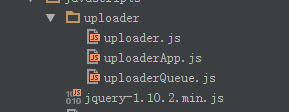
Among them:
uploader.js mainly implements the encapsulation of the upload function supported by html5.
uploaderQueue.js mainly implements the management of upload file queues, as well as file upload objects, and uploads files in the file queue to the server.
uploaderApp.js is the main entry point for file uploading. It mainly implements monitoring of drag events in the upload window, pushes the dragged files into the upload file queue, and starts the file upload program.
The following is a brief explanation of the core code (required). All codes can be downloaded here: FileUploader
First, simply encapsulate the file upload provided by html5 uploader.js
function uploader(url, data, files) {
this._files = files;
this._data = data;
this._url = url;
this._xhr = null;
this.onloadstart = {};
this.onload = {};
this.onloadend = {};
this.onprogress = {};
this.onerror = {};
this.ontimeout = {};
this.callback = {};//请求完成后回调
_self = this;
}
uploader.prototype = {
init: function () {
if (!isValid()) {
throw e;
}
this._xhr = new XMLHttpRequest();
this._bindEvents();
},
send: function () {
if (this._xhr == null) {
this.init();
}
var formData = this._createFormData();
this._xhr.open('post', this._url, true);
this._xhr.send(formData);
},
_bindEvents: function () {
_self = this;
this._xhr.upload.loadstart = function (e) {
evalFunction(_self.onloadstart, e);
}
this._xhr.upload.onload = function (e) {
evalFunction(_self.onload, e);
};
this._xhr.upload.onloadend = function (e) {
evalFunction(_self.onloadend, e);
}
this._xhr.upload.onprogress = function (e) {
evalFunction(_self.onprogress, e)
};
this._xhr.upload.onerror = function (e) {
evalFunction(_self.onerror, e);
};
this._xhr.upload.ontimeout = function (e) {
evalFunction(_self.ontimeout, e);
}
this._xhr.onreadystatechange = function () {
if (_self._xhr.readyState == 4) {
if (typeof _self.callback === 'function') {
var status = _self._xhr.status;
var data = _self._xhr.responseText;
_self.callback(status, data);
}
}
}
},
_createFormData: function () {
var formData = new FormData();
this._addDataToFormData(formData);
this._addFileToFormData(formData);
return formData;
},
_addDataToFormData: function (formData) {
if (this._data) {
for (var item in this._data) {
formData.append(item, this._data[item]);
}
}
},
_addFileToFormData: function (formData) {
if (this._files) {
for (var i = 0; i < this._files.length; i++) {
var file = this._files[i];
formData.append('file[' + i + ']', this._files[i]);
}
}
}
};
View Code
var uploaderFactory = {
send: function (url, data, files, callback) {
var insUploader = new uploader(url, data, files);
insUploader.callback = function (status, resData) {
if (typeof callback === 'function') {
callback(status, resData);
}
}
insUploader.send();
return insUploader;
}
};
uploader对象主要是对html5提供的原生api进行简单的封装。uploaderFactory提供一个简单的接口,使用它可以像jquery的ajax方法一样完成,文件上传调用。html5中提供的文件上传的支持,是在原来XMLHttpRequest基础之上扩展一些属性和方法,提供了FormData对象,来支持文件上传操作。
文件上传队列(uploaderQueue.js)也是一个比较重要的对象,它包括两个对象一个是Queue,文件队列对象,主要负责管理文件队列的增删改查询等操作,另一个对象是UploadEngine,文件上传引擎,它的功能主要是负责从文件队列中取出文件对象,调用uploader对象上传文件,然后更新文件队列中的文件状态。Queue以及UploadEngine都是单例对象。
首先来看下文件队列对象:
(function (upladerQueue) {
var Status = {
Ready: 0,
Uploading: 1,
Complete: 2
}
var _self = null;
var instance = null;
function Queue() {
this._datas = [];
this._curSize = 0;//当前长度
_self = this;
}
Queue.prototype = {
add: function (data) {
var key = new Date().getTime();
this._datas.push({key: key, data: data, status: Status.Ready});
this._curSize = this._datas.length;
return key;
},
remove: function (key) {
var index = this._getIndexByKey(key);
this._datas.splice(index, 1);
this._curSize = this._datas.length;
},
get: function (key) {
var index = this._getIndexByKey(key);
return index != -1 ? this._datas[index].data : null;
},
clear: function () {
this._datas = [];
this._curSize = this._datas.length;
},
size: function () {
return this._curSize;
},
setItemStatus: function (key, status) {
var index = this._getIndexByKey(key);
if (index != -1) {
this._datas[index].status = status;
}
},
nextReadyingIndex: function () {
for (var i = 0; i < this._datas.length; i++) {
if (this._datas[i].status == Status.Ready) {
return i;
}
}
return -1;
},
getDataByIndex: function (index) {
if (index < 0) {
return null;
}
return this._datas[index];
},
_getIndexByKey: function (key) {
for (var i = 0; i < this._datas.length; i++) {
if (this._datas[i].key == key) {
return i;
}
}
return -1;
}
};
function getInstace() {
if (instance === null) {
instance = new Queue();
return instance;
} else {
return instance;
}
}
upladerQueue.Queue = getInstace();
upladerQueue.UploadStatus = Status;
})(window.uploaderQueue);
上传文件队列使用一个数组管理每个文件对象信息,每个文件对象有key,data,status三个属性,该对象主要负责文件对象的增加、删除、更新、查找的功能。
上传文件队列中另一个比较重要的对象是上传引擎对象(uploadEngine.js)
(function (upladerQueue) {
var instance = null;
var _self;
function uploadEngine() {
this._url = null;
this._curUploadingKey = -1;//标志
this.uploadStatusChanged = {};
this.uploadItemProgress={};
_self = this;
}
uploadEngine.prototype = {
setUrl: function (url) {
this._url = url;
},
run: function () {
if (this._curUploadingKey === -1 && this._url) {
this._startUpload();
}
},
_startUpload: function () {
_self = this;
var index = upladerQueue.Queue.nextReadyingIndex();
if (index != -1) {
this._uploadItem(index);
} else {
this._curUploadingKey = -1;
return null;
}
},
_uploadItem: function (index) {
var data = upladerQueue.Queue.getDataByIndex(index).data;
_self = this;
this._readyUploadItem(index);
var upload = uploaderFactory.send(this._url, null, data.files, function (status, data) {
_self._completedUploadItem.call(_self, status, data);
});
this._uploadItemProgress(upload);
},
_uploadItemProgress: function (upload) {
upload.onprogress = function (e) {
_self.uploadItemProgress(_self._curUploadingKey,e);
}
},
_readyUploadItem: function (index) {
this._curUploadingKey = upladerQueue.Queue.getDataByIndex(index).key;
if (typeof this.uploadStatusChanged === 'function') {
this.uploadStatusChanged(this._curUploadingKey, upladerQueue.UploadStatus.Uploading);
}
upladerQueue.Queue.setItemStatus(this._curUploadingKey, upladerQueue.UploadStatus.Uploading);
},
_completedUploadItem: function (status, data) {
if (typeof this.uploadStatusChanged === 'function') {
this.uploadStatusChanged(this._curUploadingKey, upladerQueue.UploadStatus.Complete);
}
upladerQueue.Queue.setItemStatus(this._curUploadingKey, upladerQueue.UploadStatus.Complete);
this._startUpload();
}
};
function getInstace() {
if (instance === null) {
instance = new uploadEngine();
}
return instance;
}
upladerQueue.Engine = getInstace();
})(window.uploaderQueue);
该对象比较简单主要提供一个run以及setUrl方法,用于启动上传引擎,以及设置上传路径的功能。内部使用递归的方法把文件队列中的方法全部上传到服务端。使用uploadItemProgress通知外部上传的进度,使用uploadStatusChanged通知文件上传状态,以便更新UI.
uploaderApp.js中主要包括三个对象,一个是类似jquery的一个简单的jquery对象(App$)。主要用于绑定事件。一个是uploaderArea对象,是拖曳上传的窗口区域,另一个是入口对象uploaderMain对象。主要用于初始化对象,对外部提供一个init方法,来初始化整个对象。
了解关于App$以及uploaderArea对象的代码请下载 源代码 ,下面仅对uploaderMain对象做简单的说明。
(function (app) {
var _self;
function uploaderMain(id) {
this._id = id;
this._area = null;
this.uploaders = [];
this._URL = 'file/uploader';
}
uploaderMain.prototype = {
init: function () {
_self = this;
this._initArea();
this._initQueueEng();
},
_initQueueEng: function () {
uploaderQueue.Engine.setUrl(this._URL);
uploaderQueue.Engine.uploadStatusChanged = function (key, status) {
if (status === uploaderQueue.UploadStatus.Uploading) {
_self._area.hideItemCancel(key);
} else if (status === uploaderQueue.UploadStatus.Complete) {
_self._area.completeItem(key);
_self._area.showItemCancel(key);
}
}
uploaderQueue.Engine.uploadItemProgress = function (key, e) {
var progress = e.position / e.total;
_self._area.changeItemProgress(key, Math.round(progress * 100));
}
},
_initArea: function () {
this._area = new app.area(this._id);
this._area.init();
this._area.drop = function (e) {
var key = uploaderQueue.Queue.add({files: e.dataTransfer.files});
uploaderQueue.Engine.run();
return key;
}
this._area.cancelItem = function (key) {
uploaderQueue.Queue.remove(key);
}
}
};
app.main = uploaderMain;
})(window.uploaderApp);
在uploaderMain对象,相当于各个对象之间的中介,主要就是做对象的初始化功能、以及对象之间相互调用。使各个对象之间相互协作完成整个模块的功能。对外提供一个init方法来初始化整个程序,在html页面中只需如下代码:
<script type="text/javascript">
var main=new uploaderApp.main('container');
main.init();
</script>
以上代码就是创建一个入口对象,然后使用init方法来启动整个程序。
以上是对前端js的主要方法做的简单解释,如果想详细了解请下载源代码。下面简单看下后端js(nodejs)端实现的主要代码。
在express基础知识时,已经讲过在express已经对文件上传功能做了完整的封装,当路由到action时,文件已经完成上传只是文件上传到了一个临时目录,这个临时目录我们可以在app.js中配置的,配置方式如下:
app.use(express.bodyParser({
uploadDir:__dirname+'/public/temp'
}));
这样在文件上传后文件就存放在/public/temp目录下,文件名也是express通过一定的算法随机获取的。在我们写的action中只需要把存在临时目录中的文件移动到服务端存放文件的目录下,然后删除临时目录下的文件即可。具体代码如下:
function uploader(req, res) {
if (req.files != 'undifined') {
console.dir(req.files);
utils.mkDir().then(function (path) {
uploadFile(req, res, path, 0);
});
}
}
function uploadFile(req, res, path, index) {
var tempPath = req.files.file[index].path;
var name = req.files.file[index].name;
if (tempPath) {
var rename = promise.denodeify(fs.rename);
rename(tempPath, path + name).then(function () {
var unlink = promise.denodeify(fs.unlink);
unlink(tempPath);
}).then(function () {
if (index == req.files.file.length - 1) {
var res = {
code: 1,
des: '上传成功'
};
res.send(res);
} else {
uploadFile(req, res, path, index + 1);
}
});
}
}
2、实现效果

四、获取代码
 Vercel是什么?怎么部署Node服务?May 07, 2022 pm 09:34 PM
Vercel是什么?怎么部署Node服务?May 07, 2022 pm 09:34 PMVercel是什么?本篇文章带大家了解一下Vercel,并介绍一下在Vercel中部署 Node 服务的方法,希望对大家有所帮助!
 node.js gm是什么Jul 12, 2022 pm 06:28 PM
node.js gm是什么Jul 12, 2022 pm 06:28 PMgm是基于node.js的图片处理插件,它封装了图片处理工具GraphicsMagick(GM)和ImageMagick(IM),可使用spawn的方式调用。gm插件不是node默认安装的,需执行“npm install gm -S”进行安装才可使用。
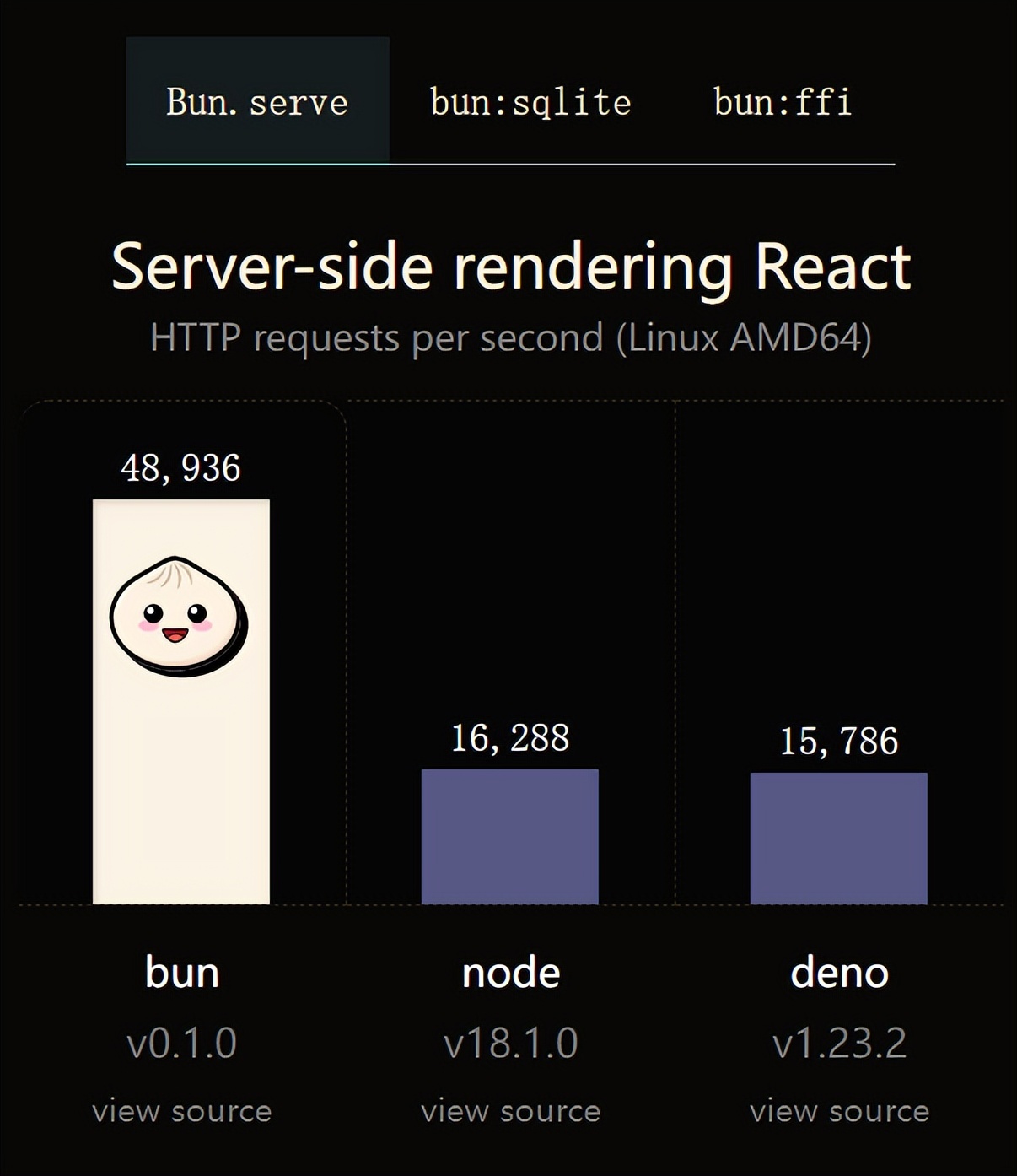 火了!新的JavaScript运行时:Bun,性能完爆NodeJul 15, 2022 pm 02:03 PM
火了!新的JavaScript运行时:Bun,性能完爆NodeJul 15, 2022 pm 02:03 PM今天跟大家介绍一个最新开源的 javaScript 运行时:Bun.js。比 Node.js 快三倍,新 JavaScript 运行时 Bun 火了!
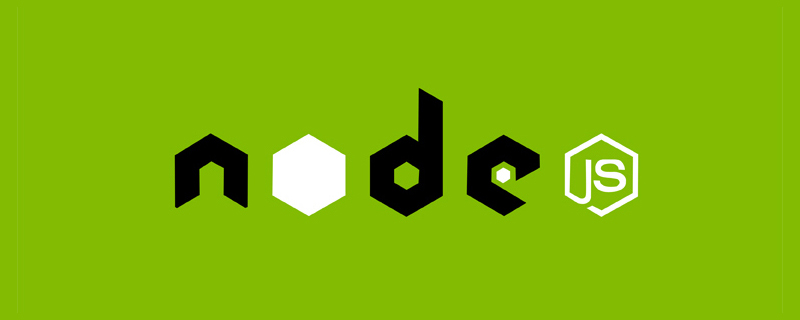 聊聊Node.js中的多进程和多线程Jul 25, 2022 pm 07:45 PM
聊聊Node.js中的多进程和多线程Jul 25, 2022 pm 07:45 PM大家都知道 Node.js 是单线程的,却不知它也提供了多进(线)程模块来加速处理一些特殊任务,本文便带领大家了解下 Node.js 的多进(线)程,希望对大家有所帮助!
 nodejs中lts是什么意思Jun 29, 2022 pm 03:30 PM
nodejs中lts是什么意思Jun 29, 2022 pm 03:30 PM在nodejs中,lts是长期支持的意思,是“Long Time Support”的缩写;Node有奇数版本和偶数版本两条发布流程线,当一个奇数版本发布后,最近的一个偶数版本会立即进入LTS维护计划,一直持续18个月,在之后会有12个月的延长维护期,lts期间可以支持“bug fix”变更。
 node爬取数据实例:聊聊怎么抓取小说章节May 02, 2022 am 10:00 AM
node爬取数据实例:聊聊怎么抓取小说章节May 02, 2022 am 10:00 AMnode怎么爬取数据?下面本篇文章给大家分享一个node爬虫实例,聊聊利用node抓取小说章节的方法,希望对大家有所帮助!


Hot AI Tools

Undresser.AI Undress
AI-powered app for creating realistic nude photos

AI Clothes Remover
Online AI tool for removing clothes from photos.

Undress AI Tool
Undress images for free

Clothoff.io
AI clothes remover

AI Hentai Generator
Generate AI Hentai for free.

Hot Article

Hot Tools

EditPlus Chinese cracked version
Small size, syntax highlighting, does not support code prompt function

Safe Exam Browser
Safe Exam Browser is a secure browser environment for taking online exams securely. This software turns any computer into a secure workstation. It controls access to any utility and prevents students from using unauthorized resources.

SAP NetWeaver Server Adapter for Eclipse
Integrate Eclipse with SAP NetWeaver application server.

ZendStudio 13.5.1 Mac
Powerful PHP integrated development environment

VSCode Windows 64-bit Download
A free and powerful IDE editor launched by Microsoft








