方法一:Oracle的死锁非常令人头疼,总结了一些点滴经验作为学习笔记 1.查哪个过程被锁 查V$DB_OBJECT_CACHE视图: SELECT*FROMV$DB_OBJECT_CACHEWHEREOWNER='过程的所属用户'ANDLOCKS!='0'; 2. 查是哪一个SID,通过SID可知道是哪个SESSION. 查V$ACCESS视图:
方法一:Oracle的死锁非常令人头疼,总结了一些点滴经验作为学习笔记
1.查哪个过程被锁
查V$DB_OBJECT_CACHE视图:
SELECT * FROM V$DB_OBJECT_CACHE WHERE OWNER='过程的所属用户' AND LOCKS!='0';
2. 查是哪一个SID,通过SID可知道是哪个SESSION.
查V$ACCESS视图:
SELECT * FROM V$ACCESS WHERE OWNER='过程的所属用户' AND NAME='刚才查到的过程名';
3. 查出SID和SERIAL#
查V$SESSION视图:
SELECT SID,SERIAL#,PADDR FROM V$SESSION WHERE SID='刚才查到的SID'
查V$PROCESS视图:
SELECT SPID FROM V$PROCESS WHERE ADDR='刚才查到的PADDR';
4. 杀进程
(1).先杀ORACLE进程:
ALTER SYSTEM KILL SESSION '查出的SID,查出的SERIAL#';
(2).再杀操作系统进程:
KILL -9 刚才查出的SPID
或
ORAKILL 刚才查出的SID 刚才查出的SPID
方法二:
经常在oracle的使用过程中碰到这个问题,所以也总结了一点解决方法:)
1)查找死锁的进程:
sqlplus "/as sysdba"
SELECT s.username,l.OBJECT_ID,l.SESSION_ID,s.SERIAL#,l.ORACLE_USERNAME,l.OS_USER_NAME,l.PRO
CESS FROM V$LOCKED_OBJECT l,V$SESSION S WHERE l.SESSION_ID=S.SID;
2)kill掉这个死锁的进程:
alter system kill session ‘sid,serial#’; (其中sid=l.session_id)
3)如果还不能解决,
select pro.spid from v$session ses,v$process pro where ses.sid=XX and ses.paddr=pro.addr;
其中sid用死锁的sid替换。
exit
ps -ef|grep spid
其中spid是这个进程的进程号,kill掉这个Oracle进程。
 什么是oracle asmApr 18, 2022 pm 04:16 PM
什么是oracle asmApr 18, 2022 pm 04:16 PMoracle asm指的是“自动存储管理”,是一种卷管理器,可自动管理磁盘组并提供有效的数据冗余功能;它是做为单独的Oracle实例实施和部署。asm的优势:1、配置简单、可最大化推动数据库合并的存储资源利用;2、支持BIGFILE文件等。
 Oracle怎么查询端口号May 13, 2022 am 10:10 AM
Oracle怎么查询端口号May 13, 2022 am 10:10 AM在Oracle中,可利用lsnrctl命令查询端口号,该命令是Oracle的监听命令;在启动、关闭或重启oracle监听器之前可使用该命令检查oracle监听器的状态,语法为“lsnrctl status”,结果PORT后的内容就是端口号。
 oracle全角怎么转半角May 13, 2022 pm 03:21 PM
oracle全角怎么转半角May 13, 2022 pm 03:21 PM在oracle中,可以利用“TO_SINGLE_BYTE(String)”将全角转换为半角;“TO_SINGLE_BYTE”函数可以将参数中所有多字节字符都替换为等价的单字节字符,只有当数据库字符集同时包含多字节和单字节字符的时候有效。
 oracle怎么删除sequenceMay 13, 2022 pm 03:35 PM
oracle怎么删除sequenceMay 13, 2022 pm 03:35 PM在oracle中,可以利用“drop sequence sequence名”来删除sequence;sequence是自动增加数字序列的意思,也就是序列号,序列号自动增加不能重置,因此需要利用drop sequence语句来删除序列。
 oracle怎么查询数据类型May 13, 2022 pm 04:19 PM
oracle怎么查询数据类型May 13, 2022 pm 04:19 PM在oracle中,可以利用“select ... From all_tab_columns where table_name=upper('表名') AND owner=upper('数据库登录用户名');”语句查询数据库表的数据类型。
 oracle查询怎么不区分大小写May 10, 2022 pm 05:45 PM
oracle查询怎么不区分大小写May 10, 2022 pm 05:45 PM方法:1、利用“LOWER(字段值)”将字段转为小写,或者利用“UPPER(字段值)”将字段转为大写;2、利用“REGEXP_LIKE(字符串,正则表达式,'i')”,当参数设置为“i”时,说明进行匹配不区分大小写。
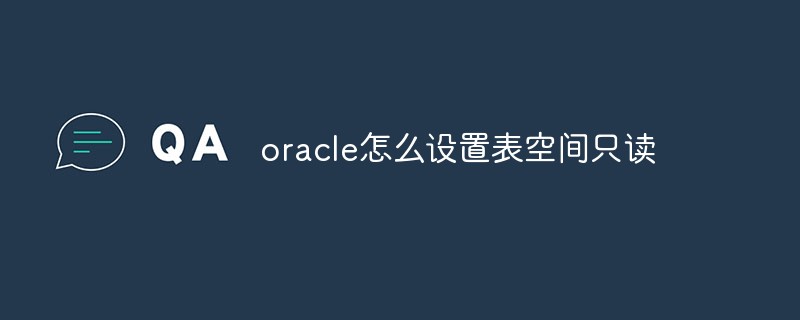 oracle怎么设置表空间只读May 13, 2022 pm 03:44 PM
oracle怎么设置表空间只读May 13, 2022 pm 03:44 PM在oracle中,可以利用“alter tablespace 表空间名 read only”语句设置表空间为只读;alter tablespace语句用于修改表空间的数据,表空间处于只读状态时文件中的数据就不会发生变化,可以提高系统的效率。
 oracle中字符怎么转大写May 13, 2022 am 10:59 AM
oracle中字符怎么转大写May 13, 2022 am 10:59 AM在oracle中,可以利用upper()函数将字符转为大写,该函数的作用就是将指定表中指定字段包含的字母全部转成大写,该函数配合select语句即可进行转换,语法为“select upper(指定字段的名称) from 指定表的名称”。


Hot AI Tools

Undresser.AI Undress
AI-powered app for creating realistic nude photos

AI Clothes Remover
Online AI tool for removing clothes from photos.

Undress AI Tool
Undress images for free

Clothoff.io
AI clothes remover

AI Hentai Generator
Generate AI Hentai for free.

Hot Article

Hot Tools

SAP NetWeaver Server Adapter for Eclipse
Integrate Eclipse with SAP NetWeaver application server.

MinGW - Minimalist GNU for Windows
This project is in the process of being migrated to osdn.net/projects/mingw, you can continue to follow us there. MinGW: A native Windows port of the GNU Compiler Collection (GCC), freely distributable import libraries and header files for building native Windows applications; includes extensions to the MSVC runtime to support C99 functionality. All MinGW software can run on 64-bit Windows platforms.

VSCode Windows 64-bit Download
A free and powerful IDE editor launched by Microsoft

MantisBT
Mantis is an easy-to-deploy web-based defect tracking tool designed to aid in product defect tracking. It requires PHP, MySQL and a web server. Check out our demo and hosting services.

mPDF
mPDF is a PHP library that can generate PDF files from UTF-8 encoded HTML. The original author, Ian Back, wrote mPDF to output PDF files "on the fly" from his website and handle different languages. It is slower than original scripts like HTML2FPDF and produces larger files when using Unicode fonts, but supports CSS styles etc. and has a lot of enhancements. Supports almost all languages, including RTL (Arabic and Hebrew) and CJK (Chinese, Japanese and Korean). Supports nested block-level elements (such as P, DIV),






