1.起因(Why HBase Coprocessor) HBase作为列族数据库最经常被人诟病的特性包括:无法轻易建立“二级索引”,难以执行求和、计数、排序等操作。比如,在旧版本的(0.92)Hbase中,统计数据表的总行数,需要使用Counter方法,执行一次MapReduce Job才能得到。虽
1.起因(Why HBase Coprocessor)
HBase作为列族数据库最经常被人诟病的特性包括:无法轻易建立“二级索引”,难以执行求和、计数、排序等操作。比如,在旧版本的(
2.灵感来源( Source of Inspration)
HBase协处理器的灵感来自于Jeff Dean 09年的演讲( P66-67)。它根据该演讲实现了类似于bigtable的协处理器,包括以下特性:
- 每个表服务器的任意子表都可以运行代码
- 客户端的高层调用接口(客户端能够直接访问数据表的行地址,多行读写会自动分片成多个并行的RPC调用)
- 提供一个非常灵活的、可用于建立分布式服务的数据模型
- 能够自动化扩展、负载均衡、应用请求路由
3.细节剖析(Implementation)
协处理器分两种类型,系统协处理器可以全局导入region server上的所有数据表,表协处理器即是用户可以指定一张表使用协处理器。协处理器框架为了更好支持其行为的灵活性,提供了两个不同方面的插件。一个是观察者(observer),类似于关系数据库的触发器。另一个是终端(endpoint),动态的终端有点像存储过程。
3.1观察者(Observer)
观察者的设计意图是允许用户通过插入代码来重载协处理器框架的upcall方法,而具体的事件触发的callback方法由HBase的核心代码来执行。协处理器框架处理所有的callback调用细节,协处理器自身只需要插入添加或者改变的功能。
以HBase0.92版本为例,它提供了三种观察者接口:
- RegionObserver:提供客户端的数据操纵事件钩子:Get、Put、Delete、Scan等。
- WALObserver:提供WAL相关操作钩子。
- MasterObserver:提供DDL-类型的操作钩子。如创建、删除、修改数据表等。
这些接口可以同时使用在同一个地方,按照不同优先级顺序执行.用户可以任意基于协处理器实现复杂的HBase功能层。HBase有很多种事件可以触发观察者方法,这些事件与方法从HBase0.92版本起,都会集成在HBase API中。不过这些API可能会由于各种原因有所改动,不同版本的接口改动比较大,具体参考Java Doc。
RegionObserver工作原理,如图1所示。更多关于Observer细节请参见HBaseBook的第9.6.3章节。

图1 RegionObserver工作原理
3.2终端(Endpoint)
终端是动态RPC插件的接口,它的实现代码被安装在服务器端,从而能够通过HBase RPC唤醒。客户端类库提供了非常方便的方法来调用这些动态接口,它们可以在任意时候调用一个终端,它们的实现代码会被目标region远程执行,结果会返回到终端。用户可以结合使用这些强大的插件接口,为HBase添加全新的特性。终端的使用,如下面流程所示:
- 定义一个新的protocol接口,必须继承CoprocessorProtocol.
- 实现终端接口,该实现会被导入region环境执行。
- 继承抽象类BaseEndpointCoprocessor.
- 在客户端,终端可以被两个新的HBase Client API调用 。单个region:HTableInterface.coprocessorProxy(Class
protocol, byte[] row) 。rigons区域:HTableInterface.coprocessorExec(Class protocol, byte[] startKey, byte[] endKey, Batch.Call callable)
整体的终端调用过程范例,如图2所示:
图2 终端调用过程范例
4.编程实践(Code Example)
在该实例中,我们通过计算HBase表中行数的一个实例,来真实感受协处理器 的方便和强大。在旧版的HBase我们需要编写MapReduce代码来汇总数据表中的行数,在0.92以上的版本HBase中,只需要编写客户端的代码即可实现,非常适合用在WebService的封装上。
4.1启用协处理器 Aggregation(Enable Coprocessor Aggregation)
我们有两个方法:1.启动全局aggregation,能过操纵所有的表上的数据。通过修改hbase-site.xml这个文件来实现,只需要添加如下代码:
<span style="margin:0px; padding:0px; line-height:1.8; color:rgb(0,0,255)"><span style="margin:0px; padding:0px; line-height:1.8; color:rgb(128,0,0)">property</span><span style="margin:0px; padding:0px; line-height:1.8; color:rgb(0,0,255)">></span> <span style="margin:0px; padding:0px; line-height:1.8; color:rgb(0,0,255)"><span style="margin:0px; padding:0px; line-height:1.8; color:rgb(128,0,0)">name</span><span style="margin:0px; padding:0px; line-height:1.8; color:rgb(0,0,255)">></span>hbase.coprocessor.user.region.classes<span style="margin:0px; padding:0px; line-height:1.8; color:rgb(0,0,255)"></span><span style="margin:0px; padding:0px; line-height:1.8; color:rgb(128,0,0)">name</span><span style="margin:0px; padding:0px; line-height:1.8; color:rgb(0,0,255)">></span> <span style="margin:0px; padding:0px; line-height:1.8; color:rgb(0,0,255)"><span style="margin:0px; padding:0px; line-height:1.8; color:rgb(128,0,0)">value</span><span style="margin:0px; padding:0px; line-height:1.8; color:rgb(0,0,255)">></span>org.apache.hadoop.hbase.coprocessor.AggregateImplementation<span style="margin:0px; padding:0px; line-height:1.8; color:rgb(0,0,255)"></span><span style="margin:0px; padding:0px; line-height:1.8; color:rgb(128,0,0)">value</span><span style="margin:0px; padding:0px; line-height:1.8; color:rgb(0,0,255)">></span> <span style="margin:0px; padding:0px; line-height:1.8; color:rgb(0,0,255)"></span><span style="margin:0px; padding:0px; line-height:1.8; color:rgb(128,0,0)">property</span><span style="margin:0px; padding:0px; line-height:1.8; color:rgb(0,0,255)">></span></span></span></span>
2.启用表aggregation,只对特定的表生效。通过HBase Shell 来实现。
(1)disable指定表。hbase> disable 'mytable'
(2)添加aggregation hbase> alter 'mytable', METHOD => 'table_att','coprocessor'=>'|org.apache.hadoop.hbase.coprocessor.AggregateImplementation||'
(3)重启指定表 hbase> enable 'mytable'
4.2统计行数代码(Code Snippet)
import org.apache.hadoop.conf.Configuration;
import org.apache.hadoop.hbase.HBaseConfiguration;
import org.apache.hadoop.hbase.TableName;
import org.apache.hadoop.hbase.client.Scan;
import org.apache.hadoop.hbase.client.coprocessor.AggregationClient;
import org.apache.hadoop.hbase.client.coprocessor.LongColumnInterpreter;
import org.apache.hadoop.hbase.coprocessor.ColumnInterpreter;
import org.apache.hadoop.hbase.util.Bytes;
public class MyAggregationClient {
private static final byte[] TABLE_NAME = Bytes.toBytes("bigtable1w");
private static final byte[] CF = Bytes.toBytes("bd");
public static void main(String[] args) throws Throwable {
Configuration customConf = new Configuration();
customConf.set("hbase.zookeeper.quorum",
"192.168.58.101");
//提高RPC通信时长
customConf.setLong("hbase.rpc.timeout", 600000);
//设置Scan缓存
customConf.setLong("hbase.client.scanner.caching", 1000);
Configuration configuration = HBaseConfiguration.create(customConf);
AggregationClient aggregationClient = new AggregationClient(
configuration);
Scan scan = new Scan();
//指定扫描列族,唯一值
scan.addFamily(CF);
//long rowCount = aggregationClient.rowCount(TABLE_NAME, null, scan);
long rowCount = aggregationClient.rowCount(TableName.valueOf("bigtable1w"), new LongColumnInterpreter(), scan);
System.out.println("row count is " + rowCount);
}
}
4.3 典型例子
协处理器其中的一个作用是使用Observer创建二级索引。先举个实际例子:
我们要查询指定店铺指定客户购买的订单,首先有一张订单详情表,它以被处理后的订单id作为rowkey;其次有一张以客户nick为rowkey的索引表,结构如下:
rowkey family
dp_id+buy_nick1 tid1:null tid2:null ...
dp_id+buy_nick2 tid3:null
...
该表可以通过Coprocessor来构建,实例代码:


- public class TestCoprocessor extends BaseRegionObserver {
- @Override
- public void prePut(final ObserverContextRegionCoprocessorEnvironment> e,
- final Put put, final WALEdit edit, final boolean writeToWAL)
- throws IOException {
- Configuration conf = new Configuration();
- HTable table = new HTable(conf, "index_table");
- ListKeyValue> kv = put.get("data".getBytes(), "name".getBytes());
- IteratorKeyValue> kvItor = kv.iterator();
- while (kvItor.hasNext()) {
- KeyValue tmp = kvItor.next();
- Put indexPut = new Put(tmp.getValue());
- indexPut.add("index".getBytes(), tmp.getRow(), Bytes.toBytes(System.currentTimeMillis()));
- table.put(indexPut);
- }
- table.close();
- }
- }
即继承BaseRegionObserver类,实现prePut方法,在插入订单详情表之前,向索引表插入索引数据。
4.4索引表的使用
先在索引表get索引表,获取tids,然后根据tids查询订单详情表。当有多个查询条件(多张索引表),根据逻辑运算符(and 、or)确定tids。
4.5使用时注意
1.索引表是一张普通的hbase表,为安全考虑需要开启Hlog记录日志。
2.索引表的rowkey最好是不可变量,避免索引表中产生大量的脏数据。
3.如上例子,column是横向扩展的(宽表),rowkey设计除了要考虑region均衡,也要考虑column数量,即表不要太宽。建议不超过3位数。
4.如上代码,一个put操作其实是先后向两张表put数据,为保证一致性,需要考虑异常处理,建议异常时重试。
4.6效率情况
put操作效率不高,如上代码,每插入一条数据需要创建一个新的索引表连接(可以使用htablepool优化),向索引表插入数据。即耗时是双倍的,对hbase的集群的压力也是双倍的。当索引表有多个时,压力会更大。
查询效率比filter高,毫秒级别,因为都是rowkey的查询。
如上是估计的效率情况,需要根据实际业务场景和集群情况而定,最好做预先测试。
4.7Coprocessor二级索引方案优劣
优点:在put压力不大、索引region均衡的情况下,查询很快。
缺点:业务性比较强,若有多个字段的查询,需要建立多张索引表,需要保证多张表的数据一致性,且在hbase的存储和内存上都会有更高的要求
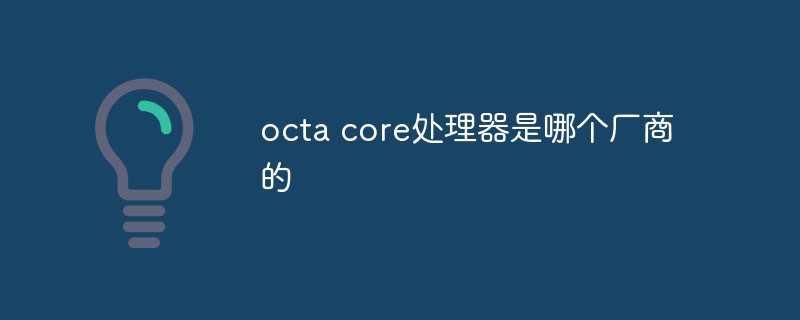 octa core处理器是哪个厂商的Jul 20, 2022 am 11:20 AM
octa core处理器是哪个厂商的Jul 20, 2022 am 11:20 AMocta core处理器是“全志”厂商的;octa core处理器相当于麒麟中的一种八核处理器芯片,octa core处理器采用了类似麒麟710的14nm工艺,全志科技经营的范围包括电子元器件、软件的研发及销售。
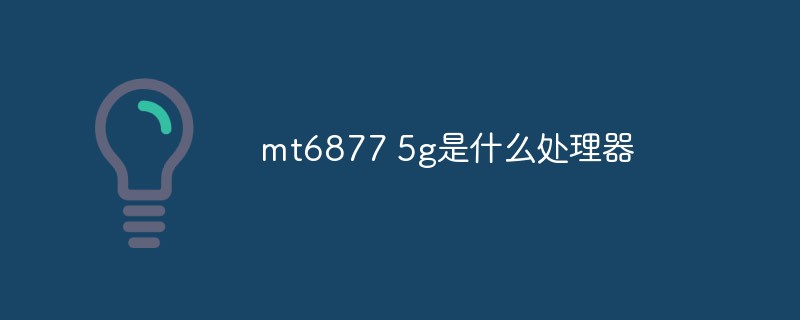 mt6877 5g是什么处理器Aug 24, 2022 pm 03:19 PM
mt6877 5g是什么处理器Aug 24, 2022 pm 03:19 PM“mt6877 5g”指的是天玑900系列芯片;2021年5月,联发科发布了旗下的天玑900系列芯片,又名mt6877,天玑900是基于6nm工艺制造,采用八核CPU架构,包括2个主频“2.4GHz”的“arm Cortex-A78”大核和6个主频“2.0GHz”的“Arm Cortex-A55”高能效核心。
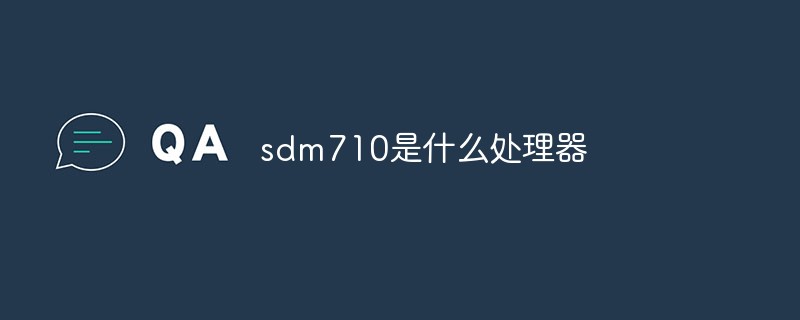 sdm710是什么处理器Jul 04, 2022 am 11:28 AM
sdm710是什么处理器Jul 04, 2022 am 11:28 AMsdm710是高通骁龙710处理器;骁龙710是高通首款700系列处理器,代号为sdm710,该处理器于2018年5月推出,基于10nm制程工艺,拥有八核心CPU架构,两个2.2GHz大核,六个1.7GHz小核,GPU型号是Adreno 616,支持“QC 4+”快充技术。
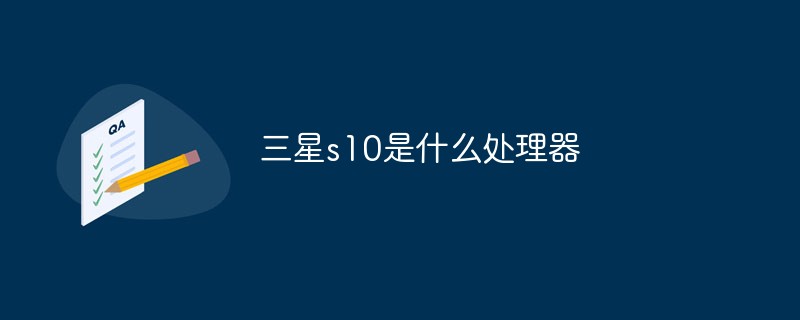 三星s10是什么处理器Dec 01, 2022 pm 03:26 PM
三星s10是什么处理器Dec 01, 2022 pm 03:26 PM三星s10搭载了高通骁龙855处理器,使用台积电7nm工艺,CPU采用八核Kryo 485架构,GPU使用的是Adreno 640,内存速度为2133MHz;支持GPS、GLONASS、北斗、Galileo、QZSS,SBAS和双频定位。
 intel xeon是什么处理器Nov 24, 2022 pm 05:40 PM
intel xeon是什么处理器Nov 24, 2022 pm 05:40 PMintel xeon是Intel的至强处理器,是英特尔生产的微处理器,它用于"中间范围"的企业服务器和工作站。Xeon基于奔腾微处理器P6构架,它被设计成与新的快速外围元件互连线以及加速图形端口一起工作;装有Xeon微处理器的计算机一般可使用Windows NT、NetWare或Unix操作系统。
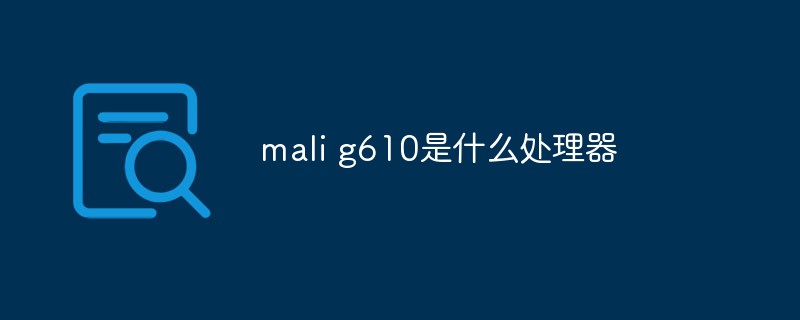 mali g610是什么处理器Jul 27, 2022 am 11:08 AM
mali g610是什么处理器Jul 27, 2022 am 11:08 AM“mali g610”是“mali GPU”中“ARM Valhall GPU”架构处理器的第三代产品;Mali是一款高端GPU,主要应用基于ARM体系结构的移动设备上,“mali GPU”最早由挪威科技大学项目独立出来成立的Falanx公司开发。
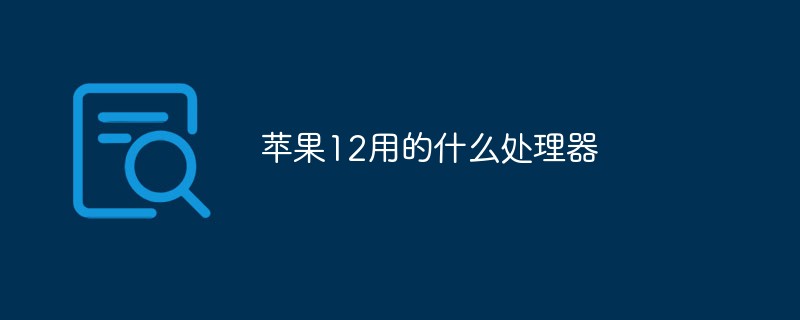 苹果12用的什么处理器Aug 30, 2022 pm 03:48 PM
苹果12用的什么处理器Aug 30, 2022 pm 03:48 PM苹果12也即iphone12采用的是“A14 Bionic”处理器;“A14”是苹果公司推出并搭载在第四代“iPad Air”和iphone12系列手机中的处理器,采用了5nm芯片工艺,cpu采用6核设计,性能较A12芯片提升“40%”,GPU采用4核设计,性能较A12芯片提升超“30%”。
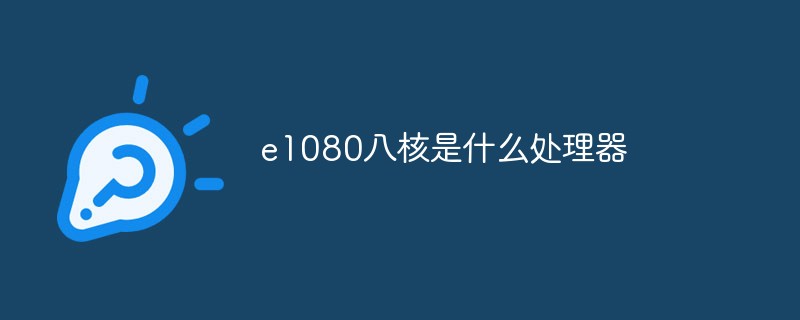 e1080八核是什么处理器Nov 30, 2022 pm 05:08 PM
e1080八核是什么处理器Nov 30, 2022 pm 05:08 PME080八核是指Exynos 1080八核处理器。Exynos 1080采用5nm工艺制程,采用1个大核+3个中核+4个小核的核心配置,其中大核与中核采用的是A78的架构,小核采用的是A55的架构。Exynos 1080的GPU采用来自ARM的Mali-G78核心MP10,在Mahattan v3标准下,GPU的性能整体提升了2.3倍之多;并且独家开发了Amigo电源分配方案。


Hot AI Tools

Undresser.AI Undress
AI-powered app for creating realistic nude photos

AI Clothes Remover
Online AI tool for removing clothes from photos.

Undress AI Tool
Undress images for free

Clothoff.io
AI clothes remover

AI Hentai Generator
Generate AI Hentai for free.

Hot Article

Hot Tools

VSCode Windows 64-bit Download
A free and powerful IDE editor launched by Microsoft

SublimeText3 Mac version
God-level code editing software (SublimeText3)

EditPlus Chinese cracked version
Small size, syntax highlighting, does not support code prompt function

MantisBT
Mantis is an easy-to-deploy web-based defect tracking tool designed to aid in product defect tracking. It requires PHP, MySQL and a web server. Check out our demo and hosting services.

mPDF
mPDF is a PHP library that can generate PDF files from UTF-8 encoded HTML. The original author, Ian Back, wrote mPDF to output PDF files "on the fly" from his website and handle different languages. It is slower than original scripts like HTML2FPDF and produces larger files when using Unicode fonts, but supports CSS styles etc. and has a lot of enhancements. Supports almost all languages, including RTL (Arabic and Hebrew) and CJK (Chinese, Japanese and Korean). Supports nested block-level elements (such as P, DIV),







