 Web Front-end
Web Front-end HTML Tutorial
HTML Tutorial Introduction to the difference between html form form submission action and url jumping to actiond_HTML/Xhtml_Web page production
Introduction to the difference between html form form submission action and url jumping to actiond_HTML/Xhtml_Web page productionThe action of the form form is different from the URL jump:
The form form can pass data to the backend, and the request object can be used directly in the backend to request data from the frontend.
There are two ways to transmit data in the form:
method="post": This is used when transmitting a large amount of data. The data will be packaged before the data is transmitted, so this method of transmitting data will be more efficient. It is relatively slow, but the data passed through can be parsed correctly, so there will be no garbled characters when transmitting Chinese.
method="get": passed by URL. Because the length of the address bar is limited, the amount of data is limited, and the data passed must be within the ASCCI code value range. Therefore, there will be garbled characters when transmitting Chinese. Requires special handling.
URL jumps to action and data can only be passed through the parameters of the URL. action?Parameter name = parameter value&... In the background, you can also use the request object to request the parameter value of the URL from the front desk (URL is passed in Chinese) Parameters require special processing)
 MySQL事务处理:自动提交与手动提交的区别Mar 16, 2024 am 11:33 AM
MySQL事务处理:自动提交与手动提交的区别Mar 16, 2024 am 11:33 AMMySQL事务处理:自动提交与手动提交的区别在MySQL数据库中,事务是一组SQL语句的集合,要么全部执行成功,要么全部执行失败,保证了数据的一致性和完整性。在MySQL中,事务可以分为自动提交和手动提交,其区别在于事务提交的时机以及对事务的控制范围。下面将详细介绍自动提交和手动提交的区别,并给出具体的代码示例来说明。一、自动提交在MySQL中,如果没有显示
 Java Git新手入门:从零开始探索版本控制Feb 23, 2024 am 10:25 AM
Java Git新手入门:从零开始探索版本控制Feb 23, 2024 am 10:25 AMgit简介Git是一个分布式版本控制系统,这意味着每个开发人员的计算机上都有一个完整的代码库副本。这与集中式版本控制系统(如Subversion或Perforce)不同,后者只有一个中央代码库。分布式版本控制的好处在于,它提高了协作的效率,因为开发人员可以离线工作,并在以后与中央代码库同步。安装Git要使用Git,您需要先在您的计算机上安装它。您可以从Git官网下载适用于您操作系统的安装程序。安装完成后,您可以在命令行中输入git--version来检查是否安装成功。Git基本概念版本库:Git
 PHP和UniApp实现表单验证和提交的技巧Jul 06, 2023 am 10:57 AM
PHP和UniApp实现表单验证和提交的技巧Jul 06, 2023 am 10:57 AMPHP和UniApp实现表单验证和提交的技巧引言:在开发网页或移动应用时,表单验证和提交是必不可少的功能。表单验证用于检查用户输入的数据是否符合特定的规则,提交则是将用户输入的数据保存或发送至服务器。本文将介绍使用PHP和UniApp实现表单验证和提交的技巧,以帮助开发者快速实现前后端交互的功能。一、PHP实现表单验证下面是一个PHP的表单验证示例代码,用于
 Vue中如何处理复杂的表单提交Oct 15, 2023 pm 03:42 PM
Vue中如何处理复杂的表单提交Oct 15, 2023 pm 03:42 PMVue中如何处理复杂的表单提交,需要具体代码示例在Vue中,处理复杂的表单提交可以使用Vue的表单处理方法以及其他相关的插件或特性来简化开发过程。本文将介绍如何使用Vue和其他一些常用插件来处理复杂表单提交,并提供具体的代码示例。一、表单数据的双向绑定Vue的核心特性之一就是数据的双向绑定。在表单处理中,我们可以利用Vue的指令来实现表单数据与视图之间的双向
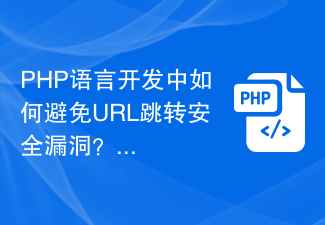 PHP语言开发中如何避免URL跳转安全漏洞?Jun 10, 2023 pm 06:31 PM
PHP语言开发中如何避免URL跳转安全漏洞?Jun 10, 2023 pm 06:31 PM随着互联网的快速发展,应用程序的重要性越来越被重视,PHP作为非常流行的服务器端脚本语言已经成为Web开发的主流。然而,同时伴随着安全问题的出现,其中一种非常重要的是URL跳转安全漏洞。在PHP语言开发中,开发者们必须能够预见所有的安全风险并采取相应的措施来确保应用程序的安全。因此,本文旨在介绍如何在PHP开发中避免URL跳转安全漏洞。仅使用相对路径通过使用
 Vue技术开发中如何处理表单的数据校验和提交Oct 09, 2023 am 08:12 AM
Vue技术开发中如何处理表单的数据校验和提交Oct 09, 2023 am 08:12 AMVue技术开发中如何处理表单的数据校验和提交在Vue技术中,处理表单的数据校验和提交是一个常见且重要的任务。在实际开发中,我们经常需要对用户输入的表单数据进行校验,以确保其符合指定的格式要求,并能够安全地提交给后端服务器。下面将介绍一种常见的处理表单数据校验和提交的方法,并提供具体的代码示例。数据校验在Vue中,我们可以使用Vuelidate插件进行表单数据
 陌陌如何提交封禁申诉Feb 23, 2024 pm 08:22 PM
陌陌如何提交封禁申诉Feb 23, 2024 pm 08:22 PM陌陌如何提交封禁申诉?陌陌不规范使用是可以提交封禁申诉的,但是多数的小伙伴不知道陌陌如何提交封禁申诉的功能,接下来就是小编为用户带来的提交封禁申诉方法图文教程,感兴趣的用户快来一起看看吧!陌陌如何提交封禁申诉1、首先打开陌陌APP,主页面点击右下角【更多】专区;2、然后在更多的功能专区,点击右上角【设置】服务功能;3、之后在最新的设置页面,找到其中的【处罚申诉】即可提交的封禁申诉。


Hot AI Tools

Undresser.AI Undress
AI-powered app for creating realistic nude photos

AI Clothes Remover
Online AI tool for removing clothes from photos.

Undress AI Tool
Undress images for free

Clothoff.io
AI clothes remover

AI Hentai Generator
Generate AI Hentai for free.

Hot Article

Hot Tools

EditPlus Chinese cracked version
Small size, syntax highlighting, does not support code prompt function

ZendStudio 13.5.1 Mac
Powerful PHP integrated development environment

Safe Exam Browser
Safe Exam Browser is a secure browser environment for taking online exams securely. This software turns any computer into a secure workstation. It controls access to any utility and prevents students from using unauthorized resources.

Dreamweaver Mac version
Visual web development tools

VSCode Windows 64-bit Download
A free and powerful IDE editor launched by Microsoft






