 Web Front-end
Web Front-end HTML Tutorial
HTML Tutorial How to prevent hyperlink jump when using a link_HTML/Xhtml_Web page production
How to prevent hyperlink jump when using a link_HTML/Xhtml_Web page production 如何实现PHP表单提交后的页面跳转Aug 12, 2023 am 11:30 AM
如何实现PHP表单提交后的页面跳转Aug 12, 2023 am 11:30 AM如何实现PHP表单提交后的页面跳转【简介】在Web开发中,表单的提交是一项常见的功能需求。当用户填写完表单并点击提交按钮后,通常需要将表单数据发送至服务器进行处理,并在处理完后将用户重定向至另一个页面。本文将介绍如何使用PHP来实现表单提交后的页面跳转。【步骤一:HTML表单】首先,我们需要在HTML页面中编写一个包含表单的页面,以便用户填写需要提交的数据。
 解决超链接无法打开的问题Feb 18, 2024 am 09:57 AM
解决超链接无法打开的问题Feb 18, 2024 am 09:57 AM超链接打不开怎么解决随着互联网的快速发展,超链接已经成为我们日常生活中不可或缺的一部分。我们经常在网页、邮件、社交媒体等各种平台上看到并使用超链接进行跳转。然而,有时候我们可能会遇到超链接打不开的问题,这让我们感到困惑和沮丧。在本文中,我们将探讨超链接打不开的原因及解决方法,希望能够帮助你解决这个问题。首先,让我们了解一下超链接打不开的可能原因。以下是一些常
 无法打开word文档中的超链接Feb 18, 2024 pm 06:10 PM
无法打开word文档中的超链接Feb 18, 2024 pm 06:10 PM近年来,随着网络技术的不断发展,我们的生活中离不开各种数字工具和互联网。在处理文档时,特别是在写作中,我们经常会使用到word文档。然而,有时我们可能会遇到一个棘手的问题,那就是word文档中的超链接无法打开。下面将就这个问题进行一番探讨。首先,我们需要明确的是,超链接是指在word文档中添加的指向其他文档、网页、目录、书签等的链接。当我们点击这些链接时,我
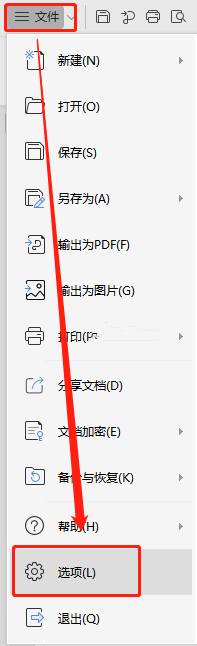 WPS无法打开超链接怎么办?WPS超链接打不开解决方法Mar 13, 2024 pm 08:40 PM
WPS无法打开超链接怎么办?WPS超链接打不开解决方法Mar 13, 2024 pm 08:40 PM我们很多小伙伴在使用WPS编辑内容的时候,有时候会在特定的文字上添加超链接,而近期有些小伙伴反馈说WPS超链接打不开,用了很多方式都无法点击进行访问,关于这个问题要如何解决呢,本期软件教程小编就来分享具体的解决方法,希望能够给广大用户们带来帮助。 WPS超链接打不开解决方法: 方法一:将鼠标移到超链接上看是否会变成可点击样式 1、打开软件,点击页面左上角的“文件”,在下方菜单中选择“选项”。 2、进入新界面后,点击左侧的“编辑&rdq
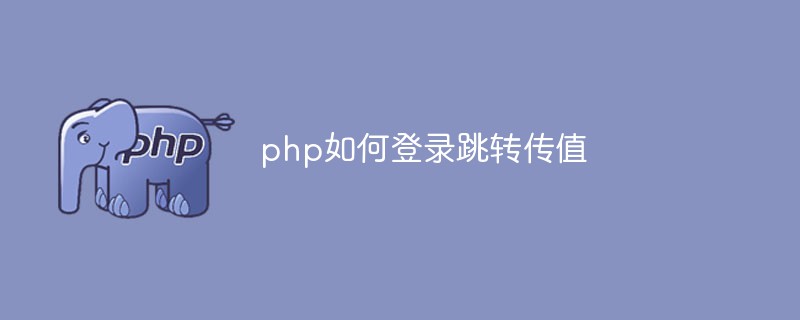 php如何登录跳转传值Jun 05, 2023 am 10:44 AM
php如何登录跳转传值Jun 05, 2023 am 10:44 AMphp登录跳转传值的方法:1、POST传值,使用html的“form”表单跳转的方法来进行post传值;2、GET传值,用<a>标签跳转进入xxx.php后,通过“$_GET['id']”获取传递的值;3、SESSION传值,一旦保存到SESSION中,其他页面都可以通过SESSION获取。
 跳转到指定页面的PHP代码实现方法Mar 07, 2024 pm 02:18 PM
跳转到指定页面的PHP代码实现方法Mar 07, 2024 pm 02:18 PM在编写网站或应用程序时,经常会遇到需要跳转到指定页面的需求。在PHP中,我们可以通过几种方法来实现页面跳转。下面我将为您演示三种常用的跳转方法,包括使用header()函数、使用JavaScript代码和使用meta标签。使用header()函数header()函数是PHP中用来发送原始的HTTP头部信息的函数,在实现页面跳转时可以结合使用该函数。下面是一个
 插入超链接时Outlook冻结Feb 19, 2024 pm 03:00 PM
插入超链接时Outlook冻结Feb 19, 2024 pm 03:00 PM如果您在向Outlook插入超链接时遇到冻结问题,可能是由于网络连接不稳定、Outlook版本旧、防病毒软件干扰或加载项冲突等原因。这些因素可能导致Outlook无法正常处理超链接操作。修复插入超链接时Outlook冻结的问题使用以下修复程序解决插入超链接时Outlook冻结的问题:检查已安装的加载项更新Outlook暂时禁用您的防病毒软件,然后尝试创建新的用户配置文件修复办公室应用程序卸载并重新安装Office我们开始吧。1]检查已安装的加载项可能是Outlook中安装的某个加载项导致了问题。
 PPT幻灯片插入超链接实现跳着播放的方法教程Mar 26, 2024 pm 02:51 PM
PPT幻灯片插入超链接实现跳着播放的方法教程Mar 26, 2024 pm 02:51 PM1、打开一个PPT,或做一个需要用到超链接的PPT。2、选中需插入超链接的内容,例如我们选中】花卉【两个字,并给它插入超链接。3、单击菜单栏中的】插入【,在】链接【那一栏找到】超链接【,单击超链接。4、会出现一个窗口,在左侧的链接到选择】本文档中的位置【,然后会出现在PPT中的每一张幻灯片。5、可以选择需要链接的幻灯片,单击一下,在右边会出现这张幻灯片的预览模式。6、有了超链接之后,字体的颜色会发生变化。我们只需要在播放幻灯片的时候,单击有了超链接的字,幻灯片就会自动播放到我们说链接的那张幻灯片


Hot AI Tools

Undresser.AI Undress
AI-powered app for creating realistic nude photos

AI Clothes Remover
Online AI tool for removing clothes from photos.

Undress AI Tool
Undress images for free

Clothoff.io
AI clothes remover

AI Hentai Generator
Generate AI Hentai for free.

Hot Article

Hot Tools

MinGW - Minimalist GNU for Windows
This project is in the process of being migrated to osdn.net/projects/mingw, you can continue to follow us there. MinGW: A native Windows port of the GNU Compiler Collection (GCC), freely distributable import libraries and header files for building native Windows applications; includes extensions to the MSVC runtime to support C99 functionality. All MinGW software can run on 64-bit Windows platforms.

DVWA
Damn Vulnerable Web App (DVWA) is a PHP/MySQL web application that is very vulnerable. Its main goals are to be an aid for security professionals to test their skills and tools in a legal environment, to help web developers better understand the process of securing web applications, and to help teachers/students teach/learn in a classroom environment Web application security. The goal of DVWA is to practice some of the most common web vulnerabilities through a simple and straightforward interface, with varying degrees of difficulty. Please note that this software

SecLists
SecLists is the ultimate security tester's companion. It is a collection of various types of lists that are frequently used during security assessments, all in one place. SecLists helps make security testing more efficient and productive by conveniently providing all the lists a security tester might need. List types include usernames, passwords, URLs, fuzzing payloads, sensitive data patterns, web shells, and more. The tester can simply pull this repository onto a new test machine and he will have access to every type of list he needs.

WebStorm Mac version
Useful JavaScript development tools

SublimeText3 Linux new version
SublimeText3 Linux latest version





