 Web Front-end
Web Front-end HTML Tutorial
HTML Tutorial The tdwidth setting of the table in multiple divs cannot be aligned_HTML/Xhtml_Web page production
The tdwidth setting of the table in multiple divs cannot be aligned_HTML/Xhtml_Web page productionRecently I found that the td of the table in multiple divs cannot be aligned even if they are adjusted to the same width, and there are no rules in terms of width
Later I read an article "The width attribute of the td tag in the table is in IE browser In the article "Invalid Solution", it is mentioned that
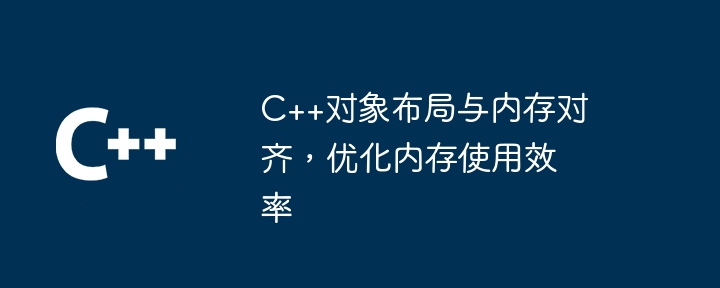 C++对象布局与内存对齐,优化内存使用效率Jun 05, 2024 pm 01:02 PM
C++对象布局与内存对齐,优化内存使用效率Jun 05, 2024 pm 01:02 PMC++对象布局和内存对齐优化内存使用效率:对象布局:数据成员按声明顺序存储,优化空间利用率。内存对齐:数据在内存中对齐,提升访问速度。alignas关键字指定自定义对齐,例如64字节对齐的CacheLine结构,提高缓存行访问效率。
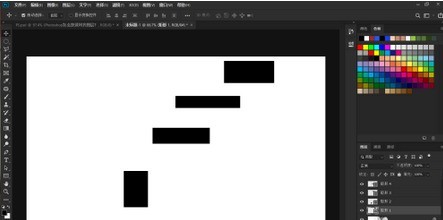 Photoshop对齐图层的操作步骤Apr 01, 2024 am 11:31 AM
Photoshop对齐图层的操作步骤Apr 01, 2024 am 11:31 AM1、首先,我们需要打开Photoshop软件并进入界面,并且笔者将以如下图所示的图片为例进行图层之间对齐的演示。2、我们想要对齐图层,首先需要找到界面右下角的图层栏。3、然后,如果图层未进行栅格化或者解锁,我们需要右键选中图层进行栅格化或者双击进行解锁操作。4、接着,我们需要按住shift,进行需要对齐的图层的加选。5、最后,我们需要在工具栏中找到【选择】工具,并在上边的功能栏中找到对齐工具,我们点击想要对齐的方式,便可以快速对选中图层进行对齐了。
 vue3 table组件怎么使用May 12, 2023 pm 09:40 PM
vue3 table组件怎么使用May 12, 2023 pm 09:40 PM基础表格首先开发table组件之前,先想好要用什么样式的api,因为笔者在生产工作中用的都是element,所以前面几个组件风格和element类似,但是这次不打算用element的风格了,打算换一种,直接展示:我们期望用户这样使用:constdataList=[{id:1,name:'《JavaEE企业应用实战》',author:'dev1ce',price:'10.22',desc:
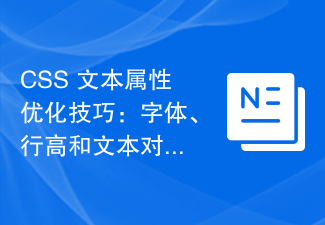 CSS 文本属性优化技巧:字体、行高和文本对齐Oct 22, 2023 am 08:15 AM
CSS 文本属性优化技巧:字体、行高和文本对齐Oct 22, 2023 am 08:15 AMCSS文本属性优化技巧:字体、行高和文本对齐在网页设计中,文本是不可或缺的一部分。通过优化CSS文本属性,我们可以提升网站的可读性和用户体验。本文将分享一些优化技巧,包括选择合适的字体、设置合理的行高和文本对齐方式,并提供具体的代码示例。一、选择合适的字体选择合适的字体对网页的可读性和视觉效果至关重要。以下是几个关键因素需要考虑:字体族:选择具备良好可
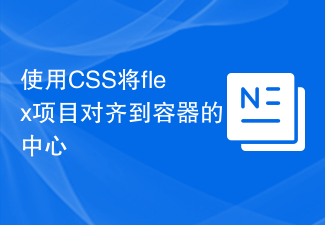 使用CSS将flex项目对齐到容器的中心Sep 19, 2023 pm 02:57 PM
使用CSS将flex项目对齐到容器的中心Sep 19, 2023 pm 02:57 PM使用值为center的justify-content属性将弹性项目对齐到中心。示例您可以尝试运行以下代码来实现中心值现场演示<!DOCTYPEhtml><html> <head> <style> .mycontainer{ &nbs
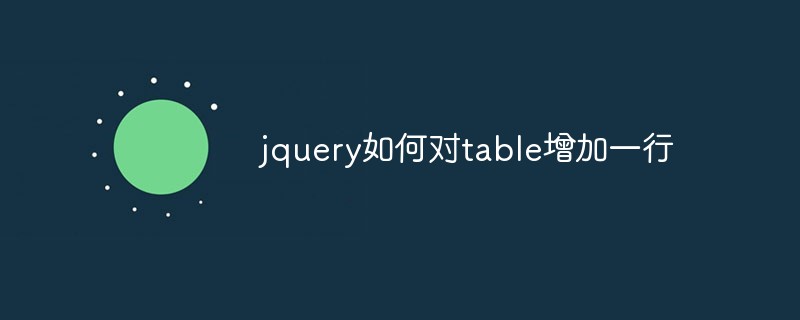 jquery如何对table增加一行May 29, 2023 pm 01:24 PM
jquery如何对table增加一行May 29, 2023 pm 01:24 PMjquery对table增加一行的方法:1、创建一个html示例文件,并引用jQuery文件;2、使用“table”,“tr”,“td”标签创建表格;3、创建button按钮,绑定onclick点击事件,然后执行“addhang()”函数;4、在函数内定义一个变量tr,用于保存需要添加的表格行,$符号获取table对象,通过“append()”方法实现对table增加一行即可。
 在HTML中,将一个元素居中并将其他弹性盒子元素右/左对齐Sep 04, 2023 am 10:25 AM
在HTML中,将一个元素居中并将其他弹性盒子元素右/左对齐Sep 04, 2023 am 10:25 AMLet’ssaywehaveP,Q,R,S,Talignedinthecenterofawebpage−PQRST我们希望上述内容保持不变,除了最右边的即T向右移动,像这样−PQRST现在让我们看一些例子来实现我们上面看到的。Centeroneandright/leftalignotherflexboxelementwithautomarginsExample的中文翻译为:示例通过使用自动边距和一个新的、不可见的flex项,可以在网页上实现上述布局−<html>&am
 对齐 HTML 文本的终极指南,打造整洁网页Apr 09, 2024 pm 01:39 PM
对齐 HTML 文本的终极指南,打造整洁网页Apr 09, 2024 pm 01:39 PM对齐HTML文本可使用text-align属性(left、center、right、justify),CSSFlexbox(justify-content)和CSSGrid(grid-template-columns,justify-content)。具体选择取决于需求,如居中对齐标题(text-align或justify-content),两端对齐文本段落(justify),灵活响应图片画廊(justify-content动态调整对齐)。最佳实践强调语义化,根据需求选择,考虑设计具体需求(居中


Hot AI Tools

Undresser.AI Undress
AI-powered app for creating realistic nude photos

AI Clothes Remover
Online AI tool for removing clothes from photos.

Undress AI Tool
Undress images for free

Clothoff.io
AI clothes remover

AI Hentai Generator
Generate AI Hentai for free.

Hot Article

Hot Tools

Dreamweaver Mac version
Visual web development tools

MinGW - Minimalist GNU for Windows
This project is in the process of being migrated to osdn.net/projects/mingw, you can continue to follow us there. MinGW: A native Windows port of the GNU Compiler Collection (GCC), freely distributable import libraries and header files for building native Windows applications; includes extensions to the MSVC runtime to support C99 functionality. All MinGW software can run on 64-bit Windows platforms.

MantisBT
Mantis is an easy-to-deploy web-based defect tracking tool designed to aid in product defect tracking. It requires PHP, MySQL and a web server. Check out our demo and hosting services.

Atom editor mac version download
The most popular open source editor

Notepad++7.3.1
Easy-to-use and free code editor





