 Web Front-end
Web Front-end JS Tutorial
JS Tutorial Customize a timer in JS to execute it at a certain moment_javascript tips
Customize a timer in JS to execute it at a certain moment_javascript tipsSometimes, due to demand reasons, we need to write a method in JS and then let it be executed at a certain moment. That is, we need to write a timer in JS. When the time reaches the required time, the method that needs to be executed automatically Execution, let me briefly talk about how I implemented it
var tMinutes=0;
var tHours=0;
var go;
function dingshi(hours,minutes){
tHours = hours;
tMinutes = minutes;
go=setInterval(run,3000);
}
function run(){
var date=new Date();
if((date.getMinutes()-tMinutes==0)
&&(date.getHours()-tHours==0)){
clearInterval(go);
getData(); //要执行的方法
}
}
}
The parameters hours and minutes in dingshi are the start time of the method to be executed. Here we only require hours and minutes. Under specific circumstances, you can add parameters by yourself, but be careful to modify the judgment conditions in the if in the run method.
getData is the method to be executed, and it can be modified according to the actual situation. Just call the dingshi method when using it.
Also note that in order to prevent the browser from crashing, I set the second parameter of setInterval to 3000 milliseconds, which is 3 seconds. If your timing requirements are accurate to seconds, you should change it to 1000, otherwise you may be missed. set time.
 如何在 iPhone 相机上设置定时器Apr 14, 2023 am 10:43 AM
如何在 iPhone 相机上设置定时器Apr 14, 2023 am 10:43 AM您可以在 iPhone 相机上设置多长时间的定时器?当您在 iPhone 的相机应用程序中访问定时器选项时,您将获得在两种模式之间进行选择的选项:3 秒 (3s)和10 秒 (10s)。当您手持 iPhone 时,您可以使用第一个选项从前置或后置摄像头快速自拍。第二个选项在场景中很有用,可以在远处将 iPhone 安装到三脚架上来点击合影或自拍。 如何在 iPhone 相机上设置定时器 虽然在 iPhone 相机上设置定时器是一个相当简单的过程,但具体操作方式因所使用的 iPhone 机型而异。
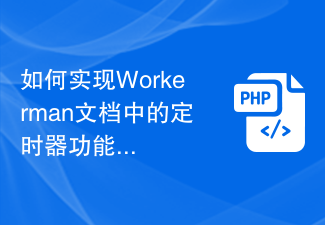 如何实现Workerman文档中的定时器功能Nov 08, 2023 pm 05:06 PM
如何实现Workerman文档中的定时器功能Nov 08, 2023 pm 05:06 PM如何实现Workerman文档中的定时器功能Workerman是一款强大的PHP异步网络通信框架,它提供了丰富的功能,其中就包括定时器功能。使用定时器可以在指定的时间间隔内执行代码,非常适合定时任务、轮询等应用场景。接下来,我将详细介绍如何在Workerman中实现定时器功能,并提供具体的代码示例。第一步:安装Workerman首先,我们需要安装Worker
 如何在Java中设置每日定时任务执行的定时器?Dec 27, 2023 am 11:10 AM
如何在Java中设置每日定时任务执行的定时器?Dec 27, 2023 am 11:10 AMJava定时器:如何设置每天定时执行任务?在日常的Java开发中,我们经常会遇到需要每天定时执行某个任务的需求。比如说每天凌晨1点执行数据备份任务,或者每天晚上8点发送日报邮件等等。那么在Java中,我们可以使用定时器来实现这样的功能。Java提供了多种定时器的实现方式,本文将介绍基于Timer和ScheduledExecutorService两种方式来设置
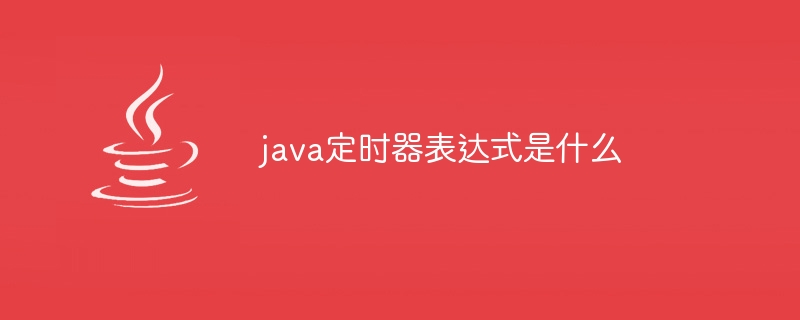 java定时器表达式是什么Dec 27, 2023 pm 05:06 PM
java定时器表达式是什么Dec 27, 2023 pm 05:06 PM定时器的表达式用于定义任务的执行计划。定时器的表达式是基于“在给定的时间间隔之后执行任务”的模型。表达式通常由两个部分组成:一个初始延迟和一个时间间隔。
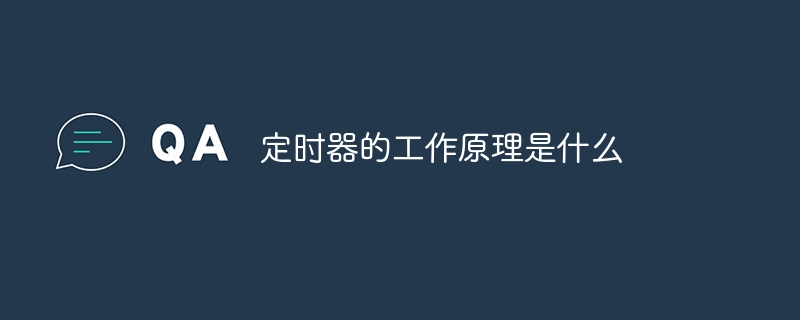 定时器的工作原理是什么Aug 16, 2023 pm 02:18 PM
定时器的工作原理是什么Aug 16, 2023 pm 02:18 PM定时器的工作原理可以分为硬件定时器和软件定时器两种类型。硬件定时器的工作原理是时钟信号源提供稳定的时钟信号作为计时器的基准。计数器从预设值开始计数,每当时钟信号到达时计数器递增。当计数器达到预设值时,定时器会触发一个中断信号通知中断控制器处理相应的中断服务程序。在中断服务程序中,可以执行一些预定的操作。软件定时器的工作原理是通过编程语言或系统提供的库函数或系统调用来实现的等等。
 掌握Go语言文档中的time.NewTimer函数实现单次定时器Nov 03, 2023 pm 02:19 PM
掌握Go语言文档中的time.NewTimer函数实现单次定时器Nov 03, 2023 pm 02:19 PM掌握Go语言文档中的time.NewTimer函数实现单次定时器,并附上具体代码示例。时间作为我们生活的基准,定时器是编程中非常常用的工具之一。在Go语言中,我们可以使用time包来处理时间相关的操作,其中NewTimer函数可以用于创建一个单次定时器。本文将介绍如何使用NewTimer函数来实现一个简单的单次定时器,并附上具体代码示例。在Go语言中,tim
 如何在Java中设置定时执行每月任务?Jan 11, 2024 pm 04:50 PM
如何在Java中设置定时执行每月任务?Jan 11, 2024 pm 04:50 PMJava定时器:如何设置每月定时执行任务?引言:在开发中,经常会遇到需要每月定时执行任务的场景,例如每月更新统计数据、定期发送报表等。Java提供了多种定时器实现方式,本文将介绍如何使用Java定时器来实现每月定时执行任务,并提供具体的代码示例。一、使用Timer类实现每月定时执行任务Timer类是Java提供的最基础的定时器类,通过它可以实现简单的定时任务
 Phalcon中间件:为应用程序添加定时任务和定时器的功能Jul 30, 2023 pm 06:08 PM
Phalcon中间件:为应用程序添加定时任务和定时器的功能Jul 30, 2023 pm 06:08 PMPhalcon中间件:为应用程序添加定时任务和定时器的功能引言:在开发Web应用程序时,我们经常会遇到需要定时执行某些任务或者在特定时间间隔内执行某个功能的需求。Phalcon作为一个高性能的PHP框架,提供了一种灵活的方式来实现这些功能,那就是通过中间件来添加定时任务和定时器。一、Phalcon中间件简介Phalcon中间件是一个在处理HTTP请求过程中可


Hot AI Tools

Undresser.AI Undress
AI-powered app for creating realistic nude photos

AI Clothes Remover
Online AI tool for removing clothes from photos.

Undress AI Tool
Undress images for free

Clothoff.io
AI clothes remover

AI Hentai Generator
Generate AI Hentai for free.

Hot Article

Hot Tools

Zend Studio 13.0.1
Powerful PHP integrated development environment

EditPlus Chinese cracked version
Small size, syntax highlighting, does not support code prompt function

Dreamweaver Mac version
Visual web development tools

Atom editor mac version download
The most popular open source editor

mPDF
mPDF is a PHP library that can generate PDF files from UTF-8 encoded HTML. The original author, Ian Back, wrote mPDF to output PDF files "on the fly" from his website and handle different languages. It is slower than original scripts like HTML2FPDF and produces larger files when using Unicode fonts, but supports CSS styles etc. and has a lot of enhancements. Supports almost all languages, including RTL (Arabic and Hebrew) and CJK (Chinese, Japanese and Korean). Supports nested block-level elements (such as P, DIV),





