 Web Front-end
Web Front-end HTML Tutorial
HTML Tutorial Use DIV mask to solve the problem of invalid checkbox directly selected by mouse_HTML/Xhtml_Web page production
Use DIV mask to solve the problem of invalid checkbox directly selected by mouse_HTML/Xhtml_Web page productionDuring the front-end development process, I encountered a situation that required checking. For the convenience of user operations, the click event was placed on the DIV. (Knockout.js is used)
The code is roughly as follows:
Please check me if you have any questions< ;/span>
But there is a strange phenomenon when writing like this. Clicking the div with the mouse works fine.
But it is not normal to directly check the checkbox with the mouse:
The checkbox is in an unchecked state, and the checkbox is checked by clicking the mouse directly. At this time, the following should be achieved: 1. Execute the clickevent event of the div; 2. , after the event is executed, the checkbox is in the checked state.
But the final result is that the checkbox is still unchecked.
The tracking debugging result is that when the clickevent event is executed, the checkbox is still in the checked state, but after the clickevent is executed, the jquery code execution is entered. After two or three steps, the checkbox is changed to Unselected state.
The reason has not yet been found. (The radiobox used in another place has a similar situation)
There is no other way but to work around it. By covering the checkbox with a layer of div, so that when the mouse clicks, the div is clicked instead of the checkbox. Through clickevent Change the checkbox status (there is code to change the checkbox status in the clickevent event)
is implemented as follows:
Please tick me if you have any questions
Two divs with IDs two and three. The key to setting them is to set two attributes: position:absolute; z-index:1;
The z-index attribute of the div on the upper layer is larger than the div on the lower layer.
The ID attribute of the above DIV is just for illustration. Generally, the class attribute is used in the program.
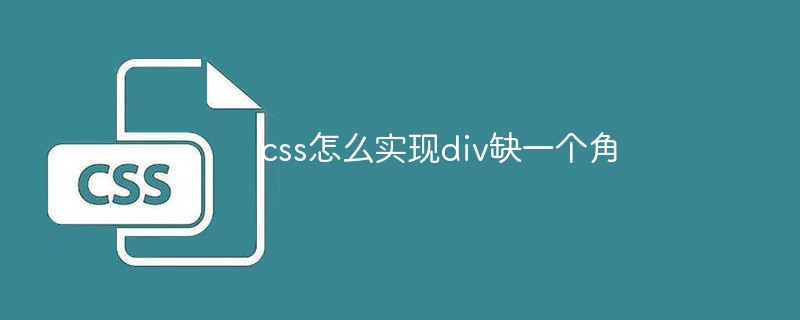 css怎么实现div缺一个角Jan 30, 2023 am 09:23 AM
css怎么实现div缺一个角Jan 30, 2023 am 09:23 AMcss实现div缺一个角的方法:1、创建一个HTML示例文件,并定义一个div;2、给div设置宽高背景色;3、给需要删除一角的div增加一个伪类,将伪类设置成跟背景色一样的颜色,然后旋转45度,再定位到需要去除的那个角即可。
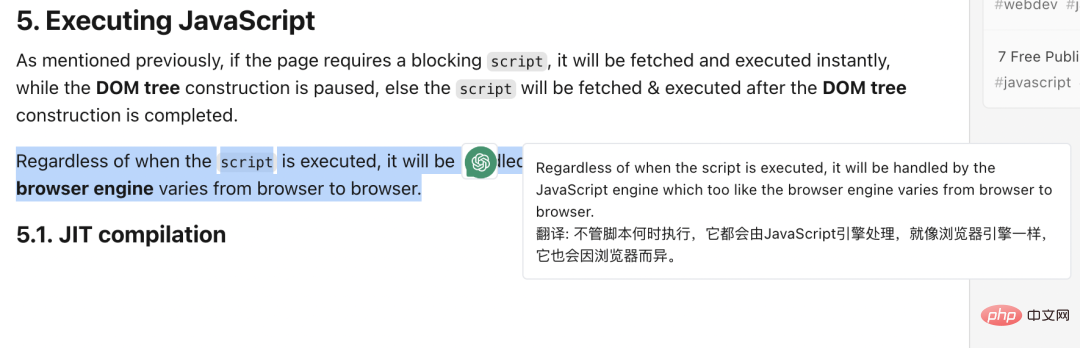 基于 ChatGPT API 的划词翻译浏览器脚本实现May 01, 2023 pm 03:28 PM
基于 ChatGPT API 的划词翻译浏览器脚本实现May 01, 2023 pm 03:28 PM前言最近GitHub上有个基于ChatGPTAPI的浏览器脚本,openai-translator,短时间内star冲到了12k,功能上除了支持翻译外,还支持润色和总结功能,除了浏览器插件外,还使用了tauri打包了一个桌面客户端,那抛开tauri是使用rust部分,那浏览器部分实现还是比较简单的,今天我们就来手动实现一下。openAI提供的接口比如我们可以复制以下代码,在浏览器控制台中发起请求,就可以完成翻译//示例constOPENAI_API_KEY="s
 div盒模型是什么Oct 09, 2023 pm 05:15 PM
div盒模型是什么Oct 09, 2023 pm 05:15 PMdiv盒模型是一种用于网页布局的模型,它将网页中的元素视为一个个矩形的盒子,这个模型包含了四个部分:内容区域、内边距、边框和外边距。div盒模型的好处是可以方便地控制网页布局和元素之间的间距,通过调整内容区域、内边距、边框和外边距的大小,可以实现各种不同的布局效果,盒模型也提供了一些属性和方法,可以通过CSS和JavaScript来动态地改变盒子的样式和行为。
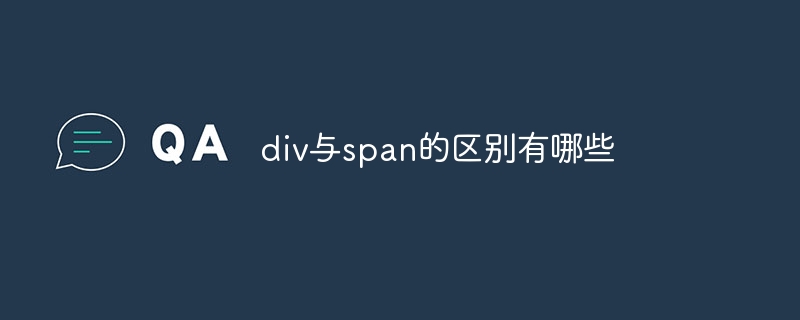 div与span的区别有哪些Nov 02, 2023 pm 02:29 PM
div与span的区别有哪些Nov 02, 2023 pm 02:29 PM区别有:1、div是一个块级元素,span是一个行内元素;2、div会自动占据一行,span则不会自动换行;3、div用于包裹比较大的结构和布局,span用于包裹文本或者其他行内元素;4、div可以包含其他块级元素和行内元素,span可以包含其他行内元素。
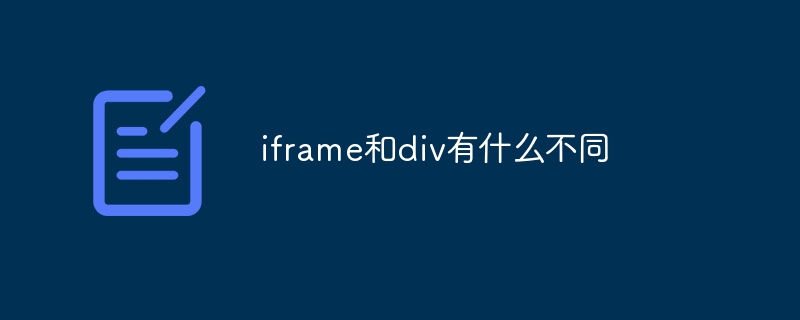 iframe和div有什么不同Aug 28, 2023 am 11:46 AM
iframe和div有什么不同Aug 28, 2023 am 11:46 AMiframe和div的不同是iframe主要用于引入外部内容,可以加载其他网站的内容或将一个网页分割成多个区域,每个区域有自己的独立的浏览上下文,而div主要用于分割和组织内容的区块,用于布局和样式控制。
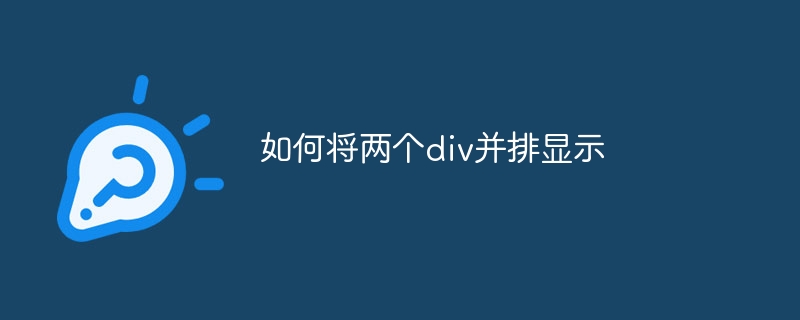 如何将两个div并排显示Nov 01, 2023 am 11:36 AM
如何将两个div并排显示Nov 01, 2023 am 11:36 AM方法有:1、将两个div元素设置为“float:left;”属性;2、使用CSS的flex布局可以轻松实现元素的并排显示;3、使用CSS的grid布局也可以实现元素的并排显示。
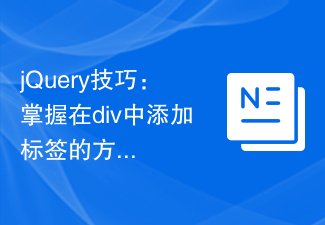 jQuery技巧:掌握在div中添加标签的方法Feb 23, 2024 pm 01:51 PM
jQuery技巧:掌握在div中添加标签的方法Feb 23, 2024 pm 01:51 PM标题:jQuery技巧:掌握在div中添加标签的方法在网页开发中,经常会遇到需要动态添加标签到页面中的情况。使用jQuery可以方便地操作DOM元素,实现快速的标签添加功能。本文将介绍如何使用jQuery在div中添加标签的方法,并附上具体的代码示例。1.准备工作在使用jQuery之前,需要在页面中引入jQuery库,可以通过CDN链接引入,也可以下载到本
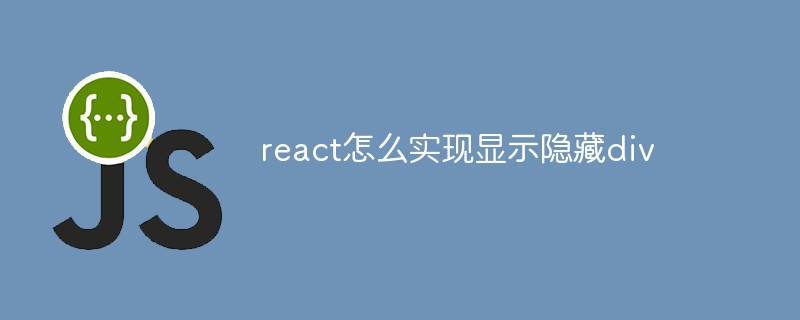 react怎么实现显示隐藏divJan 18, 2023 pm 01:58 PM
react怎么实现显示隐藏divJan 18, 2023 pm 01:58 PMreact实现显示隐藏div的方法:1、在函数式组件内容中通过“{showoverlay? (<div></div>):null}”实现div的显示隐藏;2、在业务逻辑中判断visible的取值,并通过在组件样式中设置“style={{ display: `${visible ? '' : 'none'}` }}”即可。


Hot AI Tools

Undresser.AI Undress
AI-powered app for creating realistic nude photos

AI Clothes Remover
Online AI tool for removing clothes from photos.

Undress AI Tool
Undress images for free

Clothoff.io
AI clothes remover

AI Hentai Generator
Generate AI Hentai for free.

Hot Article

Hot Tools

SublimeText3 Chinese version
Chinese version, very easy to use

WebStorm Mac version
Useful JavaScript development tools

Zend Studio 13.0.1
Powerful PHP integrated development environment

SublimeText3 Linux new version
SublimeText3 Linux latest version

Safe Exam Browser
Safe Exam Browser is a secure browser environment for taking online exams securely. This software turns any computer into a secure workstation. It controls access to any utility and prevents students from using unauthorized resources.





