
laravel如何上传文件到七牛云?
1:使用之前,先通过Composer安装:
composer require zgldh/qiniu-laravel-storage
如果执行过程中报以下错误:说明php没有开启扩展fileinfo,在php扩展开启fileinfo即可
Your requirements could not be resolved to an installable set of packages.
Problem 1
- stevenyangecho/laravel-u-editor v1.4.2 requires ext-fileinfo * -> the requested PHP extension fileinfo is missing from your system.
- stevenyangecho/laravel-u-editor v1.4.1 requires ext-fileinfo * -> the requested PHP extension fileinfo is missing from your system.
- stevenyangecho/laravel-u-editor v1.4.0 requires ext-fileinfo * -> the requested PHP extension fileinfo is missing from your system.
- Installation request for stevenyangecho/laravel-u-editor ~1.4 -> satisfiable by stevenyangecho/laravel-u-editor[v1.4.0, v1.4.1, v1.4.2].
To enable extensions, verify that they are enabled in your .ini files:
- F:\phpStudy\PHPTutorial\php\php-7.2.1-nts\php.ini
You can also run `php --ini` inside terminal to see which files are used by PHP in CLI mode.
Installation failed, reverting ./composer.json to its original content.2:然后在 config/app.php providers 中注册服务提供者:
zgldh\QiniuStorage\QiniuFilesystemServiceProvider::class
3:接下来在config/filesystems.php里的disks中新增如下选项:
'disks' => [
... ,
'qiniu' => [
'driver' => 'qiniu',
'domains' => [
'default' => 'xxxxx', //你的七牛域名
'https' => 'xxxxx',//你的HTTPS域名
'custom' => 'xxxxx',//你的自定义域名
],
'access_key'=> 'IKYPvIRNQRxahzSzQh-9nf0er--4oTCzkeIWQM4X', //AccessKey
'secret_key'=> '3KfIusCaWrJGiJnR1kvX6y3UJ1CyBbDHVK7Nm1xi', //SecretKey
'bucket' => '1805a', //Bucket名字
'notify_url'=> 'http://www.zb.cn/lx', //持久化处理回调地址
],
],4: OK,扩展包的安装就暂时介绍到这里,接下来我们要去七牛注册一个账号并且将上面的配置完善。
七牛账号注册及配置
先去七牛注册一个账号,点击官网的注册会让我们选择用户类型,这里我就选择个人用户,接下来按照流程来进项注册就OK了.
点击秘钥管理,就可与看到个人七牛的秘钥了:
七牛在Laravel中的配置
上面已经介绍相关的配置在哪儿,现在我们要将这些配置在Laravel中使用:
先在 resources\views 下新建 image.blade.php 视图
<!DOCTYPE html>
<html>
<head>
<title>上传图片</title>
</head>
<body>
<form method="post" action="" enctype="multipart/form-data">
<input type="file" name="file">
<button type="submit">上传图片</button>
</form>
</body>
</html>
实现上传方法:控制器
<?php
namespace App\Http\Controllers;
use zgldh\QiniuStorage\QiniuStorage; //调用基类
use Illuminate\Http\Request;
//七牛云图片上传
class lxController extends Controller
{
public function index(Request $request){
if ($request->isMethod('post')) {
// 判断是否有文件上传
if ($request->hasFile('file')) {
// 获取文件,file对应的是前端表单上传input的name
$file = $request->file('file');
// Laravel5.3中多了一个写法
// $file = $request->file;
// 初始化
$disk = QiniuStorage::disk('qiniu');
// 重命名文件
$fileName = md5($file->getClientOriginalName().time().rand()).'.'.$file->getClientOriginalExtension();
// 上传到七牛
$bool = $disk->put('iwanli/image_'.$fileName,file_get_contents($file->getRealPath()));
// 判断是否上传成功
if ($bool) {
$path = $disk->downloadUrl('iwanli/image_'.$fileName);
return '上传成功,图片url:'.$path;
}
return '上传失败';
}
return '没有文件';
}else{
return view('lx.image');
}
}
}OK,刷新页面就能看到上传后的url地址了。这里只是演示一个最简单的实例,路由定义、视图样式、及逻辑层处理大家按照自己的项目的需求即可。
 一起来聊聊Laravel的生命周期Apr 25, 2022 pm 12:04 PM
一起来聊聊Laravel的生命周期Apr 25, 2022 pm 12:04 PM本篇文章给大家带来了关于laravel的相关知识,其中主要介绍了关于Laravel的生命周期相关问题,Laravel 的生命周期从public\index.php开始,从public\index.php结束,希望对大家有帮助。
 laravel中guard是什么Jun 02, 2022 pm 05:54 PM
laravel中guard是什么Jun 02, 2022 pm 05:54 PM在laravel中,guard是一个用于用户认证的插件;guard的作用就是处理认证判断每一个请求,从数据库中读取数据和用户输入的对比,调用是否登录过或者允许通过的,并且Guard能非常灵活的构建一套自己的认证体系。
 laravel中asset()方法怎么用Jun 02, 2022 pm 04:55 PM
laravel中asset()方法怎么用Jun 02, 2022 pm 04:55 PMlaravel中asset()方法的用法:1、用于引入静态文件,语法为“src="{{asset(‘需要引入的文件路径’)}}"”;2、用于给当前请求的scheme前端资源生成一个url,语法为“$url = asset('前端资源')”。
 实例详解laravel使用中间件记录用户请求日志Apr 26, 2022 am 11:53 AM
实例详解laravel使用中间件记录用户请求日志Apr 26, 2022 am 11:53 AM本篇文章给大家带来了关于laravel的相关知识,其中主要介绍了关于使用中间件记录用户请求日志的相关问题,包括了创建中间件、注册中间件、记录用户访问等等内容,下面一起来看一下,希望对大家有帮助。
 laravel中间件基础详解May 18, 2022 am 11:46 AM
laravel中间件基础详解May 18, 2022 am 11:46 AM本篇文章给大家带来了关于laravel的相关知识,其中主要介绍了关于中间件的相关问题,包括了什么是中间件、自定义中间件等等,中间件为过滤进入应用的 HTTP 请求提供了一套便利的机制,下面一起来看一下,希望对大家有帮助。
 laravel路由文件在哪个目录里Apr 28, 2022 pm 01:07 PM
laravel路由文件在哪个目录里Apr 28, 2022 pm 01:07 PMlaravel路由文件在“routes”目录里。Laravel中所有的路由文件定义在routes目录下,它里面的内容会自动被框架加载;该目录下默认有四个路由文件用于给不同的入口使用:web.php、api.php、console.php等。
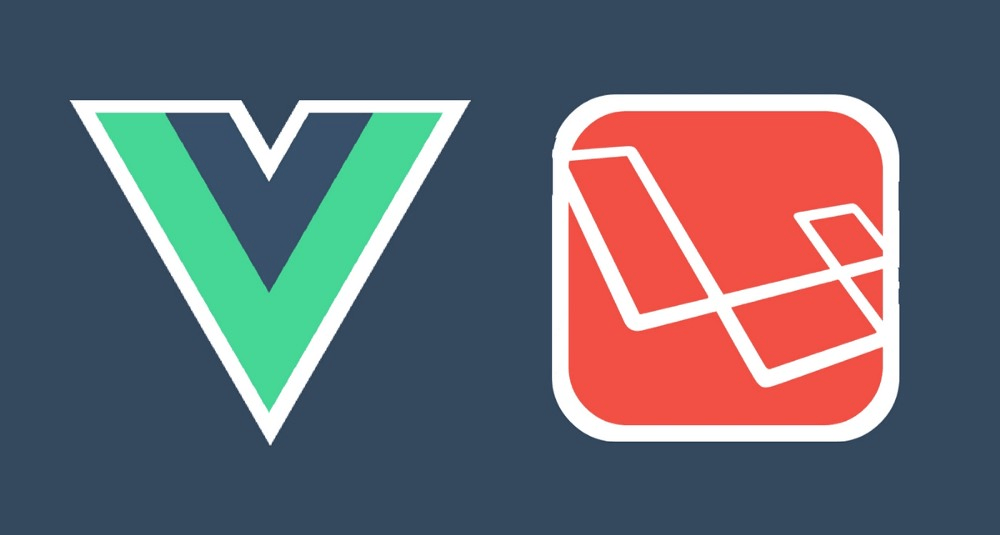 手把手带你使用Vue + Laravel开发一个简单的 CRUD 应用Apr 15, 2022 pm 08:55 PM
手把手带你使用Vue + Laravel开发一个简单的 CRUD 应用Apr 15, 2022 pm 08:55 PM本篇文章给大家分享一个Vue+Laravel开发教程,介绍一下怎么使用 Vue.js 和 Laravel 共建一个简单的 CRUD 应用,希望对大家有所帮助!
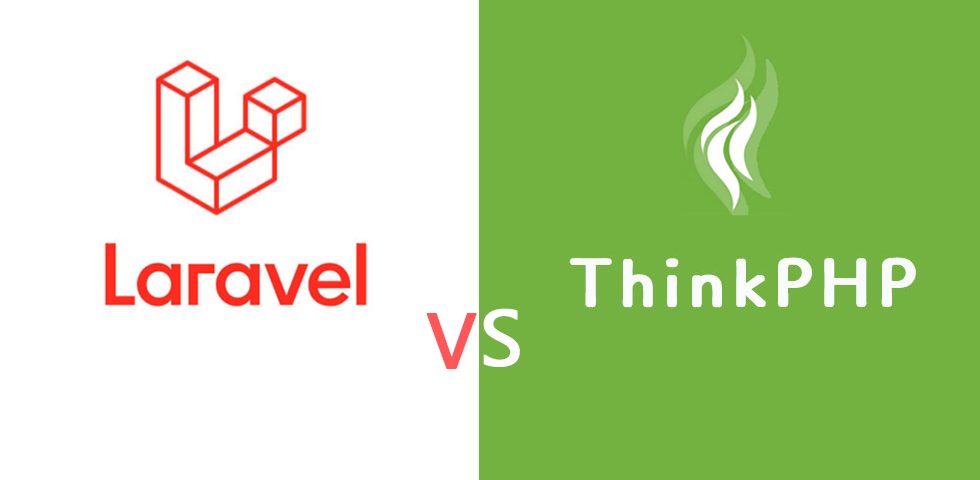 laravel VS thinkphp, 如何决择?Jun 01, 2022 am 10:11 AM
laravel VS thinkphp, 如何决择?Jun 01, 2022 am 10:11 AMThinkPHP vs Laravel 当下国内最流行的两款PHP框架,孰好孰坏,争议最多!做为初学者,也很纠结,到底学哪个好呢?本文PHP中文网来认真盘点一下,不吹不黑,更不便偏颇哪一方。


Hot AI Tools

Undresser.AI Undress
AI-powered app for creating realistic nude photos

AI Clothes Remover
Online AI tool for removing clothes from photos.

Undress AI Tool
Undress images for free

Clothoff.io
AI clothes remover

AI Hentai Generator
Generate AI Hentai for free.

Hot Article

Hot Tools

mPDF
mPDF is a PHP library that can generate PDF files from UTF-8 encoded HTML. The original author, Ian Back, wrote mPDF to output PDF files "on the fly" from his website and handle different languages. It is slower than original scripts like HTML2FPDF and produces larger files when using Unicode fonts, but supports CSS styles etc. and has a lot of enhancements. Supports almost all languages, including RTL (Arabic and Hebrew) and CJK (Chinese, Japanese and Korean). Supports nested block-level elements (such as P, DIV),

Notepad++7.3.1
Easy-to-use and free code editor

SAP NetWeaver Server Adapter for Eclipse
Integrate Eclipse with SAP NetWeaver application server.

VSCode Windows 64-bit Download
A free and powerful IDE editor launched by Microsoft

DVWA
Damn Vulnerable Web App (DVWA) is a PHP/MySQL web application that is very vulnerable. Its main goals are to be an aid for security professionals to test their skills and tools in a legal environment, to help web developers better understand the process of securing web applications, and to help teachers/students teach/learn in a classroom environment Web application security. The goal of DVWA is to practice some of the most common web vulnerabilities through a simple and straightforward interface, with varying degrees of difficulty. Please note that this software






