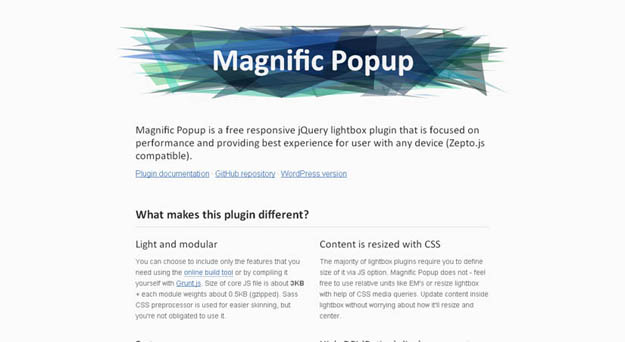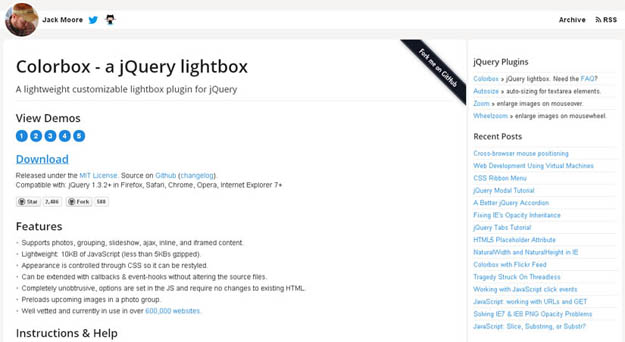Web Front-end
Web Front-end JS Tutorial
JS Tutorial Share 20 jQuery Lightbox lightbox plug-ins for beautifying websites_jquery
Share 20 jQuery Lightbox lightbox plug-ins for beautifying websites_jqueryShare 20 jQuery Lightbox lightbox plug-ins for beautifying websites_jquery
The jQuery Lightbox plugin lets you display elegant images, videos and other content (using modal windows) for your websites and applications. If you are a developer, you must have the jQuery lightbox plugin collection because there is a section of clients who require their website to look more attractive and visually impactful.
So in this collection, we have compiled a list of 20 best jQuery lightbox plugins that will help developers create and design beautiful websites. You can easily integrate these plugins into your website and you can download them to instantly enrich your plugin library.
1. lightGallery
jQuery lightGallery is a lightweight jQuery lightbox plugin for displaying image and video galleries. It is full of features such as responsive layout, touch support for mobile devices, sliding and fading effects, image titles and descriptions, and more.
2. Lighterbox
Lighterbox is a more lightweight and customizable jQuery lightbox gallery plugin. A simple plugin supports modern mobile and desktop browsers to reduce configuration and compatibility handling code.
3. Rebox
jQuery-Rebox is a simple, lightweight, responsive, mobile-friendly jQuery lightbox plugin, which is suitable for simplicity and does not require any images.
4. LiteBox
LiteBox is a multi-purpose, automatically detecting content for use in favorites/modal windows, images, embedded content, iframes and inline HTML.
5. Image Lightbox
This lightbox plugin is a minimalist, extensible and configurable, responsive and touch-friendly lightbox plugin compatible with iOS, Android and Windows Phone. Automatically preload the next image using CSS transitions and transitions.
6. jQuery TosRus
jQuery.TosRUs plugin is a great lightbox plugin that supports scrolling/swiping any content. On desktop, tablet or smartphone, inside an HTML element or as a lightbox popup.
7. Fluidbox
Fluidbox is a jQuery plugin that allows connecting to a larger resolution image. It works on mobile phones, and also the plugin handles higher resolution, elegantly linked images so that it only preloads them when the user clicks on the thumbnail.
8. Swipebox
Swipebox is a jQuery lightbox plugin that has support for touch events and responsive layouts that work well. It can display single items or a group of items (galleries), which can be browsed using swipe gestures, or the keyboard.
9. iLightbox
Share 20 jQuery Lightbox lightbox plug-ins for beautifying websites_jquery is a fresh alternative to other jQuery lightbox plugins that have a good chance that, although this is a paid resource, it may become your favorite. It can render images, videos, other HTML and has an optional full-screen mode.
10. VenoBox
VenoBox is yet another responsive jQuery lightbox plugin, suitable for images, inline content, iFrames, Google Maps, Ajax requests, VIMEO and YouTube videos. Compared to many other modal window plugins, VenoBox calculates the maximum width of the displayed image and retains large differences if its height is greater than the window height.
11. Magnificent Popup
This is a free responsive jQuery lightbox plugin that focuses on performance and giving users the best experience on any device. Most favorites plugins require you to define its size via JS options.
12. Featherlight
Featherlight is a very lightweight jQuery lightbox. Responsive, supports images, AJAX and iframes out of the box and with a range of configuration options you can adapt it to your needs.
13. Share 20 jQuery Lightbox lightbox plug-ins for beautifying websites_jquery
Share 20 jQuery Lightbox lightbox plug-ins for beautifying websites_jquery is a free responsive lightbox jQuery plug-in that is very easy to implement and does not require any additional style sheets, scripts and libraries. Its main feature is the optional page turning effect as each lightbox image opens and closes.
14. Colorbox
ColorBox is another jQuery lightbox plug-in, lightweight (9KB), supports photos, photo groups, slideshows, AJAX, inline and iframe content. Lightbox has a very beautiful interface that can be improved or customized with CSS.
15. Share 20 jQuery Lightbox lightbox plug-ins for beautifying websites_jquery
Share 20 jQuery Lightbox lightbox plug-ins for beautifying websites_jquery is an essential tool in the jQuery developer toolbox. Giving it a DOM element wrapped in a jQuery object will give you the lightbox effect.
16. Shadowbox
Shadowbox Shadowbox is a lightbox plugin that supports all the most popular media publishing formats on the web. Tai Chi is highly customizable and website authors can display a wide variety of media in all major browsers without the user having to navigate away from the linked page.
17. Share 20 jQuery Lightbox lightbox plug-ins for beautifying websites_jquery
SuperBox is the latest jQuery plug-in that loads images and lightboxes at the same time, reducing dependence on JavaScript and image loading. It uses HTML5 data attributes, responsive layout and jQuery. This is SuperBox.
18. Lightview
Lightview lets you easily create the most beautiful window overlays using the jQuery library. By combining support for a wide range of media with a gorgeous look and user-friendly API, Lightview uses HTML5 to help you achieve the best experience in every browser. Let it automatically enhance your media or create custom overlays using the powerful JavaScript API.
19. Share 20 jQuery Lightbox lightbox plug-ins for beautifying websites_jquery
Share 20 jQuery Lightbox lightbox plug-ins for beautifying websites_jquery is a beautiful responsive lightbox that can be used to create screens that work great on any size, with stunning overlays in all browsers on every device. To make things even more awesome Mural comes with full screen magnification, retina ready skin, Youtube and Vimeo integration HTML5 videos and a powerful JavaScript API.
20. Topup
Topup is an easy-to-use Javascript library capable of displaying images and pop-ups in web pages in a Web 2.0 manner. The library is jQuery and jQuery UI driven to maintain cross-browser compatibility and compactness.
 Building a Multi-Tenant SaaS Application with Next.js (Backend Integration)Apr 11, 2025 am 08:23 AM
Building a Multi-Tenant SaaS Application with Next.js (Backend Integration)Apr 11, 2025 am 08:23 AMI built a functional multi-tenant SaaS application (an EdTech app) with your everyday tech tool and you can do the same. First, what’s a multi-tenant SaaS application? Multi-tenant SaaS applications let you serve multiple customers from a sing
 How to Build a Multi-Tenant SaaS Application with Next.js (Frontend Integration)Apr 11, 2025 am 08:22 AM
How to Build a Multi-Tenant SaaS Application with Next.js (Frontend Integration)Apr 11, 2025 am 08:22 AMThis article demonstrates frontend integration with a backend secured by Permit, building a functional EdTech SaaS application using Next.js. The frontend fetches user permissions to control UI visibility and ensures API requests adhere to role-base
 JavaScript: Exploring the Versatility of a Web LanguageApr 11, 2025 am 12:01 AM
JavaScript: Exploring the Versatility of a Web LanguageApr 11, 2025 am 12:01 AMJavaScript is the core language of modern web development and is widely used for its diversity and flexibility. 1) Front-end development: build dynamic web pages and single-page applications through DOM operations and modern frameworks (such as React, Vue.js, Angular). 2) Server-side development: Node.js uses a non-blocking I/O model to handle high concurrency and real-time applications. 3) Mobile and desktop application development: cross-platform development is realized through ReactNative and Electron to improve development efficiency.
 The Evolution of JavaScript: Current Trends and Future ProspectsApr 10, 2025 am 09:33 AM
The Evolution of JavaScript: Current Trends and Future ProspectsApr 10, 2025 am 09:33 AMThe latest trends in JavaScript include the rise of TypeScript, the popularity of modern frameworks and libraries, and the application of WebAssembly. Future prospects cover more powerful type systems, the development of server-side JavaScript, the expansion of artificial intelligence and machine learning, and the potential of IoT and edge computing.
 Demystifying JavaScript: What It Does and Why It MattersApr 09, 2025 am 12:07 AM
Demystifying JavaScript: What It Does and Why It MattersApr 09, 2025 am 12:07 AMJavaScript is the cornerstone of modern web development, and its main functions include event-driven programming, dynamic content generation and asynchronous programming. 1) Event-driven programming allows web pages to change dynamically according to user operations. 2) Dynamic content generation allows page content to be adjusted according to conditions. 3) Asynchronous programming ensures that the user interface is not blocked. JavaScript is widely used in web interaction, single-page application and server-side development, greatly improving the flexibility of user experience and cross-platform development.
 Is Python or JavaScript better?Apr 06, 2025 am 12:14 AM
Is Python or JavaScript better?Apr 06, 2025 am 12:14 AMPython is more suitable for data science and machine learning, while JavaScript is more suitable for front-end and full-stack development. 1. Python is known for its concise syntax and rich library ecosystem, and is suitable for data analysis and web development. 2. JavaScript is the core of front-end development. Node.js supports server-side programming and is suitable for full-stack development.
 How do I install JavaScript?Apr 05, 2025 am 12:16 AM
How do I install JavaScript?Apr 05, 2025 am 12:16 AMJavaScript does not require installation because it is already built into modern browsers. You just need a text editor and a browser to get started. 1) In the browser environment, run it by embedding the HTML file through tags. 2) In the Node.js environment, after downloading and installing Node.js, run the JavaScript file through the command line.
 How to send notifications before a task starts in Quartz?Apr 04, 2025 pm 09:24 PM
How to send notifications before a task starts in Quartz?Apr 04, 2025 pm 09:24 PMHow to send task notifications in Quartz In advance When using the Quartz timer to schedule a task, the execution time of the task is set by the cron expression. Now...


Hot AI Tools

Undresser.AI Undress
AI-powered app for creating realistic nude photos

AI Clothes Remover
Online AI tool for removing clothes from photos.

Undress AI Tool
Undress images for free

Clothoff.io
AI clothes remover

AI Hentai Generator
Generate AI Hentai for free.

Hot Article

Hot Tools

Zend Studio 13.0.1
Powerful PHP integrated development environment

Atom editor mac version download
The most popular open source editor

Dreamweaver CS6
Visual web development tools

ZendStudio 13.5.1 Mac
Powerful PHP integrated development environment

EditPlus Chinese cracked version
Small size, syntax highlighting, does not support code prompt function