The JavaScript specification (ECMAScript) does not define a complete standard library that can be used by most programs. CommonJS provides a set of JavaScript standard library specifications. Node implements the CommonJS specification.
Module Basics
In Node, modules and files have a one-to-one correspondence. We define a module:
// circle.js
var PI = Math.PI;
//Export function area
exports.area = function(r) {
Return PI * r * r;
}
//Export function circumference
exports.circumference = function(r) {
Return 2 * PI * r;
};
Here, add the functions that need to be exported to the exports object. Local variables of a module are not accessible from outside (for example, the PI variable in the example above). Call require to load the module circle.js:
var circle = require('./circle.js');
console.log('The area of a circle of radius 4 is '
circle.area(4));
By the way, in the module, there is a module object, which represents the module itself, and exports is the attribute of the module.
Module loading
Node will buffer loaded modules to avoid the overhead of loading again:
// test.js
console.log("I'm here");
Load module test.js multiple times
// Only output "I'm here"
once require('./test');
require('./test');
When loading a file without a suffix, Node will try to add a suffix and load:
1..js (JavaScript source file)
2..node (C/C extension module)
3..json (JSON file)
There are several main categories of modules:
1. Core module. The core modules have been compiled into Node, and we can find these core modules in the lib directory in its source code. Common core modules: net, http, fs modules, etc.
2. File module. File modules are loaded via a relative or absolute path, such as circle.js
we saw above3. Custom module. Custom modules are located in the node_modules directory, and the various modules we install through npm are placed in the node_modules directory
The core module is always loaded first. If there is a custom module http, then the core module http will still be loaded instead of the custom module http. When loading a custom module, first look for the node_modules directory in the current directory, then the node_modules directory under the parent directory, and so on until the root directory.
require When the loaded module is not a file, but a directory, such a directory is called a package. There is a file named package.json (package description file) in the package, for example:
{ "name" : "some-library",
"main" : "./lib/some-library.js" }
Where main indicates the module that needs to be loaded. If package.json does not exist in the package or the main module is not specified in package.json, Node will try to load index.js, index.node, and index.json.
When loading a JavaScript module, the loaded module is wrapped in a function:
function(module, exports, __filename, __dirname, ...) {
JavaScript module
}
The module, exports, __filename, __dirname, etc. accessed by each JavaScript module are actually passed in through function parameters. Because of this wrapping, the local variables of the module are inaccessible from outside. But sometimes there are problems that are difficult to understand, such as:
test1.js
exports = {
name: 'Name5566',
}
test2.js
module.exports = {
name: 'Name5566',
}
Load these two modules:
var test1 = require('./test1.js');
console.log(test1.name); // undefined
var test2 = require('./test2.js');
console.log(test2.name); // Name5566
Exports is passed to the module as a parameter. We can naturally add attributes (or methods) to the exports object through exports.x, but directly assigning a value to exports (for example, exports = x) only changes the formal parameters rather than the actual parameters. value, therefore:
1. When adding attributes to exports, use exports
2. When assigning values to exports, use module.exports
Pack
According to CommonJS specifications, a complete package should contain:
1.package.json package description file
2.bin binary file directory
3.lib JavaScript code directory
4.doc document directory
5.test test code directory
NPM is a package management tool for Node. Common usage:
View the documentation for the command:
npm help install
See the documentation for the install command.
Install a package:
npm install redis
Install the redis package. The install command will install the package in the node_modules directory in the current directory.
Remove a package:
npm remove redis
Remove the redis package. The remove command will remove the package in the current directory.
 Vercel是什么?怎么部署Node服务?May 07, 2022 pm 09:34 PM
Vercel是什么?怎么部署Node服务?May 07, 2022 pm 09:34 PMVercel是什么?本篇文章带大家了解一下Vercel,并介绍一下在Vercel中部署 Node 服务的方法,希望对大家有所帮助!
 node.js gm是什么Jul 12, 2022 pm 06:28 PM
node.js gm是什么Jul 12, 2022 pm 06:28 PMgm是基于node.js的图片处理插件,它封装了图片处理工具GraphicsMagick(GM)和ImageMagick(IM),可使用spawn的方式调用。gm插件不是node默认安装的,需执行“npm install gm -S”进行安装才可使用。
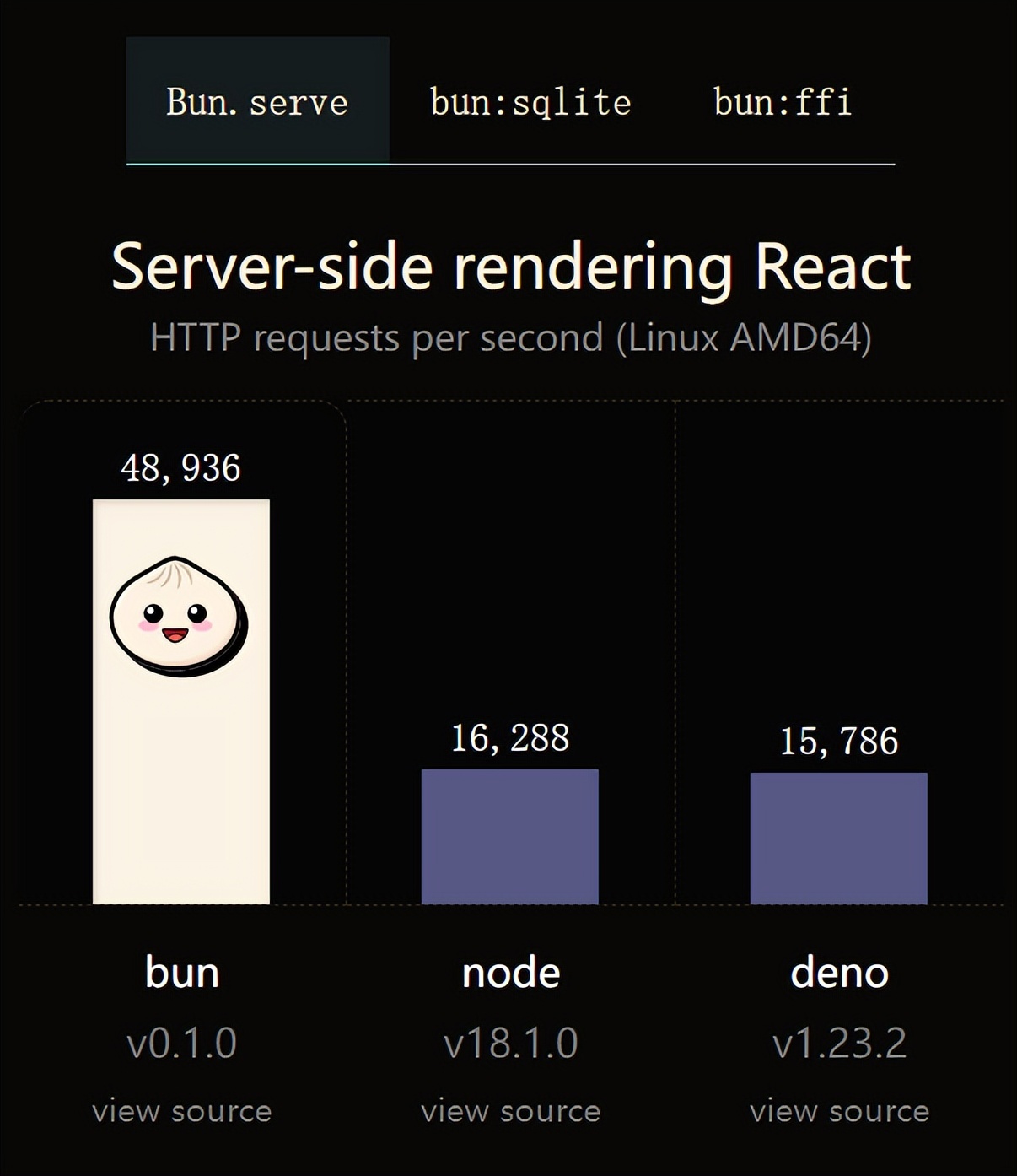 火了!新的JavaScript运行时:Bun,性能完爆NodeJul 15, 2022 pm 02:03 PM
火了!新的JavaScript运行时:Bun,性能完爆NodeJul 15, 2022 pm 02:03 PM今天跟大家介绍一个最新开源的 javaScript 运行时:Bun.js。比 Node.js 快三倍,新 JavaScript 运行时 Bun 火了!
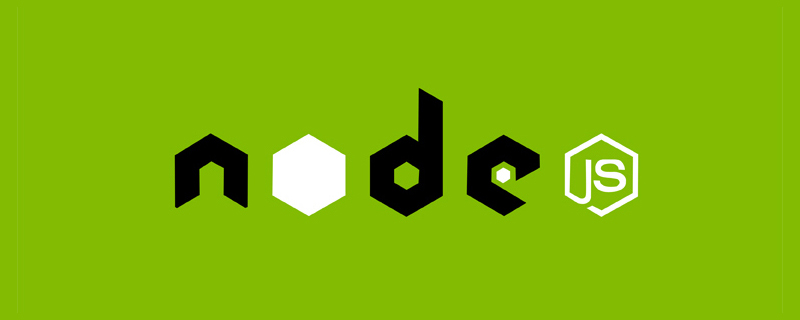 聊聊Node.js中的多进程和多线程Jul 25, 2022 pm 07:45 PM
聊聊Node.js中的多进程和多线程Jul 25, 2022 pm 07:45 PM大家都知道 Node.js 是单线程的,却不知它也提供了多进(线)程模块来加速处理一些特殊任务,本文便带领大家了解下 Node.js 的多进(线)程,希望对大家有所帮助!
 nodejs中lts是什么意思Jun 29, 2022 pm 03:30 PM
nodejs中lts是什么意思Jun 29, 2022 pm 03:30 PM在nodejs中,lts是长期支持的意思,是“Long Time Support”的缩写;Node有奇数版本和偶数版本两条发布流程线,当一个奇数版本发布后,最近的一个偶数版本会立即进入LTS维护计划,一直持续18个月,在之后会有12个月的延长维护期,lts期间可以支持“bug fix”变更。
 node爬取数据实例:聊聊怎么抓取小说章节May 02, 2022 am 10:00 AM
node爬取数据实例:聊聊怎么抓取小说章节May 02, 2022 am 10:00 AMnode怎么爬取数据?下面本篇文章给大家分享一个node爬虫实例,聊聊利用node抓取小说章节的方法,希望对大家有所帮助!


Hot AI Tools

Undresser.AI Undress
AI-powered app for creating realistic nude photos

AI Clothes Remover
Online AI tool for removing clothes from photos.

Undress AI Tool
Undress images for free

Clothoff.io
AI clothes remover

AI Hentai Generator
Generate AI Hentai for free.

Hot Article

Hot Tools

Dreamweaver Mac version
Visual web development tools

MinGW - Minimalist GNU for Windows
This project is in the process of being migrated to osdn.net/projects/mingw, you can continue to follow us there. MinGW: A native Windows port of the GNU Compiler Collection (GCC), freely distributable import libraries and header files for building native Windows applications; includes extensions to the MSVC runtime to support C99 functionality. All MinGW software can run on 64-bit Windows platforms.

MantisBT
Mantis is an easy-to-deploy web-based defect tracking tool designed to aid in product defect tracking. It requires PHP, MySQL and a web server. Check out our demo and hosting services.

Atom editor mac version download
The most popular open source editor

Notepad++7.3.1
Easy-to-use and free code editor








