 Web Front-end
Web Front-end JS Tutorial
JS Tutorial Three major methods to achieve image preloading and analysis of their advantages and disadvantages_javascript skills
Three major methods to achieve image preloading and analysis of their advantages and disadvantages_javascript skillsPreloading images is a great way to improve user experience. With images pre-loaded into the browser, visitors can smoothly surf your site and enjoy blazingly fast loading times. This is very beneficial for image galleries and websites where images take up a large proportion. It ensures that images are published quickly and seamlessly, and it also helps users get a better user experience when browsing your website content. This article will share three different preloading techniques to enhance website performance and usability.
Method 1: Use CSS and JavaScript to implement preloading
There are many ways to implement preloaded images, including using CSS, JavaScript, and various combinations of the two. These technologies can design corresponding solutions according to different design scenarios and are very efficient.
Simply using CSS, you can preload images easily and efficiently. The code is as follows:
#preload-01 { background: url(http://domain.tld/image-01.png) no-repeat -9999px -9999px; }
#preload-02 { background: url(http://domain.tld/image-02.png) no-repeat -9999px -9999px; }
#preload-03 { background: url(http://domain.tld/image-03.png) no-repeat -9999px -9999px; }
Applying these three ID selectors to the (X)HTML element, we can preload the image onto the off-screen background through the CSS background attribute. As long as the paths to these images remain the same, the browser will use the preloaded (cached) images during the rendering process when they are called elsewhere on the web page. Simple, efficient and doesn't require any JavaScript.
Although this method is efficient, there is still room for improvement. Images loaded using this method will be loaded together with other content on the page, increasing the overall loading time of the page. To solve this problem, we added some JavaScript code to delay the preloading time until the page is loaded. The code is as follows:
// better image preloading @ http://perishablepress.com/press/2009/12/28/3-ways-preload-images-css-javascript-ajax/">http://perishablepress.com/press/2009/12/28/3-ways-preload-images-css-javascript-ajax/">http: //perishablepress.com/press/2009/12/28/3-ways-preload-images-css-javascript-ajax/> function preloader() {
If (document.getElementById) {
document.getElementById("preload-01").style.background = "url(http://domain.tld/image-01.png) no-repeat -9999px -9999px";
document.getElementById("preload-02").style.background = "url(http://domain.tld/image-02.png) no-repeat -9999px -9999px";
document.getElementById("preload-03").style.background = "url(http://domain.tld/image-03.png) no-repeat -9999px -9999px";
}
}
function addLoadEvent(func) {
var oldonload = window.onload;
If (typeof window.onload != 'function') {
window.onload = func; } else {
window.onload = function() { window.onload = function() If (oldonload) {
oldonload(); func(); }
}
addLoadEvent(preloader);
In the first part of the script, we get the element using the class selector and set the background attribute on it to preload different images.
In the second part of the script, we use the addLoadEvent() function to delay the loading time of the preloader() function until the page is loaded.
What happens if JavaScript doesn't run properly in the user's browser? It's very simple. The image will not be preloaded. When the page calls the image, it will be displayed normally.
Method 2: Use JavaScript only to implement preloading
The above method is sometimes very efficient, but we gradually found that it would consume too much time in the actual implementation process. Instead, I prefer to use pure JavaScript for image preloading. Below are two such preloading methods that work beautifully on all modern browsers.
JavaScript snippet 1
Just simply edit and load the path and name of the required image, it’s easy to implement:
This method is especially suitable for preloading a large number of images. My gallery website uses this technology to preload over 50 images. Apply this script to the login page and most of the gallery images will be preloaded as soon as the user enters their login ID.
JavaScript code snippet 2
Copy code
We have further improved this method. Wrap this script into a function and use addLoadEvent() to delay the preloading time until the page is loaded.
var img1 = new Image(); var img2 = new Image(); var img3 = new Image(); img1.src = "
http://domain.tld/path/to/image-001.gif
";
img2.src = "
http://domain.tld/path/to/image-002.gif
"; img3.src = "http://domain.tld/path/to/image-003.gif
"; } }
function addLoadEvent(func) { var oldonload = window.onload; If (typeof window.onload != 'function') {
window.onload = func; } else {
window.onload = function() { window.onload = function() If (oldonload) {
oldonload(); func(); }
}
addLoadEvent(preloader);
Method 3: Use Ajax to implement preloading
The method given above does not seem cool enough, so now let’s look at a method of using Ajax to implement image preloading. This method uses DOM to not only preload images, but also preload CSS, JavaScript and other related things. The advantage of using Ajax over using JavaScript directly is that the loading of JavaScript and CSS will not affect the current page. The method is simple and efficient.
The code is as follows:
window.onload = function() {
setTimeout(function() {
// XHR to request a JS and a CSS var xhr = new XMLHttpRequest(); xhr.open('GET', 'http://domain.tld/preload.js'); xhr.send(''); xhr = new XMLHttpRequest(); xhr.open('GET', 'http://domain.tld/preload.css'); xhr.send(''); new Image().src = " }, 1000);
};
The above code preloads "preload.js", "preload.css" and "preload.png". The 1000 millisecond timeout is to prevent the script from hanging and causing functional issues with normal pages.
Next, let’s see how to use JavaScript to implement the loading process:
The code is as follows:
// a new JS var js = document.createElement("script"); js.type = "text/javascript"; js.src = "
http://domain.tld/preload.js
";
// preload JS and CSS head.appendChild(css);
head.appendChild(js);
// preload image new Image().src = "
http://domain.tld/preload.png
";
}, 1000);
};
Here, we create three elements through DOM to preload three files. As mentioned above, with Ajax, loading files is not applied to the loading page. From this point of view, Ajax methods are superior to JavaScript.
Okay, this article will first introduce it here. Everyone already knows the three methods of implementing image preloading technology. Which one is more efficient? I think everyone can see it, so apply it to yourself. project.
 css ul标签怎么去掉圆点Apr 25, 2022 pm 05:55 PM
css ul标签怎么去掉圆点Apr 25, 2022 pm 05:55 PM在css中,可用list-style-type属性来去掉ul的圆点标记,语法为“ul{list-style-type:none}”;list-style-type属性可设置列表项标记的类型,当值为“none”可不定义标记,也可去除已有标记。
 css与xml的区别是什么Apr 24, 2022 am 11:21 AM
css与xml的区别是什么Apr 24, 2022 am 11:21 AM区别是:css是层叠样式表单,是将样式信息与网页内容分离的一种标记语言,主要用来设计网页的样式,还可以对网页各元素进行格式化;xml是可扩展标记语言,是一种数据存储语言,用于使用简单的标记描述数据,将文档分成许多部件并对这些部件加以标识。
 css3怎么实现鼠标隐藏效果Apr 27, 2022 pm 05:20 PM
css3怎么实现鼠标隐藏效果Apr 27, 2022 pm 05:20 PM在css中,可以利用cursor属性实现鼠标隐藏效果,该属性用于定义鼠标指针放在一个元素边界范围内时所用的光标形状,当属性值设置为none时,就可以实现鼠标隐藏效果,语法为“元素{cursor:none}”。
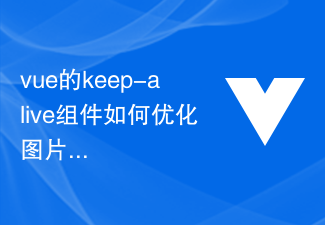 vue的keep-alive组件如何优化图片加载体验Jul 22, 2023 am 08:09 AM
vue的keep-alive组件如何优化图片加载体验Jul 22, 2023 am 08:09 AMVue是一种流行的JavaScript框架,可以帮助我们构建交互式的Web应用程序。在开发过程中,我们常常遇到需要加载大量图片的情况,而这往往会导致页面加载速度变慢,影响用户体验。本文将介绍如何利用Vue的keep-alive组件来优化图片的加载体验。为什么需要优化图片加载体验?图片在网页中扮演着非常重要的角色,可以增加网页的吸引力和可读性,提升用户体验。然
 rtl在css是什么意思Apr 24, 2022 am 11:07 AM
rtl在css是什么意思Apr 24, 2022 am 11:07 AM在css中,rtl是“right-to-left”的缩写,是从右往左的意思,指的是内联内容从右往左依次排布,是direction属性的一个属性值;该属性规定了文本的方向和书写方向,语法为“元素{direction:rtl}”。
 css怎么设置i不是斜体Apr 20, 2022 am 10:36 AM
css怎么设置i不是斜体Apr 20, 2022 am 10:36 AM在css中,可以利用“font-style”属性设置i元素不是斜体样式,该属性用于指定文本的字体样式,当属性值设置为“normal”时,会显示元素的标准字体样式,语法为“i元素{font-style:normal}”。
 css怎么实现英文小写转为大写Apr 25, 2022 pm 06:35 PM
css怎么实现英文小写转为大写Apr 25, 2022 pm 06:35 PM转换方法:1、给英文元素添加“text-transform: uppercase;”样式,可将所有的英文字母都变成大写;2、给英文元素添加“text-transform:capitalize;”样式,可将英文文本中每个单词的首字母变为大写。


Hot AI Tools

Undresser.AI Undress
AI-powered app for creating realistic nude photos

AI Clothes Remover
Online AI tool for removing clothes from photos.

Undress AI Tool
Undress images for free

Clothoff.io
AI clothes remover

AI Hentai Generator
Generate AI Hentai for free.

Hot Article

Hot Tools

VSCode Windows 64-bit Download
A free and powerful IDE editor launched by Microsoft

SublimeText3 Mac version
God-level code editing software (SublimeText3)

EditPlus Chinese cracked version
Small size, syntax highlighting, does not support code prompt function

MantisBT
Mantis is an easy-to-deploy web-based defect tracking tool designed to aid in product defect tracking. It requires PHP, MySQL and a web server. Check out our demo and hosting services.

mPDF
mPDF is a PHP library that can generate PDF files from UTF-8 encoded HTML. The original author, Ian Back, wrote mPDF to output PDF files "on the fly" from his website and handle different languages. It is slower than original scripts like HTML2FPDF and produces larger files when using Unicode fonts, but supports CSS styles etc. and has a lot of enhancements. Supports almost all languages, including RTL (Arabic and Hebrew) and CJK (Chinese, Japanese and Korean). Supports nested block-level elements (such as P, DIV),






