It’s time to give these web pages some dynamic features - use AngularJS! We have added a test here for the controller that will be added later.
There are many types of code structures for an application. For AngularJS applications, we encourage the use of the Model-View-Controller (MVC) pattern to decouple code and separate concerns. With this in mind, we use AngularJS to add some models, views, and controllers to our application.
Please reset the working directory:
git checkout -f step-2
Our app now has a list of three phones.
The most important differences between step 1 and step 2 are listed below. You can go to GitHub to see the complete differences.
Views and Templates
In AngularJS, a view is a mapping of a model rendered through an HTML template. This means that whenever the model changes, AngularJS will update the join point in real time and update the view accordingly.
For example, view components are built by AngularJS using the following template:
...
-
{{phone.name}}
{{phone.snippet}}
We just replaced the statically encoded phone list, because here we use the ngRepeat directive and two AngularJS expressions wrapped in curly braces - {{phone.name}} and {{phone.snippet}} ——can achieve the same effect.
1. The ng-repeat="phone in phones" statement in the
2. As we learned in step 0, the curly braces surrounding phone.name and phone.snippet identify data binding. Different from constant calculation, the expression here is actually a data model reference of our application, which we have set in the PhoneListCtrl controller.
Models and Controllers
The data model is initialized in the PhoneListCtrl controller (this is just a function containing an array, and the object stored in the array is the mobile phone data list):
app/js/controller.js:
function PhoneListCtrl($scope) {
$scope.phones = [
{"name": "Nexus S",
"snippet": "Fast just got faster with Nexus S."},
{"name": "Motorola XOOM™ with Wi-Fi",
"snippet": "The Next, Next Generation tablet."},
{"name": "MOTOROLA XOOM™",
"snippet": "The Next, Next Generation tablet."}
];
}
Although the controller does not seem to play a controlling role, it plays a vital role here. Controllers allow us to establish data bindings between models and views by giving them the context of our data model. This is how we connect the presentation layer, data and logical components:
1.PhoneListCtrl - The name of the controller method (in the JS file controllers.js) matches the value of the ngController directive in the
tag.2. The phone’s data is now associated with the scope ($scope) injected into our controller function. When the application starts, a root scope is created, and the controller scope is a typical successor of the root scope. The scope of this controller is valid for all data bindings inside the
tag.The scope theory of AngularJS is very important: a scope can be regarded as a gluer for templates, models and controllers to work together. AngularJS uses scopes, along with information in templates, data models and controllers. These can help separate the model and view, but the two are really in sync! Any changes to the model are immediately reflected in the view; any changes to the view are immediately reflected in the model.
For a more in-depth understanding of AngularJS scope, please refer to the AngularJS Scope Document.
Test
The "AngularJS way" makes code testing during development very simple. Let’s take a look at the following newly added unit test for the controller:
test/unit/controllersSpec.js:
describe('PhoneCat controllers', function() {
describe('PhoneListCtrl', function(){
it('should create "phones" model with 3 phones', function() {
var scope = {},
ctrl = new PhoneListCtrl(scope);
expect(scope.phones.length).toBe(3);
});
});
});
This test verifies that there are three records in our mobile phone array (no need to figure out this test script yet). This example shows how easy it is to create a unit test for AngularJS code. Because testing is an essential part of software development, we make it easy to build tests in AngularJS to encourage developers to write more of them.
When writing tests, AngularJS developers tend to use the syntax in the Jasmine Behavior-Driven Development (BBD) framework. Although AngularJS does not force you to use Jasmine, all of our tests in the tutorial are written using Jasmine. You can get relevant knowledge on Jasmine's official homepage or Jasmine Wiki.
AngularJS based projects are pre-configured to use the JsTestDriver to run unit tests.
You can run the test like this:
1. On a separate terminal, enter the angular-phonecat directory and run ./scripts/test-server.sh to start the test (please enter .scriptstest-server.bat on the Windows command line to run the script, followed by The script command runs in a similar way);
2. Open a new browser window and go to http://localhost:9876;
3. Select "Capture this browser in strict mode".
At this time, you can put aside your window and forget about it. JsTestDriver will run the test by itself and output the results in your terminal.
4. Run ./scripts/test.sh to test.
You should see results similar to the following:
Chrome: Runner reset.
.
Total 1 tests (Passed: 1; Fails: 0; Errors: 0) (2.00 ms)
Chrome 19.0.1084.36 Mac OS: Run 1 tests (Passed: 1; Fails: 0; Errors 0) (2.00 ms)
yeah! Test passed! Or not... Note: If an error occurs after you run the test, close the browser and go back to the terminal to close the script, then try the above steps again.
Practice
Add another data binding for index.html. For example:
Total number of phones: {{phones.length}}
Create a new data model property and bind it to the template. For example:
$scope.hello = "Hello, World!"
Update your browser to make sure it says "Hello, World!"
Create a simple table with an iterator:
| row number |
|---|
| {{i}} |
Now let i increment the data model expression by 1:
| row number |
|---|
| {{i 1}} |
Make sure the unit test fails after changing toBe(3) to toBe(4), and then run the ./scripts/test.sh script again
Summary
You now have a dynamic application with separate models, views, and controllers that you can test at any time. Now, you can proceed to step 3 to add full-text search functionality to your application.
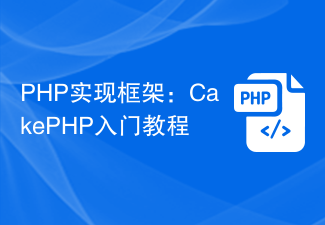 PHP实现框架:CakePHP入门教程Jun 18, 2023 am 09:04 AM
PHP实现框架:CakePHP入门教程Jun 18, 2023 am 09:04 AM随着互联网技术的不断发展,Web开发技术也在不断更新迭代。PHP作为一种开源的编程语言,在Web开发中拥有广泛的应用。而PHP框架作为PHP开发中常用的工具之一,能够提高开发效率和代码质量。本文将为大家介绍一个PHP框架——CakePHP,并提供一些简单入门的教程。一、什么是CakePHP?CakePHP是一个基于MVC(Model-View-Control
 初学者指南:从零开始,逐步学习MyBatisFeb 19, 2024 am 11:05 AM
初学者指南:从零开始,逐步学习MyBatisFeb 19, 2024 am 11:05 AM简明易懂的MyBatis入门教程:一步一步编写你的第一个程序MyBatis是一种流行的Java持久层框架,它简化了与数据库交互的过程。本教程将为您介绍如何使用MyBatis创建和执行简单的数据库操作。第一步:环境搭建首先,确保您的Java开发环境已经安装好。然后,下载MyBatis的最新版本,并将其添加到您的Java项目中。您可以从MyBatis的官方网站下
 PHP实现框架:Lumen框架入门教程Jun 18, 2023 am 08:39 AM
PHP实现框架:Lumen框架入门教程Jun 18, 2023 am 08:39 AMLumen是Laravel框架开发者开发的一款基于PHP的微框架,它的设计初衷是为了快速构建小型的API应用和微服务,同时保留了Laravel框架的部分组件和特性。Lumen框架轻量级、快速、易上手,因此受到了广泛的关注和使用。在本篇文章中,我们将快速入门Lumen框架,学习如何使用Lumen框架构建简单的API应用。框架准备在学习Lumen框架之前,我们需
 2022年最新5款的angularjs教程从入门到精通Jun 15, 2017 pm 05:50 PM
2022年最新5款的angularjs教程从入门到精通Jun 15, 2017 pm 05:50 PMJavascript 是一个非常有个性的语言. 无论是从代码的组织, 还是代码的编程范式, 还是面向对象理论都独具一格. 而很早就在争论的Javascript 是不是面向对象语言这个问题, 显然已有答案. 但是, 即使 Javascript 叱咤风云二十年, 如果想要看懂 jQuery, Angularjs, 甚至是 React 等流行框架, 观看《黑马云课堂JavaScript 高级框架设计视频教程》就对了。
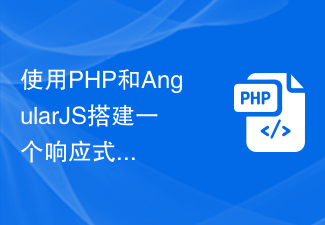 使用PHP和AngularJS搭建一个响应式网站,提供优质的用户体验Jun 27, 2023 pm 07:37 PM
使用PHP和AngularJS搭建一个响应式网站,提供优质的用户体验Jun 27, 2023 pm 07:37 PM在如今信息时代,网站已经成为人们获取信息和交流的重要工具。一个响应式的网站能够适应各种设备,为用户提供优质的体验,成为了现代网站开发的热点。本篇文章将介绍如何使用PHP和AngularJS搭建一个响应式网站,从而提供优质的用户体验。PHP介绍PHP是一种开源的服务器端编程语言,非常适用于Web开发。PHP具有很多优点,如易于学习、跨平台、丰富的工具库、开发效
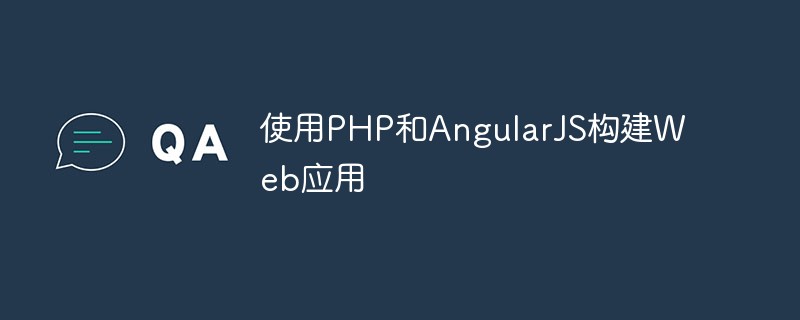 使用PHP和AngularJS构建Web应用May 27, 2023 pm 08:10 PM
使用PHP和AngularJS构建Web应用May 27, 2023 pm 08:10 PM随着互联网的不断发展,Web应用已成为企业信息化建设的重要组成部分,也是现代化工作的必要手段。为了使Web应用能够便于开发、维护和扩展,开发人员需要选择适合自己开发需求的技术框架和编程语言。PHP和AngularJS是两种非常流行的Web开发技术,它们分别是服务器端和客户端的解决方案,通过结合使用可以大大提高Web应用的开发效率和使用体验。PHP的优势PHP
 Python Flask框架入门教程Jun 17, 2023 am 08:48 AM
Python Flask框架入门教程Jun 17, 2023 am 08:48 AMPythonFlask框架入门教程Flask是一个简单易用的PythonWeb框架,它更注重灵活性和轻量性,允许程序员按照自己的喜好进行构建。本文将为大家介绍Flask的基本概念、安装和使用,并通过一个简单的示例来演示如何使用Flask构建一个Web应用程序。什么是Flask?Flask是一个基于Python的轻量级Web应用框架,它不需要使用任何特殊的
 Java邮件发送指南:简易入门与实际示范Dec 27, 2023 am 09:17 AM
Java邮件发送指南:简易入门与实际示范Dec 27, 2023 am 09:17 AMJava邮件发送教程:快速入门与实例演示近年来,随着互联网的普及和发展,电子邮件已经成为人们日常生活和工作中不可或缺的一部分。而通过Java编程语言发送电子邮件,不仅可以实现快速高效的邮件发送,还可以通过自动化方式大大提高工作效率。本文将介绍如何在Java中使用JavaMail库进行邮件发送,并通过具体代码示例演示。第一步:JavaMail库的导入和配置首先


Hot AI Tools

Undresser.AI Undress
AI-powered app for creating realistic nude photos

AI Clothes Remover
Online AI tool for removing clothes from photos.

Undress AI Tool
Undress images for free

Clothoff.io
AI clothes remover

AI Hentai Generator
Generate AI Hentai for free.

Hot Article

Hot Tools

VSCode Windows 64-bit Download
A free and powerful IDE editor launched by Microsoft

SublimeText3 Mac version
God-level code editing software (SublimeText3)

Zend Studio 13.0.1
Powerful PHP integrated development environment

mPDF
mPDF is a PHP library that can generate PDF files from UTF-8 encoded HTML. The original author, Ian Back, wrote mPDF to output PDF files "on the fly" from his website and handle different languages. It is slower than original scripts like HTML2FPDF and produces larger files when using Unicode fonts, but supports CSS styles etc. and has a lot of enhancements. Supports almost all languages, including RTL (Arabic and Hebrew) and CJK (Chinese, Japanese and Korean). Supports nested block-level elements (such as P, DIV),

SAP NetWeaver Server Adapter for Eclipse
Integrate Eclipse with SAP NetWeaver application server.






