A great way to start learning AngularJS is to create the classic application "Hello World!":
1. Using your favorite text editor, create an HTML file, for example: helloworld.html.
2. Copy the source code below to your HTML file.
3. Open this HTML file in a web browser.
Source code:
Hello {{'World'}}!
Please run the above code in your browser to see the effect.
Now let’s take a closer look at the code and see what’s going on. When the page loads, the tag ng-app tells AngularJS to process the entire HTML page and bootstrap the application:
This line loads the AngularJS script:
(For details on how AngularJS handles the entire HTML page, see Bootstrap.)
Finally, the body text in the tag is the template applied to display our greeting in the UI:
Hello {{'World'}}!
Note that the content marked with double curly braces {{}} is the expression bound in the greeting. This expression is a simple string 'World'.
Next, let’s look at a more interesting example: using AngularJS to bind a dynamic expression to our greeting text.
Hello AngularJS World!
This example demonstrates bi-directional data binding in AngularJS:
1. Edit the helloworld.html document created previously.
2. Copy the source code below to your HTML file.
3. Refresh the browser window.
Source code:
Your name:
Hello {{yourname || 'World'}}!
Please run the above code in your browser to see the effect.
There are a few important things to note about this example:
1. The text input command is bound to a model variable called yourname.
2. Double curly brace tag adds yourname model variable to the greeting text.
3. You don’t need to register an additional event listener or add event handler for this application!
Now try typing your name in the input box, the name you type will be updated and displayed in the greeting immediately. This is the concept of two-way data binding in AngularJS. Any changes to the input box are immediately reflected in the model variables (one direction), and any changes to the model variables are immediately reflected in the greeting text (the other direction).
Analysis of AngularJS applications
This section describes the three components of an AngularJS application and explains how they map to the Model-View-Controller design pattern:
Templates
Templates are files you write in HTML and CSS that represent the views of your application. You can add new elements and attribute tags to HTML as instructions to the AngularJS compiler. The AngularJS compiler is fully extensible, which means with AngularJS you can build your own HTML markup in HTML!
Application logic (Logic) and behavior (Behavior)
Application logic and behavior are controllers you define in JavaScript. AngularJS is different from standard AJAX applications in that you do not need to write additional listeners or DOM controllers as they are already built into AngularJS. These features make your application logic easy to write, test, maintain, and understand.
Model data (Data)
Models are derived from properties of AngularJS scope objects. The data in the model may be Javascript objects, arrays, or primitive types. It doesn't matter. The important thing is that they all belong to AngularJS scope objects.
AngularJS uses scope to maintain two-way synchronization between the data model and the view interface UI. Once the model state changes, AngularJS will immediately refresh the view interface and vice versa.
In addition, AngularJS also provides some very useful service features:
1. The underlying services include dependency injection, XHR, caching, URL routing and browser abstraction services.
2. You can also extend and add your own specific application services.
3. These services allow you to write WEB applications very conveniently.
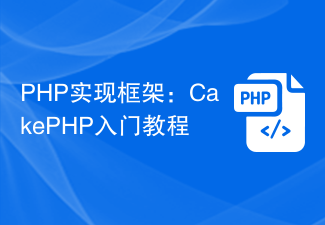 PHP实现框架:CakePHP入门教程Jun 18, 2023 am 09:04 AM
PHP实现框架:CakePHP入门教程Jun 18, 2023 am 09:04 AM随着互联网技术的不断发展,Web开发技术也在不断更新迭代。PHP作为一种开源的编程语言,在Web开发中拥有广泛的应用。而PHP框架作为PHP开发中常用的工具之一,能够提高开发效率和代码质量。本文将为大家介绍一个PHP框架——CakePHP,并提供一些简单入门的教程。一、什么是CakePHP?CakePHP是一个基于MVC(Model-View-Control
 初学者指南:从零开始,逐步学习MyBatisFeb 19, 2024 am 11:05 AM
初学者指南:从零开始,逐步学习MyBatisFeb 19, 2024 am 11:05 AM简明易懂的MyBatis入门教程:一步一步编写你的第一个程序MyBatis是一种流行的Java持久层框架,它简化了与数据库交互的过程。本教程将为您介绍如何使用MyBatis创建和执行简单的数据库操作。第一步:环境搭建首先,确保您的Java开发环境已经安装好。然后,下载MyBatis的最新版本,并将其添加到您的Java项目中。您可以从MyBatis的官方网站下
 PHP实现框架:Lumen框架入门教程Jun 18, 2023 am 08:39 AM
PHP实现框架:Lumen框架入门教程Jun 18, 2023 am 08:39 AMLumen是Laravel框架开发者开发的一款基于PHP的微框架,它的设计初衷是为了快速构建小型的API应用和微服务,同时保留了Laravel框架的部分组件和特性。Lumen框架轻量级、快速、易上手,因此受到了广泛的关注和使用。在本篇文章中,我们将快速入门Lumen框架,学习如何使用Lumen框架构建简单的API应用。框架准备在学习Lumen框架之前,我们需
 2022年最新5款的angularjs教程从入门到精通Jun 15, 2017 pm 05:50 PM
2022年最新5款的angularjs教程从入门到精通Jun 15, 2017 pm 05:50 PMJavascript 是一个非常有个性的语言. 无论是从代码的组织, 还是代码的编程范式, 还是面向对象理论都独具一格. 而很早就在争论的Javascript 是不是面向对象语言这个问题, 显然已有答案. 但是, 即使 Javascript 叱咤风云二十年, 如果想要看懂 jQuery, Angularjs, 甚至是 React 等流行框架, 观看《黑马云课堂JavaScript 高级框架设计视频教程》就对了。
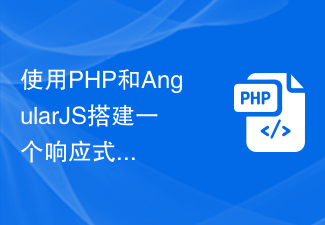 使用PHP和AngularJS搭建一个响应式网站,提供优质的用户体验Jun 27, 2023 pm 07:37 PM
使用PHP和AngularJS搭建一个响应式网站,提供优质的用户体验Jun 27, 2023 pm 07:37 PM在如今信息时代,网站已经成为人们获取信息和交流的重要工具。一个响应式的网站能够适应各种设备,为用户提供优质的体验,成为了现代网站开发的热点。本篇文章将介绍如何使用PHP和AngularJS搭建一个响应式网站,从而提供优质的用户体验。PHP介绍PHP是一种开源的服务器端编程语言,非常适用于Web开发。PHP具有很多优点,如易于学习、跨平台、丰富的工具库、开发效
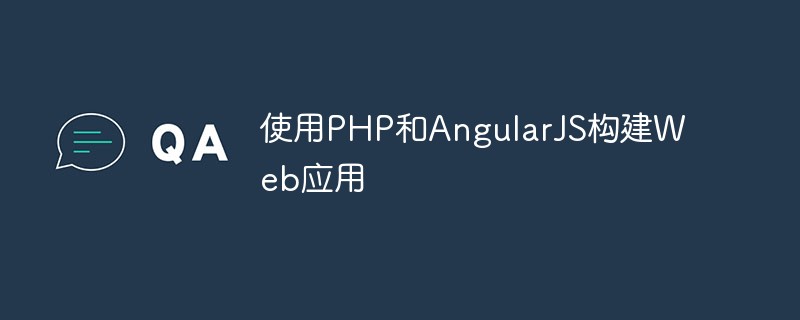 使用PHP和AngularJS构建Web应用May 27, 2023 pm 08:10 PM
使用PHP和AngularJS构建Web应用May 27, 2023 pm 08:10 PM随着互联网的不断发展,Web应用已成为企业信息化建设的重要组成部分,也是现代化工作的必要手段。为了使Web应用能够便于开发、维护和扩展,开发人员需要选择适合自己开发需求的技术框架和编程语言。PHP和AngularJS是两种非常流行的Web开发技术,它们分别是服务器端和客户端的解决方案,通过结合使用可以大大提高Web应用的开发效率和使用体验。PHP的优势PHP
 Python Flask框架入门教程Jun 17, 2023 am 08:48 AM
Python Flask框架入门教程Jun 17, 2023 am 08:48 AMPythonFlask框架入门教程Flask是一个简单易用的PythonWeb框架,它更注重灵活性和轻量性,允许程序员按照自己的喜好进行构建。本文将为大家介绍Flask的基本概念、安装和使用,并通过一个简单的示例来演示如何使用Flask构建一个Web应用程序。什么是Flask?Flask是一个基于Python的轻量级Web应用框架,它不需要使用任何特殊的
 Java邮件发送指南:简易入门与实际示范Dec 27, 2023 am 09:17 AM
Java邮件发送指南:简易入门与实际示范Dec 27, 2023 am 09:17 AMJava邮件发送教程:快速入门与实例演示近年来,随着互联网的普及和发展,电子邮件已经成为人们日常生活和工作中不可或缺的一部分。而通过Java编程语言发送电子邮件,不仅可以实现快速高效的邮件发送,还可以通过自动化方式大大提高工作效率。本文将介绍如何在Java中使用JavaMail库进行邮件发送,并通过具体代码示例演示。第一步:JavaMail库的导入和配置首先


Hot AI Tools

Undresser.AI Undress
AI-powered app for creating realistic nude photos

AI Clothes Remover
Online AI tool for removing clothes from photos.

Undress AI Tool
Undress images for free

Clothoff.io
AI clothes remover

AI Hentai Generator
Generate AI Hentai for free.

Hot Article

Hot Tools

PhpStorm Mac version
The latest (2018.2.1) professional PHP integrated development tool

Safe Exam Browser
Safe Exam Browser is a secure browser environment for taking online exams securely. This software turns any computer into a secure workstation. It controls access to any utility and prevents students from using unauthorized resources.

SublimeText3 English version
Recommended: Win version, supports code prompts!

Dreamweaver CS6
Visual web development tools

SublimeText3 Mac version
God-level code editing software (SublimeText3)






