 Web Front-end
Web Front-end JS Tutorial
JS Tutorial AngularJS introductory tutorial learning environment construction_AngularJS
AngularJS introductory tutorial learning environment construction_AngularJSA great way to learn AngularJS is to step through this tutorial, which will walk you through building a complete AngularJS web application. The web app is a directory listing of Android device inventories, and you can filter the list to see the devices you're interested in, and then view the device's details.
This tutorial will show you how AngularJS can make web applications smarter and more flexible without the need for various extensions or plug-ins. By following this tutorial, you will:
1. Read the example to learn how to use AngularJS's client-side data binding and dependency injection functions to create dynamic data views that can respond immediately to user operations.
2. Learn how to use AngularJS to create data listeners without DOM manipulation.
3. Learn a better, easier way to test your web applications.
4. Learn how to use AngularJS to create common web tasks, such as bringing data into your application more easily.
And all this can be achieved in any browser, no browser configuration required!
When you complete this tutorial, you will learn:
1. Create a dynamic application that works in any browser.
2. Understand the differences between AngularJS and other JavaScript frameworks.
3. Understand how AngularJS implements data binding.
4. Use AngularJS’s seed projects to quickly create your own projects.
5. Create and run tests.
6. Learn more AngularJS identity resources (API).
This tutorial will guide you through a simple application creation process, including writing and running unit tests, and continuously testing the application. Each step of the tutorial provides you with suggestions to learn more about AngularJS and the web applications you create. You may get through this tutorial quickly in a short amount of time, or you may spend a lot of time delving into it. For a brief introduction to AngularJS, check out the Getting Started documentation.
Building a learning environment
Whether you are in a Mac, Linux or Windows environment, you can follow this tutorial to learn programming. You can use the source code management version control system Git to obtain the source code files of this tutorial project, or directly download the image archive compressed package of the source code files of this tutorial project from the Internet.
1. You need to install Node.js and Testacular to run this project. Please go to the Node.js official website to download and install the latest version. Then add the node executable program path to the system environment variable PATH. After completion, run the command Run the command in the line to check whether the installation is successful:
node -version
Then install the Testacular unit test program, please run the following command:
npm install -g testacular
2. Install the Git tool, and then use the following command to copy the source code file of this tutorial project from Github:
git clone git://github.com/angular/angular-phonecat.git
You can also directly download the image archive compressed package of the source code of this tutorial project from the Internet . This command will create a new folder angular-phonecat in your current folder.
3. The last thing to do is make sure your computer has a web browser and text editor installed.
4. Enter the tutorial source code file package angular-phonecat, run the server background program, and start learning AngularJS!
cd angular-phonecat
node scripts/web-server.js
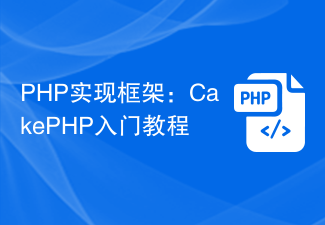 PHP实现框架:CakePHP入门教程Jun 18, 2023 am 09:04 AM
PHP实现框架:CakePHP入门教程Jun 18, 2023 am 09:04 AM随着互联网技术的不断发展,Web开发技术也在不断更新迭代。PHP作为一种开源的编程语言,在Web开发中拥有广泛的应用。而PHP框架作为PHP开发中常用的工具之一,能够提高开发效率和代码质量。本文将为大家介绍一个PHP框架——CakePHP,并提供一些简单入门的教程。一、什么是CakePHP?CakePHP是一个基于MVC(Model-View-Control
 初学者指南:从零开始,逐步学习MyBatisFeb 19, 2024 am 11:05 AM
初学者指南:从零开始,逐步学习MyBatisFeb 19, 2024 am 11:05 AM简明易懂的MyBatis入门教程:一步一步编写你的第一个程序MyBatis是一种流行的Java持久层框架,它简化了与数据库交互的过程。本教程将为您介绍如何使用MyBatis创建和执行简单的数据库操作。第一步:环境搭建首先,确保您的Java开发环境已经安装好。然后,下载MyBatis的最新版本,并将其添加到您的Java项目中。您可以从MyBatis的官方网站下
 PHP实现框架:Lumen框架入门教程Jun 18, 2023 am 08:39 AM
PHP实现框架:Lumen框架入门教程Jun 18, 2023 am 08:39 AMLumen是Laravel框架开发者开发的一款基于PHP的微框架,它的设计初衷是为了快速构建小型的API应用和微服务,同时保留了Laravel框架的部分组件和特性。Lumen框架轻量级、快速、易上手,因此受到了广泛的关注和使用。在本篇文章中,我们将快速入门Lumen框架,学习如何使用Lumen框架构建简单的API应用。框架准备在学习Lumen框架之前,我们需
 2022年最新5款的angularjs教程从入门到精通Jun 15, 2017 pm 05:50 PM
2022年最新5款的angularjs教程从入门到精通Jun 15, 2017 pm 05:50 PMJavascript 是一个非常有个性的语言. 无论是从代码的组织, 还是代码的编程范式, 还是面向对象理论都独具一格. 而很早就在争论的Javascript 是不是面向对象语言这个问题, 显然已有答案. 但是, 即使 Javascript 叱咤风云二十年, 如果想要看懂 jQuery, Angularjs, 甚至是 React 等流行框架, 观看《黑马云课堂JavaScript 高级框架设计视频教程》就对了。
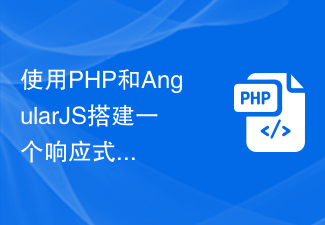 使用PHP和AngularJS搭建一个响应式网站,提供优质的用户体验Jun 27, 2023 pm 07:37 PM
使用PHP和AngularJS搭建一个响应式网站,提供优质的用户体验Jun 27, 2023 pm 07:37 PM在如今信息时代,网站已经成为人们获取信息和交流的重要工具。一个响应式的网站能够适应各种设备,为用户提供优质的体验,成为了现代网站开发的热点。本篇文章将介绍如何使用PHP和AngularJS搭建一个响应式网站,从而提供优质的用户体验。PHP介绍PHP是一种开源的服务器端编程语言,非常适用于Web开发。PHP具有很多优点,如易于学习、跨平台、丰富的工具库、开发效
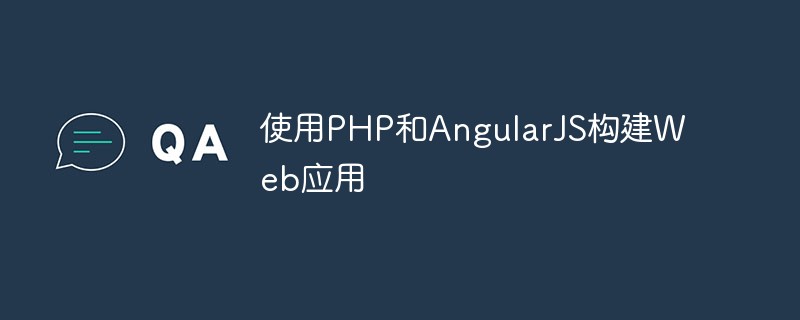 使用PHP和AngularJS构建Web应用May 27, 2023 pm 08:10 PM
使用PHP和AngularJS构建Web应用May 27, 2023 pm 08:10 PM随着互联网的不断发展,Web应用已成为企业信息化建设的重要组成部分,也是现代化工作的必要手段。为了使Web应用能够便于开发、维护和扩展,开发人员需要选择适合自己开发需求的技术框架和编程语言。PHP和AngularJS是两种非常流行的Web开发技术,它们分别是服务器端和客户端的解决方案,通过结合使用可以大大提高Web应用的开发效率和使用体验。PHP的优势PHP
 Python Flask框架入门教程Jun 17, 2023 am 08:48 AM
Python Flask框架入门教程Jun 17, 2023 am 08:48 AMPythonFlask框架入门教程Flask是一个简单易用的PythonWeb框架,它更注重灵活性和轻量性,允许程序员按照自己的喜好进行构建。本文将为大家介绍Flask的基本概念、安装和使用,并通过一个简单的示例来演示如何使用Flask构建一个Web应用程序。什么是Flask?Flask是一个基于Python的轻量级Web应用框架,它不需要使用任何特殊的
 Java邮件发送指南:简易入门与实际示范Dec 27, 2023 am 09:17 AM
Java邮件发送指南:简易入门与实际示范Dec 27, 2023 am 09:17 AMJava邮件发送教程:快速入门与实例演示近年来,随着互联网的普及和发展,电子邮件已经成为人们日常生活和工作中不可或缺的一部分。而通过Java编程语言发送电子邮件,不仅可以实现快速高效的邮件发送,还可以通过自动化方式大大提高工作效率。本文将介绍如何在Java中使用JavaMail库进行邮件发送,并通过具体代码示例演示。第一步:JavaMail库的导入和配置首先


Hot AI Tools

Undresser.AI Undress
AI-powered app for creating realistic nude photos

AI Clothes Remover
Online AI tool for removing clothes from photos.

Undress AI Tool
Undress images for free

Clothoff.io
AI clothes remover

AI Hentai Generator
Generate AI Hentai for free.

Hot Article

Hot Tools

Dreamweaver Mac version
Visual web development tools

SAP NetWeaver Server Adapter for Eclipse
Integrate Eclipse with SAP NetWeaver application server.

Atom editor mac version download
The most popular open source editor

VSCode Windows 64-bit Download
A free and powerful IDE editor launched by Microsoft

SublimeText3 Chinese version
Chinese version, very easy to use





