这篇文章主要介绍了CodeIgniter采用config控制的多语言实现根据浏览器语言自动转换功能,非常实用,需要的朋友可以参考下
本文以实例讲述了CodeIgniter采用config控制的多语言实现根据浏览器语言自动转换功能,对于网站开发来说非常实用。
具体操作方法如下:
语言包文件如下:
application\language\english\bm_lang.php application\language\zh-cn\bm_lang.php
注意:
1. “_lang.php”的前缀要一致;
2. 如果还有其他语言包,可创建文件application\language\***\bm_lang.php(***为自己取的名字,以对应不同的语言)
实现代码如下:
public function lang($line,$param = array()) { //判断浏览器语言 $default_lang_arr = $_SERVER['HTTP_ACCEPT_LANGUAGE']; $strarr = explode(",",$default_lang_arr); $default_lang = $strarr[0]; // echo '1'.$default_lang; // 根据浏览器类型设置语言 if( $default_lang == 'en-us' || $default_lang == 'en'){ $this->config->set_item('language', 'english'); // 根据设置的语言类型加载语言包 $this->load->language('bm','english'); }else{ $this->config->set_item('language', 'zh-cn'); $this->load->language('bm','zh-cn'); } // 当前语言 // echo '2'.$this->config->item('language'); // 根据语言包中的某个语言标记的翻译,判断是否使用了语言包 $line = 'title'; $param = array(); // $CI = & get_instance(); // $line = $CI->lang->line($line); // 上面两行等价于下面一行,& get_instance()实例化 $line = $this->lang->line('title'); if(is_array($param) && count($param) > 0) { array_unshift($param, $line); $line = call_user_func_array('sprintf', $param); } echo '^_^'.$line; }
, 如何在CodeIgniter中实现自定义中间件Jul 29, 2023 am 10:53 AM
如何在CodeIgniter中实现自定义中间件Jul 29, 2023 am 10:53 AM如何在CodeIgniter中实现自定义中间件引言:在现代的Web开发中,中间件在应用程序中起着至关重要的作用。它们可以用来执行在请求到达控制器之前或之后执行一些共享的处理逻辑。CodeIgniter作为一个流行的PHP框架,也支持中间件的使用。本文将介绍如何在CodeIgniter中实现自定义中间件,并提供一个简单的代码示例。中间件概述:中间件是一种在请求
 CodeIgniter中间件:加速应用程序的响应速度和页面渲染Jul 28, 2023 pm 06:51 PM
CodeIgniter中间件:加速应用程序的响应速度和页面渲染Jul 28, 2023 pm 06:51 PMCodeIgniter中间件:加速应用程序的响应速度和页面渲染概述:随着网络应用程序的复杂性和交互性不断增长,开发人员需要使用更加高效和可扩展的解决方案来提高应用程序的性能和响应速度。CodeIgniter(CI)是一种基于PHP的轻量级框架,提供了许多有用的功能,其中之一就是中间件。中间件是在请求到达控制器之前或之后执行的一系列任务。这篇文章将介绍如何使用
 在CodeIgniter框架中使用数据库查询构建器(Query Builder)的方法Jul 28, 2023 pm 11:13 PM
在CodeIgniter框架中使用数据库查询构建器(Query Builder)的方法Jul 28, 2023 pm 11:13 PM在CodeIgniter框架中使用数据库查询构建器(QueryBuilder)的方法引言:CodeIgniter是一个轻量级的PHP框架,它提供了许多功能强大的工具和库,方便开发人员进行Web应用程序开发。其中一个令人印象深刻的功能是数据库查询构建器(QueryBuilder),它提供了一种简洁而强大的方法来构建和执行数据库查询语句。本文将介绍如何在Co
 php如何使用CodeIgniter5框架?Jun 01, 2023 am 11:21 AM
php如何使用CodeIgniter5框架?Jun 01, 2023 am 11:21 AMCodeIgniter是一个轻量级的PHP框架,采用MVC架构,支持快速开发和简化常见任务。CodeIgniter5是该框架的最新版本,提供了许多新的特性和改进。本文将介绍如何使用CodeIgniter5框架来构建一个简单的Web应用程序。步骤1:安装CodeIgniter5下载和安装CodeIgniter5非常简单,只需要遵循以下步骤:下载最新版本
 PHP开发:使用 CodeIgniter 实现 MVC 模式和 RESTful APIJun 16, 2023 am 08:09 AM
PHP开发:使用 CodeIgniter 实现 MVC 模式和 RESTful APIJun 16, 2023 am 08:09 AM随着Web应用程序的不断发展,更加快速和高效地开发应用程序变得非常重要。并且,随着RESTfulAPI在Web应用程序中的广泛应用,对于开发人员来说,必须理解如何创建和实现RESTfulAPI。在本文中,我们将讨论如何使用CodeIgniter框架实现MVC模式和RESTfulAPI。MVC模式简介MVC(Model-Vie
 使用PHP框架CodeIgniter开发一个实时聊天应用,提供便捷的通讯服务Jun 27, 2023 pm 02:49 PM
使用PHP框架CodeIgniter开发一个实时聊天应用,提供便捷的通讯服务Jun 27, 2023 pm 02:49 PM随着移动互联网的发展,即时通信变得越来越重要,越来越普及。对于很多企业而言,实时聊天更像是一种通信服务,提供便捷的沟通方式,可以快速有效地解决业务方面的问题。基于此,本文将介绍如何使用PHP框架CodeIgniter开发一个实时聊天应用。了解CodeIgniter框架CodeIgniter是一个轻量级的PHP框架,提供了一系列的简便的工具和库,帮助开发者快速
 如何使用PHP框架CodeIgniter快速搭建一个后台管理系统Jun 27, 2023 am 09:46 AM
如何使用PHP框架CodeIgniter快速搭建一个后台管理系统Jun 27, 2023 am 09:46 AM现今互联网时代,一款深受用户喜爱的网站必须具备简洁明了的前端界面和功能强大的后台管理系统,而PHP框架CodeIgniter则是一款能够让开发者快速搭建后台管理系统的优秀框架。CodeIgniter拥有轻量级、高效率、易扩展等特点,本文将针对初学者,详细说明如何通过该框架快速搭建一个后台管理系统。一、安装配置安装PHPCodeIgniter是一个基于PHP的
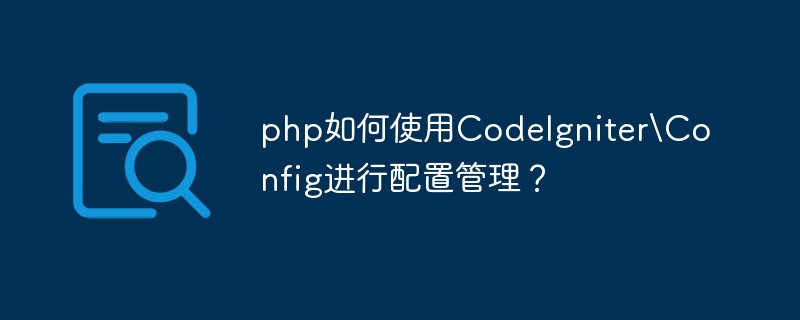 php如何使用CodeIgniter\Config进行配置管理?Jun 02, 2023 pm 06:01 PM
php如何使用CodeIgniter\Config进行配置管理?Jun 02, 2023 pm 06:01 PM一、CodeIgniter简介CodeIgniter是一个轻量级且全面的PHP开发框架,旨在为Web开发人员提供快速且强大的工具来构建Web应用程序。它是一个开源的框架,使用MVC架构模式来实现快速开发和基础功能,同时支持多种数据库。二、Config库简介Config库是CodeIgniter框架中的一个组件,用于对代码进行配置管理。Config库包含了很多


Hot AI Tools

Undresser.AI Undress
AI-powered app for creating realistic nude photos

AI Clothes Remover
Online AI tool for removing clothes from photos.

Undress AI Tool
Undress images for free

Clothoff.io
AI clothes remover

AI Hentai Generator
Generate AI Hentai for free.

Hot Article

Hot Tools

VSCode Windows 64-bit Download
A free and powerful IDE editor launched by Microsoft

MantisBT
Mantis is an easy-to-deploy web-based defect tracking tool designed to aid in product defect tracking. It requires PHP, MySQL and a web server. Check out our demo and hosting services.

mPDF
mPDF is a PHP library that can generate PDF files from UTF-8 encoded HTML. The original author, Ian Back, wrote mPDF to output PDF files "on the fly" from his website and handle different languages. It is slower than original scripts like HTML2FPDF and produces larger files when using Unicode fonts, but supports CSS styles etc. and has a lot of enhancements. Supports almost all languages, including RTL (Arabic and Hebrew) and CJK (Chinese, Japanese and Korean). Supports nested block-level elements (such as P, DIV),

Dreamweaver CS6
Visual web development tools

SublimeText3 Mac version
God-level code editing software (SublimeText3)





