- Gemeinschaft
- Lernen
- Tools-Bibliothek
- Freizeit
Heim > Fragen und Antworten > Hauptteil
demo
功能描述:
在一个页面中实现学生信息浏览的功能。首先,以列表的方式显示全部学生的姓名;然后,当在列表单击某个学生姓名时,进入改学生的详细资料页。显示该学生的全部资料。
5-7.html
1
2
3
4
5
6
7
8
9
10
11
12
13
14
15
16
17
18
19
20
21
22
23
24
25
26
27
28
29
30
31
32
33
34
35
36
37
38
39
40
41
42
43
44
45
46
47
48
49
50
51
52
53
54
55
56
57
58
59
60
61
<code><!DOCTYPE html>
<html lang="en"ng-app="a5_7">
<head>
<meta charset="UTF-8">
<title>Title</title>
<script type="text/javascript"src="../bower_components/angular/angular.min.js"></script>
<script type="text/javascript"src="../bower_components/angular-route/angular-route.min.js"></script>
<style>
body{
font-size:13px;
}
.show{
background-color:#cccccc;
padding:8px;
width:260px;
margin:10px 0;
}
</style>
</head>
<body>
<h1>浏览学生信息的主页</h1>
<p ng-view></p>
</body>
<script type="text/javascript">
vara5_7 = angular.module('a5_7',['ngRoute']);
a5_7.controller('c5_7_1',['$scope',function($scope){
$scope.students = students;
}]);
a5_7.controller('c5_7_2',['$scope',function($scope,$routeParams){
for(vari=0; i<students.length; i++){
// console.log(students.student[i]);
if(students[i].stuId ==$routeParams.id){
$scope.student = students[i];
break;
}
}
}]);
a5_7.config(['$routeProvider',function($routeProvider){
$routeProvider.when('/',{
controller:'c5_7_1',
templateUrl:'5-7-1.html'
}).when('/view/:id',{
controller:'c5_7_2',
templateUrl:'5-7-2.html',
publicAccess:true
}).otherwise({
redirectTo:'/'
});
}]);
varstudents = [
{ stuId:1000, name:'张明明',sex:'女',score:60},
{ stuId:1001, name:'李清思',sex:'女',score:80},
{ stuId:1002, name:'刘小华',sex:'男',score:90},
{ stuId:1003, name:'陈总总',sex:'男',score:70}
]
</script>
</html>
</code>
5-7-1.html
1
2
3
<code><p ng-repeat="stu in students"class="show">
<a href="#view/:id">{{stu.name}}</a>
</p></code>
5-7-2.html
1
2
3
4
5
6
<code><pclass="show">
<p>学号:{{student.stuId}}</p>
<p>姓名:{{student.name}}</p>
<p>性别:{{student.sex}}</p>
<p>分数:{{student.score}}</p>
</p></code>
操作步骤:
1.先打开5-7.html
2.点击学生姓名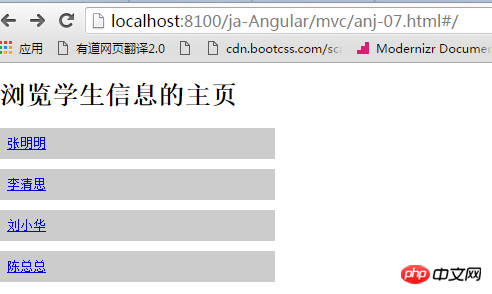
3.控制台报错:
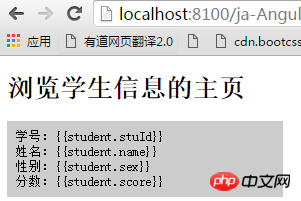
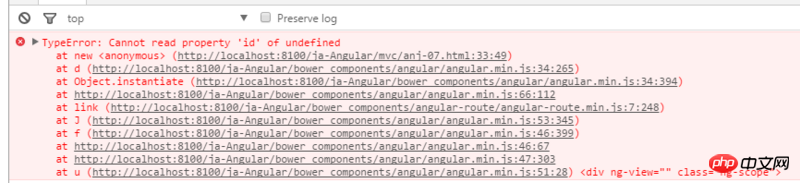
这是什么原因导致的,会是这句的问题吗?href="#view/:id"
黄舟2017-05-15 17:07:25
1 |
|
请更改为
1 |
|