- Gemeinschaft
- Lernen
- Tools-Bibliothek
- Freizeit
Heim > Fragen und Antworten > Hauptteil
html
<p on-test data={{userinfo}}></p>
//自定义指令on-test,contorller中通过ajax的方式从后台拿到userinfo,userinfo是一段很长的json字符串,会随着用户的操作而变化directive
app.directive('onTest', function () {
return {
restrict: 'A',
scope:{
test:'@data'
},
link: function(scope , element, attr) {
console.log(scope)
/**
*我想在这里拿到后台传过来的userinfo字符串,通过userinfo操作我的dom界面
**/
}
};
});我的疑惑:
我在link中打印scope,可以看到传递过来的数据,但是通过scope.test的方式无法获取我的数据
某草草2017-05-15 17:04:48
<p ng-app="app" ng-init="userinfo='123'">
<input type="text" ng-model="userinfo" />{{userinfo}}
<p on-test data="{{userinfo}}"></p>
</p>
<script src="http://cdn.bootcss.com/angular.js/1.5.6/angular.js"></script>
<script>
var app = angular.module('app', [])
app.directive('onTest', function () {
return {
restrict: 'A',
scope: {
test: '@data'
},
link: function (scope, element, attr) {
console.log('init', scope.test)
attr.$observe('data', function (val) {
console.log(val)
})
}
}
})
</script>仅有的幸福2017-05-15 17:04:48
同志,你的玩法不对哦:
首先是模板部分,既然你想监视userInfo的变化,那用双向绑定的方式最合适不过了,但你写的是绑定属性(这个不够帅):
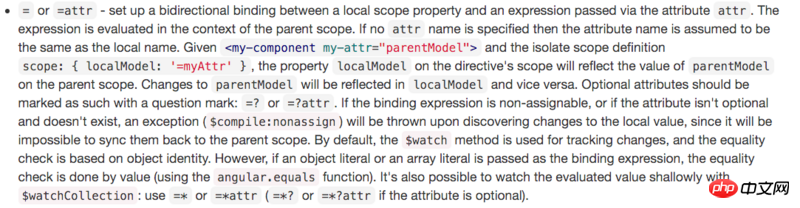
<p on-test data="userinfo"></p>
<!--这样就可以了-->下面是指令注册的部分:
app.directive('onTest', function () {
return {
restrict: 'A',
scope:{
test:'=data'//双向绑定用=
},
link: function(scope , element, attr) {
console.log(scope.test);//high不high?拿到了哦
scope.$watch('test', function(newVal){
console.log(newVal);//每次你在controller里修改了userInfo,这里都会打印
}, true);
}
};
});