- Gemeinschaft
- Lernen
- Tools-Bibliothek
- Freizeit
Heim > Fragen und Antworten > Hauptteil
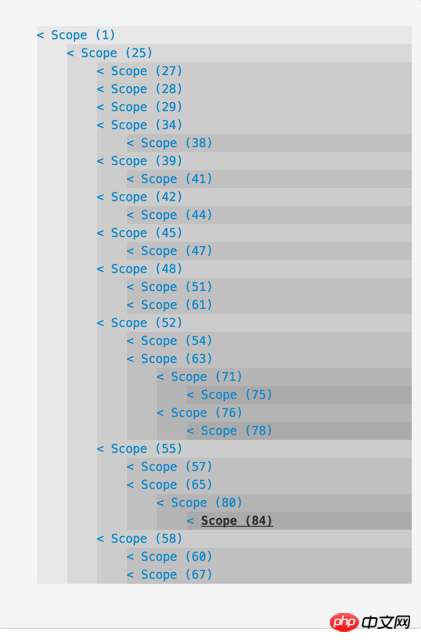
两个不同的DIRECTIVE如何取对应scope中的值
JS代码
.directive('save',function(){
return{
restrict:'EAC',
template:'<p class="saveBtn bottomBtn fl" id="btnSave"><img src="images/savePic.png"></p>',
scope:{ goodsName: '@goodName'},
link:function(scope,element,attrs){
var childElem = element.find('toggleName');
var childScope = childElem.isolateScope();
element.on('click', function() {
var jsonData = scope.goodName;
alert(jsonData);
});
}
};
}); .directive('toggleName', function() {
return {
restrict: 'ECA',
templateUrl: 'views/partials/toggleName.html',
transclute: true,
link: function(scope, element, attrs) {
scope.toggleName = function() {
scope.isSuccessName = !scope.isSuccessName;
};
}
};
})HTML代码
<p class="realInputCon fr">
<input type="text" maxlength="255" placeholder="请输入" class="realCodeField realFieldCommon" ng-model="goodName">
</p>save取togglename中的goodName
某草草2017-05-15 16:56:59
使用require就搞定了
.directive('toggleName', function() {
return {
restrict: 'ECA',
templateUrl: 'views/partials/toggleName.html',
controller: function($scope) {
$scope.goodName = 'togglename';
this.getName = function() {
return $scope.goodName;
};
},
transclute: true,
link: function(scope, element, attrs) {
scope.toggleName = function() {
scope.isSuccessName = !scope.isSuccessName;
};
}
};
})
.directive('save',function(){
return{
restrict:'EAC',
template:'<p class="saveBtn bottomBtn fl" id="btnSave"><img src="images/savePic.png"></p>',
require: 'toggleNmae',
link:function(scope,element,attrs, toggleNameController){
var childElem = element.find('toggleName');
var childScope = childElem.isolateScope();
element.on('click', function() {
var jsonData = scope.goodName;
alert(jsonData);
});
//这里就是toggleName控制器的使用了
toggleNameController.getName();
}
};
});