- Gemeinschaft
- Lernen
- Tools-Bibliothek
- Freizeit
Heim > Fragen und Antworten > Hauptteil
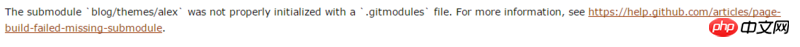
如图,怎么解决??
The submodule 'blog/themes/alex' was not properly initialized with '.gitmodules' file.
世界只因有你2017-05-02 09:22:03
我的解决方法:

怪我咯2017-05-02 09:22:03
答案很显然了吧。alex这个子模块无法初始化。估计是有错误,请看日志!!!
后面附带文章链接中已给出解决方案:
We strongly recommend running Jekyll locally so you can easily debug and fix build errors before pushing to GitHub.
发布到github之前,最好在本地跑起来,到浏览器中预览下(具体命令查看jekyll或hexo的文档),
如果有问题的话,会在Console或者Terminal中有显示。
一定注意看输出Warning或Error~
希望对您有帮助,谢谢!