- Gemeinschaft
- Lernen
- Tools-Bibliothek
- Freizeit
Heim > Fragen und Antworten > Hauptteil
代码如下:
<!DOCTYPE html>
<html>
<head>
<title>Demo</title>
<style>
.videoContainer {
width: 70%;
height: auto;
background: #000;
}
</style>
</head>
<body>
<p class="videoContainer" >
<video id="myVideo" controls preload="auto" width="100%" height="100%" >
<source src="test.mp4" type="video/mp4" />
<p>Your browser does not support the video tag.</p>
</video>
</p>
</body>
</html>
最终的显示效果:
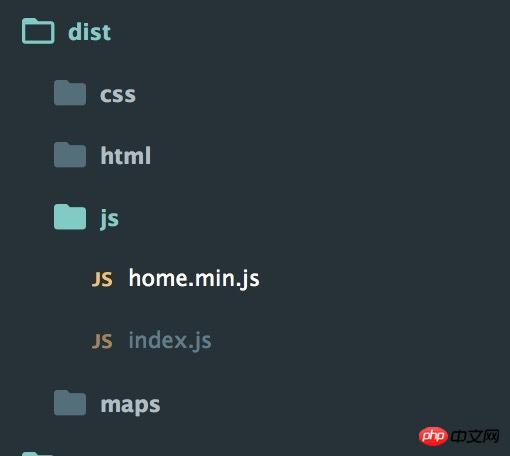
我的疑惑是:为什么父元素p会比video高出几个像素,从而导致底部有黑边?
PHPz2017-04-17 15:00:35
补充下,貌似这个黑边是因为父元素样式里有了background属性,具体来说是background-color这个属性,至于成因是什么,实话讲我也不知道……
目前猜测原因可能是和video默认的display是inline有关系。
所以解决方案应该是:
加上font-size: 0;;
去掉background/background-color属性;
给<video>加上display: block;样式。
阿神2017-04-17 15:00:35
因为你的父元素videoContainer没有高度,当<video>使用了contorl属性的时候,就会出现一个黑边。
**解决方法:
1、删掉contorl属性
2、给父元素高度,或者用padding撑开等**