- Gemeinschaft
- Lernen
- Tools-Bibliothek
- Freizeit
Heim > Fragen und Antworten > Hauptteil
根据 React Router 的官方文档:
React Router 提供一个 routerWillLeave 生命周期钩子,这使得 React 组件可以拦截正在发生的跳转,或在离开 route 前提示用户
链接:跳转前确认 | React Router 中文文档
所以我目前是想在一个嵌套得较深的子组件内使用这个 routerWillLeave 钩子,由于我使用了 ES6,组件的代码类似下面这样:
class XXX extends XXX {
...
}
export default XXX;所以没有办法使用文档中的 mixin 方法,我想到了使用 react-mixin,参考 StackOverFlow 写了下面的代码:
import reactMixin from 'react-mixin';
import { withRouter, Lifecycle } from 'react-router'
@reactMixin.decorate(Lifecycle)
class Page extends Component {
static propTypes = {
router: PropTypes.object,
route: PropTypes.object,
}
constructor(props, context) {
super(props, context);
this.state = {
unsaved: true,
}
}
componentDidMount() {
this.props.router.setRouteLeaveHook(this.props.route, () => {
if (this.state.unsaved)
return 'You have unsaved information, are you sure you want to leave this page?'
})
}
}
export default withRouter(Page)打断点发现 this.props.route 是 undefined,随后根据文档说明,对顶层组件、父级组件都尝试了进行配置
mixin,但是配置后发现 route 会冲突,希望有解决过这类问题的各路高手能够帮忙。十分感谢
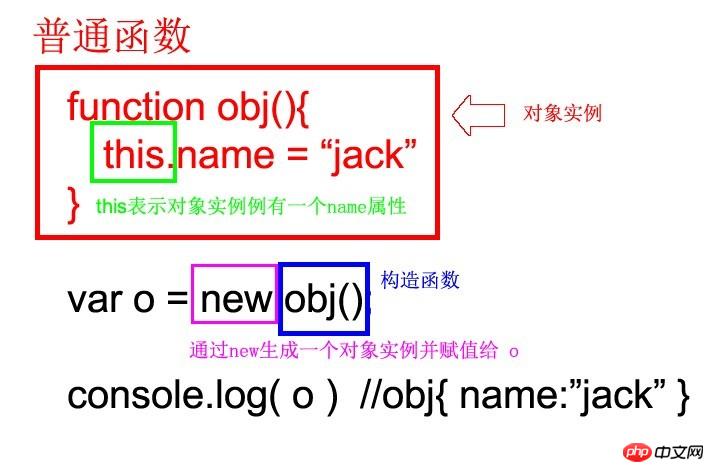
迷茫2017-04-11 12:59:34
export default class XXX extends React.Component {
constructor(props) {
super(props);
this.props.router.setRouteLeaveHook(
this.props.route,
this.routerLeaveInformation
)
}
routerLeaveInformation() {
return 'You have unsaved information, are you sure you want to leave this page?';
}
}
这是v3版本的,其他版本没试
伊谢尔伦2017-04-11 12:59:34
现在 React Router 已经发布 4.0 了,而你看的中文文档还是 0.13 版。
可以看看这个 https://reacttraining.cn/core...