- Gemeinschaft
- Lernen
- Tools-Bibliothek
- Freizeit
Heim > Fragen und Antworten > Hauptteil
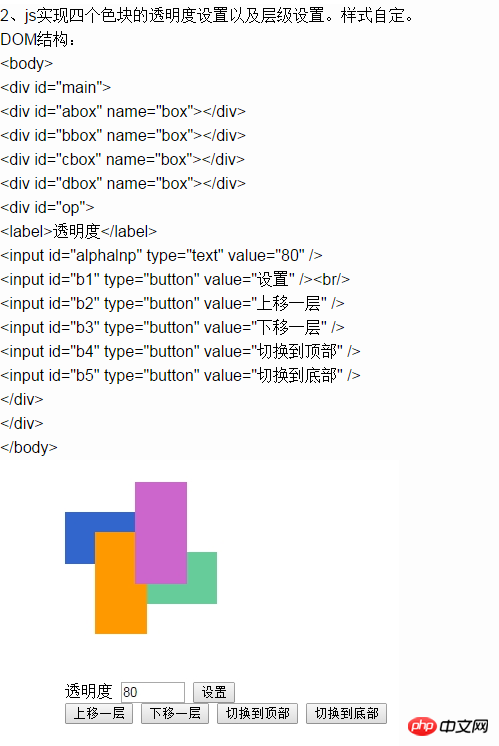
我的JS代码是这样写的,逻辑还是挺简单的。比如上移一层就是先获取到点击的方块对象$self,再在四个方块对象里找到一个z-index刚好比它大1的,使其z-index - 1,再令$self的z-index + 1
<script type="text/javascript">
var current_index = 0;
$(document).ready(function() {
$("#b1").click(function() {
$(".box").each(function() {
alert($(this).css("z-index"));
});
});
$("#cbox,#abox,#bbox,#dbox").click(function() {
var $box_z = $(".box");
var box_z_length = $box_z.length;
var $self = $(this);
//上移一层
$("#b2").click(function() {
current_index = 0;
var self_current_index = parseInt($self.css("z-index")) + 1;
//$self.css("z-index", self_current_index + 1);
$(".box").each(function() {
if (parseInt($(this).css("z-index")) == self_current_index) {
current_index = parseInt($(this).css("z-index")) - 1;
$(this).css("z-index", current_index);
//break;
$self.css("z-index", self_current_index);
}
});
});
//下移一层
$("#b3").click(function() {
current_index = 0;
var self_current_index = parseInt($self.css("z-index")) - 1;
//$self.css("z-index", self_current_index + 1);
$(".box").each(function() {
if (parseInt($(this).css("z-index")) == self_current_index) {
current_index = parseInt($(this).css("z-index")) + 1;
$(this).css("z-index", current_index);
//break;
$self.css("z-index", self_current_index);
}
});
});
//切换到顶部
$("#b4").click(function() {
$(".box").each(function() {
if (parseInt($(this).css("z-index")) > parseInt($self.css("z-index"))) {
current_index = parseInt($(this).css("z-index")) - 1;
$(this).css("z-index", current_index);
// alert($(this).css("z-index"));
}
});
$self.css("z-index", "4");
});
//切换到底部
$("#b5").click(function() {
//alert($self.css("z-index"));
$(".box").each(function() {
if (parseInt($(this).css("z-index")) < parseInt($self.css("z-index"))) {
//alert(current_index);
current_index = parseInt($(this).css("z-index")) + 1;
$(this).css("z-index", current_index);
}
});
$self.css("z-index", 1);
});
}); //$("#cbox,#abox,#bbox,#dbox").click(function())
}); //document
</script>
目前有一些意料之外的问题,比如:四个按钮轮流点击的时候,有时功能和预想的逻辑不符,只是使用一个按钮事件的时候,效果就好很多;上移一层,下移一层,设想是点击绿色方块,再点击上移一层,但结果却是,同时改变了两个方块的相对位置。
我不清楚是哪里出错,还请各位大虾指点!
伊谢尔伦2017-04-10 15:19:47
其实看到这个题非常有趣才进来答的,没仔细看题主的代码,抱歉……
其实对于脱离了文档流的元素,并不一定是非要以z-index来决定它和其他元素的z轴关系,而是相同z-index的情况下越靠后的元素z轴权重越高,所以不妨不要去管z-index,直接移动元素在节点中的位置了……
另外题主那代码,$self指向的是包含了四个节点的jquery对象,你直接对这个对象使用css()之类的方法可能欠妥。
直接放代码吧,JS是下面这段
window.onload = function() {
var box = document.querySelectorAll('.box')
//选中的元素添加selected类
for (var i = 0;i < box.length;i ++) {
box[i].addEventListener('click', function() {
for (var i = 0;i < box.length;i ++) {
box[i].classList.remove('selected')
}
this.classList.add('selected')
}, false)
}
//设置透明度
var set = document.querySelector('[value=set]')
set.onclick = function() {
var opacity = (document.querySelector('[type=Number]').value)/100
document.querySelector('.selected').style.opacity = opacity
}
//上移
var up = document.querySelector('[value=up]')
up.onclick = function() {
var selected = document.querySelector('.selected')
if (selected.nextElementSibling != null) {
selected.parentNode.insertBefore(selected.nextElementSibling, selected)
}
}
//下移
var down = document.querySelector('[value=down]')
down.onclick = function() {
var selected = document.querySelector('.selected')
if (selected.previousElementSibling != null) {
selected.parentNode.insertBefore(selected, selected.previousElementSibling)
}
}
//置顶
var top = document.querySelector('[value=top]')
top.onclick = function() {
var selected = document.querySelector('.selected')
selected.parentNode.appendChild(selected)
}
//置底
var bottom = document.querySelector('[value=bottom]')
bottom.onclick = function() {
var selected = document.querySelector('.selected')
selected.parentNode.insertBefore(selected, selected.parentNode.firstElementChild)
}
}
整个html文件在这里,直接copy了放在文件中,浏览器打开就ok
<!DOCTYPE html>
<html lang="en">
<head>
<meta charset="UTF-8">
<title>Document</title>
</head>
<body>
<p class="main">
<p class="box1 box"></p>
<p class="box2 box"></p>
<p class="box3 box"></p>
<p class="box4 box"></p>
</p>
<lable>透明度</lable>
<input type="number" min="0" max="100" step="1">
<input type="button" value="set">
<br>
<input type="button" value="up">
<input type="button" value="down">
<input type="button" value="top">
<input type="button" value="bottom">
<script>
window.onload = function() {
var box = document.querySelectorAll('.box')
//选中的元素添加selected类
for (var i = 0;i < box.length;i ++) {
box[i].addEventListener('click', function() {
for (var i = 0;i < box.length;i ++) {
box[i].classList.remove('selected')
}
this.classList.add('selected')
}, false)
}
//设置透明度
var set = document.querySelector('[value=set]')
set.onclick = function() {
var opacity = (document.querySelector('[type=Number]').value)/100
document.querySelector('.selected').style.opacity = opacity
}
//上移
var up = document.querySelector('[value=up]')
up.onclick = function() {
var selected = document.querySelector('.selected')
if (selected.nextElementSibling != null) {
selected.parentNode.insertBefore(selected.nextElementSibling, selected)
}
}
//下移
var down = document.querySelector('[value=down]')
down.onclick = function() {
var selected = document.querySelector('.selected')
if (selected.previousElementSibling != null) {
selected.parentNode.insertBefore(selected, selected.previousElementSibling)
}
}
//置顶
var top = document.querySelector('[value=top]')
top.onclick = function() {
var selected = document.querySelector('.selected')
selected.parentNode.appendChild(selected)
}
//置底
var bottom = document.querySelector('[value=bottom]')
bottom.onclick = function() {
var selected = document.querySelector('.selected')
selected.parentNode.insertBefore(selected, selected.parentNode.firstElementChild)
}
}
</script>
<style>
.main {
position: relative;
overflow: hidden;
width: 200px;
height: 200px;
}
.box1 {
position: absolute;
width: 50px;
height: 100px;
left: 40%;
top: 40%;
background-color: #9c47a3;
}
.box2 {
position: absolute;
width: 100px;
height: 50px;
left: 45%;
top: 25%;
background-color: #25b3ff;
}
.box3 {
position: absolute;
width: 50px;
height: 100px;
left: 35%;
top: 5%;
background-color: #edf51b;
}
.box4 {
position: absolute;
width: 100px;
height: 50px;
left: 6%;
top: 35%;
background-color: #20d658;
}
.selected::before {
content: 'selected!';
position: absolute;
left: 0;
top: 0;
}
</style>
</body>
</html>