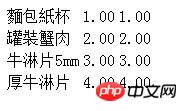- Gemeinschaft
- Lernen
- Tools-Bibliothek
- Freizeit
Heim > Fragen und Antworten > Hauptteil
现有数据如下:
麵包紙杯 DPK219 VAC001 1.00
麵包紙杯 DPK219 VBW001 1.00
罐裝蟹肉 1磅/罐 RCN061-1 VAC001 2.00
罐裝蟹肉 1磅/罐 RCN061-1 VBW001 2.00
牛淋片5mm RFB300-2 VAC001 3.00
牛淋片5mm RFB300-2 VBW001 3.00
厚牛淋片 RFB300-3 VAC001 4.00
厚牛淋片 RFB300-3 VBW001 4.00
需求是输出一个表格(类似excel),所有同款产品的信息用一行输出,一共四行,如下:
麵包紙杯 1.00 1.00
罐裝蟹肉 1磅/罐 2.00 2.00
牛淋片5mm 3.00 3.00
厚牛淋片 4.00 4.00
菜鸟菜问题,勿怪。
ringa_lee2017-04-10 14:47:21
为了给你一个例子就混编了。
<?php
$info = array(
array('catogary' => '麵包紙杯', 'typeA' => 'DPK219', 'typeB' => 'VAC001', 'price' => '1.00'),
array('catogary' => '麵包紙杯', 'typeA' => 'DPK219', 'typeB' => 'VBW001', 'price' => '1.00'),
array('catogary' => '罐裝蟹肉 ', 'typeA' => 'RCN061-1', 'typeB' => 'VAC001', 'price' => '2.00'),
array('catogary' => '罐裝蟹肉 ', 'typeA' => 'RCN061-1', 'typeB' => 'VBW001', 'price' => '2.00'),
array('catogary' => '牛淋片5mm', 'typeA' => 'RFB300-2', 'typeB' => 'VAC001', 'price' => '3.00'),
array('catogary' => '牛淋片5mm', 'typeA' => 'RFB300-2', 'typeB' => 'VBW001', 'price' => '3.00'),
array('catogary' => '厚牛淋片', 'typeA' => 'RFB300-3', 'typeB' => 'VAC001', 'price' => '4.00'),
array('catogary' => '厚牛淋片', 'typeA' => 'RFB300-3', 'typeB' => 'VBW001', 'price' => '4.00'),
);
$tableInfo = array();
// $tableInfo = array_column($info, 'catogary', 'price');//if php version > 5.5
foreach($info as $item)
$tableInfo[$item['catogary']] = $item['price'];
?>
<table>
<?php
foreach($tableInfo as $catogary => $price) {
?>
<tr>
<td><?=$catogary?></td>
<td><?=$price?></td>
<td><?=$price?></td>
</tr>
</tbale>
<?php
}
大体讲下思路,先把数据存在数组 info 内,然后对数组进行过滤,取出需要展示在表格内的有用数据到一个新数组 tableInfo 内。接着,遍历新数组将数据输出到表格 table 内即可。效果图如下: