- Gemeinschaft
- Lernen
- Tools-Bibliothek
- Freizeit
Heim > Fragen und Antworten > Hauptteil
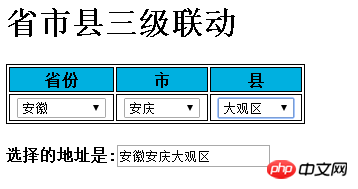
Das ist eine normale Wahl, das passiert, wenn ich Krämpfe habe
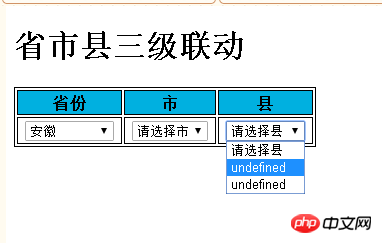
邓2018-05-12 08:49:02
<!DOCTYPE html>
<html>
<head>
<meta http-equiv="Content-Type" content="text/html" charset="UTF-8">
<title></title>
<style type="text/css">
#addr{width=60%;border-collapse:collpase;border:solid 1px Black;}
#addr td,#addr th{
border:1px solid Black;
padding:3px 7px 2px 7px;
}
</style>
刚刚的回答少了些开头的代码,现在补上。
邓2018-05-12 08:46:55
找到原因了,是region_action.php 当传入空值时会放回一个flag=false msg="查询类型有误"这个json回来
我将flag去掉了只返回msg 然后在region.html 里面遍历json时候判断msg的值
改动后region.html源码如下:
</style>
<script src="./jquery-2.2.3.js" type="text/javascript"></script>
<script type="text/javascript">
$(document).ready(function() {
// 加载所有的省份
$.ajax({
type: "get",
url: "region_action.php", // type=1表示查询省份
data: {"parent_id": "1", "type": "1"},
dataType: "json",
success: function(data) {
$("#provinces").html("<option value=''>请选择省份</option>");
$.each(data, function(i, item) {
// alert(item.region_id);
$("#provinces").append("<option value='" + item.region_id + "'>" + item.region_name + "</option>");
});
}
});
// 加载当前省所有市
$("#provinces").change(function() {
$("#region").empty();
$.ajax({
type: "get",
url: "region_action.php", // type =2表示查询市
data: {"parent_id": $(this).val(), "type": "2"},
dataType: "json",
success: function(data) {
$("#citys").html("<option value=''>请选择市</option>");
$("#countys").html("<option value=''>请选择县</option>");
$.each(data, function(i, item) {
if(i!="msg"){
$("#citys").append("<option value='" + item.region_id + "'>" + item.region_name + "</option>");
}else{
$("#region").append(item);
}
});
}
});
});
// 加载当前市所有县
$("#citys").change(function() {
$("#region").empty();
$.ajax({
type: "get",
url: "region_action.php", // type =3表示查询县
data: {"parent_id": $(this).val(), "type": "3"},
dataType: "json",
success: function(data) {
$("#countys").html("<option value=''>请选择县</option>");
$.each(data, function(i, item) {
if(i!="msg"){
$("#countys").append("<option value='" + item.region_id + "'>" + item.region_name + "</option>");
}else{
$("#region").append(item);
}
});
}
});
});
// 显示地址
$("#countys").change(function() {
$("#region").empty();
if($("#provinces").val()!="" && $("#citys").val()!="" && $("#countys").val()!=""){
var value = $("#provinces").find("option:selected").text()
+ $("#citys").find("option:selected").text()
+ $("#countys").find("option:selected").text();
}else{
var value ="您选择的地址有误!";
}
if($("#region")==""){
$("#region").append("选择的地址是:"+"<input value='" + value + "'>");
}else{
$("#region").empty();
$("#region").append("选择的地址是:"+"<input value='" + value + "'>");
}
});
});
</script>
</head>
<body>
<h1 align="left">省市县三级联动</h1>
<table id="addr">
<tr bgcolor="skybule">
<th>省份</th>
<th>市</th>
<th>县</th>
</tr>
<tr>
<th>
<select id="provinces">
<option value="">请选择省份</option>
</select>
</th>
<th>
<select id="citys">
<option value="">请选择市</option>
</select>
</th>
<th>
<select id="countys">
<option value="">请选择县</option>
</select>
</th>
</tr>
</table>
<h4 align="left">
<span id="region"></span>
</h4>
</body>
</html>