- Gemeinschaft
- Lernen
- Tools-Bibliothek
- Freizeit
Heim > Fragen und Antworten > Hauptteil
Wie kann ich auf den Hintergrund klicken, um Blau in Rot und Rot in Blau zu ändern? Was stimmt mit meinem Code nicht? Hilfe, danke #test1 {
Breite: 300 Pixel;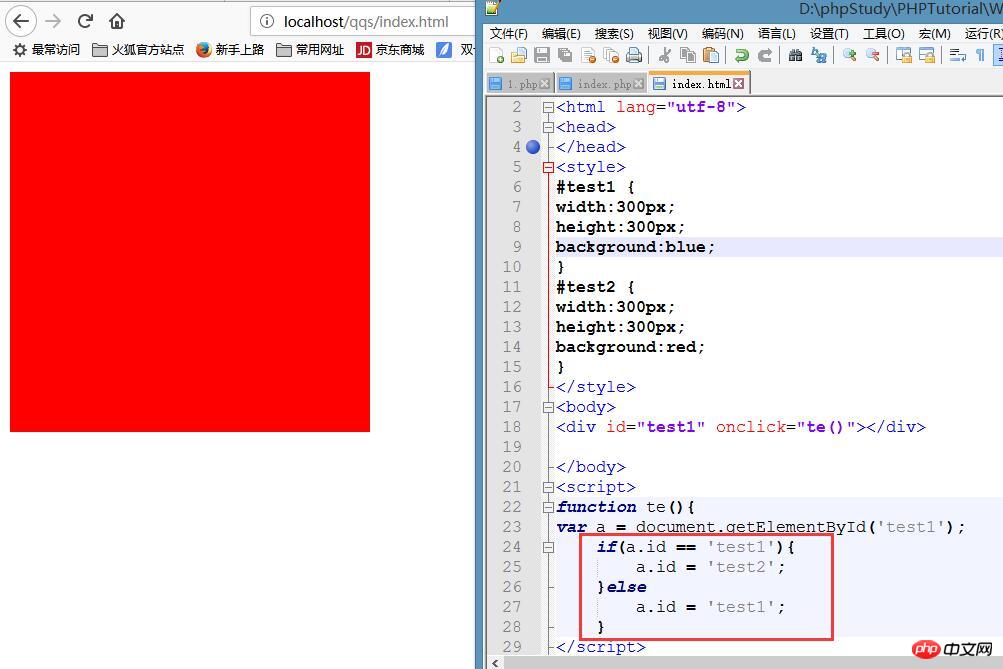 Höhe: 300 Pixel;
Höhe: 300 Pixel;
Hintergrund: Blau;
< / style>
<body>
<div id="test1" onclick="te()"></div>
</body><script>function te(){var a = document.getElementById('test1');if(a.id == 'test1'){a.id = 'test2';}else a .id = 'test1';}</script></html>
***huihui2018-01-18 14:31:34
<!DOCTYPE html>
<html>
<head>
</head>
<style>
#test1 {
width:300px;
height:300px;
background-color:blue;
}
</style>
<body>
<div id="test1"></div>
</body>
<script>
function test1() {
var a = document.getElementById('test1');
var finalStyle = a.currentStyle ? a.currentStyle : document.defaultView.getComputedStyle(a, null);/*利用判断是否支持currentStyle(是否为ie)
13 来通过不同方法获取style*/
if(finalStyle.backgroundColor=="rgb(0, 0, 255)"){
a.style.backgroundColor="red";
}
else if(finalStyle.backgroundColor=="rgb(255, 0, 0)"){
a.style.backgroundColor="blue";
}
}
function addEvent(obj,type,handle){
try{ // Chrome、FireFox、Opera、Safari、IE9.0及其以上版本
obj.addEventListener(type,handle,false);
}catch(e){
try{ // IE8.0及其以下版本
obj.attachEvent('on' + type,handle);
}catch(e){ // 早期浏览器
obj['on' + type] = handle;
}
}
}
window.onload = function(){
var element = document.getElementById("test1");
addEvent(element,"click",test1);
}
</script>
</html>有人@我2017-12-25 17:31:29
你可以用addinventlisner(),监听点击事件,初始化给红色,点击第一次改变成蓝色,再点击变红色
准备一个class{background-color:#f00},当你点击的时候给它添加一个类名,再点击的时候让它移除那个类名
你可以用移入移出事件
p~ang~胖2017-12-25 11:15:13
第二次执行的时候a是undefined。把var a = document.getElementById('test1');放在函数外面就可以了