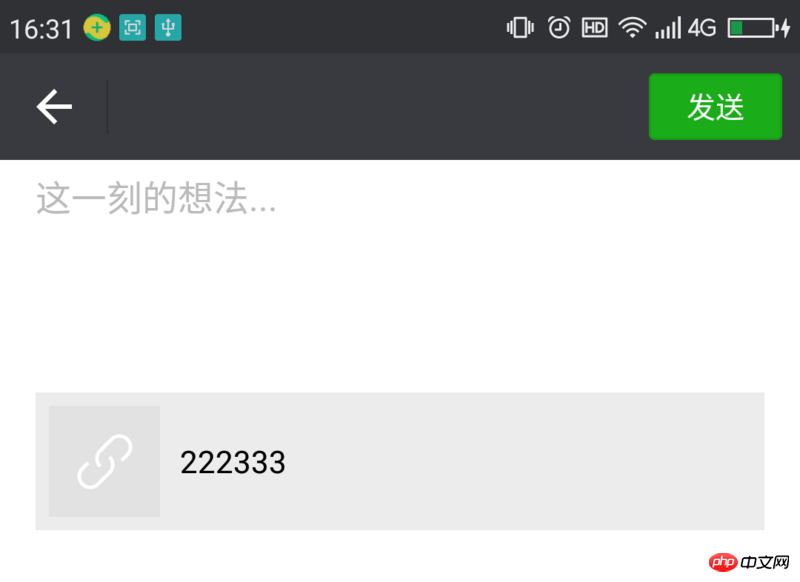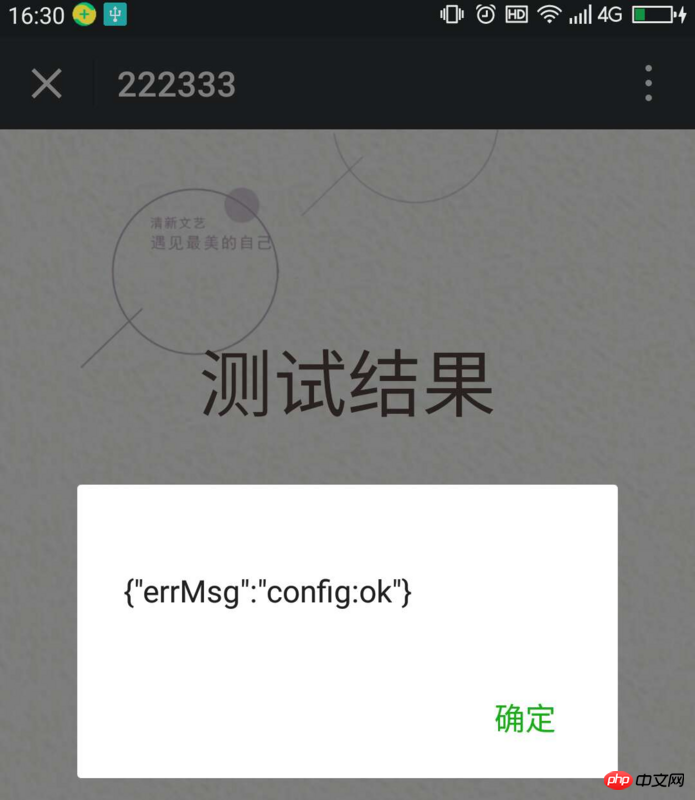- Gemeinschaft
- Lernen
- Tools-Bibliothek
- Freizeit
Heim > Fragen und Antworten > Hauptteil
Die URL lautet: http://67884808.ngrok.io/html/questionnaire_result.html
Nur diese Seite, Android kann den Titel und das Bild beim Teilen in Moments nicht sehen
Spielt das von mir verwendete Testkonto eine Rolle? Ist ein zertifiziertes öffentliches Konto erforderlich?
Ich verwende zum Teilen die js-sdk-Methode, aber der Titel und das Bild sind auf Android nie zu sehen, aber auf Aifeng werden sie normal angezeigt
Der Code lautet wie folgt
$(function(){
function resetWechatShare() {
alert("wechat ready执行了")
wx.ready(function () {
// alert(JSON.stringify(wechatShareObj));
function initTimelineShare() {
wx.onMenuShareTimeline({
// title: '这是一个测试',
title: "测试2号", // 分享标题
link: 'http://jrd-express.com/questionnaire/html/questionnaire.html',
imgUrl: 'http://jrd-express.com/questionnaire/image/title.jpg', // 分享图标
success: function () {
// 用户确认分享后执行的回调函数
// alert('分享成功');
},
cancel: function () {
// 用户取消分享后执行的回调函数
}
});
}
function initFriendShare() {
wx.onMenuShareAppMessage({
title: "发送给朋友", // 分享标题
desc: "描述", // 分享描述
link: "http://jrd-express.com/questionnaire/html/questionnaire.html", // 分享链接
imgUrl: 'http://jrd-express.com/questionnaire/image/title.jpg', // 分享图标
type: '', // 分享类型,music、video或link,不填默认为link
dataUrl: '', // 如果type是music或video,则要提供数据链接,默认为空
success: function () {
// 用户确认分享后执行的回调函数
//campaignTools.pushGaEvent('spring2015', 'newShare', 'wechatFriend');
},
cancel: function () {
// 用户取消分享后执行的回调函数
}
});
}
initTimelineShare();
initFriendShare();
});
}
var location2 = location.href.split('#')[0]
$.ajax({
url: "http://67884808.ngrok.io/getTicket?url=" + location2,
type: "get",
success: function(res) {
console.log("res", res)
wx.config({
debug: true, // 开启调试模式,调用的所有api的返回值会在客户端alert出来,若要查看传入的参数,可以在pc端打开,参数信息会通过log打出,仅在pc端时才会打印。
appId: 'xxx', // 必填,公众号的唯一标识
timestamp: res.timestamp, // 必填,生成签名的时间戳
nonceStr: res.nonceStr, // 必填,生成签名的随机串
signature: res.signature, // 必填,签名,见附录1
jsApiList: [
'checkJsApi',
'onMenuShareTimeline',
'onMenuShareAppMessage',
'onMenuShareQQ',
'onMenuShareWeibo',
'hideMenuItems'
] // 必填,需要使用的JS接口列表,所有JS接口列表见附录2
});
// configWechat();
resetWechatShare()
},
error: function(err) {
alert(err)
}
})
})