- Gemeinschaft
- Lernen
- Tools-Bibliothek
- Freizeit
Heim > Fragen und Antworten > Hauptteil
RT
Da ich kürzlich den Nginx-Server erlernen möchte, möchte ich einen Tomcat + Nginx erstellen, um einfach die Funktion der dynamischen und statischen Trennung zu realisieren.
Ubuntu:ubuntu-16.04-desktop-amd64
JDK: jdk1.8.0_101
Tomcat: Apache-Tomcat-8.5.4
Nginx:nginx/1.10.0
ubuntu ip:192.168.182.129
<?xml version="1.0" encoding="UTF-8"?>
<!--
Licensed to the Apache Software Foundation (ASF) under one or more
contributor license agreements. See the NOTICE file distributed with
this work for additional information regarding copyright ownership.
The ASF licenses this file to You under the Apache License, Version 2.0
(the "License"); you may not use this file except in compliance with
the License. You may obtain a copy of the License at
http://www.apache.org/licenses/LICENSE-2.0
Unless required by applicable law or agreed to in writing, software
distributed under the License is distributed on an "AS IS" BASIS,
WITHOUT WARRANTIES OR CONDITIONS OF ANY KIND, either express or implied.
See the License for the specific language governing permissions and
limitations under the License.
-->
<!-- Note: A "Server" is not itself a "Container", so you may not
define subcomponents such as "Valves" at this level.
Documentation at /docs/config/server.html
-->
<Server port="8005" shutdown="SHUTDOWN">
<Listener className="org.apache.catalina.startup.VersionLoggerListener" />
<!-- Security listener. Documentation at /docs/config/listeners.html
<Listener className="org.apache.catalina.security.SecurityListener" />
-->
<!--APR library loader. Documentation at /docs/apr.html -->
<Listener className="org.apache.catalina.core.AprLifecycleListener" SSLEngine="on" />
<!-- Prevent memory leaks due to use of particular java/javax APIs-->
<Listener className="org.apache.catalina.core.JreMemoryLeakPreventionListener" />
<Listener className="org.apache.catalina.mbeans.GlobalResourcesLifecycleListener" />
<Listener className="org.apache.catalina.core.ThreadLocalLeakPreventionListener" />
<!-- Global JNDI resources
Documentation at /docs/jndi-resources-howto.html
-->
<GlobalNamingResources>
<!-- Editable user database that can also be used by
UserDatabaseRealm to authenticate users
-->
<Resource name="UserDatabase" auth="Container"
type="org.apache.catalina.UserDatabase"
description="User database that can be updated and saved"
factory="org.apache.catalina.users.MemoryUserDatabaseFactory"
pathname="conf/tomcat-users.xml" />
</GlobalNamingResources>
<Service name="Catalina">
<Connector port="8080" protocol="HTTP/1.1"
connectionTimeout="20000"
redirectPort="8443" />
<Connector port="8009" protocol="AJP/1.3" redirectPort="8443" />
<Engine name="Catalina" defaultHost="localhost">
<Realm className="org.apache.catalina.realm.LockOutRealm">
<Realm className="org.apache.catalina.realm.UserDatabaseRealm"
resourceName="UserDatabase"/>
</Realm>
<Host name="test.nt.springmvc.com" appBase="webapps/springmvc"
unpackWARs="true" autoDeploy="true">
<Context path="/springmvc" docBase="springmvc.war"/>
<Valve className="org.apache.catalina.valves.AccessLogValve" directory="logs"
prefix="localhost_access_log" suffix=".txt"
pattern="%h %l %u %t "%r" %s %b" />
</Host>
</Engine>
</Service>
</Server>
upstream tomcat {
server 192.168.182.129:8080;
}
server {
listen 80 default_server;
listen [::]:80 ;
root /opt/apache-tomcat-8.5.4/webapps/springmvc;
#server_name _;
server_name test.nt.springmvc.com;
location /{
proxy_set_header Host $host;
proxy_set_header X-Real-IP $remote_addr;
proxy_set_header X-Forwarded-For $proxy_add_x_forwarded_for;
proxy_pass http://tomcat;
try_files $uri $uri/ =404;
}
}
Über Tomcat URL anfordern: http://test.nt.springmvc.com:...
Über Nginx die URL anfordern: http://test.nt.springmvc.com/
Über Nginx die URL anfordern: http://test.nt.springmvc.com/...
Über Nginx die URL anfordern: http://test.nt.springmvc.com/...
192.168.182.129 - - [28/Jul/2016:15:11:36 +0800] "GET /springmvc/test/ HTTP/1.1" 200 106
192.168.182.129 - - [28/Jul/2016:15:12:40 +0800] "GET / HTTP/1.0" 404 -
192.168.182.129 - - [28/Jul/2016:15:13:05 +0800] "GET /springmvc HTTP/1.0" 302 -
192.168.182.129 - - [28/Jul/2016:15:13:05 +0800] "GET /springmvc/ HTTP/1.0" 404 990
192.168.182.129 - - [28/Jul/2016:15:12:40 +0800] "GET / HTTP/1.1" 404 0 "-" "Mozilla/5.0 (X11; Ubuntu; Linux x86_64; rv:45.0) Gecko/20100101 Firefox/45.0"
192.168.182.129 - - [28/Jul/2016:15:13:05 +0800] "GET /springmvc HTTP/1.1" 302 5 "-" "Mozilla/5.0 (X11; Ubuntu; Linux x86_64; rv:45.0) Gecko/20100101 Firefox/45.0"
192.168.182.129 - - [28/Jul/2016:15:13:05 +0800] "GET /springmvc/ HTTP/1.1" 404 441 "-" "Mozilla/5.0 (X11; Ubuntu; Linux x86_64; rv:45.0) Gecko/20100101 Firefox/45.0"
192.168.182.129 - - [28/Jul/2016:15:13:37 +0800] "GET /springmvc/test HTTP/1.1" 404 152 "-" "Mozilla/5.0 (X11; Ubuntu; Linux x86_64; rv:45.0) Gecko/20100101 Firefox/45.0"
Wie Sie den Protokollen entnehmen können, wurde meine vierte Anfrage nicht an Tomcat weitergeleitet. Ich habe viele Dokumente im Internet durchsucht und konnte nicht finden, wo das Problem aufgetreten ist. Unten finden Sie die entsprechende Webseite
Lösung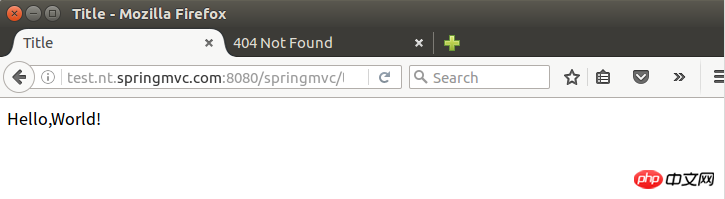 Nginx-Konfiguration (/nginx/sites-available/default)
Nginx-Konfiguration (/nginx/sites-available/default)
upstream tomcat {
server 192.168.182.129:8080;
}
server {
listen 80 default_server;
listen [::]:80 ;
root /opt/apache-tomcat-8.5.4/webapps/springmvc;
server_name test.nt.springmvc.com;
location / {
proxy_set_header Host $host;
proxy_set_header X-Real-IP $remote_addr;
proxy_set_header X-Forwarded-For $proxy_add_x_forwarded_for;
proxy_pass http://tomcat;
#try_files $uri $uri/ =404;
}
}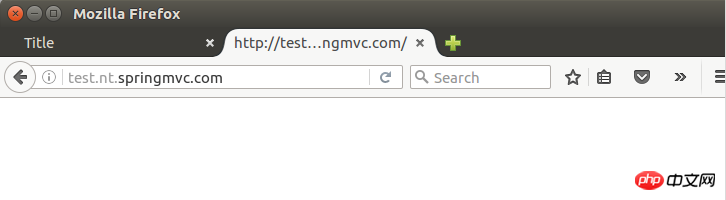 try_files
try_files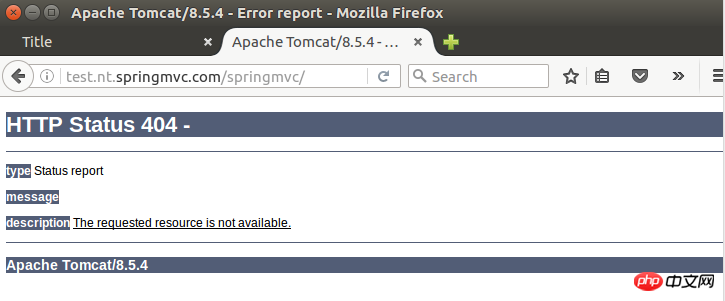 $uri
$uri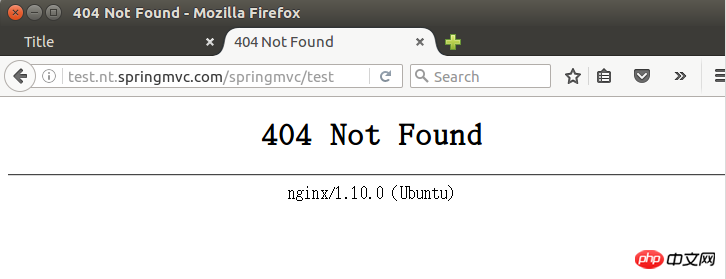 $request_uri: /stat.php?id=1585378&web_id=1585378$uri /stat.php$document_uri: /stat. php
$request_uri: /stat.php?id=1585378&web_id=1585378$uri /stat.php$document_uri: /stat. phpPHP中文网2017-05-16 17:17:39
upstream tomcat {
server 192.168.182.129:8080;
}
server {
listen 80 default_server;
listen [::]:80 ;
root /opt/apache-tomcat-8.5.4/webapps/springmvc; #**(这行拿掉)**
#server_name _;
server_name test.nt.springmvc.com;
location /{ # location / { 斜杠后面加空格
proxy_set_header Host $host;
proxy_set_header X-Real-IP $remote_addr;
proxy_set_header X-Forwarded-For $proxy_add_x_forwarded_for;
proxy_pass http://tomcat;
try_files $uri $uri/ =404;
}
}