- Gemeinschaft
- Lernen
- Tools-Bibliothek
- Freizeit
Heim > Fragen und Antworten > Hauptteil
Gestern war es gut, aber heute geht es nicht los.
Der Testport ist
Your port 80 is not actually used.
PHP中文网2017-05-16 17:03:48
linux下 查看80端口占用情况netstat –anp | grep 80
然后根据显示的内容,查看占用80端口的进程号
例如:tcp 0 0 0.0.0.0:80 0.0.0.0:* LISTEN 1253/unknow
这里1253就是pid/进程号。
让我们kill掉他:kill -s 9 1253
然后再启动你的apache 试试看。
windows 查看80端口占用
召唤出任务管理器:
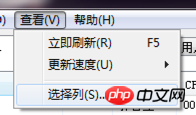
将PID的勾勾打上
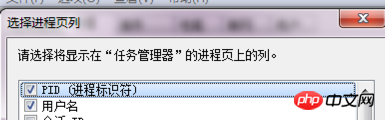
进入cmd, 输入netstat -ano | findstr "80"
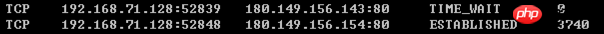
这里3740 就是占用80的进程号,然后在任务管理器中找到对应的进程,抹杀٩(×̯×)۶
再启动apache 试试。