- Gemeinschaft
- Lernen
- Tools-Bibliothek
- Freizeit
Heim > Fragen und Antworten > Hauptteil
1. Hintergrund:
Ich möchte ein Web-Management-System im LAN des Unternehmens aufbauen, aber beim Einrichten der Umgebung ist mir nichts eingefallen kopierte und eingefügte Antworten.
2. Umgebung:
Installationsumgebung:
1) Win7Pro (32bit) Chinesisch (nicht virtuelle Maschine)
2) Wampserver3.0.4 (Serversoftware: Apache/2.4.18 (Win32) PHP/5.6.19 – Port definiert für Apache: 80)
3. Problembeschreibung:
1) Nach der Installation von wampserver startet es normal und kann normal über localhos, lokale IP und 127.0.0.1 aufgerufen werden.
Aber wenn ich auf anderen Computern im LAN auf den Dienst zugreife, wird mir angezeigt, dass der Zugriff verweigert wird und ich keine Berechtigung habe. . Screenshot unten: 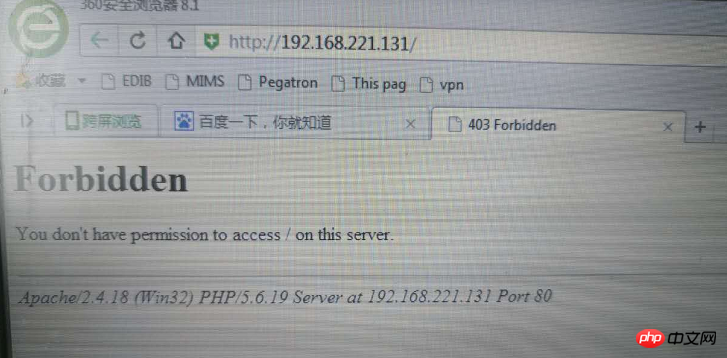
Fehlerprotokoll:
[authz_core:error] [pid 4544:tid 864] [client 192.168.221.122:49359] AH01630: client denied by server configuration: C:/wamp/www/favicon.ico
[authz_core:error] [pid 4544:tid 856] [client 192.168.221.122:49363] AH01630: client denied by server configuration: C:/wamp/www/2) Das obige Problem verwirrte mich, einen Neuling, und Google konnte es nicht lösen. Die meisten Antworten bestanden darin, die Zugriffsberechtigungen des http.conf-Verzeichnisses zu ändern. Starten Sie den Dienst neu und starten Sie den Computer neu, aber oben wurde immer noch „Zugriff verweigert“ angezeigt
DocumentRoot "c:/wamp/www"
<Directory "c:/wamp/www/">
#
# Possible values for the Options directive are "None", "All",
# or any combination of:
# Indexes Includes FollowSymLinks SymLinksifOwnerMatch ExecCGI MultiViews
#
# Note that "MultiViews" must be named *explicitly* --- "Options All"
# doesn't give it to you.
#
# The Options directive is both complicated and important. Please see
# http://httpd.apache.org/docs/2.4/mod/core.html#options
# for more information.
#
Options +Indexes +FollowSymLinks
#
# AllowOverride controls what directives may be placed in .htaccess files.
# It can be "All", "None", or any combination of the keywords:
# AllowOverride FileInfo AuthConfig Limit
#
AllowOverride all
#
# Controls who can get stuff from this server.
#
# onlineoffline tag - don't remove
# Require local
Require all granted
</Directory>
Es war ein langer Tag und es ist zu anstrengend. Vielen Dank
淡淡烟草味2017-05-16 17:01:44
这个问题也是搞了好半天。。。。。apache 2.4.18** 结果是:还需要修改 Virtual Hosts 文件在conf/extra/httpd-vhosts.conf !!!!!
<VirtualHost *:80>
ServerName localhost
DocumentRoot d:/wamp/www
<Directory "d:/wamp/www/">
Options +Indexes +FollowSymLinks +MultiViews
AllowOverride All
#Require local
Require all granted
</Directory></VirtualHost>
淡淡烟草味2017-05-16 17:01:44
wampsever3菜单有了变化,put online/offline 功能需要开启,右击服务图片找到菜单选项,开启put online/offline 菜单然后put on line就可以在其他机器访问了,但是这个功能也是通过修改 httpd.conf文件
将目录访问权限 Require local>Require all granted 但是手动修改就不行,不知道咋回事,有知道的大神指点下。