- Gemeinschaft
- Lernen
- Tools-Bibliothek
- Freizeit
Heim > Fragen und Antworten > Hauptteil
Verwenden Sie laravel5.1 und dropzonejs, um Bilder hochzuladen: http://www.dropzonejs.com/bootstrap.html. Klicken Sie im Beispiel, um mit dem Hochladen zu beginnen, und eine http-Anfrage wird gesendet. Ich habe den Code dieses Beispiels kopiert, als ich auf „Starten“ geklickt habe. Drücken Sie F12, um ihn anzuzeigen, und es wurde keine HTTP-Anfrage gesendet.
Der Screenshot sieht wie folgt aus:
1. Dies ist der Screenshot des obigen Beispiels. Obwohl die Anfrage nicht erfolgreich gesendet wird, wird sie gesendet
2. Das gehört mir, es wird keine Anfrage verschickt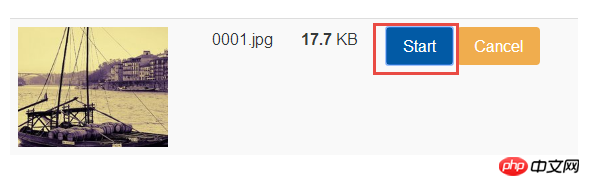
Der Code lautet wie folgt:
Ansicht:
<!DOCTYPE html>
<html lang="en">
<head>
<meta charset="utf-8">
<meta name="viewport" content="width=device-width, initial-scale=1">
<meta http-equiv="x-ua-compatible" content="ie=edge">
<link rel="stylesheet" href="https://cdn.rawgit.com/twbs/bootstrap/v4-dev/dist/css/bootstrap.css">
<style>
html, body {
height: 100%;
}
#actions {
margin: 2em 0;
}
/* Mimic table appearance */
p.table {
display: table;
}
p.table .file-row {
display: table-row;
}
p.table .file-row > p {
display: table-cell;
vertical-align: top;
border-top: 1px solid #ddd;
padding: 8px;
}
p.table .file-row:nth-child(odd) {
background: #f9f9f9;
}
/* The total progress gets shown by event listeners */
#total-progress {
opacity: 0;
transition: opacity 0.3s linear;
}
/* Hide the progress bar when finished */
#previews .file-row.dz-success .progress {
opacity: 0;
transition: opacity 0.3s linear;
}
/* Hide the delete button initially */
#previews .file-row .delete {
display: none;
}
/* Hide the start and cancel buttons and show the delete button */
#previews .file-row.dz-success .start,
#previews .file-row.dz-success .cancel {
display: none;
}
#previews .file-row.dz-success .delete {
display: block;
}
</style>
</head>
<body>
<p class="container" id="container">
<!-- Button trigger modal -->
<button type="button" class="btn btn-primary btn-lg" data-toggle="modal" data-target="#myModal">
upload photos
</button>
<!-- Modal -->
<p class="modal fade" id="myModal" tabindex="-1" role="dialog" aria-labelledby="myModalLabel"
aria-hidden="true">
<p class="modal-dialog dropzone" id="my-awesome-dropzone" role="document">
<p class="modal-content">
<p class="modal-header">
<button type="button" class="close" data-dismiss="modal" aria-label="Close">
<span aria-hidden="true">×</span>
<span class="sr-only">Close</span>
</button>
<h4 class="modal-title" id="myModalLabel">upload photos</h4>
</p>
<p class="modal-body">
<p id="actions" class="row">
<p class="col-lg-7">
<span class="btn btn-success fileinput-button dz-clickable">
<i class="glyphicon glyphicon-plus"></i>
<span>add photos</span>
</span>
</p>
</p>
<p class="table table-striped files" id="previews">
<p id="template" class="file-row">
<!-- This is used as the file preview template -->
<p><span class="preview"><img data-dz-thumbnail/></span></p>
<p>
<p class="name" data-dz-name></p>
<strong class="error text-danger" data-dz-errormessage></strong>
</p>
<p>
<p class="size" data-dz-size></p>
<p class="progress progress-striped active" role="progressbar"
aria-valuemin="0" aria-valuemax="100" aria-valuenow="0">
<p class="progress-bar progress-bar-success" style="width:0%;"
data-dz-uploadprogress></p>
</p>
</p>
<p>
<button class="btn btn-primary start">
<i class="glyphicon glyphicon-upload"></i>
<span>Start</span>
</button>
<button data-dz-remove class="btn btn-warning cancel">
<i class="glyphicon glyphicon-ban-circle"></i>
<span>Cancel</span>
</button>
<button data-dz-remove class="btn btn-danger delete">
<i class="glyphicon glyphicon-trash"></i>
<span>Delete</span>
</button>
</p>
</p>
</p>
</p>
<p class="modal-footer">
<button type="button" class="btn btn-secondary" data-dismiss="modal">Close</button>
<button type="button" class="btn btn-primary">Save changes</button>
</p>
</p>
</p>
</p>
<script src="http://ajax.useso.com/ajax/libs/jquery/2.1.4/jquery.min.js"></script>
<script src="https://cdn.rawgit.com/twbs/bootstrap/v4-dev/dist/js/bootstrap.js"></script>
<script src="https://cdn.bootcss.com/dropzone/4.2.0/min/dropzone.min.js"></script>
</body>
</html>
js-Code:
<script>
Dropzone.autoDiscover = false;
</script>
<script>
// Get the template HTML and remove it from the doument
var previewNode = document.querySelector("#template");
previewNode.id = "";
var previewTemplate = previewNode.parentNode.innerHTML;
previewNode.parentNode.removeChild(previewNode);
var myDropzone = new Dropzone(document.body, { // Make the whole body a dropzone
url: "fileupload", // Set the url
thumbnailWidth: 80,
thumbnailHeight: 80,
parallelUploads: 20,
previewTemplate: previewTemplate,
autoQueue: false, // Make sure the files aren't queued until manually added
previewsContainer: "#previews", // Define the container to display the previews
clickable: ".fileinput-button" // Define the element that should be used as click trigger to select files.
});
myDropzone.on("addedfile", function (file) {
// Hookup the start button
file.previewElement.querySelector(".start").onclick = function () {
myDropzone.enqueueFile(file);
};
});
// Update the total progress bar
myDropzone.on("totaluploadprogress", function (progress) {
document.querySelector("#total-progress .progress-bar").style.width = progress + "%";
});
myDropzone.on("sending", function (file) {
// Show the total progress bar when upload starts
document.querySelector("#total-progress").style.opacity = "1";
// And disable the start button
file.previewElement.querySelector(".start").setAttribute("disabled", "disabled");
});
// Hide the total progress bar when nothing's uploading anymore
myDropzone.on("queuecomplete", function (progress) {
document.querySelector("#total-progress").style.opacity = "0";
});
// Setup the buttons for all transfers
// The "add files" button doesn't need to be setup because the config
// `clickable` has already been specified.
document.querySelector("#actions .start").onclick = function () {
myDropzone.enqueueFiles(myDropzone.getFilesWithStatus(Dropzone.ADDED));
};
document.querySelector("#actions .cancel").onclick = function () {
myDropzone.removeAllFiles(true);
};
</script>
Routenplan:
Route::resource('fileupload', 'FileController');
Controller:
public function imageUpload(Requests\StorePhotoPostRequest $request)
{
$this->wrongTokenAjax();
$file = \Input::file('file');
$destinationPath = 'uploads/';
$extension = $file->getClientOriginalExtension();
$fileName = \Auth::user()->id . '_' . time() . '.' . $extension;
$upload_success = \Input::file('file')->move($destinationPath, $fileName);
if ($upload_success) {
return \Response::json('success', 200);
} else {
return \Response::json('error', 400);
}
}
public function wrongTokenAjax()
{
if (\Session::token() !== \Request::get('_token')) {
$response = [
'status' => false,
'errors' => 'Wrong Token',
];
return \Response::json($response);
}
}
StorePhotoPostRequest
public function rules()
{
return [
'file' => 'required|image(jpeg,jpg,png,bmp,gif)',
];
}
滿天的星座2017-05-16 16:56:57
首先,你使用http://www.dropzonejs.com/bootstrap.html 这个的例子的时候只是将其一部分页面元素使用到了,但是在js中却还存在使用这些元素的代码,原本的页面在上传文件的边上有一个用来上传全部文件的按钮“start upload”和取消的“cancel upload”,你的页面只有一个“add photos”:
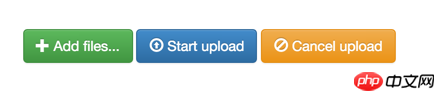
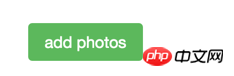
但是在js中还存在这样的调用代码:
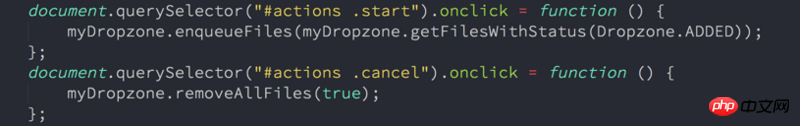
所以你讲如上的这几行js注释掉,然后来解决下一个问题。
其次,在原本那三个按钮的右边其实还存在一个总的“进度条”,在你的页面没有:
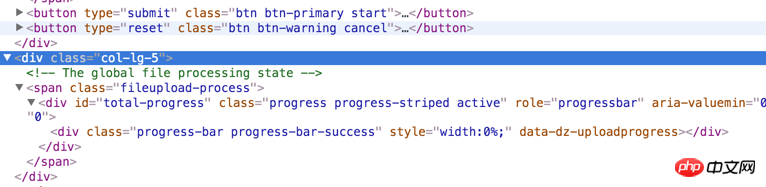
但是你还是用了如下的js:
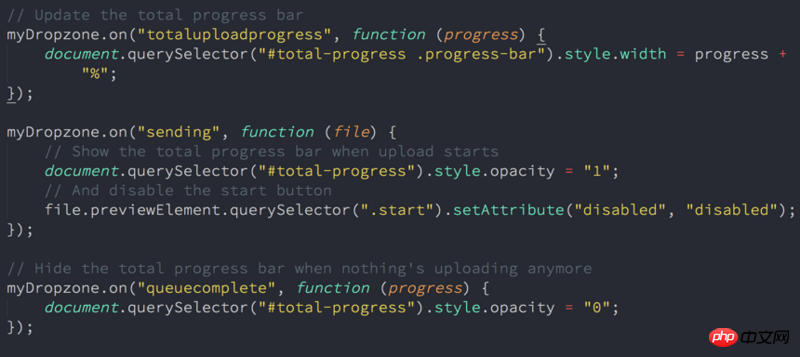
要么你加上其余的两个“按钮”和“总进度条”,要么删除有关这三个元素的js,然后就可以了。剩下就是服务器端接收处理的事情。