Heim >Web-Frontend >js-Tutorial >jQuery implementiert benutzerfreundliche Karussellbildeffekte_jquery
jQuery implementiert benutzerfreundliche Karussellbildeffekte_jquery
- WBOYWBOYWBOYWBOYWBOYWBOYWBOYWBOYWBOYWBOYWBOYWBOYWBOriginal
- 2016-05-16 16:20:581072Durchsuche
Zuerst das Rendering:
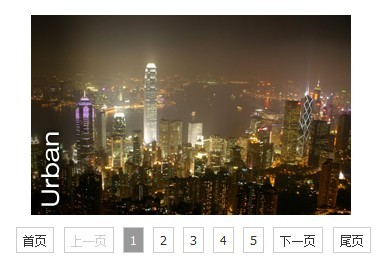
[Verarbeitung] Das Bild-Scroll-Karussell hier wurde leicht überarbeitet: Wenn Sie auf Seite 1 auf Seite 5 klicken, scrollt das Bild einzeln statt 2-3-4 -5 (Diese Art des mehrfachen Scrollens wird Ihnen helfen schwindelig);
Die Implementierungsmethode ist:
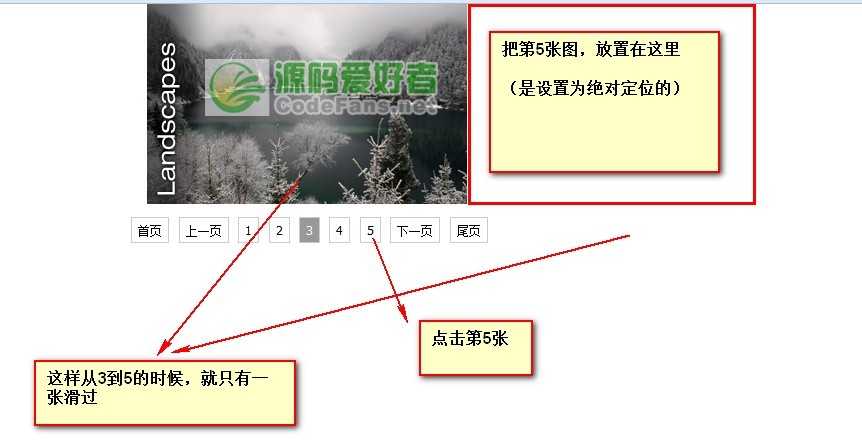
Der Rest besteht darin, den Quellcode zu teilen:
-------css-
.gy-slide-scroll {
Position: relativ;
Breite: 320 Pixel;
Höhe: 200px;
Überlauf: versteckt;
übrig: 50 %;
margin-left: -160px;
}
.gy-slide-scroll ul{
Position: absolut;
links: 0;
oben: 0;
}
.gy-slide-btn {
margin-top: 10px;
text-align: center;
Polsterung: 5px 0;
}
.gy-slide-btn span,.gy-slide-btn i {
Rand links: 5px;
Schriftstil: normal;
Schriftart: 12px/1 tahoma,arial,"Hiragino Sans GB",5b8b4f53;
Cursor: Zeiger;
Rand: 1 Pixel durchgehend #ccc;
Polsterung: 4px 6px;
}
.gy-slide-btn .gy-slide-cur {
Hintergrundfarbe: #999;
Farbe: #fff;
}
.gy-slide-btn .gy-slide-no{
Farbe: #ccc;
Cursor: Standard;
}
----------HTML---------------------
-------------JS--------------
/*----Gebrauchsanweisung
Die Struktur muss konsistent sein; bei mehrmaligem Aufruf einfach der äußersten Ebene unterschiedliche IDs oder Klassennamen zuweisen
*/
/*----Parameter
@ wrap [String] Der Klassenname oder die ID des äußeren Elements
@ auto [Boolean] Wenn nicht festgelegt, wird die Wiedergabe standardmäßig nicht automatisch ausgeführt. Wenn sie auf „true“ festgelegt ist, erfolgt die automatische Wiedergabe
@speed [Number] Bilder alle paar Sekunden wechseln, der Standardwert ist 4 Sekunden
*/
Funktion Gy_slider(opt){
This.wrap = $(opt.wrap);
This.scroll = this.wrap.find('.gy-slide-scroll ul');
This.li = this.scroll.find('li');
This.btn_num = this.wrap.find('.gy-slide-btn span');
This.btn_home = this.wrap.find('.gy-slide-home');
This.btn_end = this.wrap.find('.gy-slide-end');
This.btn_prev = this.wrap.find('.gy-slide-prev');
This.btn_next = this.wrap.find('.gy-slide-next');
This.index = 0; //Index
This.refer = 0;
This.ctrl = true;
This.len = this.li.length;
This.move_w = this.scroll.parent().width();
This.auto = opt.auto == true?true:false;
This.speed = opt.speed ||. 4;
This.init();
}
Gy_slider.prototype = {
imgShow:function(i,callback){
var _that = this,
_w = 0;
switch(true){
case i
default:_w = this.move_w;
}
This.refer = i;
This.li.eq(i).css({'position':'absolute','left':_w 'px','top':0});
This.scroll.stop(true,true).animate({'left':-_w 'px'},function(){
_that.scroll.css({'left':0});
_that.li.attr('style','').eq(i).css({'position':'absolute','left':0,'top':0});
If(typeof callback == 'function'){
callback();
}
});
This.btn_num.removeClass("gy-slide-cur").eq(i).addClass("gy-slide-cur");
},
isStrg:function(n){
This.btn_prev.add(this.btn_next).removeClass("gy-slide-no");
If(n==0){
This.btn_prev.addClass("gy-slide-no");
}else if(n==(this.len-1)){
This.btn_next.addClass("gy-slide-no");
}
},
btnClick:function(){
var _that = this;
//Seitenzahlenverarbeitung
This.btn_num.click(function(){
If(_that.btn_num.index($(this))==_that.index) return;
If(!_that.ctrl) return;
_that.ctrl = false;
_that.index = _that.btn_num.index($(this));
_that.isCtrl(_that.index);
_that.imgShow(_that.index,function(){
_that.ctrl = true;
});
});
//Startseite
this.btn_home.click(function(){
_that.index = 0;
_that.isCtrl(_that.index);
_that.imgShow(_that.index);
});
//尾页
this.btn_end.click(function(){
_that.index = _that.len - 1;
_that.isCtrl(_that.index);
_that.imgShow(_that.index);
});
//上一页
this.btn_prev.click(function(){
if($(this).hasClass("gy-slide-no")) return;
if(!_that.ctrl) return;
_that.ctrl = false;
_that.index--;
_that.isCtrl(_that.index);
_that.imgShow(_that.index,function(){
_that.ctrl = true;
});
});
//下一页
this.btn_next.click(function(){
if($(this).hasClass("gy-slide-no")) return;
if(!_that.ctrl) return;
_that.ctrl = false;
_that.index ;
_that.isCtrl(_that.index);
_that.imgShow(_that.index,function(){
_that.ctrl = true;
});
});
},
autoPlay:function(){
var _that = this;
if(this.timer) clearInterval(this.timer);
this.timer = setInterval(function(){
_that.index ;
if(_that.index==_that.len){
_that.index = 0;
}
_that.isCtrl(_that.index);
_that.imgShow(_that.index);
},this.speed*1000);
},
init:function(){
var _that = this;
this.btnClick();
if(this.auto){
this.autoPlay();
this.wrap.hover(function(){
clearInterval(_that.timer);
},function(){
_that.autoPlay();
});
}
}
}
Der Code ist sehr prägnant, aber der Effekt ist sehr gut und sehr praktisch. Freunde können ihn nach der Verschönerung in ihren eigenen Projekten verwenden.
In Verbindung stehende Artikel
Mehr sehen- Eine eingehende Analyse der Bootstrap-Listengruppenkomponente
- Detaillierte Erläuterung des JavaScript-Funktions-Curryings
- Vollständiges Beispiel für die Generierung von JS-Passwörtern und die Erkennung der Stärke (mit Download des Demo-Quellcodes)
- Angularjs integriert WeChat UI (weui)
- Wie man mit JavaScript schnell zwischen traditionellem Chinesisch und vereinfachtem Chinesisch wechselt und wie Websites den Wechsel zwischen vereinfachtem und traditionellem Chinesisch unterstützen – Javascript-Kenntnisse






