Heim >Backend-Entwicklung >PHP-Tutorial >Wie erstelle ich eine PHP-Bibliothek und lade sie aus Composer?
Wie erstelle ich eine PHP-Bibliothek und lade sie aus Composer?
- WBOYWBOYWBOYWBOYWBOYWBOYWBOYWBOYWBOYWBOYWBOYWBOYWBOriginal
- 2024-04-28 10:33:02955Durchsuche
在 PHP 中通过 Composer 加载函数库的步骤:创建函数库文件和 composer.json 文件,定义命名空间并加载函数。安装 Composer 并使用它安装函数库。使用 require 加载函数库,然后即可调用其函数。
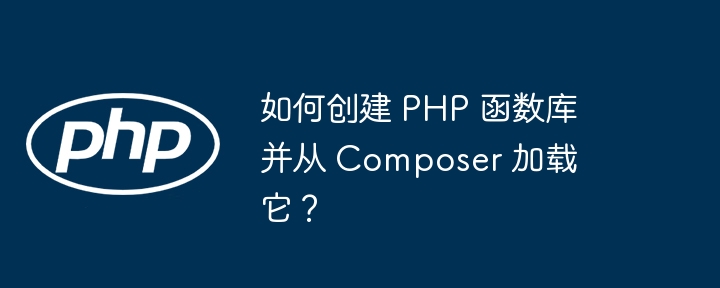
如何在 PHP 中创建函数库并从 Composer 加载它
函数库是一个包含可重用函数集合的文件。使用 Composer,可以轻松地从函数库中加载函数。
步骤 1:创建函数库文件
创建一个新的 PHP 文件(例如 myfunctions.php)并添加以下内容:
<?php
function sayHello($name) {
echo "Hello, $name!" . PHP_EOL;
}步骤 2:创建 composer.json 文件
在函数库目录中创建一个名为 composer.json 的文件,并添加以下内容:
{
"name": "my-functions",
"description": "My PHP function library",
"autoload": {
"psr-4": {
"My\\Functions\\": ""
}
}
}步骤 3:安装 Composer
确保已在系统中安装了 Composer。如果没有,请访问 https://getcomposer.org/ 安装它。
步骤 4:安装函数库
使用 Composer 安装函数库:
composer install
步骤 5:从 Composer 加载函数库
现在,可以使用 require 语句从 Composer 加载函数库:
<?php
require __DIR__ . '/vendor/autoload.php';
My\Functions\sayHello("John");实战案例:
假设你有一个包含以下函数的 math.php 文件:
<?php
function add($a, $b) {
return $a + $b;
}
function subtract($a, $b) {
return $a - $b;
}以下是如何使用 Composer 从此函数库加载函数:
1. 创建 composer.json 文件:
{
"name": "my-math-functions",
"description": "My PHP math function library",
"autoload": {
"psr-4": {
"My\\Math\\": ""
}
}
}2. 安装 Composer 并安装函数库:
composer install
3. 从 Composer 加载函数库并使用函数:
<?php require __DIR__ . '/vendor/autoload.php'; $sum = My\Math\add(10, 5); $difference = My\Math\subtract(10, 5); echo "Sum: $sum" . PHP_EOL; echo "Difference: $difference" . PHP_EOL;
Das obige ist der detaillierte Inhalt vonWie erstelle ich eine PHP-Bibliothek und lade sie aus Composer?. Für weitere Informationen folgen Sie bitte anderen verwandten Artikeln auf der PHP chinesischen Website!

