Heim >Backend-Entwicklung >PHP-Tutorial >Wie erstelle ich eine PHP-Bibliothek und stelle sie in der Produktion bereit?
Wie erstelle ich eine PHP-Bibliothek und stelle sie in der Produktion bereit?
- WBOYWBOYWBOYWBOYWBOYWBOYWBOYWBOYWBOYWBOYWBOYWBOYWBOriginal
- 2024-04-26 14:18:01837Durchsuche
要创建 PHP 函数库并将其部署到生产环境中,首先创建一个新文件并添加所需的函数。然后,将其添加到 composer.json 的自动加载部分,并将文件放置在指定的目录中。部署到生产环境的方法包括使用 Composer 或手动上传到服务器并配置 Web 服务器。实战案例包括创建计算税金和发送电子邮件的函数,并通过 Composer 或手动部署到服务器上。
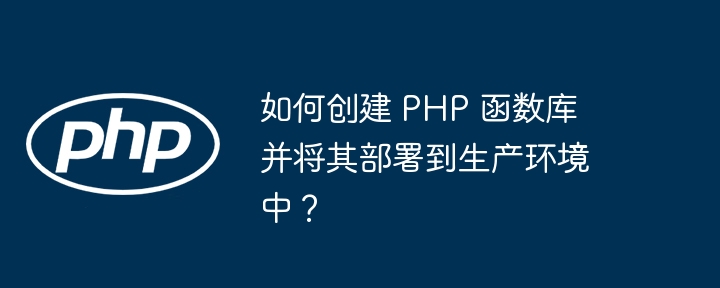
如何创建 PHP 函数库并将其部署到生产环境中
创建函数库
创建一个新的 PHP 文件,例如 my-functions.php。将您需要的函数添加到此文件中:
<?php
function greet($name) {
return "Hello, $name!";
}
function add($a, $b) {
return $a + $b;
}自动加载函数库
要自动加载函数库,请将其添加到 composer.json 文件的 autoload 部分:
{
"autoload": {
"psr-4": {
"App\\Functions\\": "src/Functions/"
}
}
}将您的函数库文件放置在 src/Functions/ 目录中。
部署到生产环境中
方法 1:使用 Composer
在服务器上运行以下命令:
composer install
此命令将安装函数库及其依赖项。
方法 2:手动部署
将您的函数库文件上传到服务器上。确保将其放在 PHP 可以访问的位置(例如 /var/www/html/my-functions.php)。
配置您的 Web 服务器(例如 Apache 或 Nginx)以包含 PHP 文件。
实战案例
假设您需要创建以下函数:
calculate_tax(price)send_email(recipient, subject, body)
函数库文件 (my-functions.php)
<?php
function calculate_tax(float $price): float {
return $price * 0.1;
}
function send_email(string $recipient, string $subject, string $body): bool {
// 实现发送电子邮件的逻辑
return true;
}composer.json
{
"autoload": {
"psr-4": {
"App\\Functions\\": "src/Functions/"
}
}
}使用 Composer 或手动部署该函数库到服务器上。
Das obige ist der detaillierte Inhalt vonWie erstelle ich eine PHP-Bibliothek und stelle sie in der Produktion bereit?. Für weitere Informationen folgen Sie bitte anderen verwandten Artikeln auf der PHP chinesischen Website!
In Verbindung stehende Artikel
Mehr sehen- Was nützt Apache?
- Wie starte ich Nginx unter Linux?
- So lösen Sie das Problem, wenn Nginx beim Start anzeigt, dass der Port belegt ist
- So zeigen Sie die globale Konfiguration im Composer an
- Was soll ich tun, wenn die URL nicht geöffnet werden kann, wenn ich Pagoda Panel verwende, um WordPress mit einem Klick bereitzustellen?

