Heim >Backend-Entwicklung >C++ >Wie können C++-Funktionen Entwicklern beim Erstellen benutzerdefinierter GUI-Komponenten helfen?
Wie können C++-Funktionen Entwicklern beim Erstellen benutzerdefinierter GUI-Komponenten helfen?
- WBOYWBOYWBOYWBOYWBOYWBOYWBOYWBOYWBOYWBOYWBOYWBOYWBOriginal
- 2024-04-25 16:03:01495Durchsuche
C++ 函数可用于创建自定义 GUI 组件。通过定义函数、处理 GUI 任务并从主应用程序调用函数,开发人员可以创建自定义组件。优点包括可复用性、代码清晰度和可扩展性。实战案例展示了在 Qt 中使用函数创建自定义按钮组件。
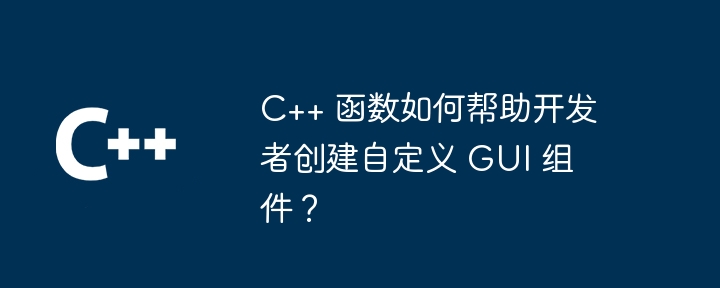
C++ 函数:创建自定义 GUI 组件的利器
在 C++ 中,使用函数可以极大地简化 GUI 组件的开发。本文将探讨 C++ 函数如何帮助开发者创建自定义 GUI 组件,并通过实战案例展示其应用。
函数的基本语法
在 C++ 中,函数的语法如下:
returnType functionName(parameters) {
// 函数体
}其中:
-
returnType指定了函数返回的值的类型。 -
functionName是函数的名称。 -
parameters是函数接受的输入参数。 -
函数体是函数执行的代码块。
使用函数创建自定义 GUI 组件
为了使用函数创建自定义 GUI 组件,开发者需要做的如下:
- 定义函数:首先,定义一个函数来表示 GUI 组件的逻辑和行为。
- 处理 GUI 相关任务:在函数体中,包括处理 GUI 事件、更新 GUI 状态和渲染 GUI 等与 GUI 相关的任务。
- 从主应用程序调用函数:从主应用程序中,调用函数来创建和管理 GUI 组件。
实战案例:创建一个按钮组件
下面是一个在 Qt 框架中使用 C++ 函数创建自定义按钮组件的实战案例:
class CustomButton : public QPushButton {
public:
explicit CustomButton(QWidget *parent = nullptr);
protected:
void mousePressEvent(QMouseEvent *event) override;
void paintEvent(QPaintEvent *event) override;
};
CustomButton::CustomButton(QWidget *parent)
: QPushButton(parent) {
// 设置按钮属性
setText("My Custom Button");
setSizePolicy(QSizePolicy::Fixed, QSizePolicy::Fixed);
}
void CustomButton::mousePressEvent(QMouseEvent *event) {
// 鼠标按下事件处理
emit clicked();
QPushButton::mousePressEvent(event);
}
void CustomButton::paintEvent(QPaintEvent *event) {
// 绘制按钮
QPainter painter(this);
painter.fillRect(rect(), Qt::blue);
painter.drawText(rect(), Qt::AlignCenter, text());
QPushButton::paintEvent(event);
}使用自定义按钮组件
在主应用程序中,可以按照以下步骤使用自定义按钮组件:
int main(int argc, char *argv[]) {
QApplication app(argc, argv);
CustomButton button;
button.show();
return app.exec();
}优点
使用函数创建自定义 GUI 组件有很多优点,包括:
- 可复用性:函数可以重新用于不同的 GUI 组件,提高了代码可复用性和可维护性。
- 代码清晰度:函数将 GUI 组件的逻辑和行为与主应用程序代码分开,使得代码更加清晰易懂。
- 可扩展性:函数可以通过添加或修改参数来轻松扩展,以满足不同的需求。
Das obige ist der detaillierte Inhalt vonWie können C++-Funktionen Entwicklern beim Erstellen benutzerdefinierter GUI-Komponenten helfen?. Für weitere Informationen folgen Sie bitte anderen verwandten Artikeln auf der PHP chinesischen Website!

