Heim >Backend-Entwicklung >Python-Tutorial >So lesen Sie Desktop-Dateien in Pycharm
So lesen Sie Desktop-Dateien in Pycharm
- 下次还敢Original
- 2024-04-17 18:07:05866Durchsuche
要从 PyCharm 中读取桌面文件:获取桌面文件路径:macOS:/Users/<用户名>/Desktop;Windows:C:\Users\<用户名>\Desktop;Linux:~/Desktop导入 os 模块使用 os.listdir() 列出文件遍历文件列表,并根据需要读取文件(例如:对于 .txt 文件,使用 open() 函数打开文件并读取文件内容)
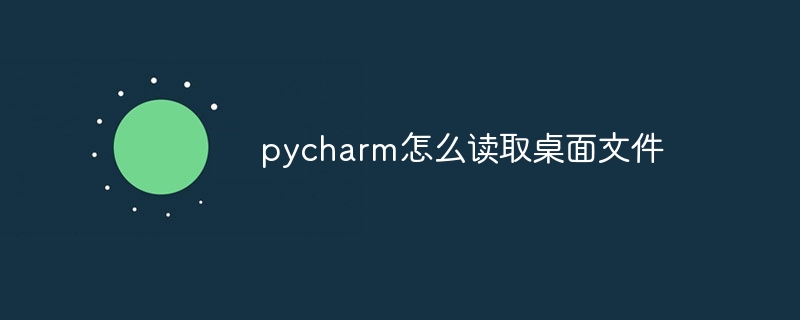
如何在 PyCharm 中读取桌面文件
为便于从 PyCharm 中读取桌面文件,只需遵循以下步骤:
步骤 1:获取桌面文件路径
- 在 macOS 上:
/Users/<用户名>/Desktop - 在 Windows 上:
C:\Users\<用户名>\Desktop - 在 Linux 上:
~/Desktop
步骤 2:导入 os 模块
在 PyCharm 脚本中导入 os 模块,用于文件操作。
<code class="py">import os</code>
步骤 3:使用 os.listdir() 列出文件
使用 os.listdir() 函数列出桌面目录中的所有文件和文件夹。
<code class="py">files = os.listdir(desktop_path)</code>
步骤 4:遍历文件列表
使用 for 循环遍历文件列表,并根据需要读取文件。
<code class="py">for file in files:
if file.endswith(".txt"): # 例如,要读取 .txt 文件
# 使用 open() 函数打开文件
with open(os.path.join(desktop_path, file), "r") as f:
# 读取文件内容
content = f.read()
# 处理文件内容...</code>
示例代码:
以下是读取桌面目录中所有 .txt 文件的示例代码:
<code class="py">import os
# 获取桌面文件路径
desktop_path = os.path.join(os.path.expanduser("~"), "Desktop")
# 导入 os 模块
import os
# 列出桌面目录中的文件
files = os.listdir(desktop_path)
# 遍历文件列表
for file in files:
if file.endswith(".txt"):
# 打开文件
with open(os.path.join(desktop_path, file), "r") as f:
# 读取文件内容
content = f.read()
print(content)</code>Das obige ist der detaillierte Inhalt vonSo lesen Sie Desktop-Dateien in Pycharm. Für weitere Informationen folgen Sie bitte anderen verwandten Artikeln auf der PHP chinesischen Website!
Stellungnahme:
Der Inhalt dieses Artikels wird freiwillig von Internetnutzern beigesteuert und das Urheberrecht liegt beim ursprünglichen Autor. Diese Website übernimmt keine entsprechende rechtliche Verantwortung. Wenn Sie Inhalte finden, bei denen der Verdacht eines Plagiats oder einer Rechtsverletzung besteht, wenden Sie sich bitte an admin@php.cn
Vorheriger Artikel:So öffnen Sie mehr PycharmNächster Artikel:So öffnen Sie mehr Pycharm
In Verbindung stehende Artikel
Mehr sehen- Was ist der Befehl zum Dekomprimieren von GZ-Dateien unter Linux?
- Welche Methoden gibt es, um den Firewall-Status unter Linux zu überprüfen?
- So überprüfen Sie die Portbelegung unter Linux
- Zusammenfassung der Probleme bei der Installation von VirtualBox unter MacOS
- So überprüfen Sie die Größe eines Ordners unter Linux

